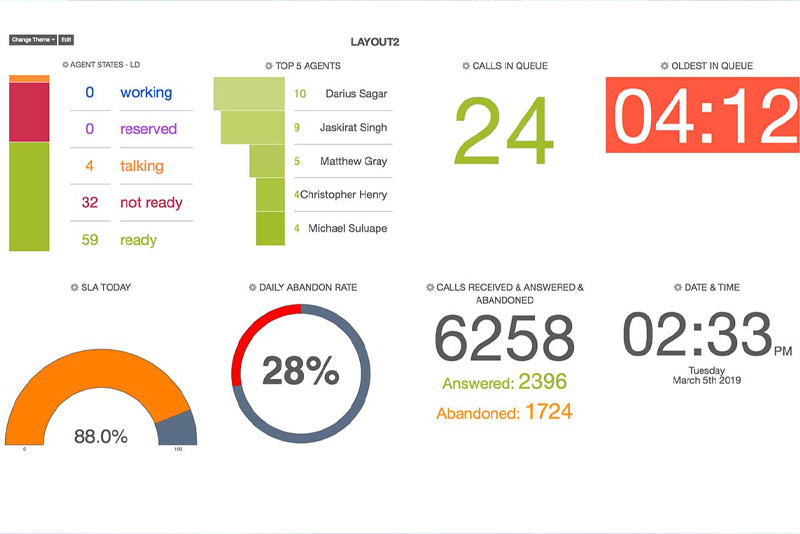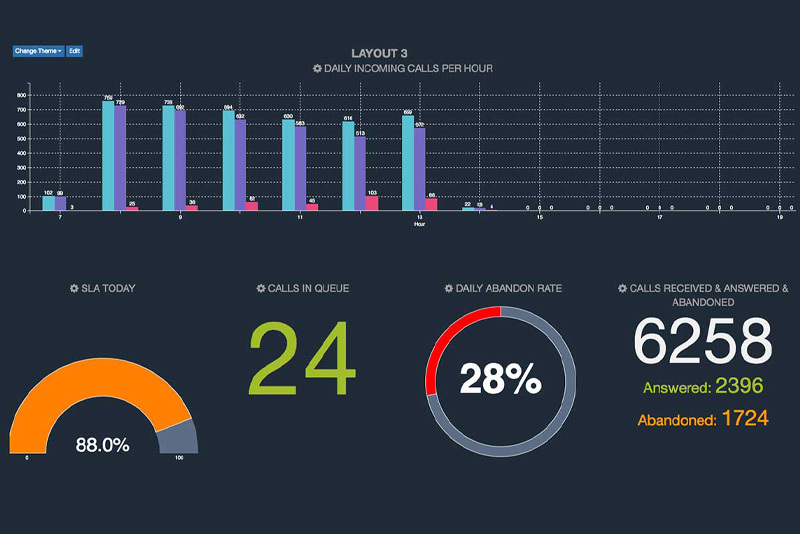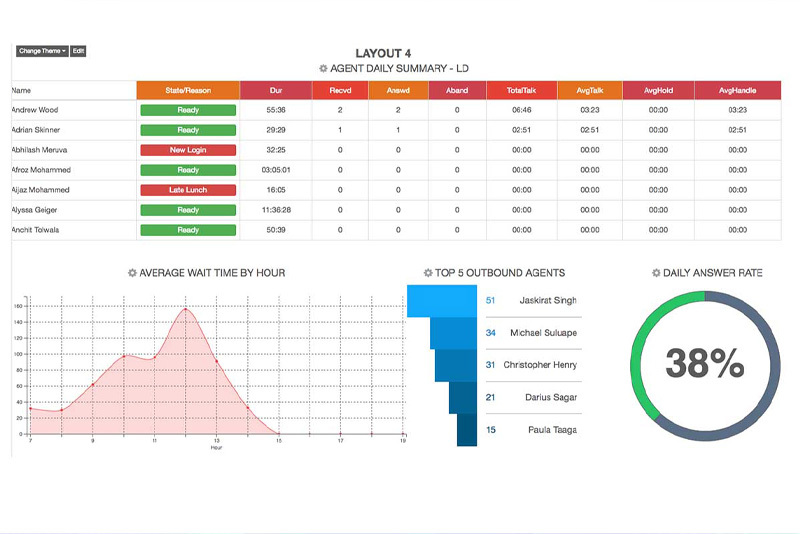Avaya Aura Contact Center Wallboard
Create Your Own Real-Time and Historical Dashboards for Avaya AACC, Real-Time Desktop Ticker for Avaya Agents
Request on-site trial and start using in 24-Hrs





Out-of-the-box key performance indicators help you to build your own dashboards and share with the team members and present on the large screens.Check out over 20 example dashboards
It is also possible to add indicators from third party platforms such as ServiceNow, Zendesk and other backoffice applications. Check out the available key performance indicators out of the box.
Avaya Aura Wallboard mobile app can be used from agents to team leaders and executives. It helps to monitor call volumes, real-time queue information and agent states on-demand. It only updates the data when it is active on phone screen so it does not create an overhead on your phone battery.
Each user is associated with a security profile so that they can only see the information about the agents and the queues they are permitted.

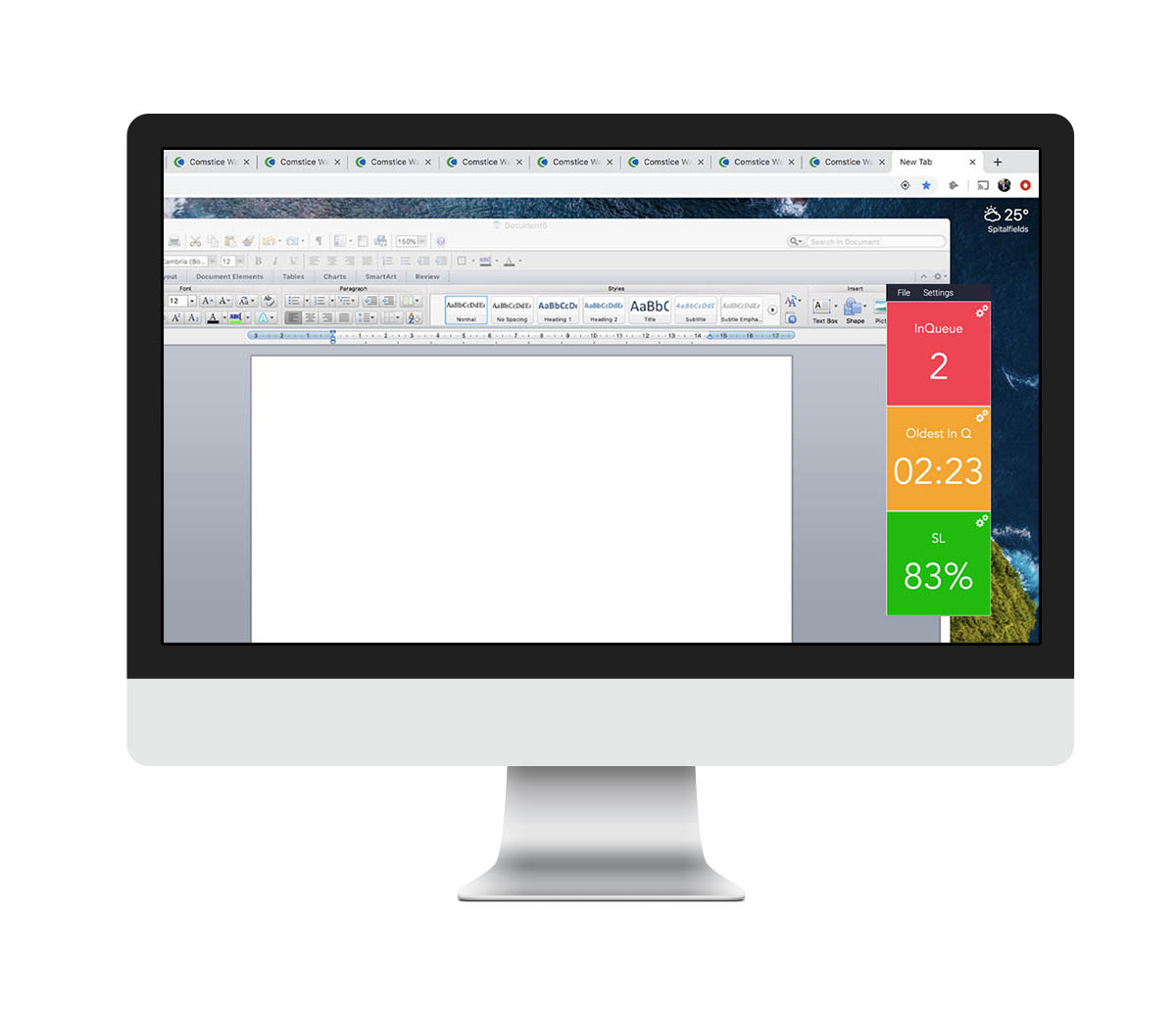
Comstice Wallboard Ticker app is a click and run application that helps Avaya agents to monitor the queues even when they are not able to accesslarge wallboard screens. It is a click and run application and doesn't require any installation.
Once launched, it stays on top of any active window on the agent's PC, so even when the agent can not monitor Wallboard screen, she can monitor the real-time data from Avaya CMS platform.

Many contact centers are remote-working, omni-channel and often outsourced. Comstice Wallboard helps to access real-time data, and get alerted when the thresholds are reached for better customer service performance.
Comstice Extend will record every single contact center and telephony activity into its own database with timestamps and other relevant information. Businesses can use business intelligence and data visualization tools to create reports based on their business needs. Check out sample dashboards.
Captured data is not fully structured or summarised; it includes all the available details of the contact center, telephony and device activity. Businesses are not limited to vendor's database schema; they can create their own data structure using Comstice Extend raw data.Learn more.
All the data will be written real-time and any report can capture the latest data even before the call is complete. This also helps to visualise the individual calls in queue, in IVR self-service level or currently handled by the agents with full caller ID details.Learn more.
Working with the unstructured data gives BI experts an opportunity create multi-domensional reports with more relational insights.Learn more.

Users can set certain thresholds or dynamic conditions and Comstice Wallboard automatically notify the recipients of each rule if the conditions are met, using the real-time data from Avaya Call Management System.

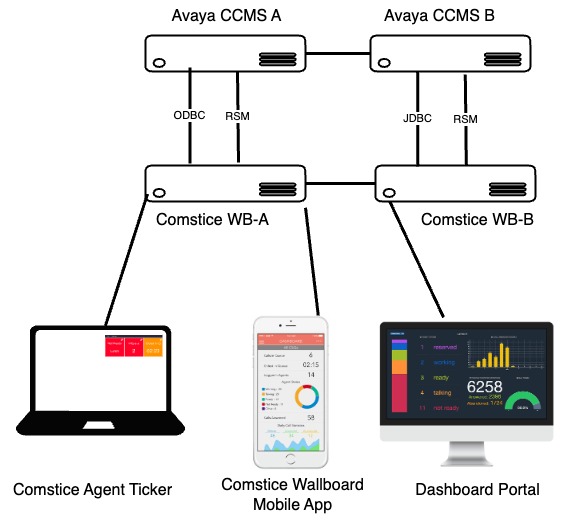
Comstice Wallboard integrates Avaya CCMS Internsystems CacheDB to retrieve configuration and historical data for the wallboard.
It also captures the RSM real-time feed for the Agent, SkillSet and Application real-time data.

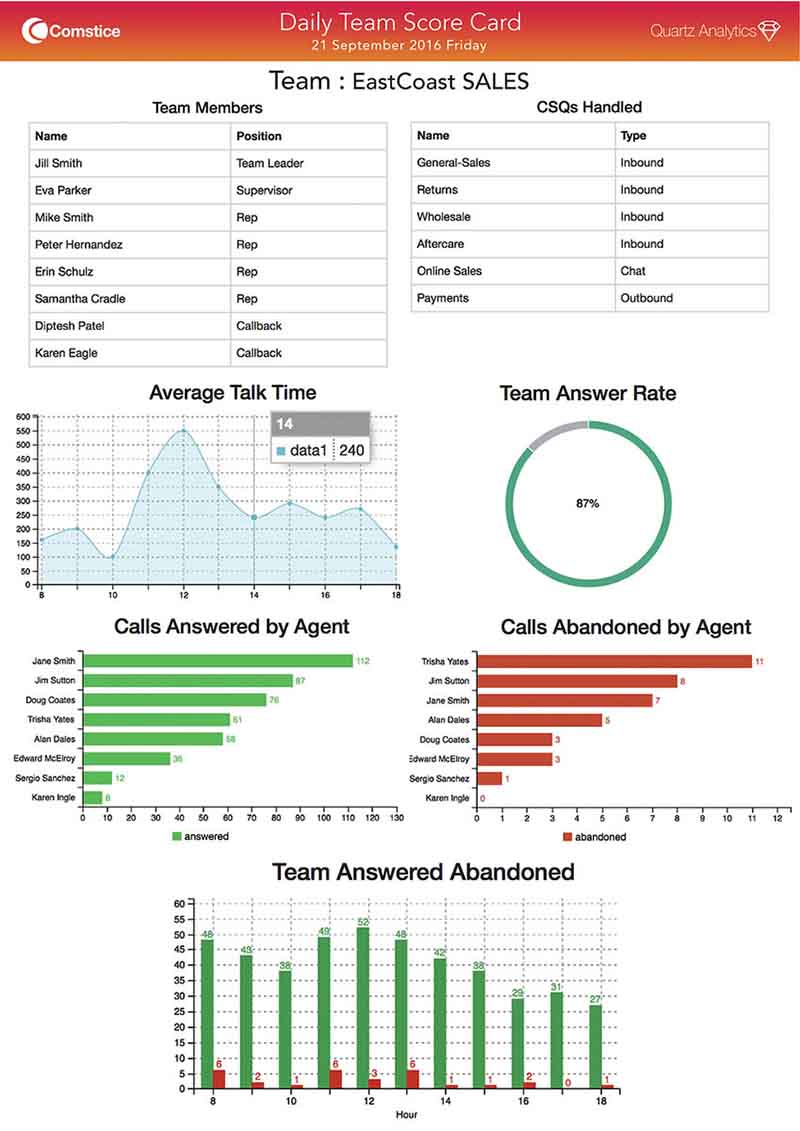
Avaya Wallboard by Comstice is licensed based on the number of reported (named) agents. There is no limit on number of concurrent users accessing the data.
No Avaya licenses needed for Comstice Wallboard in Avaya AACC.
You can do that in the premium version by using RESTFul APIs from third party applications.
Ability to add third party widgets, wallboard mobile app, cherry-picking the calls from the queue, historical dashboards are part of the premium version.
Avaya Wallboard by Comstice is specifically designed for managing and visualising customer experience. It has built-in key performance indicators as widgets, as well as other contact center features out of the box.
Wallboard only stores data in the premium version for the historical dashboards. We store and present the data from Wallboard's local database for faster execution.
Yes, you can. It is possible to create profiles to access agent-specific and call volume information.
Yes, you can in the premium version.
Typically we run one hour-long train-the-trainer session for supervisors, and also provide video and pdf content.
Any active directory user can login to Comstice Wallboard and create dashboard based on their permissions. You can create a dashboard and share the permanent link. You can lock the filters so the recipients can only see the data with your filters.