Cisco UCCE and PCCE Wallboard
Real-time and Historical Data visualization for Cisco UCCE PCCE
Contact Centers
On-premises and multi-tenant solution for better data privacy



Learn more about Cisco UCCE Reporting and Analytics with Comstice Quartz to see how we help Cisco UCCE contact centers for better contact center reporting and analytics.
One of the challenges in Cisco UCCE and PCCE real-time data feed is that it only refreshes every 15-20 seconds. Comstice Wallboard listens to real-time events call and agent events and refreshes the data every second.
Wallboard users can create dashboards using the KPIs available out of the box, save and share the dashboards with the team members or project on a large screen.
Check out Comstice key performance indicators for Cisco UCCE available out of the box and example dashboard designs you can create.

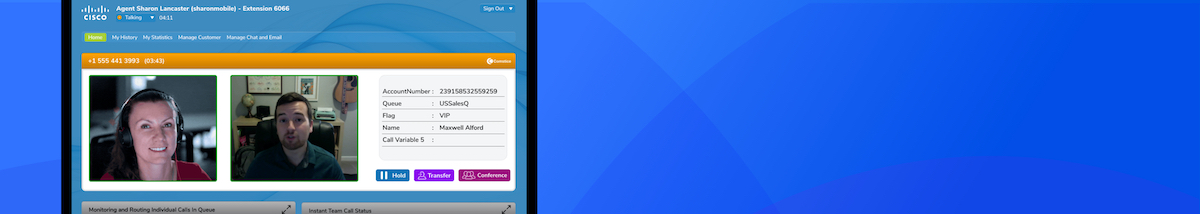
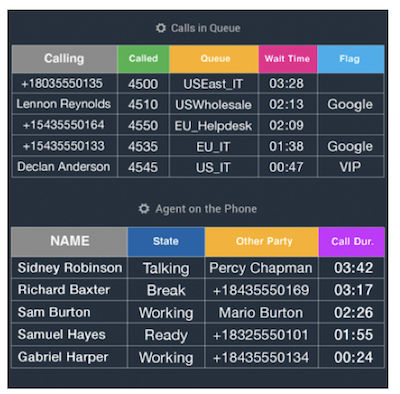
Comstice Wallboard monitors real-time call and agent events. This helps to present each call either waiting in the queue, navigating in self service IVR or answered by an agent.
Team leaders can also select one of the call variables as a flag; such as caller's name, customer status, payment pending, upsell opportunity etc.

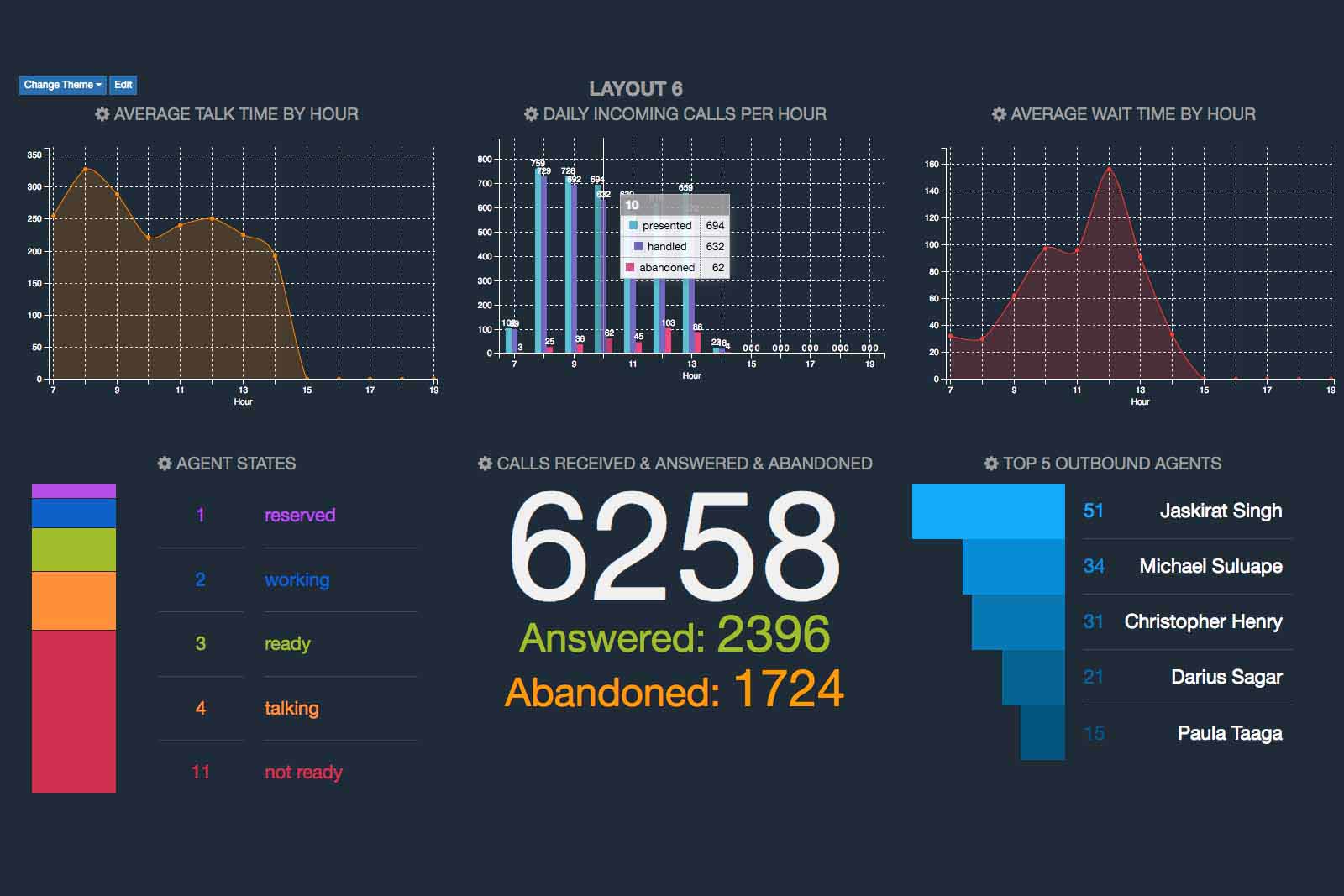
Comstice Wallboard offers data protection inside the call center. You can set which agent and the queue information each wallboard user is permitted to access.
This helps to protect the data of each team from other stakeholders.

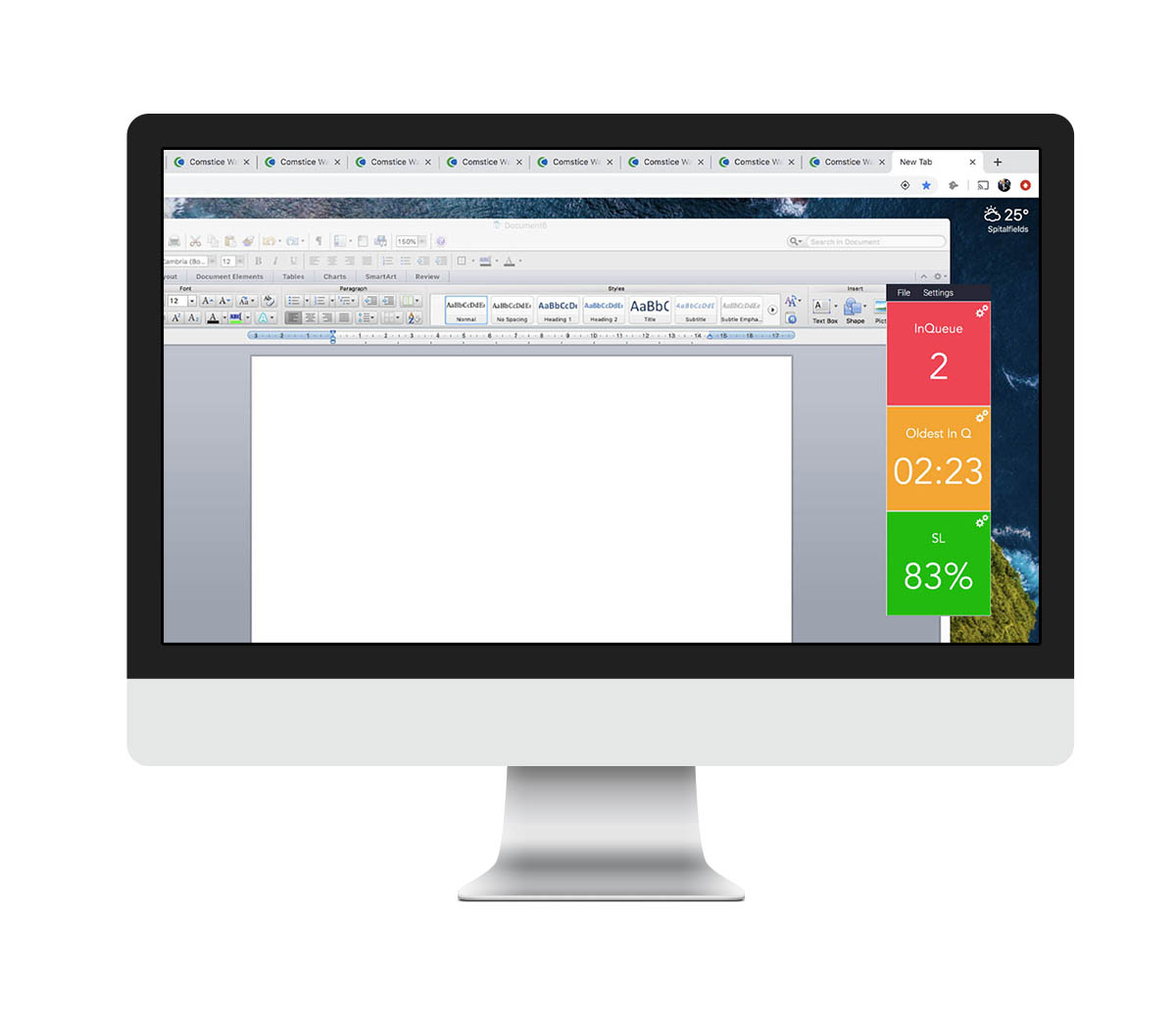
Comstice Wallboard Ticker app is a click an run application that shows selected performance indicators and always stays active on the screen. It helps agents to monitor the queue even though when they are working remotely. You can download the Wallboard Ticker from below;
Wallboard mobile app can be used from agents to executives. It helps to monitor call volumes, real-time queue information and agent states. It only updates the data when it is active on phone screen.
Each user is associated with a security profile so that they can only see the information about the agents and the queues they are permitted.
Check out sample Wallboard Layouts for Cisco UCCE Wallboard by Comstice
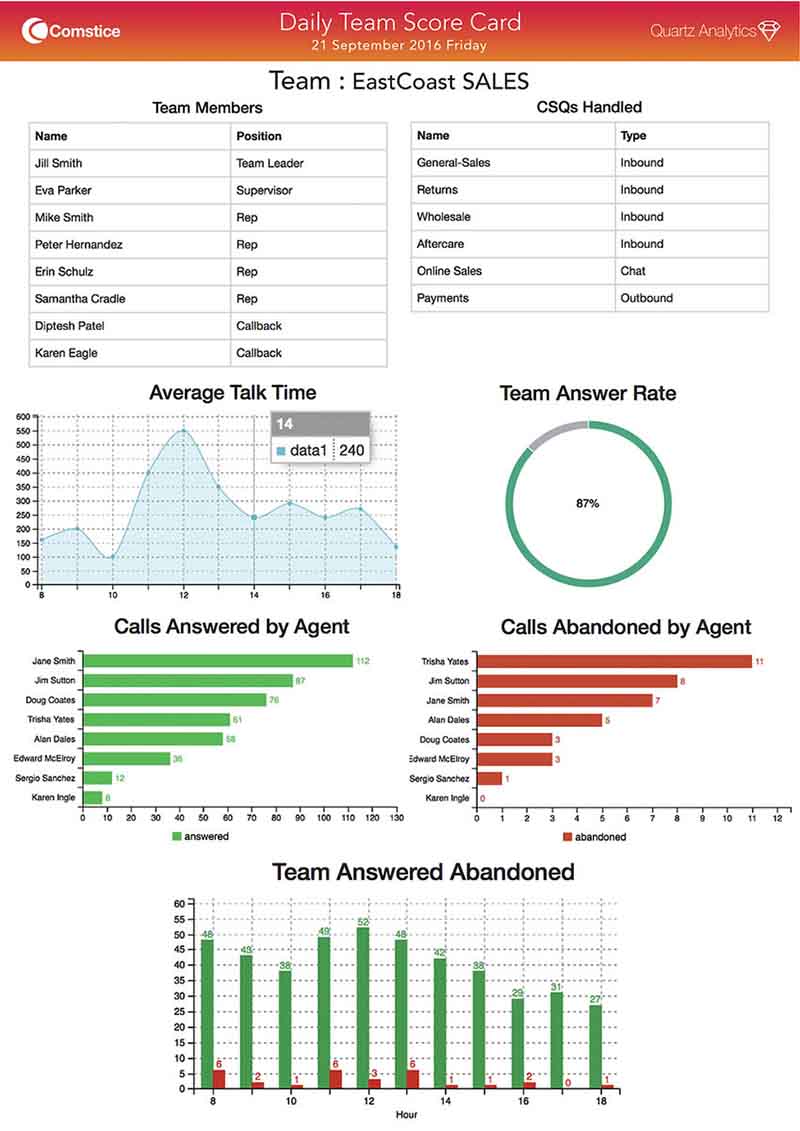
Cisco UCCE Wallboard by Comstice is licensed based on the number of reported (named) agents. There is no limit on number of concurrent users accessing the data.
No additional Cisco licenses needed.
Yes. You can do that in the premium version by using RESTFul APIs from third party applications.
Ability to add third party widgets, wallboard ticker, wallboard mobile app, cherry-picking the calls from the queue, configuration provisioning and reskilling, historical dashboards are part of the premium version.
Comstice Wallboard is specifically designed for managing and visualising customer experience. It has built-in key performance indicators as widgets, as well as other contact center features out of the box.
Comstice Wallboard only stores data in the premium version for the historical dashboards. It stores and presents the data from Wallboard's local database for faster execution.
Yes, you can. It is possible to create profiles to access agent-specific and call volume information.
Yes, you can in the premium version.
Typically we run one hour-long train-the-trainer session for supervisors, and also provide video and pdf content.
Any active directory user can login to Comstice Wallboard and create dashboard based on their permissions. You can create a dashboard and share the permanent link. You can lock the filters so the recipients can only see the data with your filters.