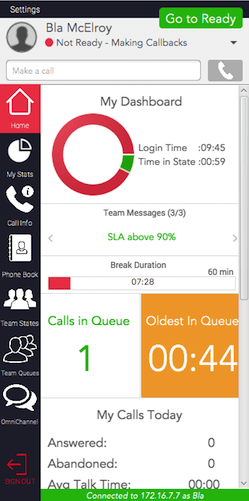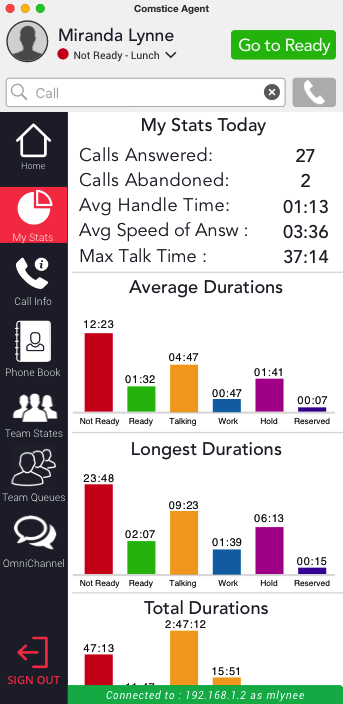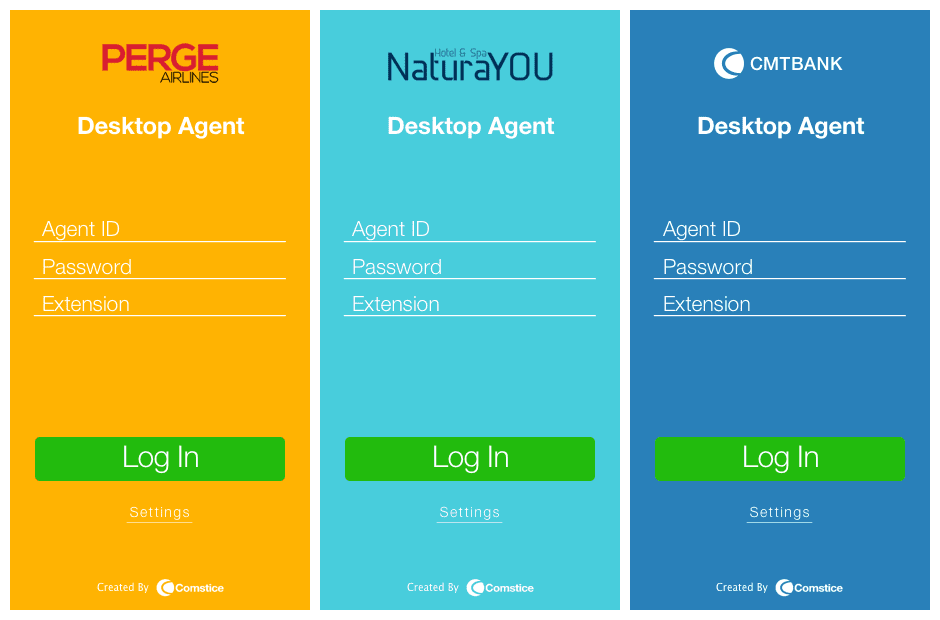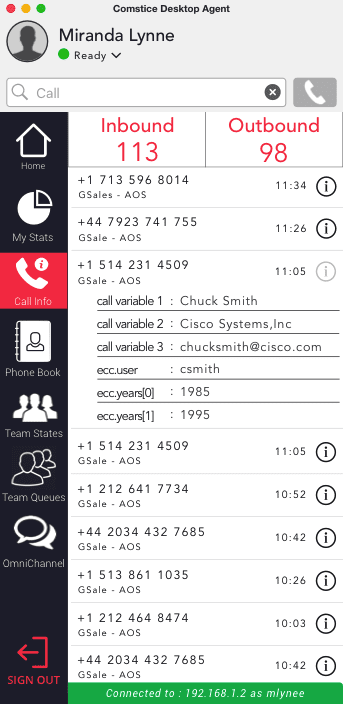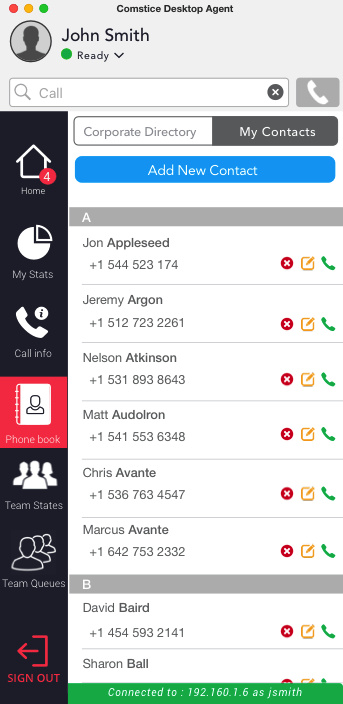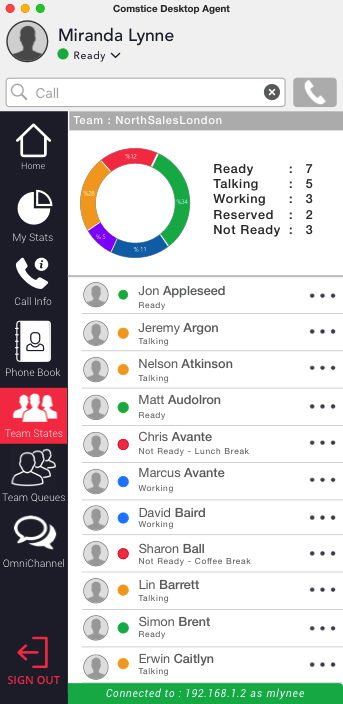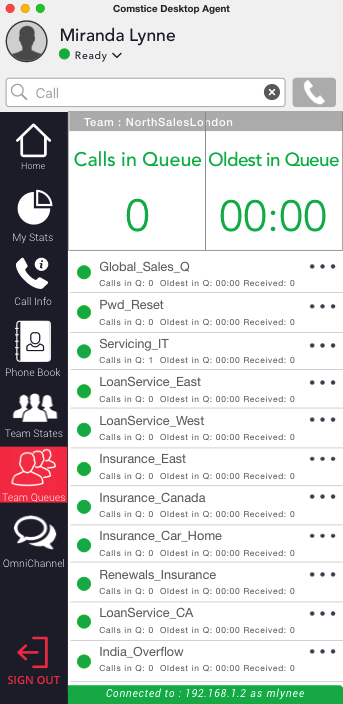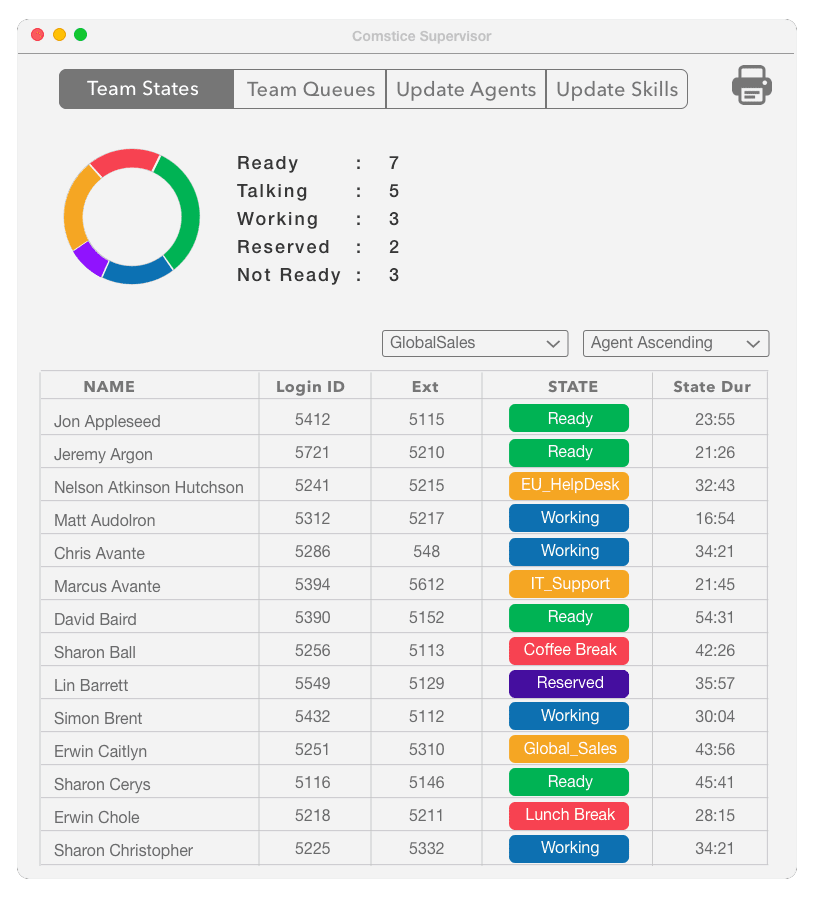Amazon Connect Softphone
Click-and-run agent and supervisor client, no browser dependency, with built-in softphone
Optimise agent and supervisor experience for Windows, Linux and MacOS clients. Better contact handling, screen-pop and CRM integration. No installation or upgrade required.
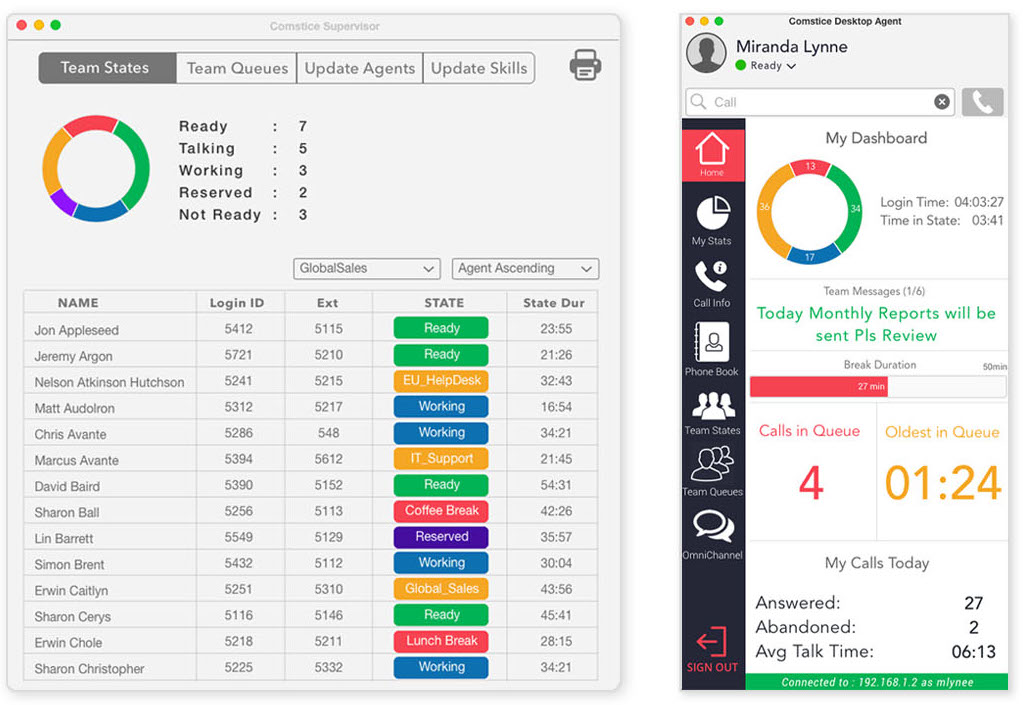



AmazonConnect Softphone Video Calls
Comstice Amazon Connect softphone helps agents to receive video calls from the customers and also make or receive calls from other agents over video over Internet.
Customers can start a video call from your company's website, using click and call button. Alternatively, your agents can send video call weblink via SMS text and email.
Comstice WebRTC gateway helps video calls to be created using WebRTC technology available in Comstice Amazon Connect softphones.

Unique Features of Comstice Connect Softphone for Amazon Connect
Easily accessible omnichannel communication from mobile and the web will help your customer to build the habit of using the other options before making any calls.
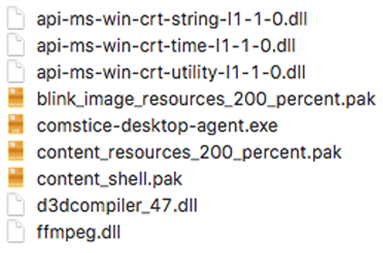
No Installation Required
You don't have to install Comstice Softphone. You can download the portable version, extract the zipped folder, click on comstice-desktop-agent.exe and run. No admin permissions required.
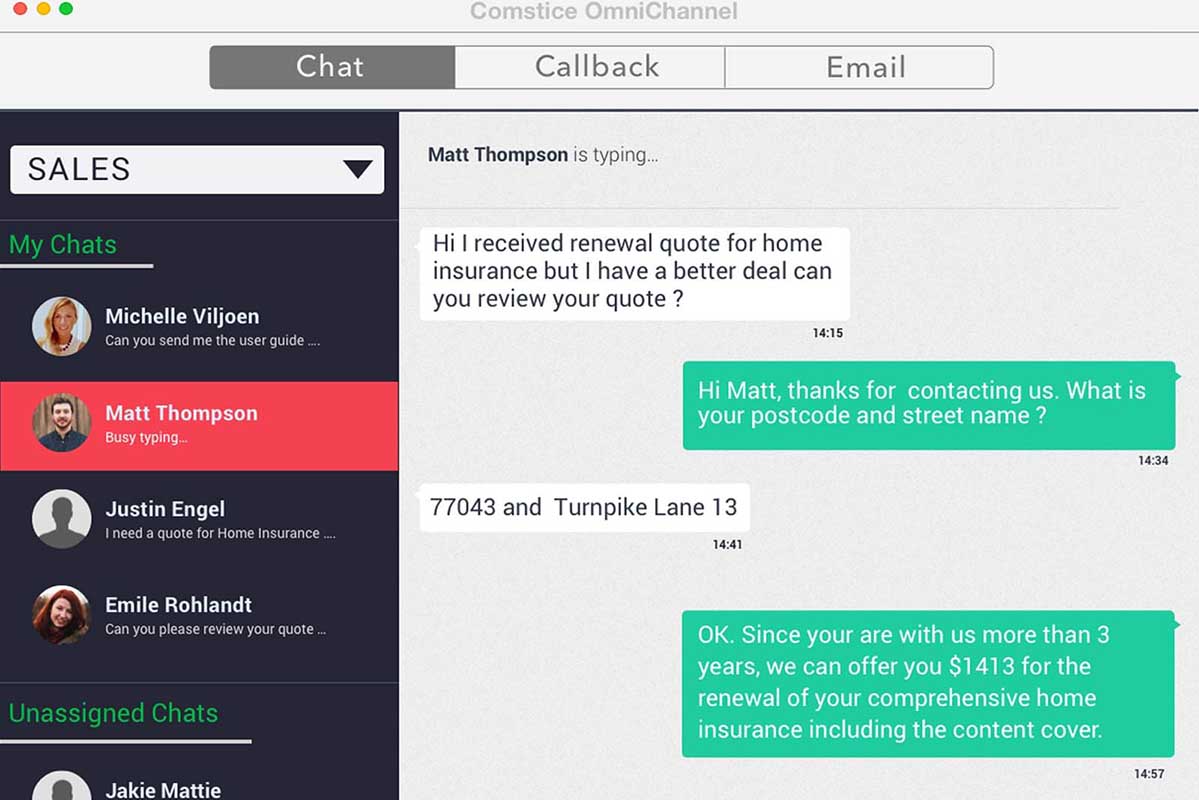
No Audio Hijacking
In browser-based webphone, another browser tab can hijack the audio input or output. This often causes one-way audio or no audio issues. Comstice Softphone eliminates this issue since browser sessions can not intterupt its audio communication.
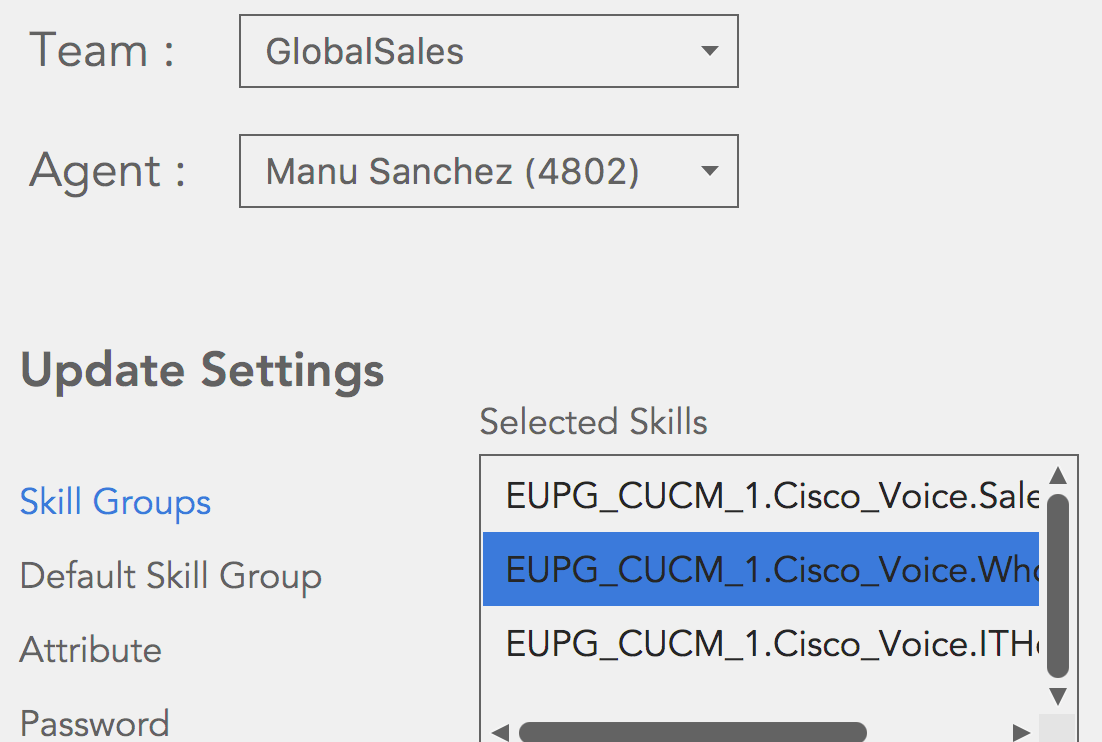
Agent to Agent Calling
Supervisors can reskill the agents in their team using the Comstice Desktop Agent Supervisor Console. They can change Routing Profiles of an agent.
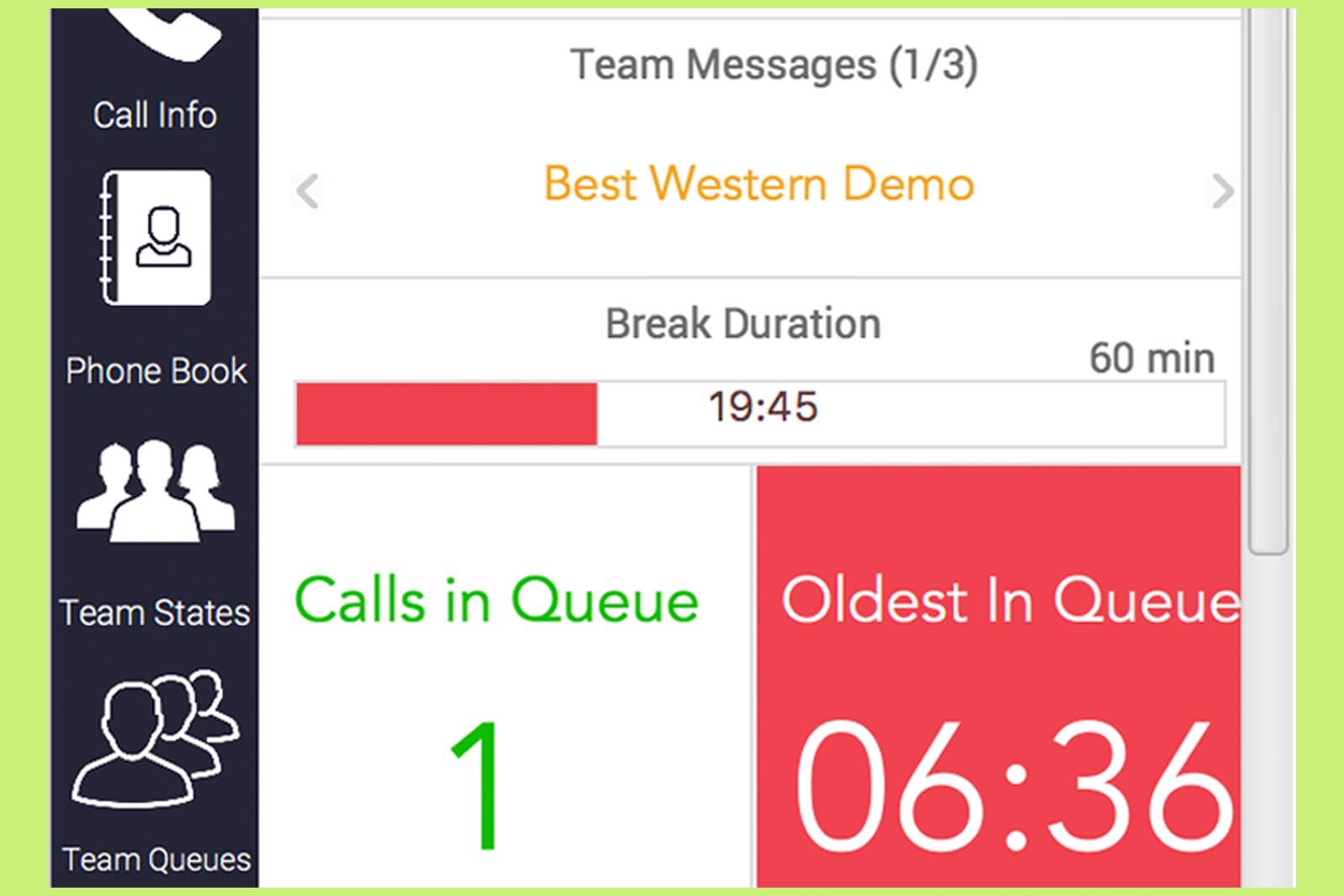
Supervisor Console
Managers can create team messages with color-coded priority levels which will be shown as scrolling messages, enable audio and visual alerts for calls in queue and oldest in queue. When agent selects a reason code with the word "break" in it, break duration will increment as a bar chart.

| Features | Amazon Connect Web Client | Comstice Desktop Agent for Amazon Connect |
|---|---|---|
| No Client Installation Required | Yes | Yes |
| Browser Independent | No | Yes |
| Native Screen-Pop for calls in queue and incoming calls | No | Yes |
| Agent to Agent Calls and transfers | No | Yes |
| Ability to Edit Call Variables | No | Yes |
| Eliminate Browser One-Way Audio Issues | No | Yes |
| Company colors and logo | No | Yes |
| Agent access to daily agent stats, number of calls answered, abandoned, average, total and maximum agent state durations | No | Yes |
| One-click transfer for the mis-queued calls | No | Yes |
| Visual and Audio alerts for the Queued Calls | No | Yes |
| Access to LDAP Corporate Directory and Microsoft AD Contacts | No | Yes |
| Seamless integration with any CRM platform without any development required | No | Yes |
| Customer CRM page auto pop-up or on-demand access from the active call window | No | Yes |
| Start/Stop Voice Recording during the call | No | Yes |
| Monitoring Individual Calls in Queue | No | Yes |
| Supervisor: Agent Reskilling | No | Yes |
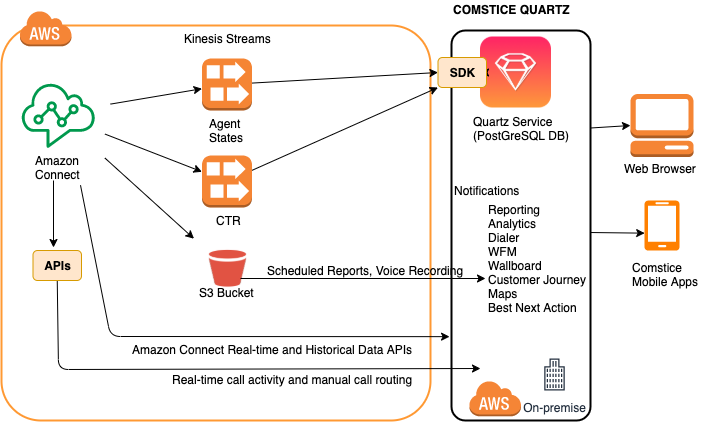
Amazon Connect Softphone Topology
Comstice Softphone Service offers the Amazon Connect Softphone features listed above. No audio routing through Comstice Softphone Service, only reporting data provided.
Frequently Asked Questions
Why should we have a dedicated client when we can have free agent login
Agent experience in the default interface has shortcomings; many agent and supervisor features are missing, browser interface lacks many features and there are many browser-related issues and limitations. Comstice Desktop Agent offers a compact yet feature rich and easy to use agent and supervisor experience which reduces the average handle time and icreases agent availability.
Do we need additional server
Not for the basic features. But for the full benefits, you will have a Linux-based Comstice virtual server. You can run it anywhere you prefer.
How does the upgrade work?
Agents and supervisors can download and unzip the latest version and start using it. No uninstall/reinstall required.
How Desktop Agent is licensed?
It is licensed per named agent. Same license can be used for the agents and the supervisors.
How does the rollout work?
Agents and supervisors download Comstice Desktop Agent and run it from their PCs. They use the company code to retrieve their license and company settings.