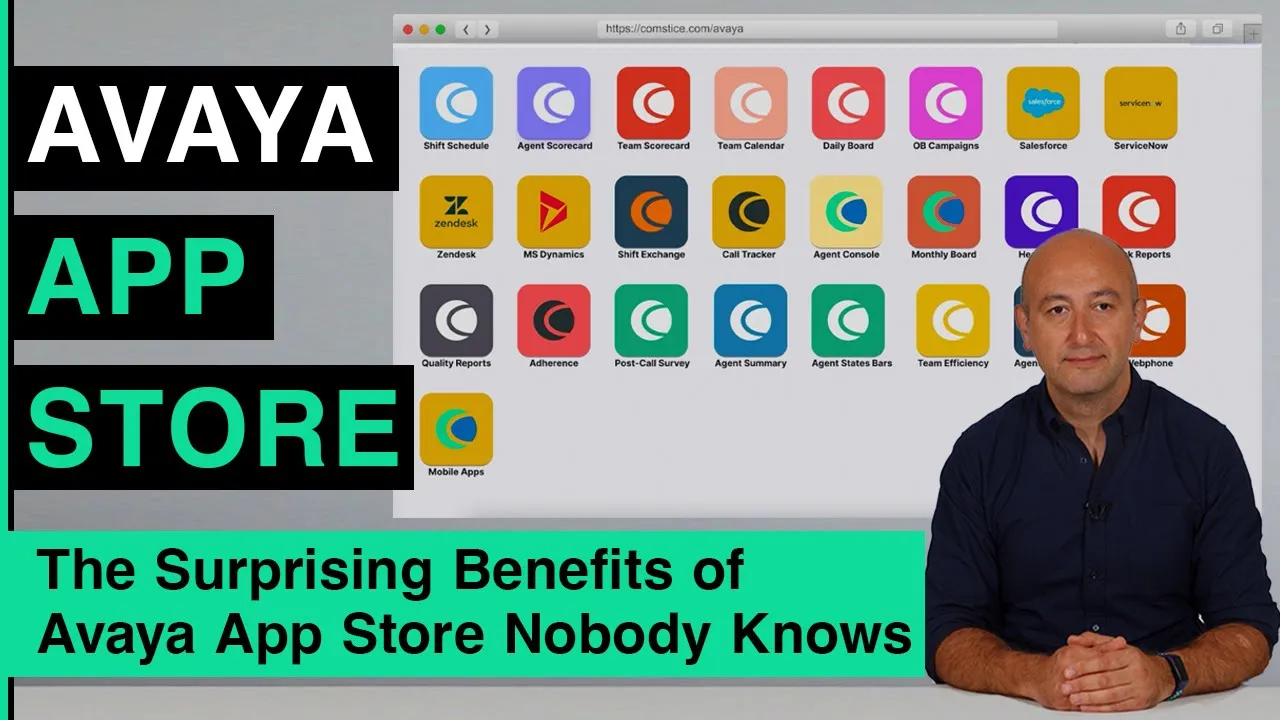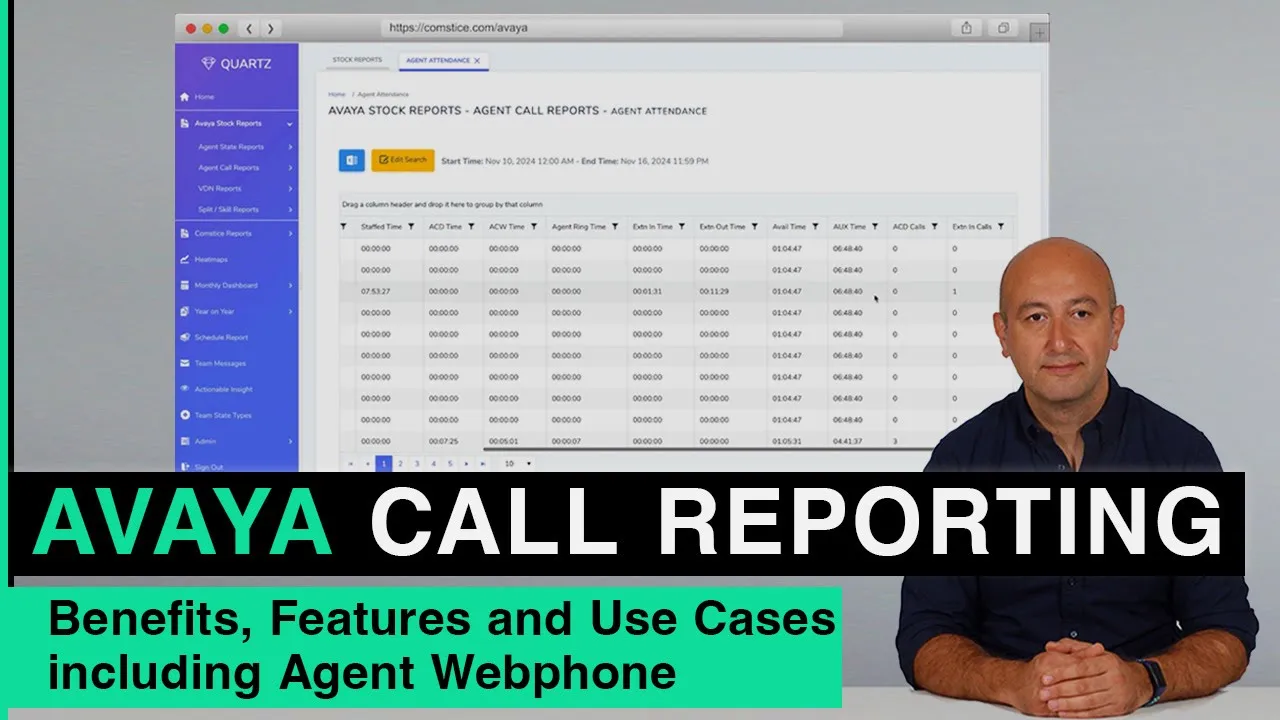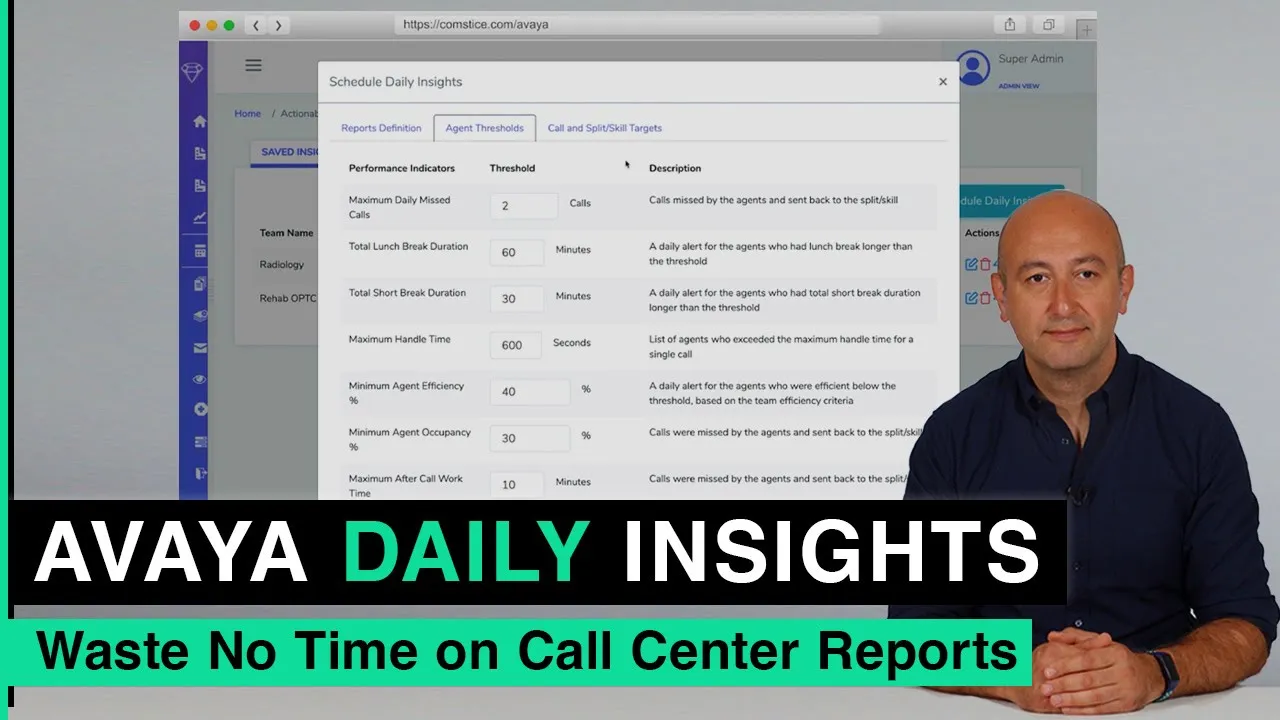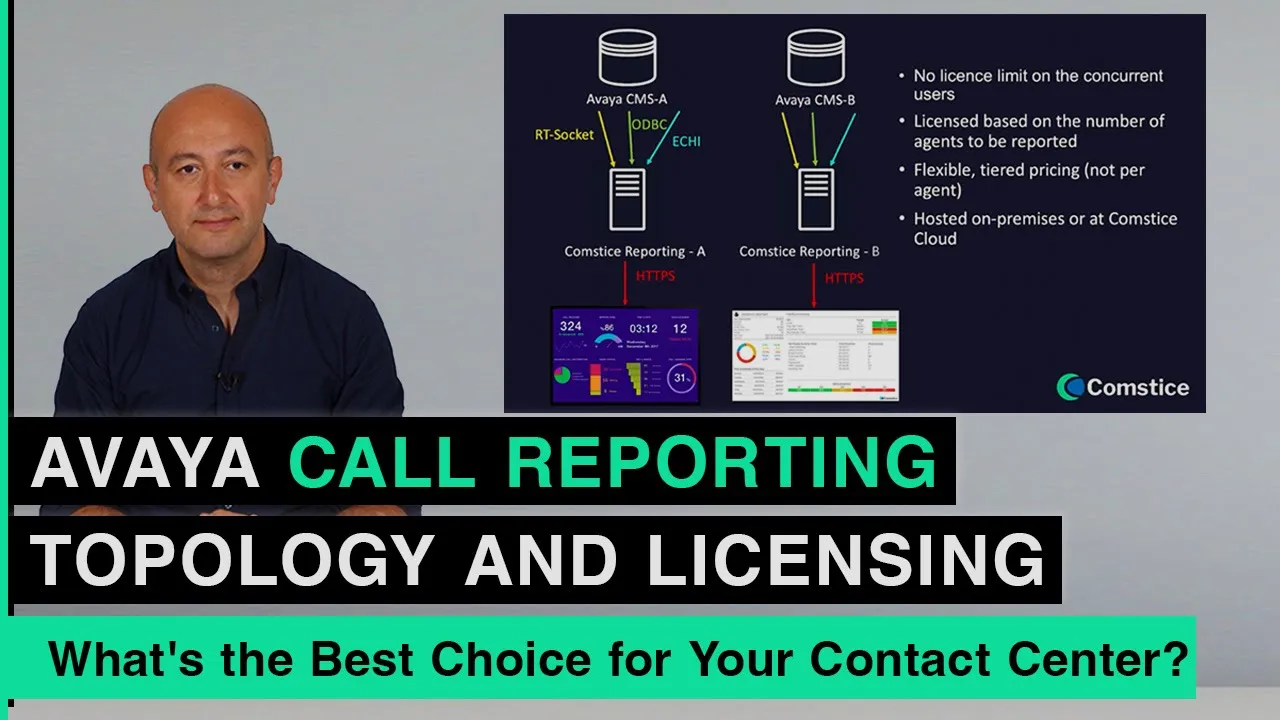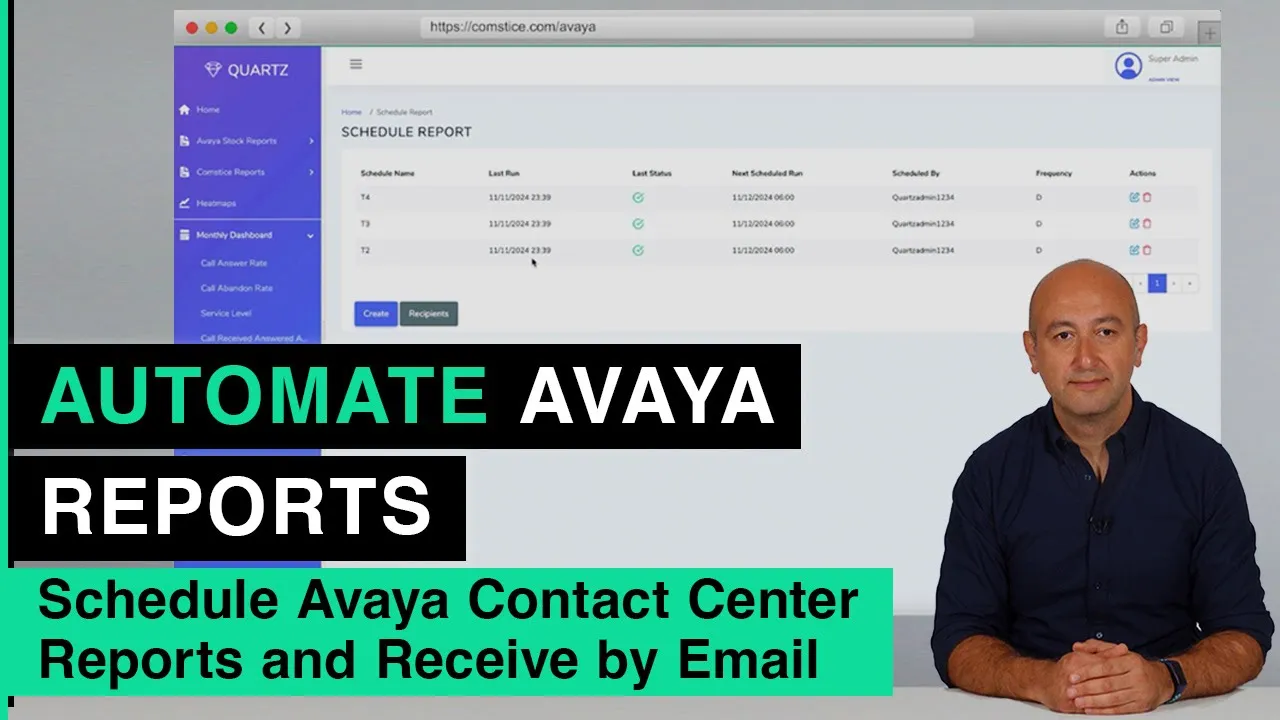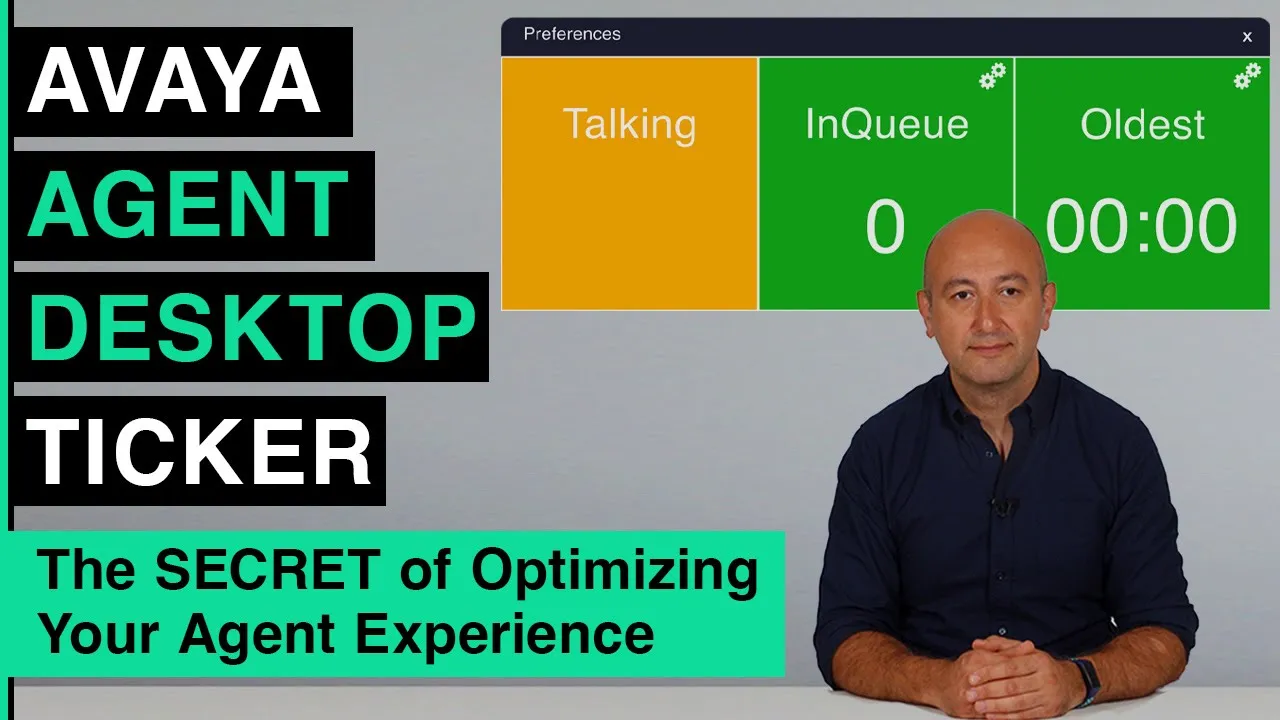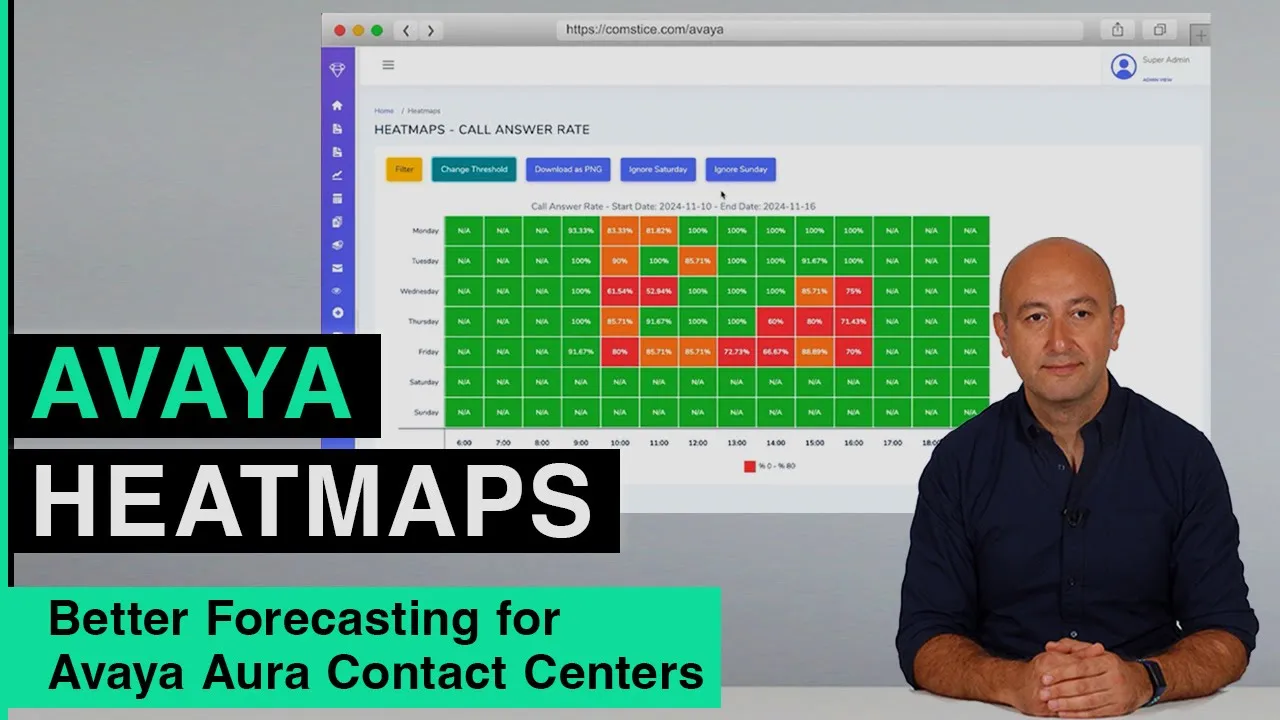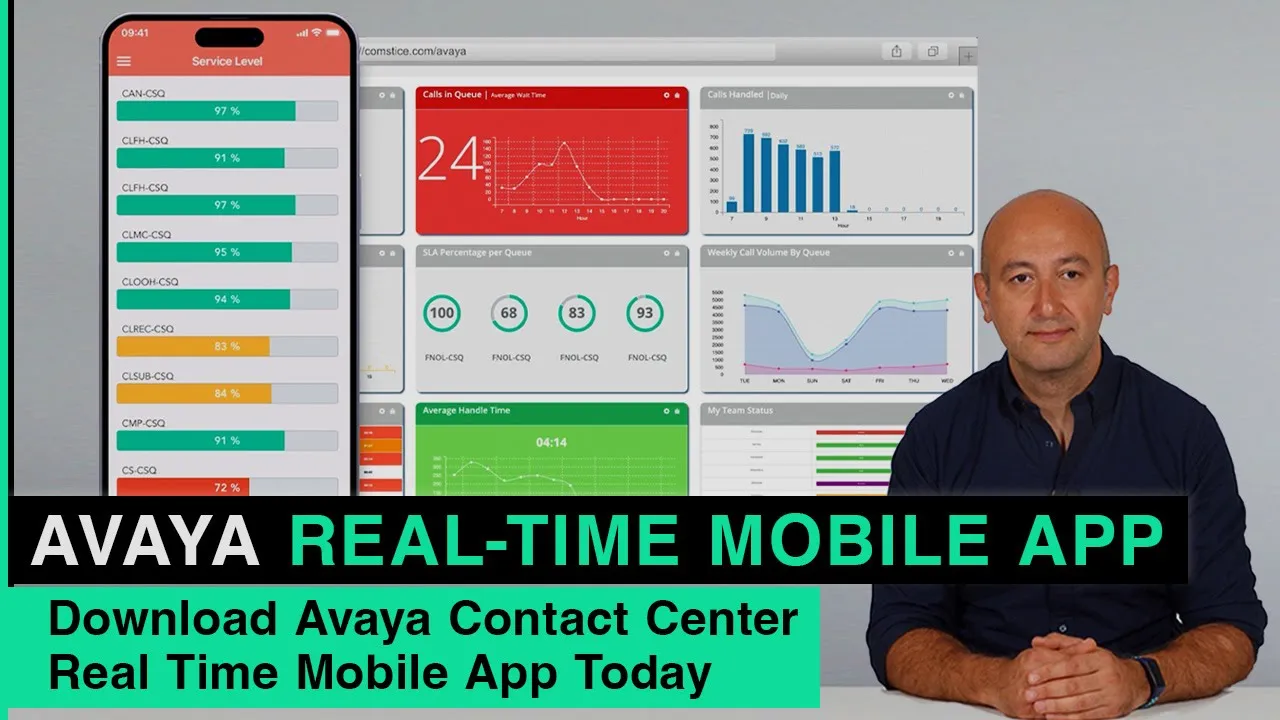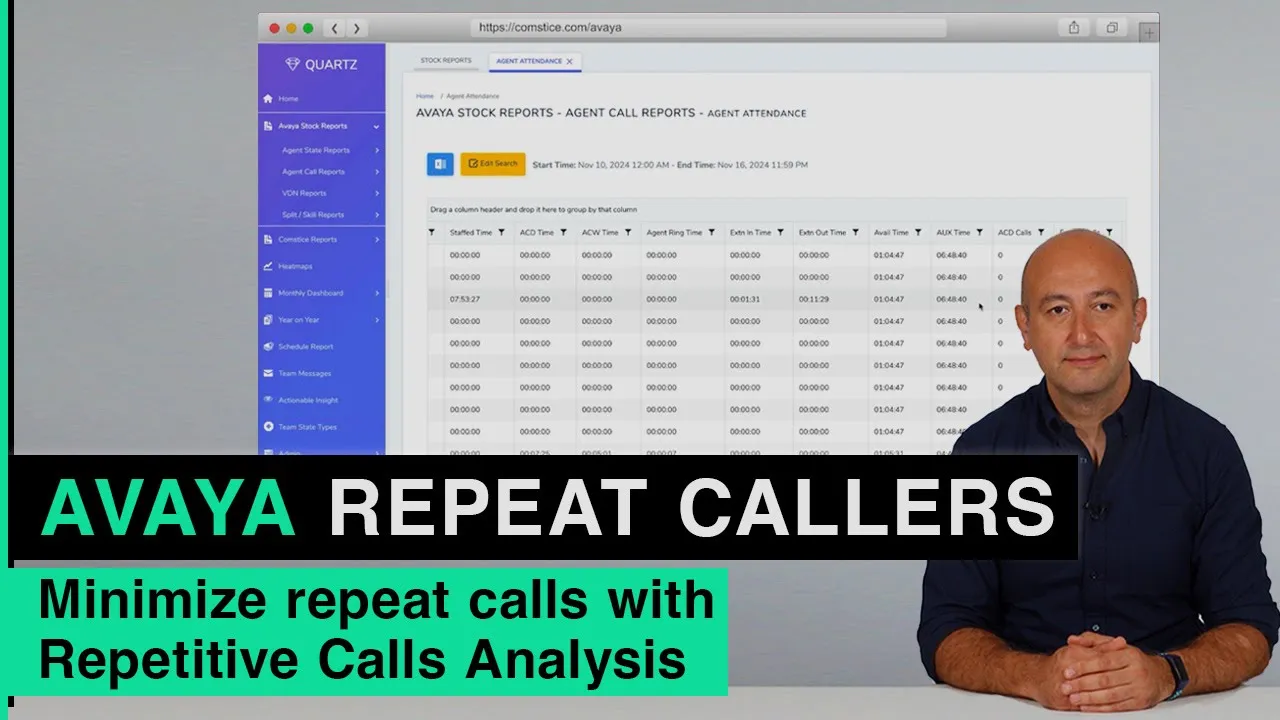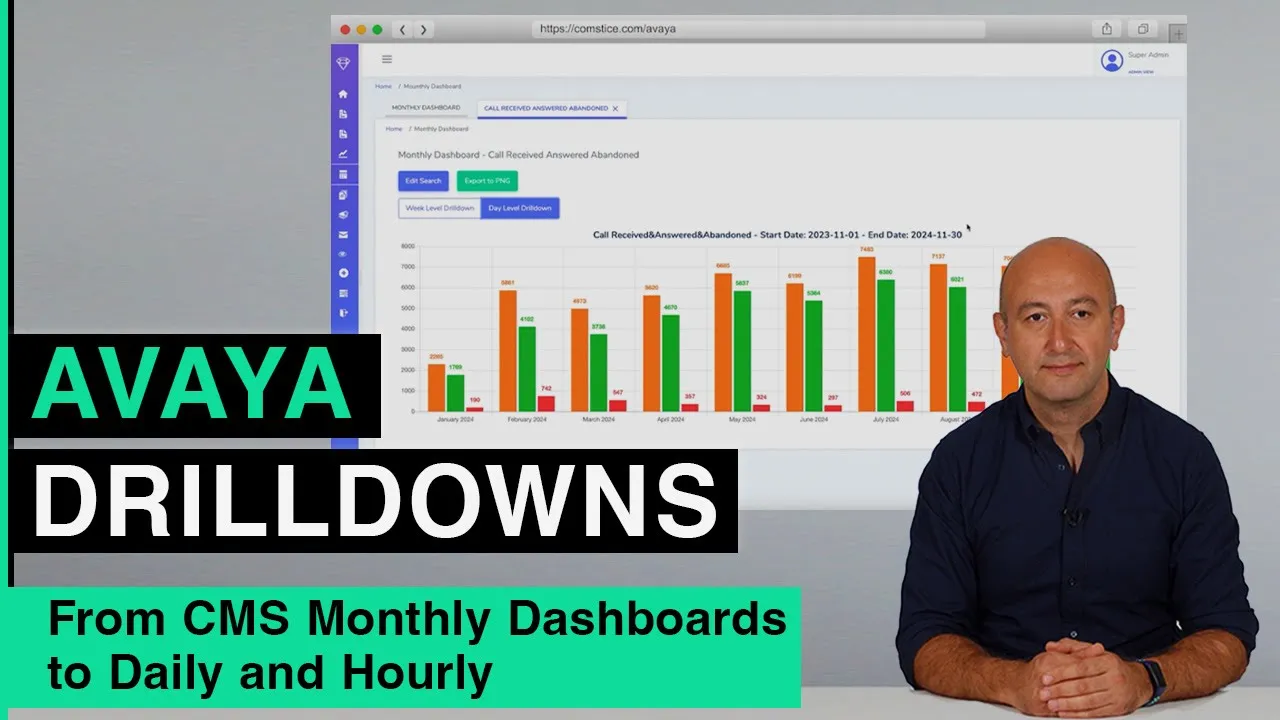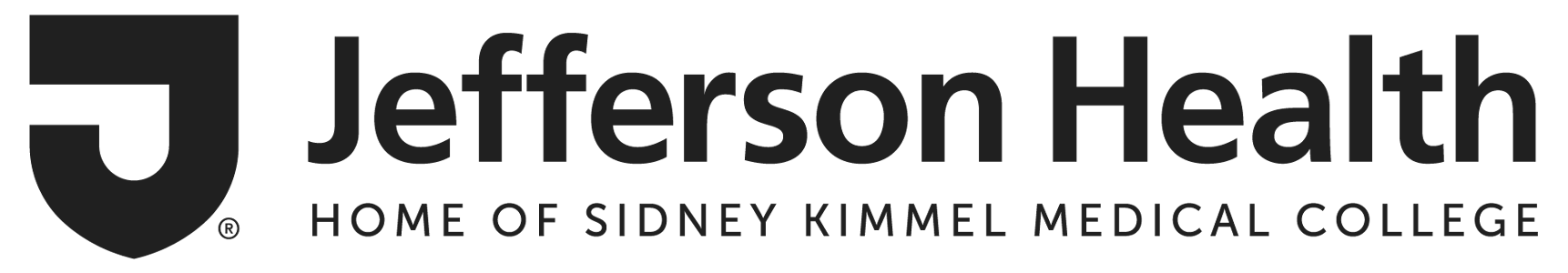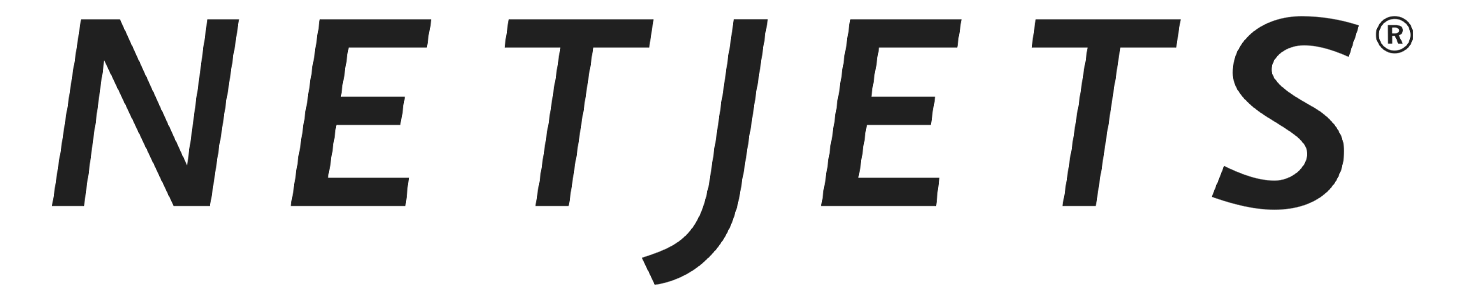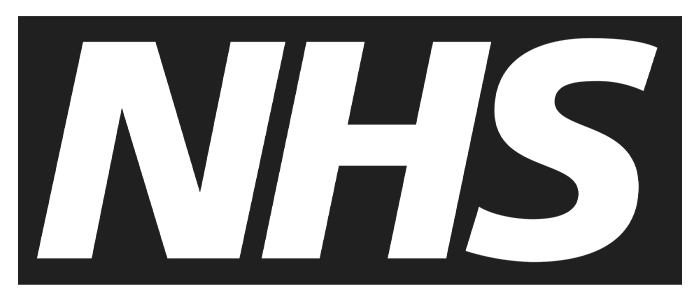Avaya BCMS Wallboard and Call Reporting
On-Premises Real-Time Dashboards and Historical Reports
Web-based Avaya BCMS Wallboard and Reports for contact centers with unlimited concurrent users, self-service dashboards, real-time alerts and agent ticker app.
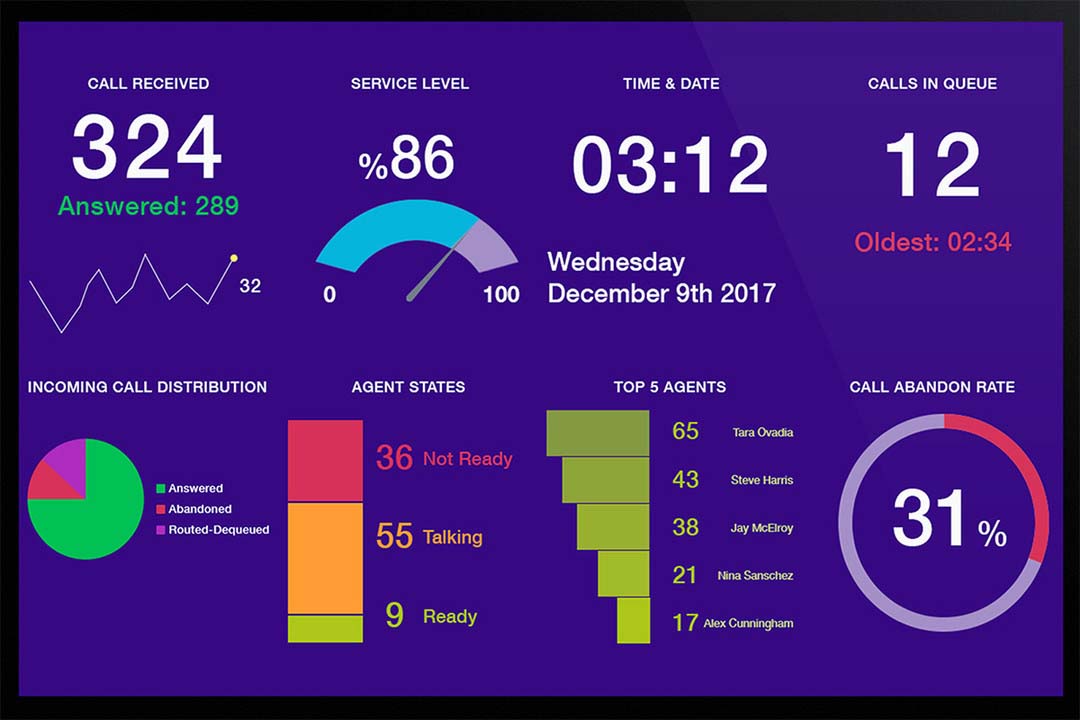
Set Thresholds and Automate the Reports by Email
Self-Service Real-Time Dashboards for Supervisors and Agents
Repeat Calls and Customer Patience Analysis
Why Leaders Switch to Comstice Quartz
Unlimited Users
No limit for the reports and dashboards
Reports by Mail
Automate reports and daily insights by email or MS Teams chat
Agent Scorecards
Individual performance reports for each agent by email
First Contact Resolution
Eliminate repeat calls by analyzing the customer patience
Third-Party Data
Create universal reports by integrating with third-party data
Drilldowns
Follow the journey from summary report to detailed report

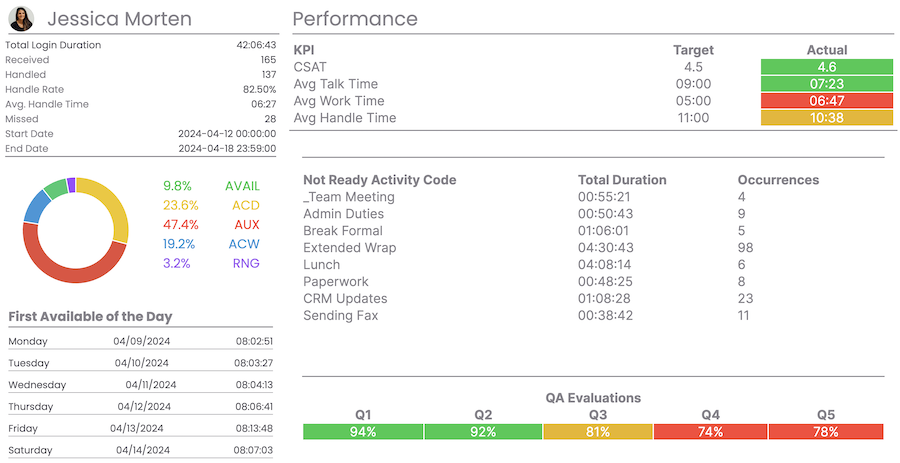
How It Works
- Deploy on-prem (Docker on Linux VM) or let Comstice host (Zero-Downtime Openshift / Kubernetes).
- Connect via single Avaya CMS database licence—no AES needed.
- Quartz auto-ingests historical & real-time data, builds 100+ best-practice reports.
- Set goals, thresholds and recipients; Quartz emails interactive scorecards daily.
- Per-User Reporting Permissions, Integrate Third-Party Data
Recent Videos
Preferred By
Download Data Sheet for
Features, Architecture, and Project Plan
Get all the details about Avaya BCMS Wallboard and Reporting by Comstice, including features, comparison with the alternatives, architecture, server specifications and the sample project plan.
Download Data SheetOur Partners
Learn more about Avaya Contact Center Suite by Comstice
Avaya BCMS Reporting and Wallboards FAQ
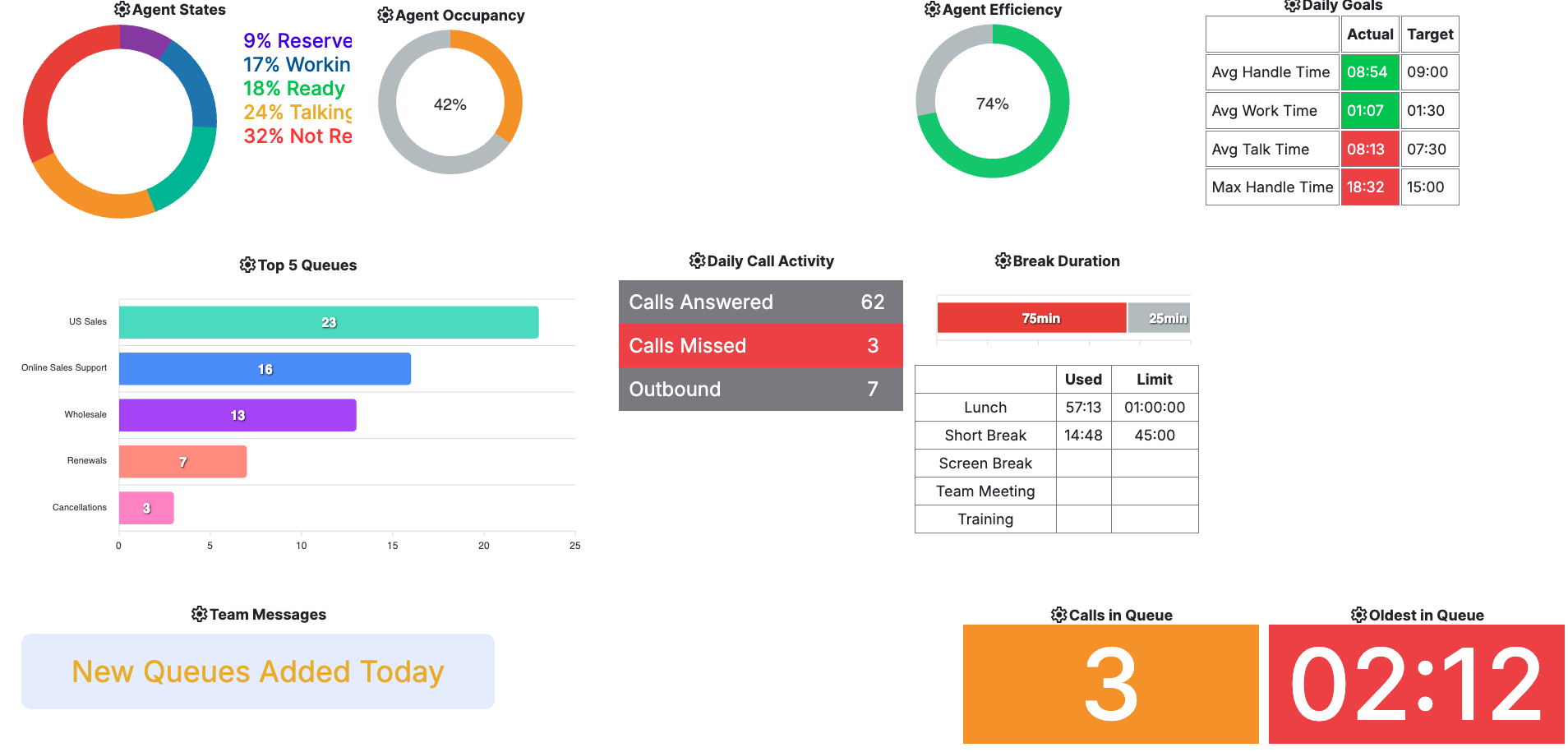
-
What is the license model for Avaya BCMS Reporting and Wallboard?
This solution has no license limit on the number of users. It is built on a reported (named) agents license model. There is no restriction on number of concurrent users accessing the data. You can also use Comstice Reporting for subset of your call center; specific department or site.
-
Do I need additional licenses on Avaya to use Comstice Quartz?
No
-
Can we create our own Avaya reports?
Yes, you can create your own dashboards and reports to a certain point. Using existing reports and widgets, you can build your own reports.
For comprehensive reports, Comstice will create the reports as part of your service allowance.
-
How can I migrate my existing reports from another vendor?
Comstice can create a data link and save the data into its database for unified reports at Comstice Quartz. If there are APIs available, we can use them to retrieve third-party data. OTherwise, we can create a direct database connection with the third-party data.
-
Why should I use Cosmtice instead of Tableau?
Comstice Reporting is specifically designed for managing and visualising customer experience. It has built-in out of the box reports, charts and dashboards as well as scorecards, agent and queue level daily and real-time threshold options, real-time notifications, repetitive calls and customer patience analysis reports built-in.
It also offers unlimited concurrent user access. There is no license limit on the concurrent users. Finally it offers Quartz Mobile app for the agents.
-
Is this solution on-premises or in the cloud?
Comstice Reporting is designed to be run on-premises. Comstice can host it for your organization as well. It runs on a Linux VM as Docker containers.
-
Does Comstice Quartz offer a data warehousing feature?
Yes, Comstice Reporting can offer data warehousing, so that your historical data is archived, even when your call center database is purged.
-
Can I control the level of access that my team members and supervisors have?
Yes, you can. You will create profiles to assign permissions about which agents, skills, VDNs and teams they can report for each reporting user.
-
How long does it take to train an agent or supervisor on Comstice?
Typically we run one hour-long train-the-trainer session for supervisors, and we also provide video and pdf content. Agents usually do not need training; supervisors create view-only reports and scorecards for the agents.
-
How easy is it to send a report to a stakeholder who is not set up as an agent?
You can schedule a report and add the email address of the recipients.
Yes.