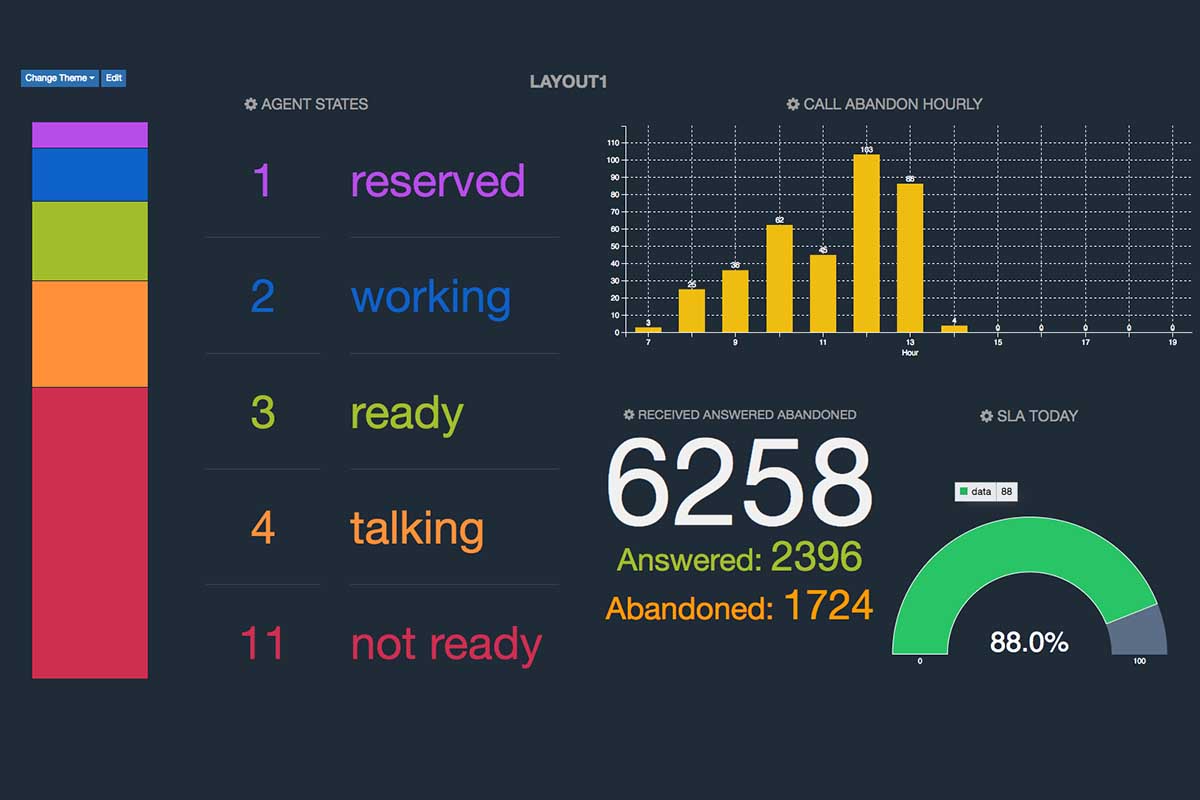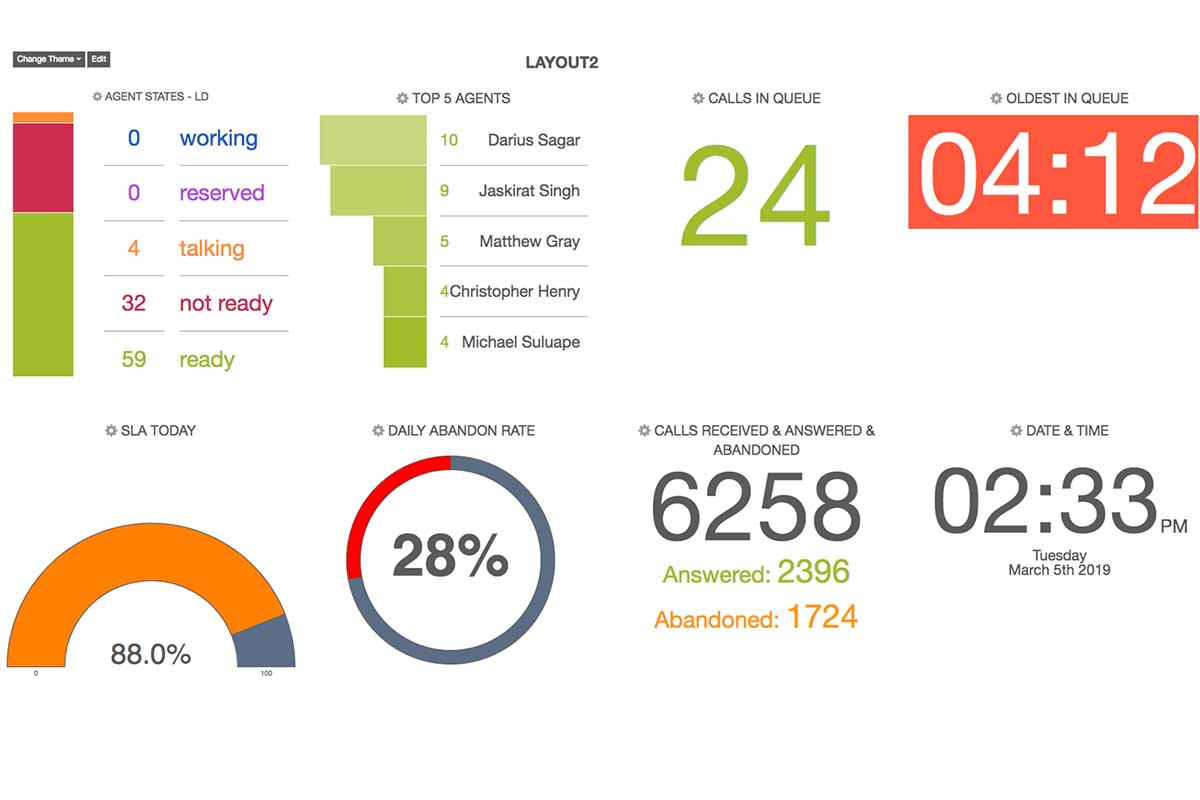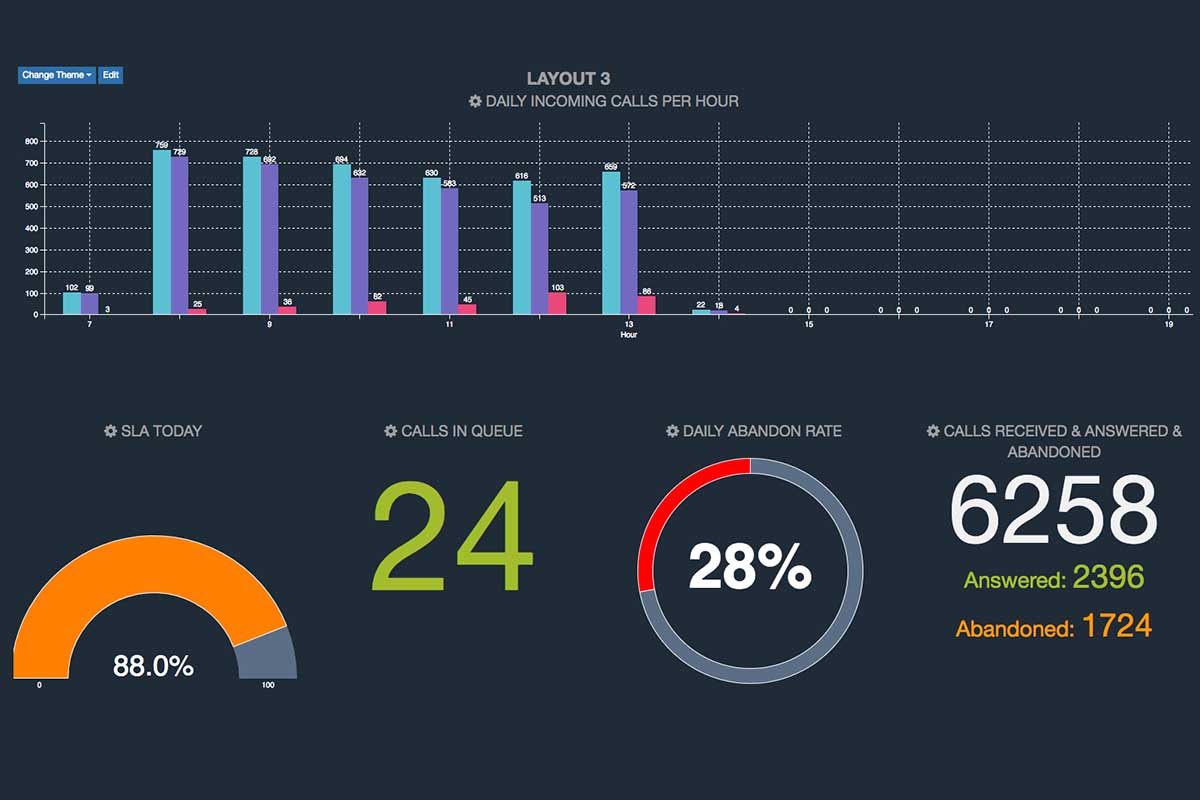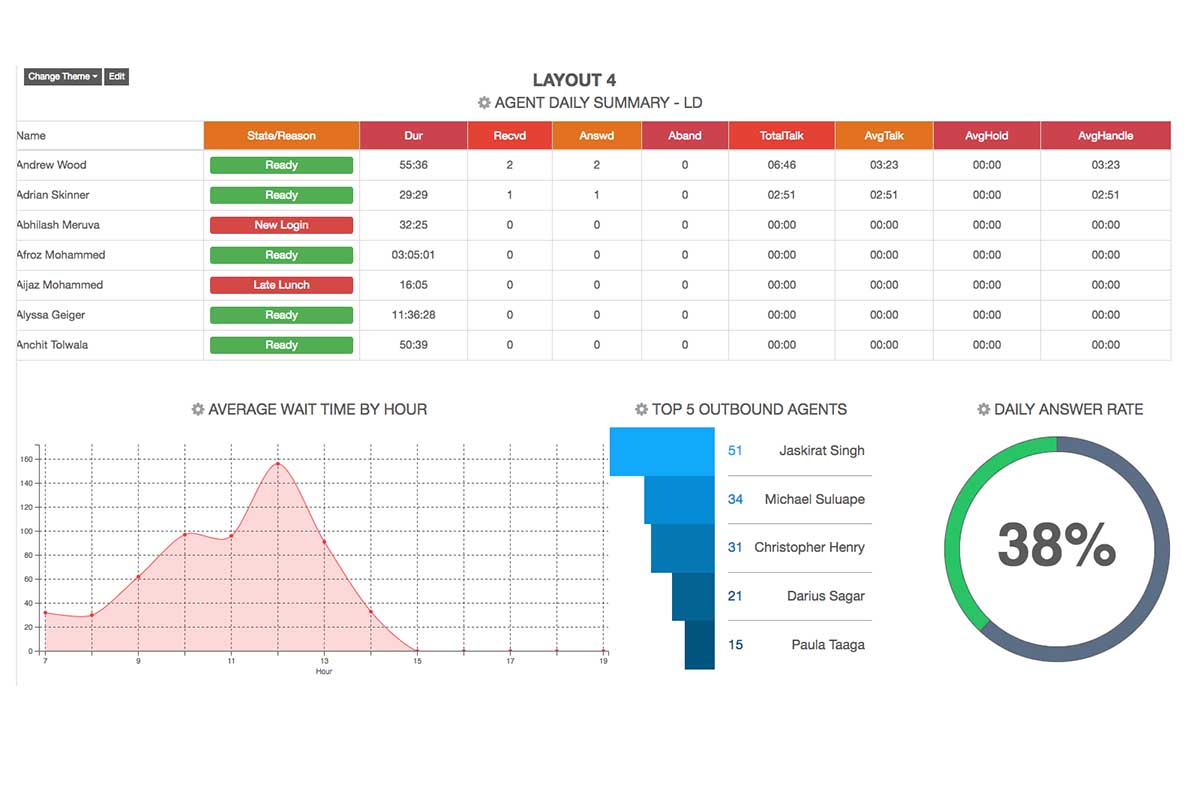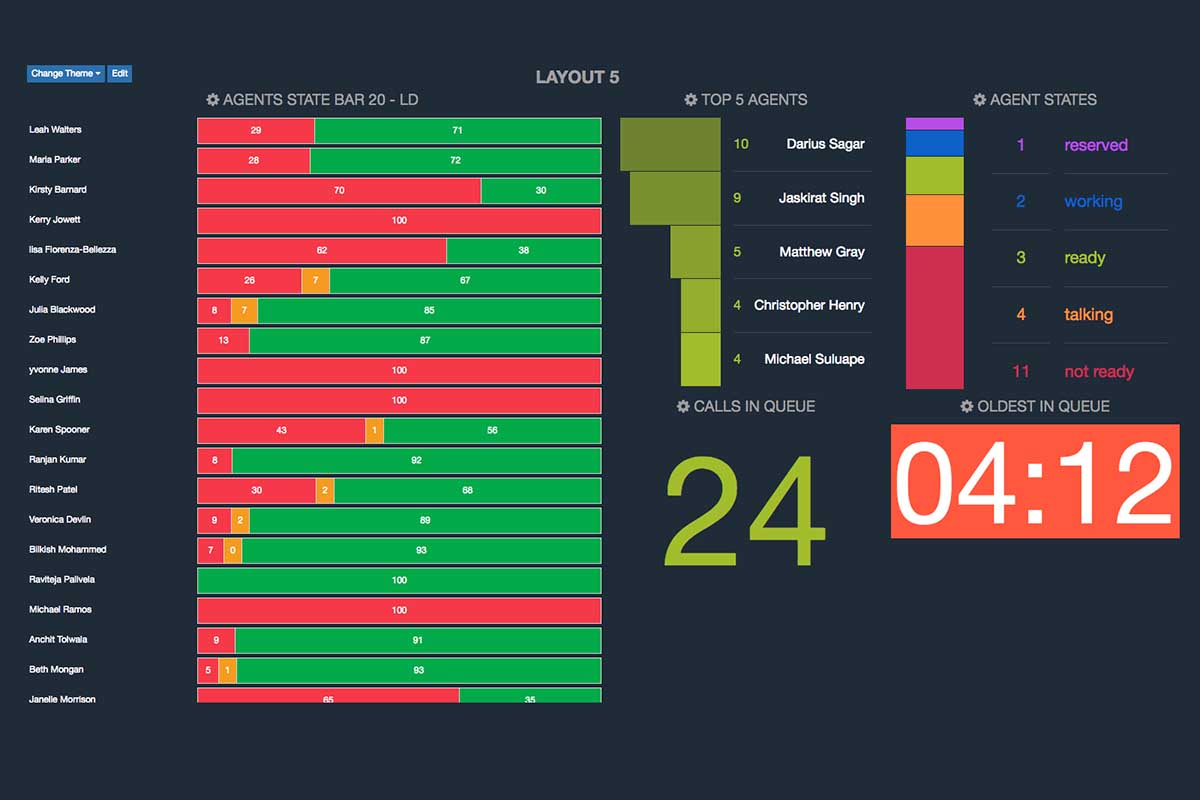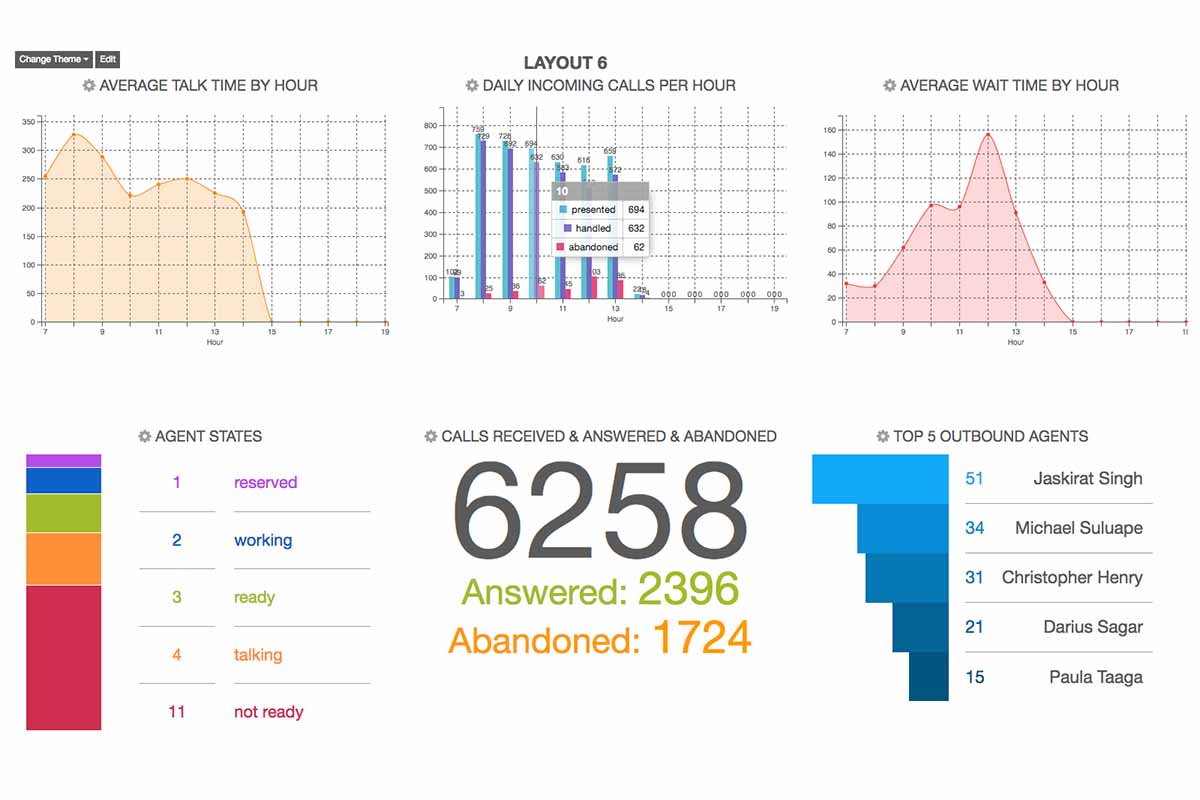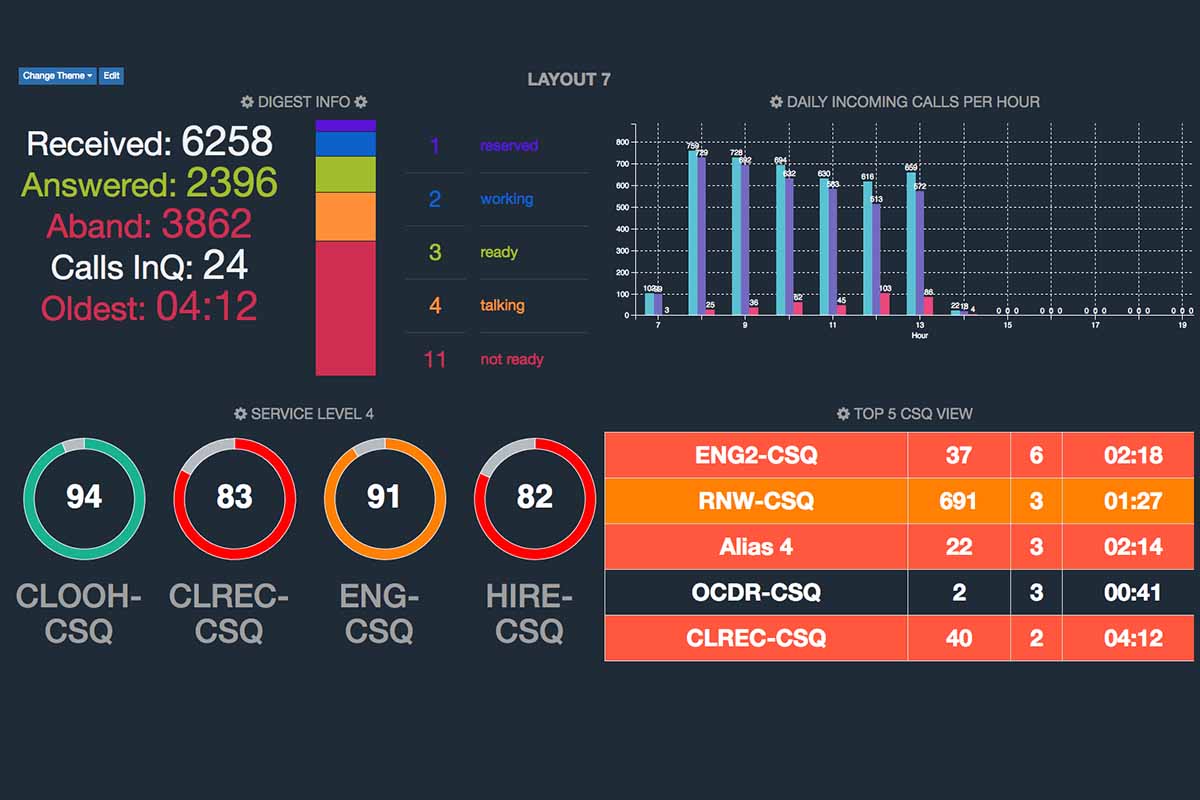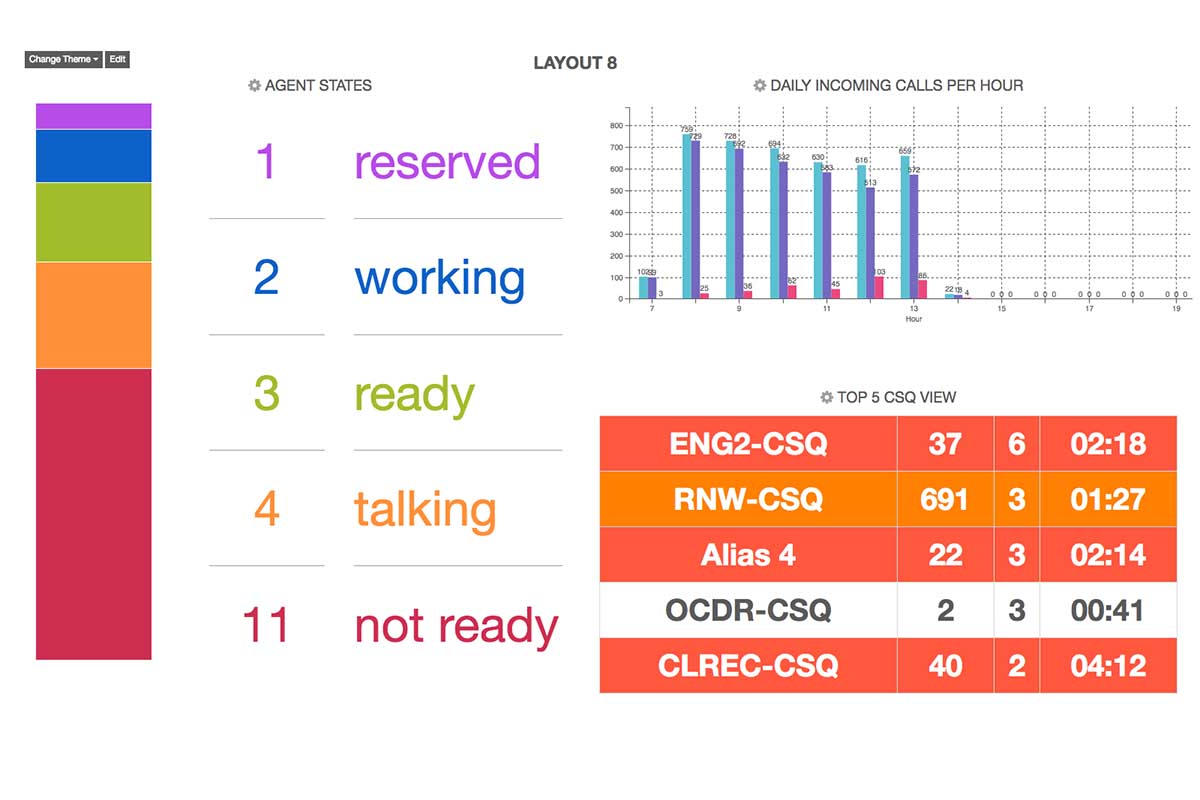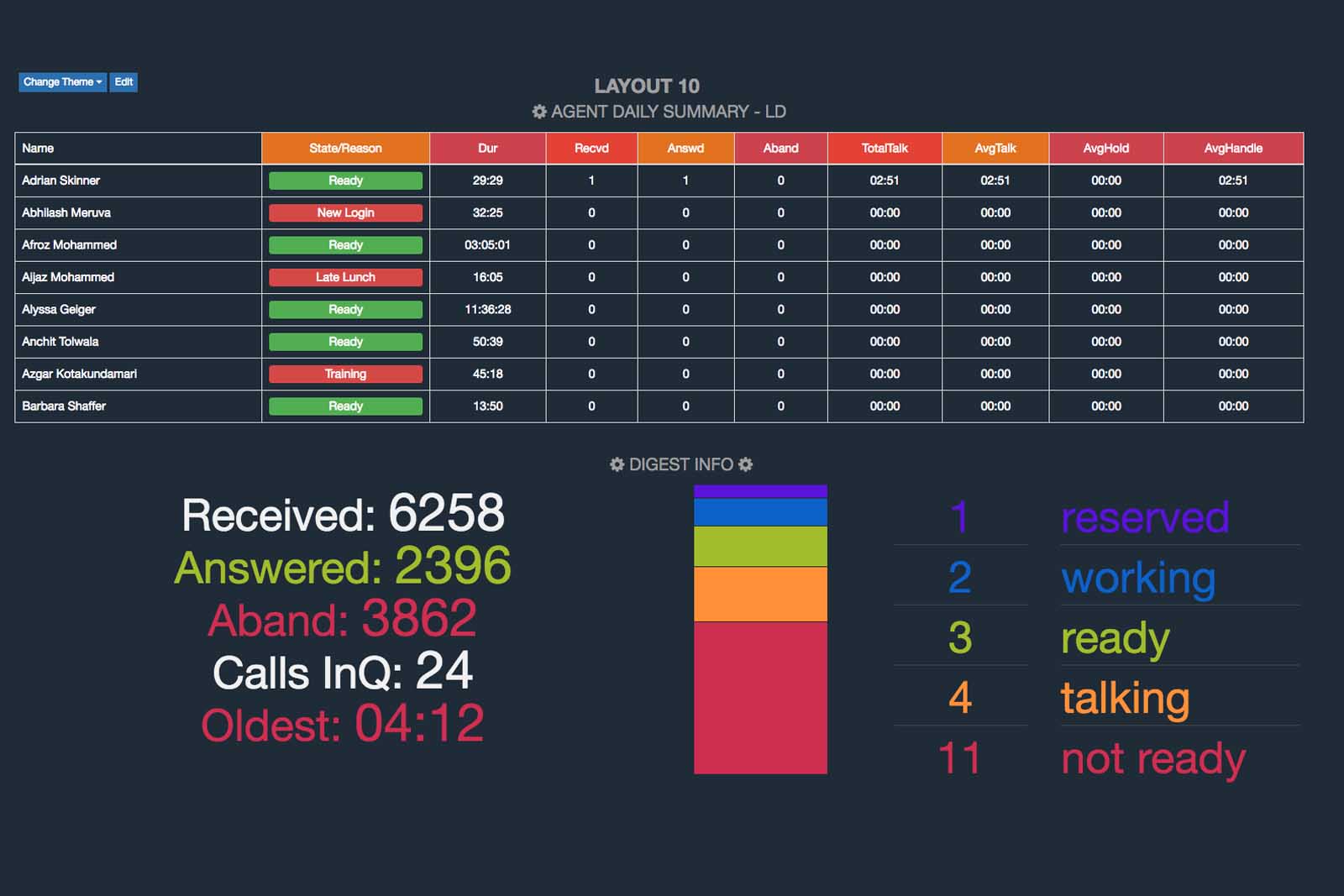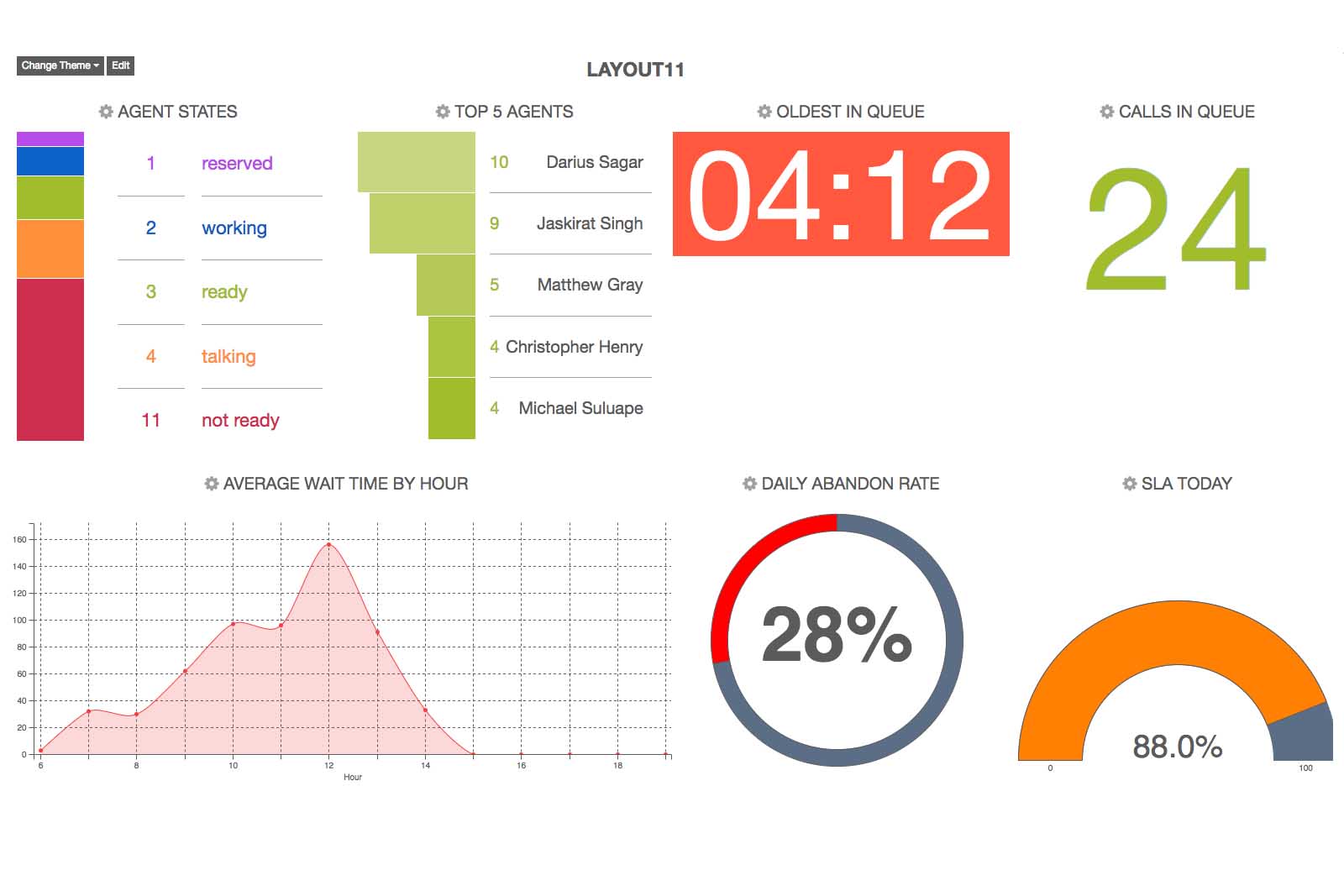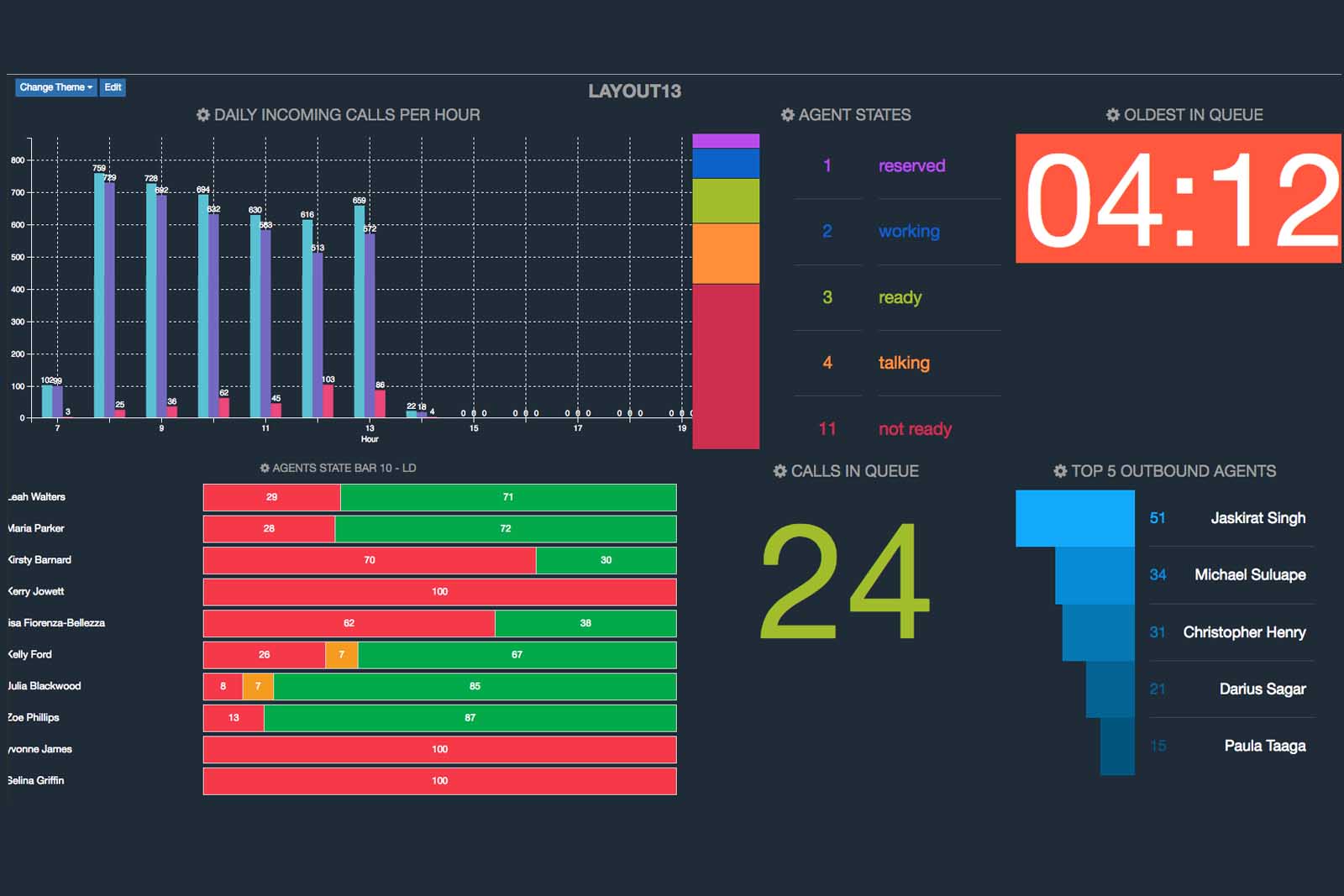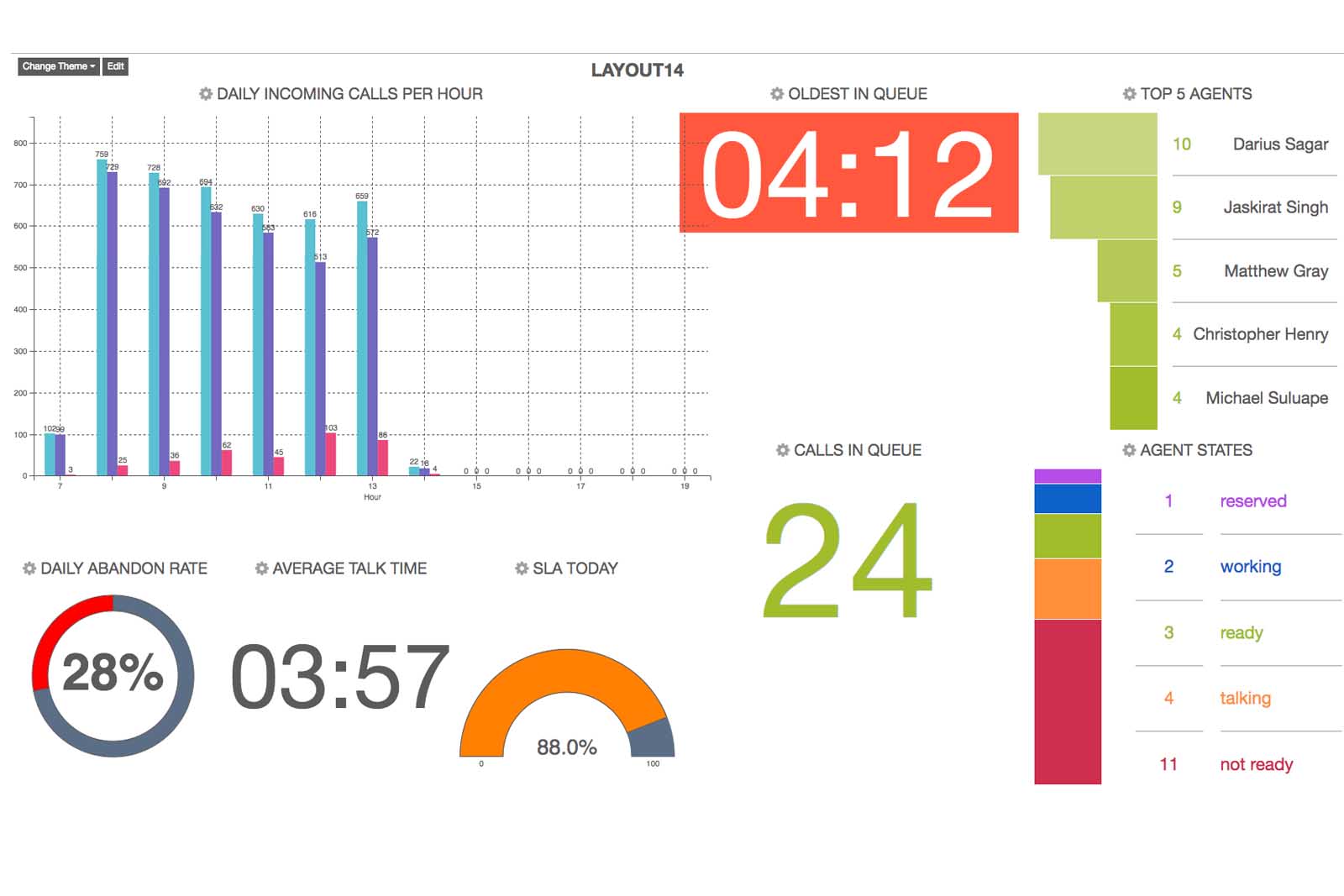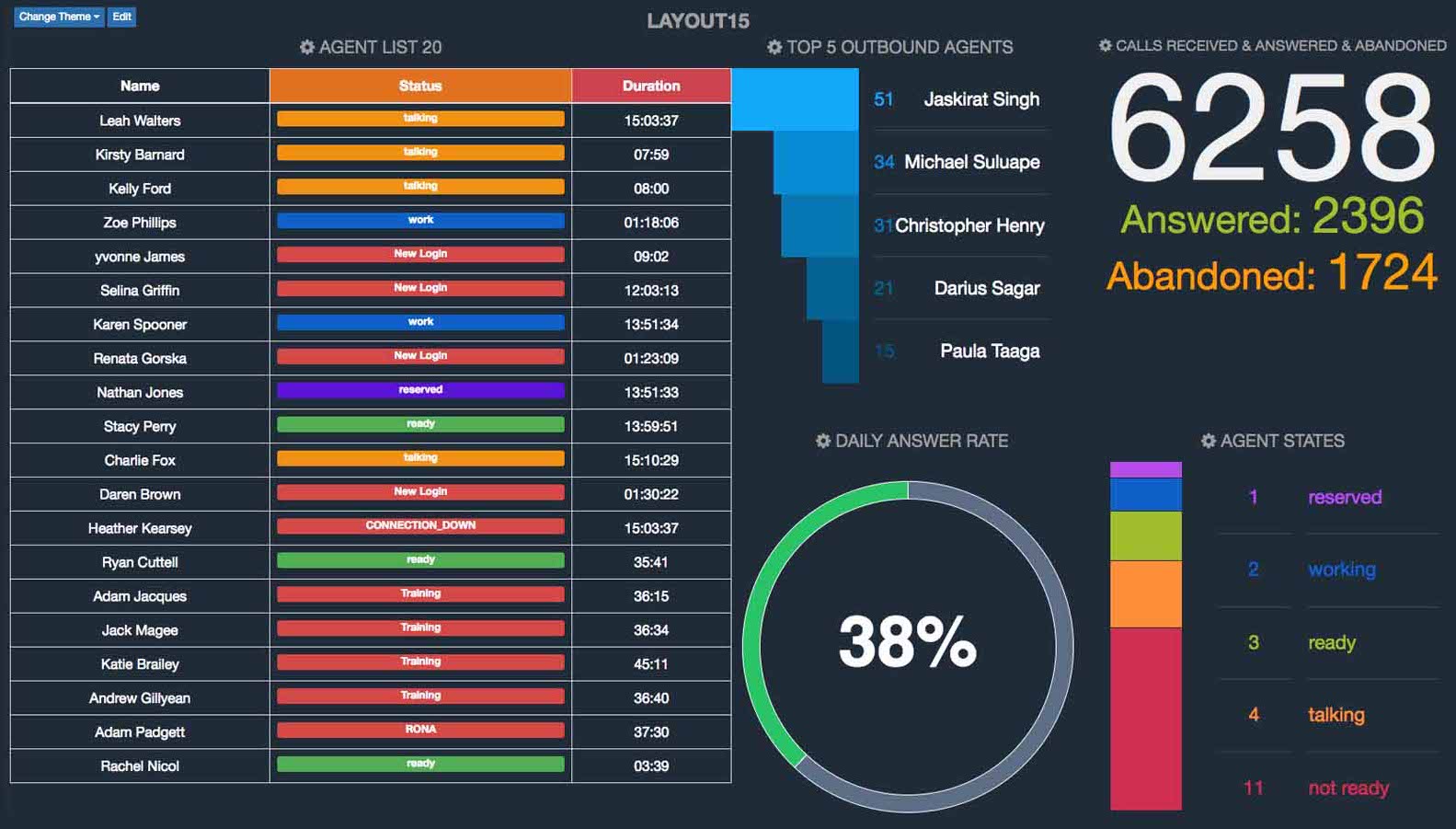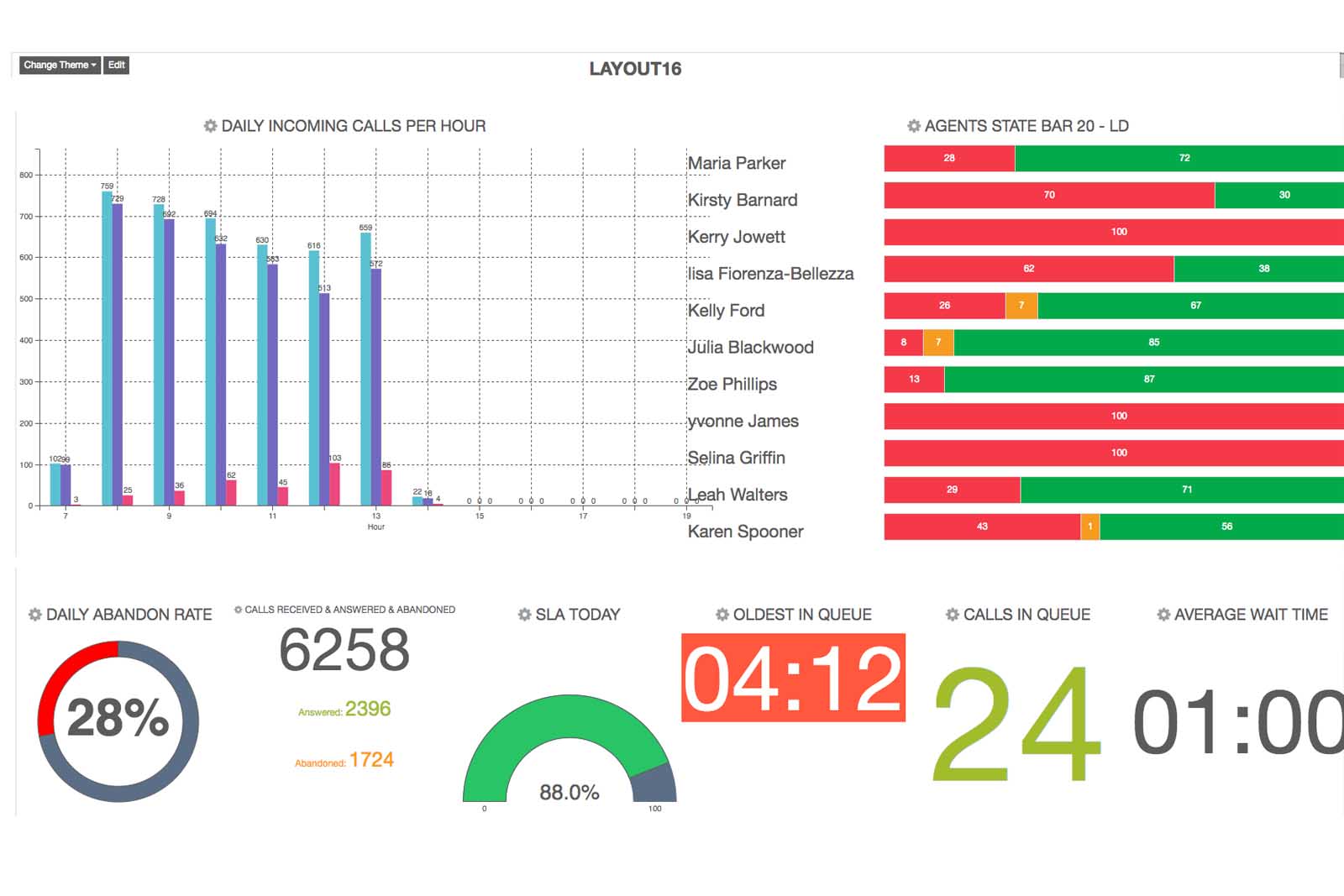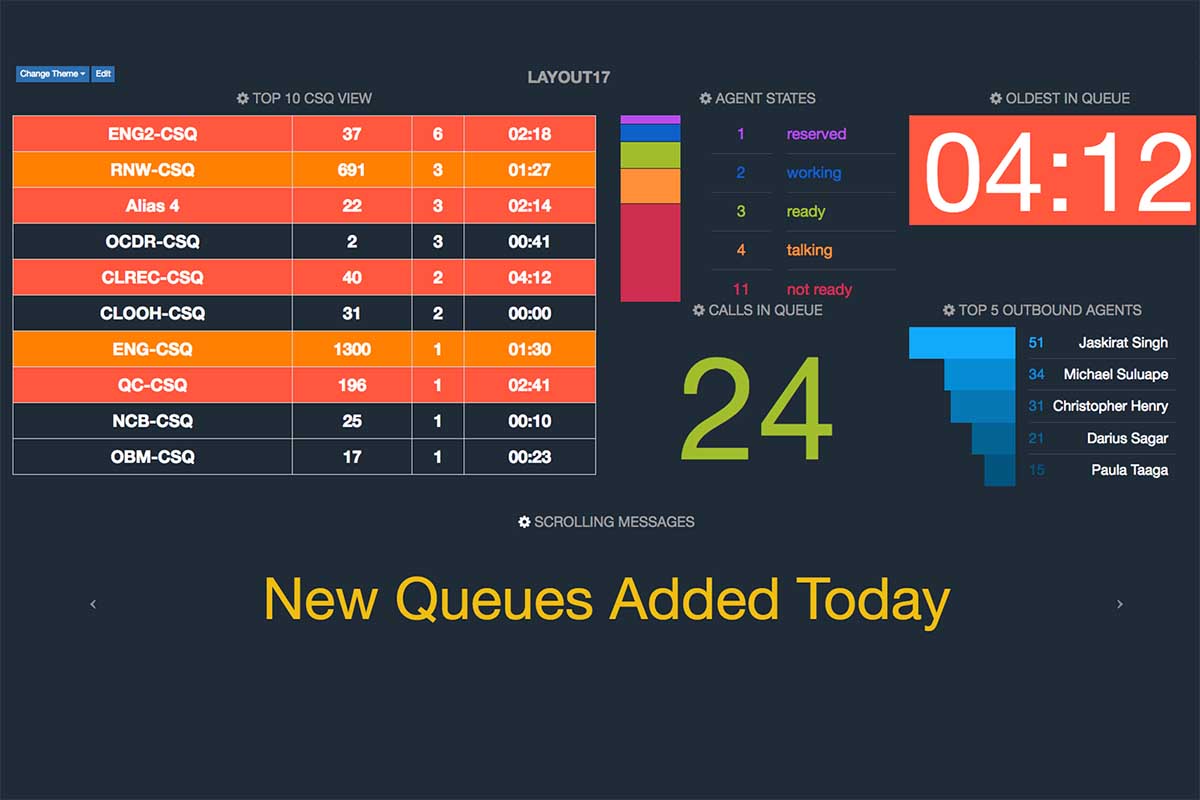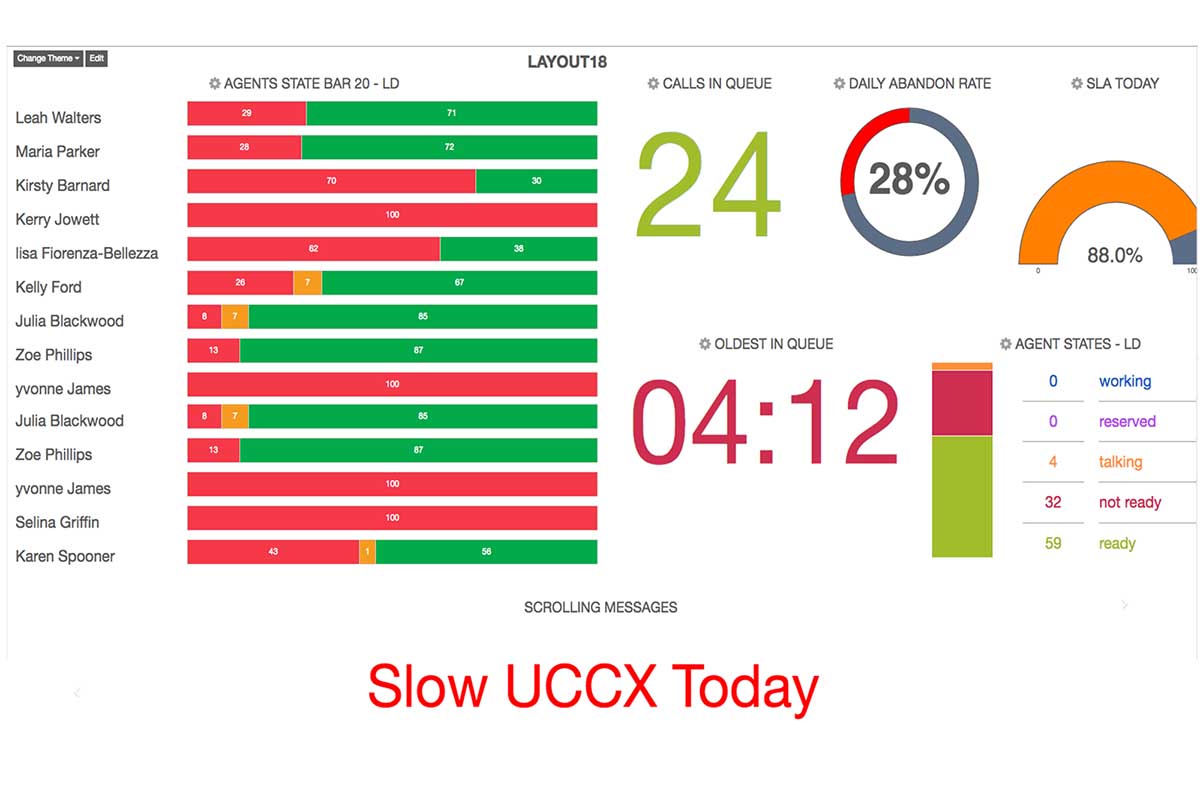The article provides details of Comstice Wallboard Layouts for any supported vendor. These layouts can be created by the user, saved and the URL link can be shared with other users. When saved, user can choose to lock the settings which is useful when sharing dashboards with the agents.
- All Categories
- White
- Dark
Created dashboards can be copied to another user's account; in that case, any change on one user's dashboard will not affect the other users.
Slideshow feature also helps to run multiple dashboards on the single screen.
Comstice Wallboard supports both real-time and historical dashboards. Historical data can be in various formats such as weekly heatmaps, monthly, daily, hourly and year on year charts. Click here for more information about historical dashboards and sample reports.
Comstice Wallboard supports Avaya call centers. Many of Comstice widget for Avaya coincide with Avaya Business Advocate and Avaya IQ reports. Comstice Wallboard integrates with Avaya CMS and Avaya AES for real-time and historical data.
Comstice Wallboard works with Cisco UCCE, PCCE and UCCX call centers. Comstice uses CTI-based real-time data for faster data refresh as well as the real-time and historical data available in the database and Cisco Live Data Feed.