Amazon Connect Wallboard
Real-time and Historical Data visualization for Amazon Connect
Contact Centers




Check out the available key performance indicators and dashboard examples
Comstice Wallboard empowers business stakeholders so that they can create, share and update dashboards and easily share with their team members.
Users can create their own dashboards using the built-in performance indicators, filter based on the agents, queues and the skills preferences. Third-Party ticketing data, sales data and other information can also be monitored using Comstice Wallboards.


Comstice Wallboard has visual, audio, SMS and mobile notification type of alerts when certain thresholds are reached.
Team leaders can also create team messages to broadcast some notifications in the wallboard for different audience.


Team leaders can upload the call volume and average handle time forecasts so we can show the adherence in the wallboard.
This helps team leaders to monitor the agent supply vs the customer service demand and take necessary actions during the day.

Comstice Wallboard monitor individual calls in the queue with caller ID, called number and flags.
Supervisors can route a particular call to an agent or to another destination. Agents can monitor and route the calls to themselves.
Click here to find out more about our Comstice Wallboard multi-vendor contact center solution.
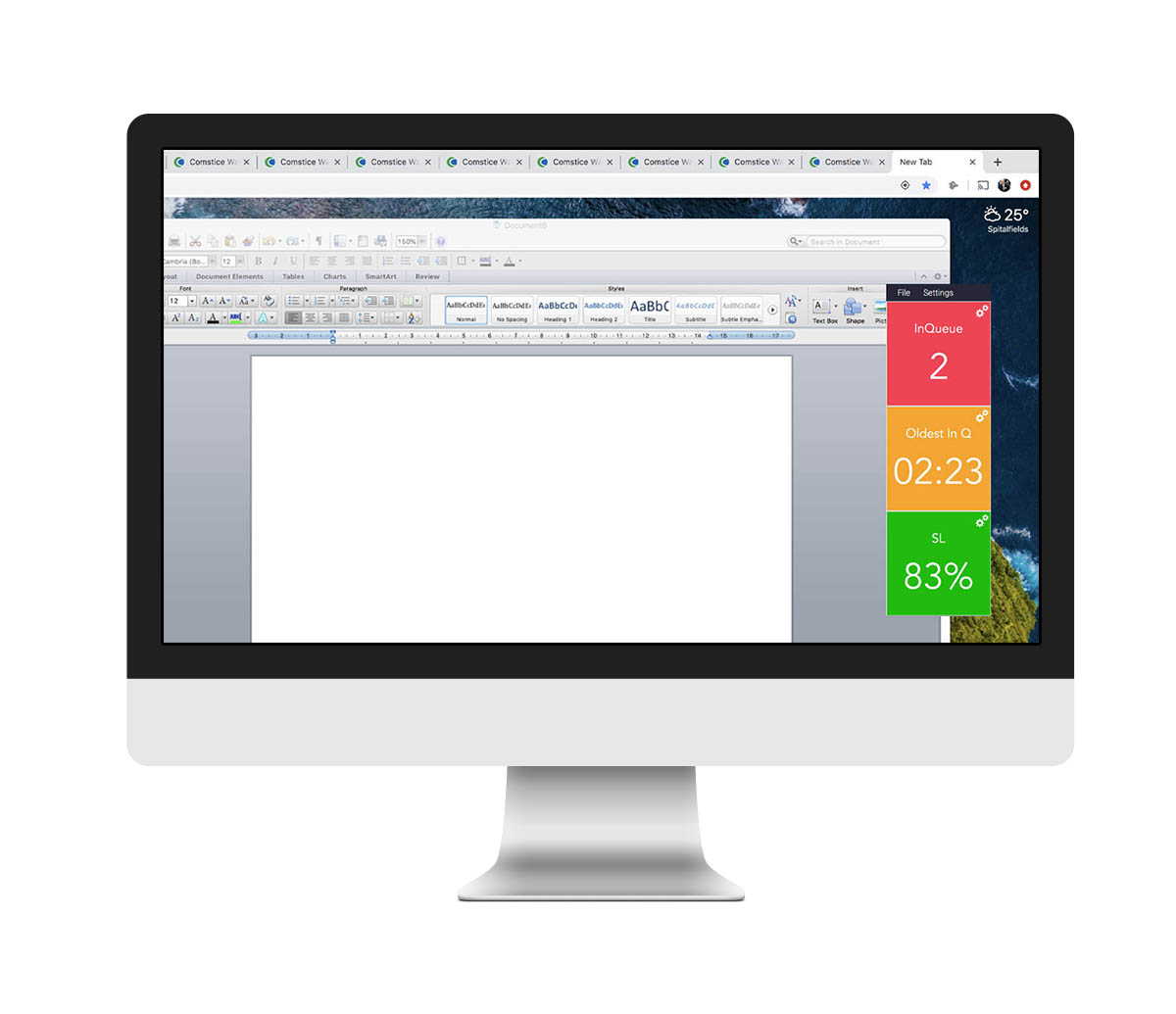
Comstice Wallboard Ticker app is a click an run applications that shows selected performance indicators. It doesn't require any installation.
Once launched, it stays on top of any active window on your PC, therefore helps agents to monitor the queue even though when they are working remotely. You can download the Wallboard Ticker from below;
Wallboard mobile app can be used from agents to executives. It helps to monitor call volumes, real-time queue information and agent states. It only updates the data when it is active on phone screen.
Each user is associated with a security profile so that they can only see the information about the agents and the queues they are permitted.
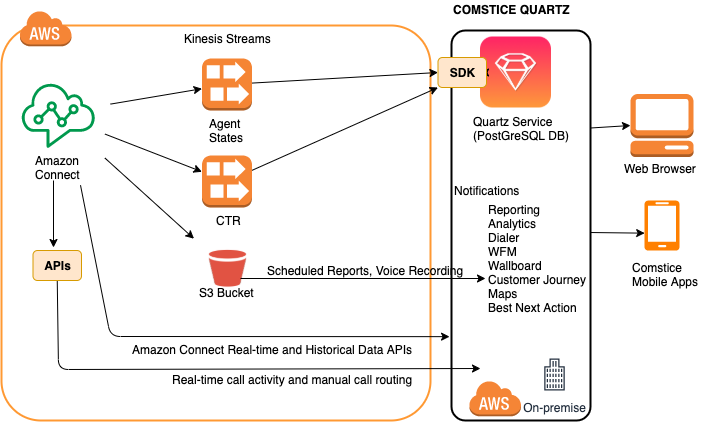
Comstice Wallboard for Amazon Connect integrates with Amazon Kinesis data streams for the contact trace records (CTR) and agent state trace. It also integrates with CloudFormation for Amazon Lex reporting and Amazon Connect cradle to grave reports and customer journeys. Finally, it integrates with Amazon Connect real-time APIs for the real-time agent state and queue activity.
Learn more aboutComstice Amazon Connect Suite
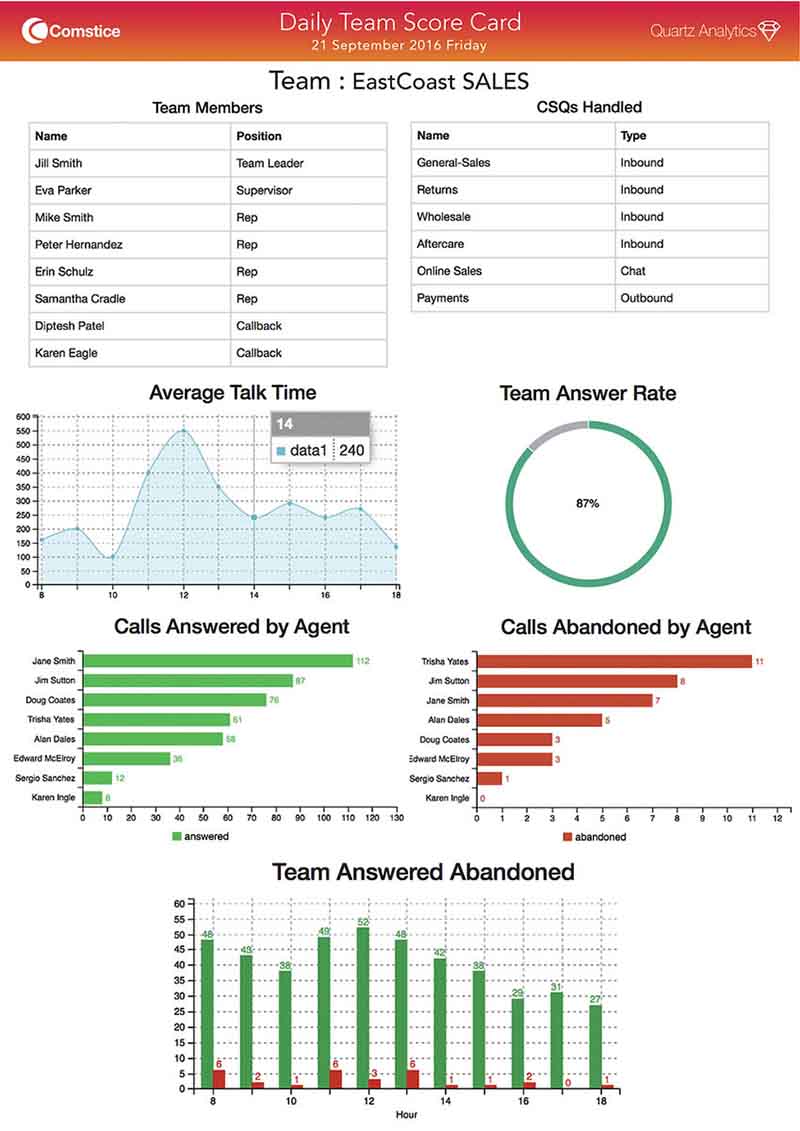
Comstice Wallboard is licensed based on the number of reported (named) agents. There is no limit on number of concurrent users accessing the data.
No additional licenses needed. All the services will be provided as part of the solution.
You can do that in the premium version by using RESTFul APIs from third party applications.
Ability to add third party widgets, wallboard ticker, wallboard mobile app, cherry-picking the calls from the queue, configuration provisioning and reskilling, historical dashboards are part of the premium version.
Comstice Wallboard is specifically designed for managing and visualising customer experience. It has built-in key performance indicators as widgets, as well as other contact center features out of the box.
Comstice Wallboard only stores data in the premium version for the historical dashboards. We store and present the data from Wallboard's local database for faster execution.
Yes, you can. It is possible to create profiles to access agent-specific and call volume information.
Yes, you can in the premium version.
Typically we run one hour-long train-the-trainer session for supervisors, and also provide video and pdf content.
You can create a dashboard and share the permanent link.