
Comstice Mobile Call Center Agent app helps traditional call center agents and other business stakeholders who are part of the customer journey to login as a call center agent from a mobile app and receive customer calls from their GSM when they are available.
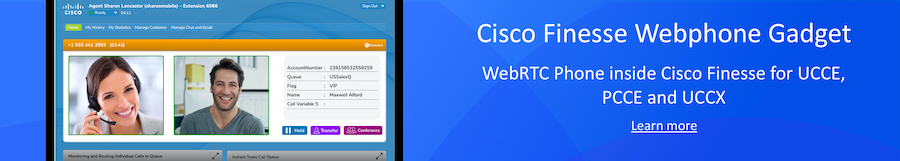
Call center agents often need to access and update the calling customer's details in the CRM and the ticketing platforms. CRM services or platforms are often web-based and sometimes they have a mobile app as well.
Comstice Mobile Call Center Agent app seamlessly integrates with CRM and Ticketing platforms and offers various features to the mobile agents for managing customer's profile:
- It can screen-pop the incoming caller's CRM page inside Comstice Mobile Agent app.
- It can dial out the customer's number from the mobile app. This is important for two reasons:
- This helps businesses to monitor the business call activity and get detailed reports for the customer interactions.
- When agents try to make a call to the customer, she will actually receive a call from call center into her mobile line with the customer on the other end of the line. When mobile agent taps on "Make Call" button, the mobile agent app will send an indication to make a call to the call center. Mobile agent will in fact will receive a call from the call center with the customer on the other end. This is particularly helpful to avoid any costs of outbound business calls from the cell phone line.
- Agent can start a call from mobile agent app from another mobile app such as Salesforce app. By using links in the format below:
agent://makeCall/7139293714 (where 7139293714 is the phone number to be called)
- Mobile agent app can make API calls to backend systems when the call arrives, answered and ended. This helps to gather more information about the call, its progress and the result.
- Mobile agent app can open another mobile app such as Salesforce app if it is already installed on the mobile device.

CRM Integration
Integrating CRM is only a matter of adding the CRM weblink to the company settings as well as highlighting the call variable to be used for identifying the calling customer such as calling number or account ID. Comstice Mobile Agent has a built-in web browser which can screen-pop the incoming caller's details to the agent's screen.
Salesforce and Other CRM Mobile Apps Integration
Comstice Mobile Agent app can also open customer's details on the CRM platform's mobile app. For example;
force:navigate
feature in Salesforce mobile app helps other apps to open a specific URL or access to a particular object in Salesforce mobile app. Once the link is configured on your Salesforce platform, it will be added into your Comstice Mobile Agent settings and will be used to access a particular information either automatically or with the click of a button on Comstice Mobile Agent, depending on your business requirements.



