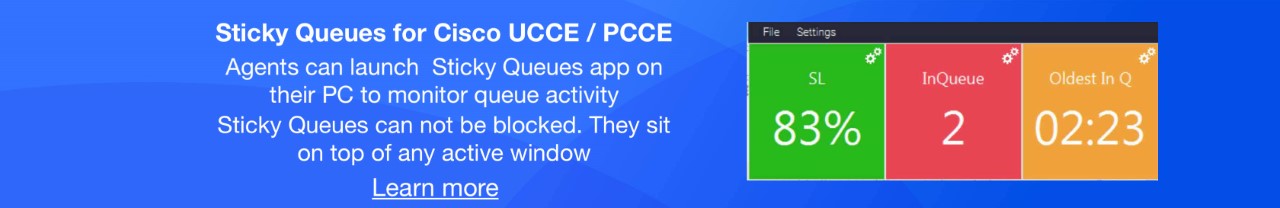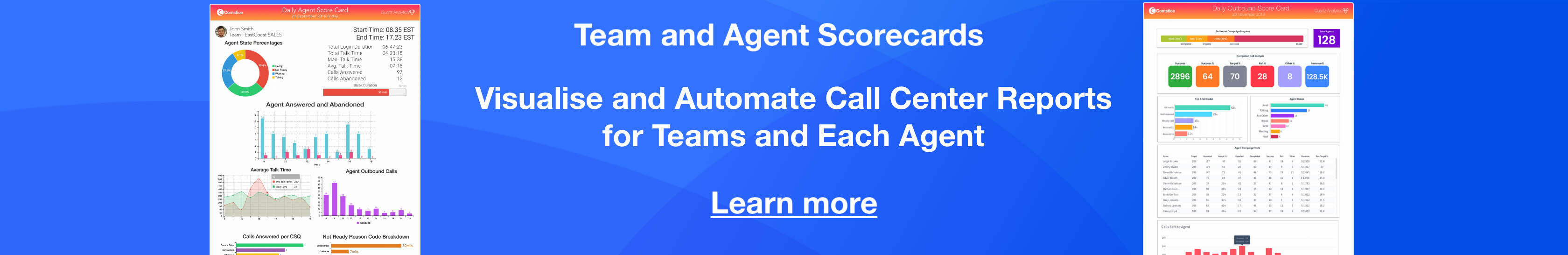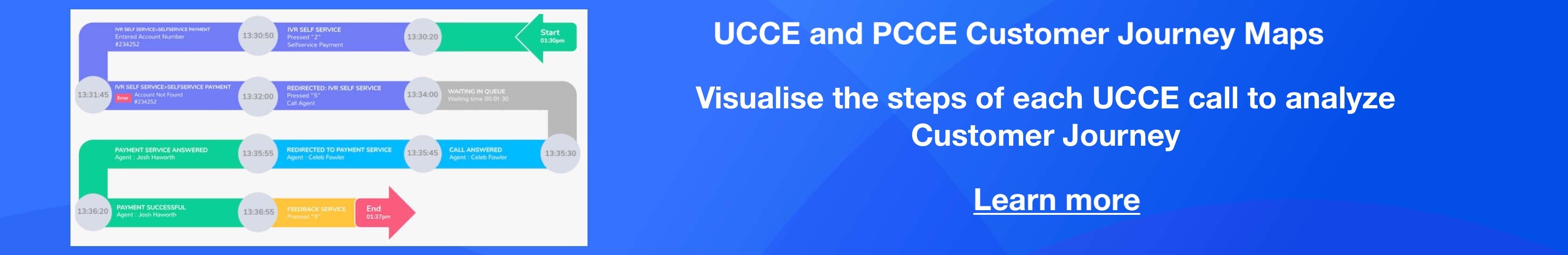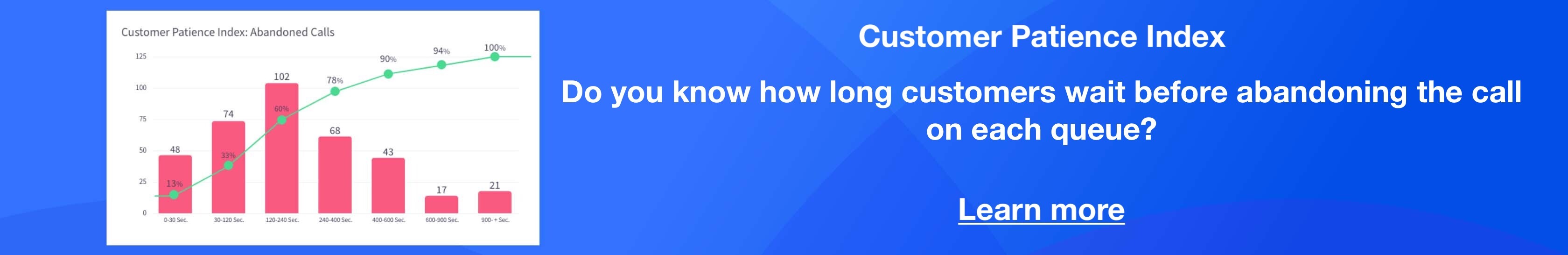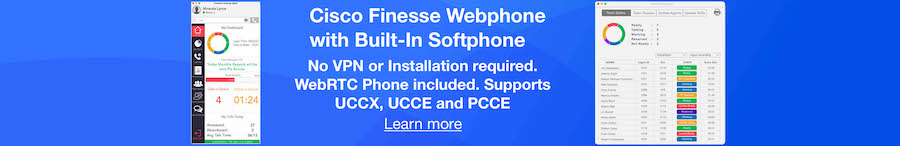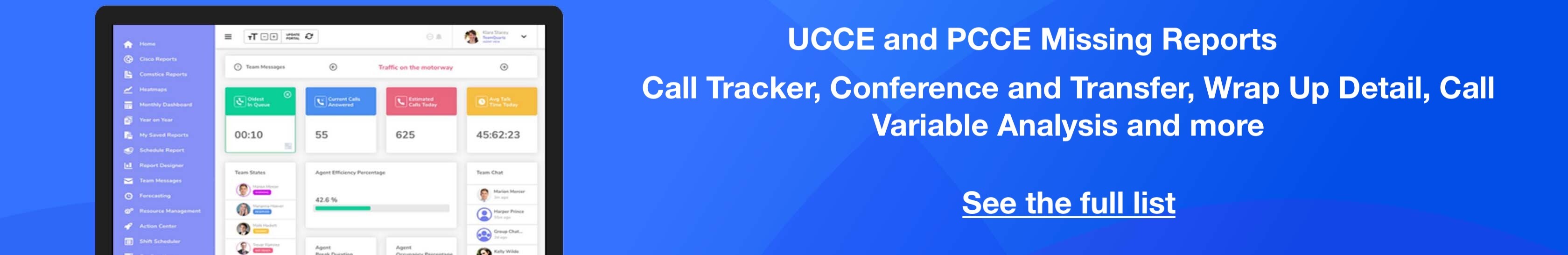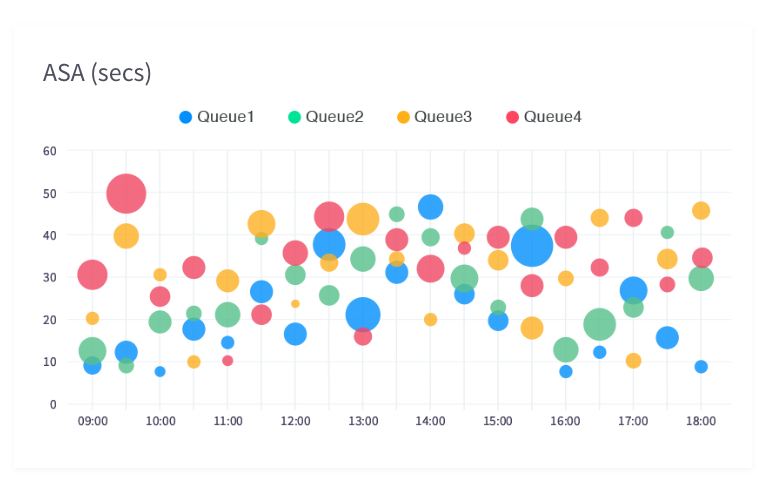
In this post, we will go through frequently asked questions about Cisco Unified Intelligence Center (CUIC), a reporting service for Cisco contact centers UCCX, UCCE and PCCE and provide detailed answers and options to commonly asked questions and limitations of the product.
- What is Cisco CUIC and what does it do?
- How do I log into Cisco CUIC?
- How can I access Cisco CUIC from mobile and tablets?
- How can I restrict the data that Cisco CUIC users can access?
- Does Cisco CUIC Support Multi-tenancy?
- How can I solve Cisco CUIC 8000 row limit on the contact center reports?
- How can I find out which party hung up agent or the customer on Cisco UCCX, UCCE CUIC reports?
- I am not able to see the agent state detail information for all my Cisco PCCE agents. How can I fix that?
- What is Cisco UCCE Router Rrror Code 448
- How can I access Cisco Callmanager CUCM CDR reports using Cisco CUIC?
- How does Cisco Finesse work?
- What does Cisco Finesse do?
- What is Finesse phone system?
- How do I change my Cisco Finesse password?
- How do I get Cisco Finesse logs?
What is Cisco CUIC and what does it do?
Cisco Unified Inteligence Center or CUIC in short is a reporting service for Cisco contact centers UCCE, PCCE and UCCX. It provides a web interface for accessing Cisco stock reports and helps users to create custom reports with their own queries.
Cisco CUIC Service runs on separate, dedicated virtual servers for Cisco UCCE and PCCE solution. For Cisco UCCX, CUICruns as a service inside the UCCX virtual servers.
How do I log into Cisco CUIC?
Cisco CUIC login is through the web browser. Any modern web browser can be used. Firefox seems to offer the best performance but any modern browser should work fine.
Users need to be granted permission to access Cisco CUIC, otherwise they will not be able to login. Cisco CUIC users can login using the link format below;
http://server_name_or_IP:8081/cuic
If you are using Cisco UCCX, CUIC server name is the same as the Finesse web agent server name.If you are using Cisco UCCE or PCCE, then you need to verify the CUIC domain name or the IP address with your administrator.
How can I access CUIC from mobile and tablets?
You can login to Cisco CUIC from a mobile browser but the user experience is not very good. also corporate Wifi networks often do not have access to Cisco CUIC services.
Comstice offers three mobile apps to access Cisco CUIC data; Comstice Wallboard Express for Cisco UCCX, Comstice Wallboard Enterprise for Cisco UCCE and PCCE and Comstice Quartz WFM for the historical data.
http://server_name_or_IP:8081/cuic
If you are using Cisco UCCX, CUIC server name is the same as the Finesse web agent server name.If you are using Cisco UCCE or PCCE, then you need to verify the CUIC domain name or the IP address with your administrator.
How can I restrict the data that Cisco CUIC users can access?
There are different roles for the CUIC access. However, it is not possible to restrict the data per user. You can not permit certain teams and queues for a specific user so that they can only see the data for those teams and the queues. Comstice Quartz Reporting and Analytics can help you for restricting user access as well as many missing features including daily actionable insights by email, team and agent scorecards, mobile app for the agents and Workforce Management module.
Does Cisco CUIC Support Multi-tenancy?
Cisco CUIC does not support multi-tenancy. If you have multiple UCCX or UCCE instances, you need to have separate CUIC instances
Comstice Quartz Reporting and Analytics does support multi-tenancy; you can bring multiple instances together and unify your operational performance in a single reporting repository. You can design daily actionable insights as well as visual scorecards and executive reports, schedule them to be delivered daily, weekly monthly by email.
How can I solve Cisco CUIC 8000 row limit on the contact center reports?
Cisco Finesse has event listeners and monitors CTI (Computer Telephony Integration) events on the call center. It also updates the call center with agent availability and other events such as making a call, transferring an existing call etc.
How can I find out which party hung up agent or the customer on Cisco UCCX, UCCE CUIC reports?
Cisco Finesse is like a remote control for the call center agent. It helps agent to control her Cisco phone remotely. She can answer a call, make a call, transfer an existing call without touching her Cisco IP Phone or Jabber Phone. Cisco Finesse also helps agent to set her availability for taking calls from the queue.
I am not able to see the agent state detail information for all my Cisco PCCE agents. How can I fix that?
Cisco Finesse is a service that runs inside Cisco UCCX or as a separate virtual server in Cisco UCCE and PCCE. It offers call center agent functionality which includes managing agent's phone, answering incoming calls, making calls and other call control features. Cisco Finesse is like a remote control; it does not offer any telephony media or call control. It remotely controls the agent's Cisco phone and it is actually Cisco phone which offers all the telephony functionality.
How do I change my Cisco CUIC Password?
Cisco CUIC authenticates the users from Cisco Callmanager end user accounts, active directory or single sign-on. If you need to change your password, you need to reset your password at one of those platforms. Cisco CUIC does not store any user passwords.
How can I access Cisco Callmanager CUCM CDR reports using Cisco CUIC?
Cisco Callmanager Call Detail Records (CDR) contains valuable information about each call in the system. Information such as "which party hung up the call" is only available with Cisco Callmanager CDR reports.
Unfortunately, Cisco CUIC does not have any access to Cisco Callmanager CDR reports. You can however, access to Cisco CDR data and even find out each customer service call and identify which party hung up the call or any other detail using Comstice Quartz Reporting and Analytics solution for Cisco UCCE/PCCE or UCCX.