
As remote working becomes more popular, virtual desktop solutions gain bigger market share. One of the features for remote users is to have audio and video communications using MS Teams, Zoom, Cisco Webex, or similar. Here you can fine how virtual desktop solutions support webphones, the pros and cons of each platform.
How Webphone and Softphone Work on VDI
Virtual desktop solutions offer multimedia redirection features for real-time applications such as MS Teams, Zoom, and similar WebRTC-based applications such as Cisco Finesse Softphone, Amazon Connect Softphone and Universal SIP and WebRTC Softphone by Comstice. Real-time traffic goes directly from the user’s PC to the real-time application server and avoids the virtual desktop environment.
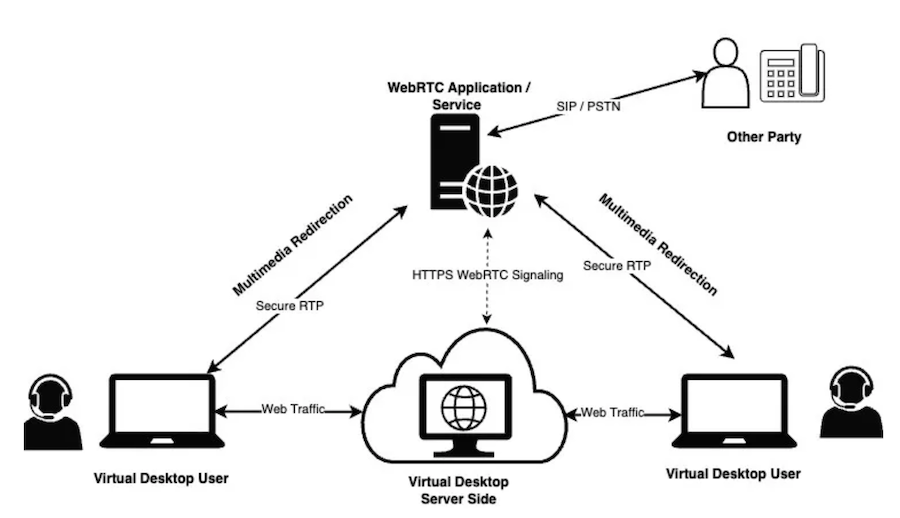
Azure Virtual Desktop
Azure Virtual Desktop is the only solution today that doesn’t need any browser plugin or software application installed on user PCs. Microsoft has worked with Google Chrome and helped MS Edge and Chrome browsers to do multimedia redirection without any plugins or extensions needed on user PCs.
Citrix UC SDK
Citrix is the market leader in virtual desktop environments. Citrix solutions for WebRTC require Chrome plugins or alternative software installations on user PCs. Citrix offers UC SDK to make softphone applications support multimedia redirection.
VMWare Horizon
With the dominance in the server virtualization market, VMWare also has a footprint on the virtual desktop market with VMWare Horizon. This solution also requires a Chrome plugin for multimedia redirection. UC SDK offers multimedia redirection feature for Electron-based thick clients and WebRTC solutions on the browser.
VMWare Horizon offers redirection feature for Electron-Based client applications. Cisco Finesse Softphone and Amazon Connect Softphone are both Electron-Based softphone applicatios that you can run with VMWare Horizon. Comstice also offers universal webphone and Electron-based softphone which can be integrated with any SIP or WebRTC-Based solution.
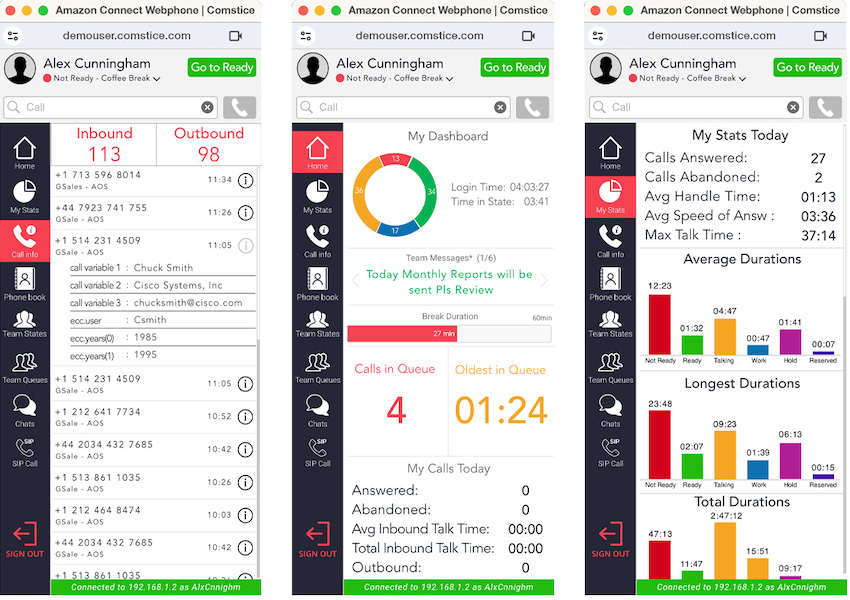
Comstice Webphone
Comstice offers an alternative where it provides a standalone webphone and converts the WebRTC traffic into SIP protocol. You can integrate web audio and video sessions into your existing Cisco or Avaya environments using SIP as well as Amazon Connect. You can run this solution on your network or private cloud for full data privacy. Comstice Webphone does not require any plugins and is not dependent on any other service such as MS Teams or Zoom.
Audio Recording of Calls
You can also record calls by integrating the existing Audio Recording solutions into Comstice SBC. Comstice SBC has a media proxy feature that creates a stream of each call and sends it to the Audio Recording server using SIPREC protocol. The unique CallID of each call along with other details are included in the SIPREC meta tags and sent to the Audio Recording Server.

CRM Webphones with VDI
Comstice offers CRM apps for Salesforce and MS Dynamics to support Cisco and Amazon Connect softphones in VDI environments. CRM users can have the great audio quality with the VDI solutions securely using multiledia redirection feature.
Conclusion
Virtual desktop solutions will gain even more traction once multimedia redirection features become easier to use by avoiding any plugins. Comstice Webphone does not require any plugins today and offers many use cases for real-time communications using multimedia redirection.

