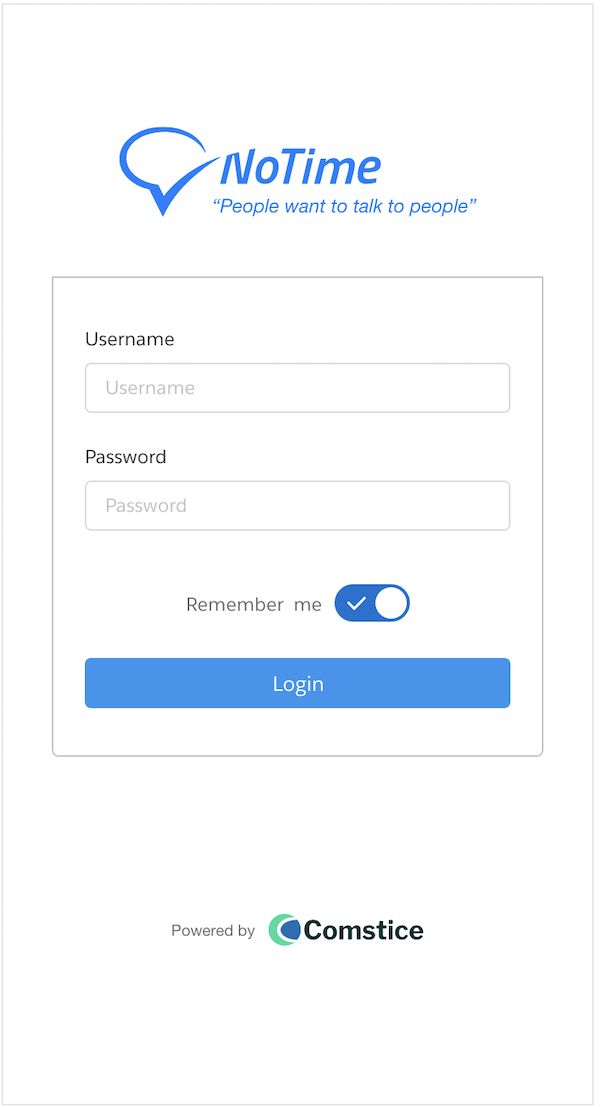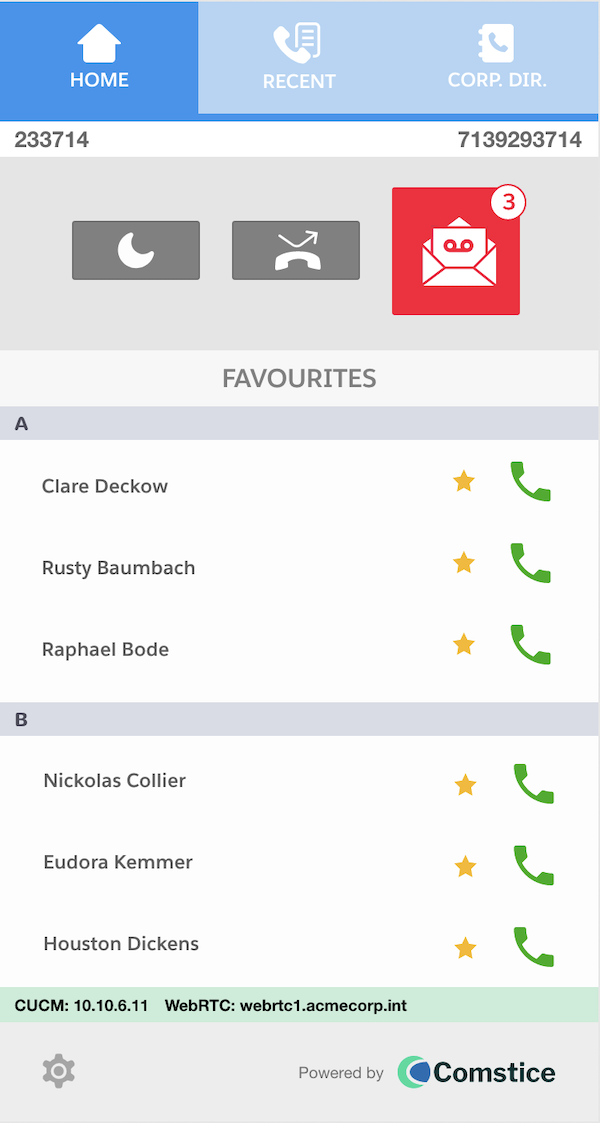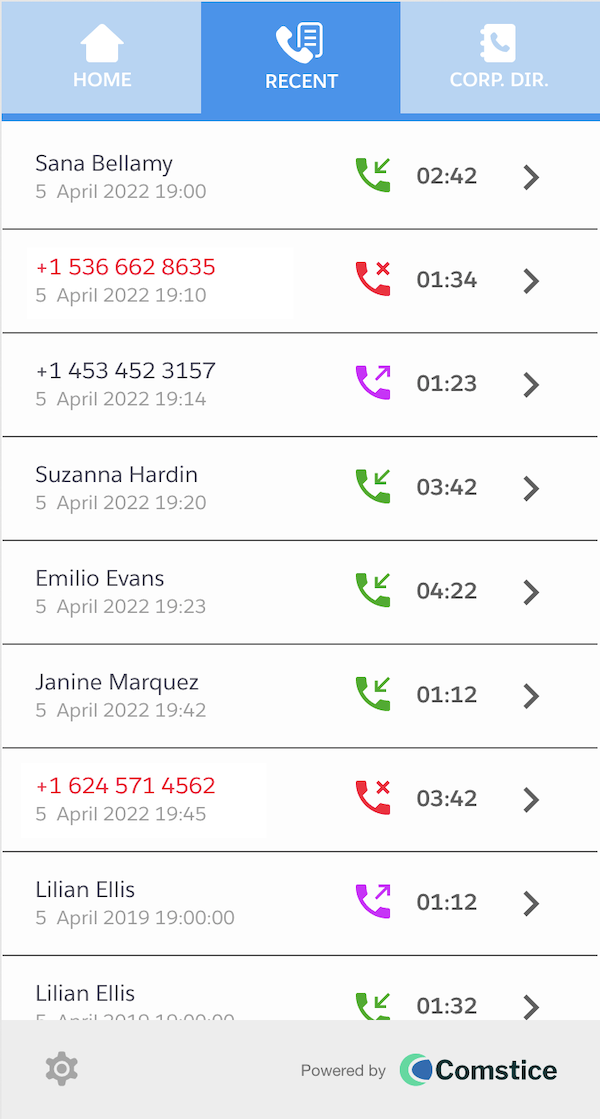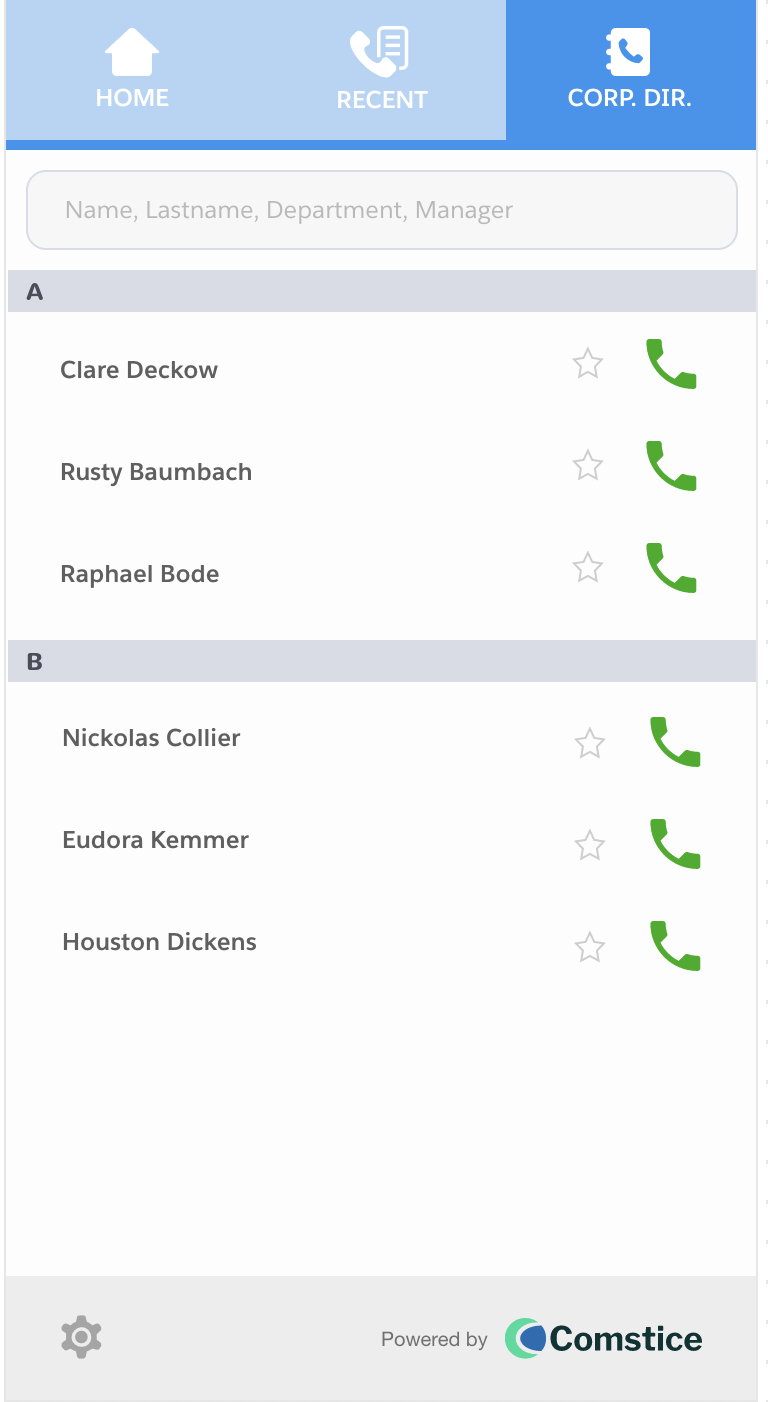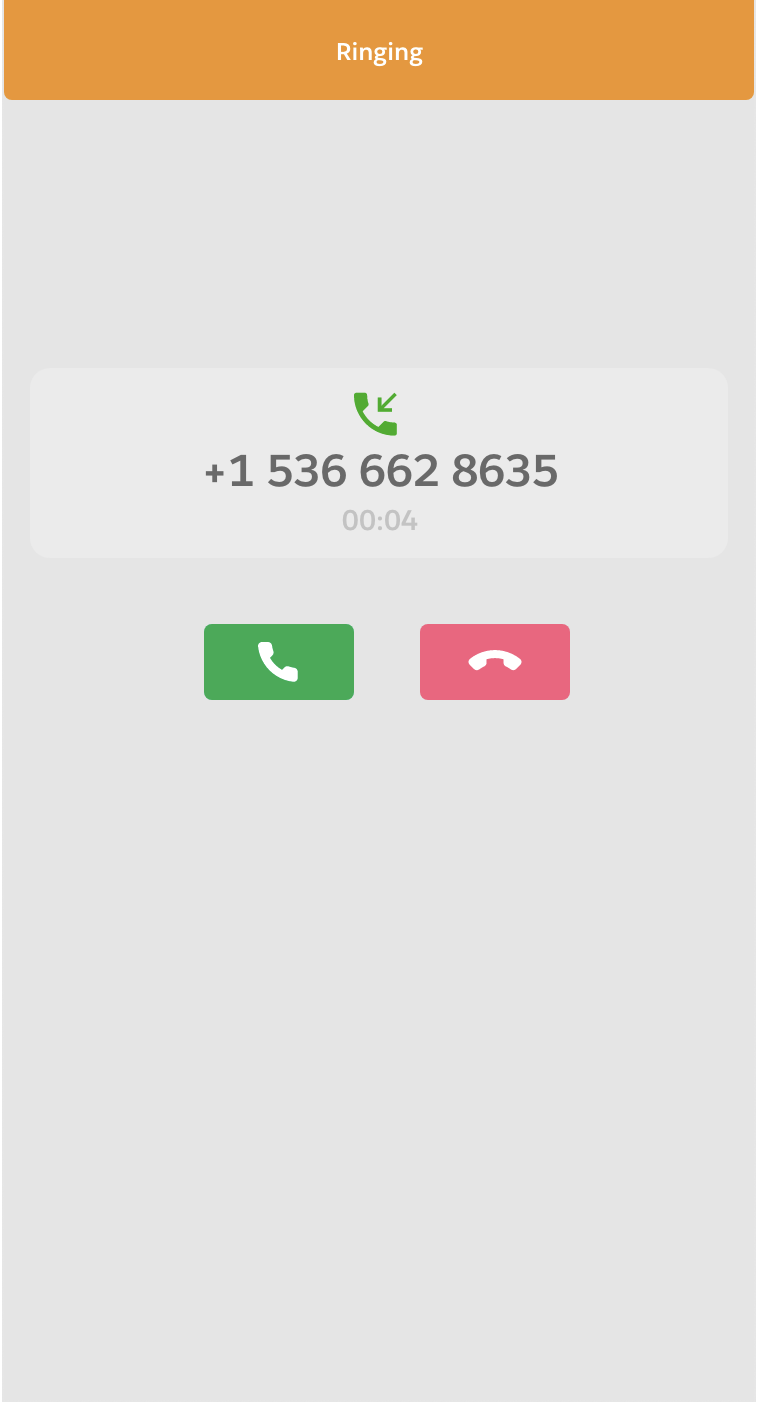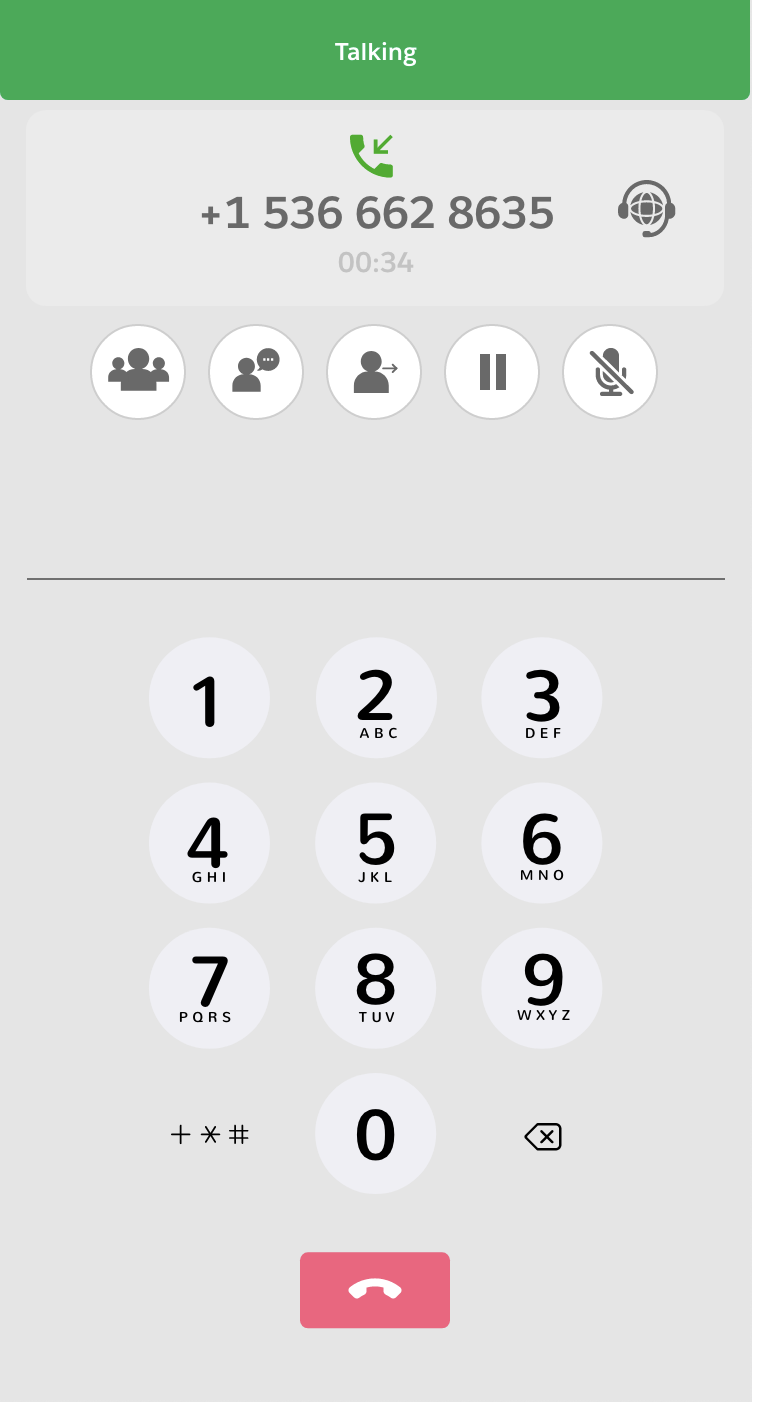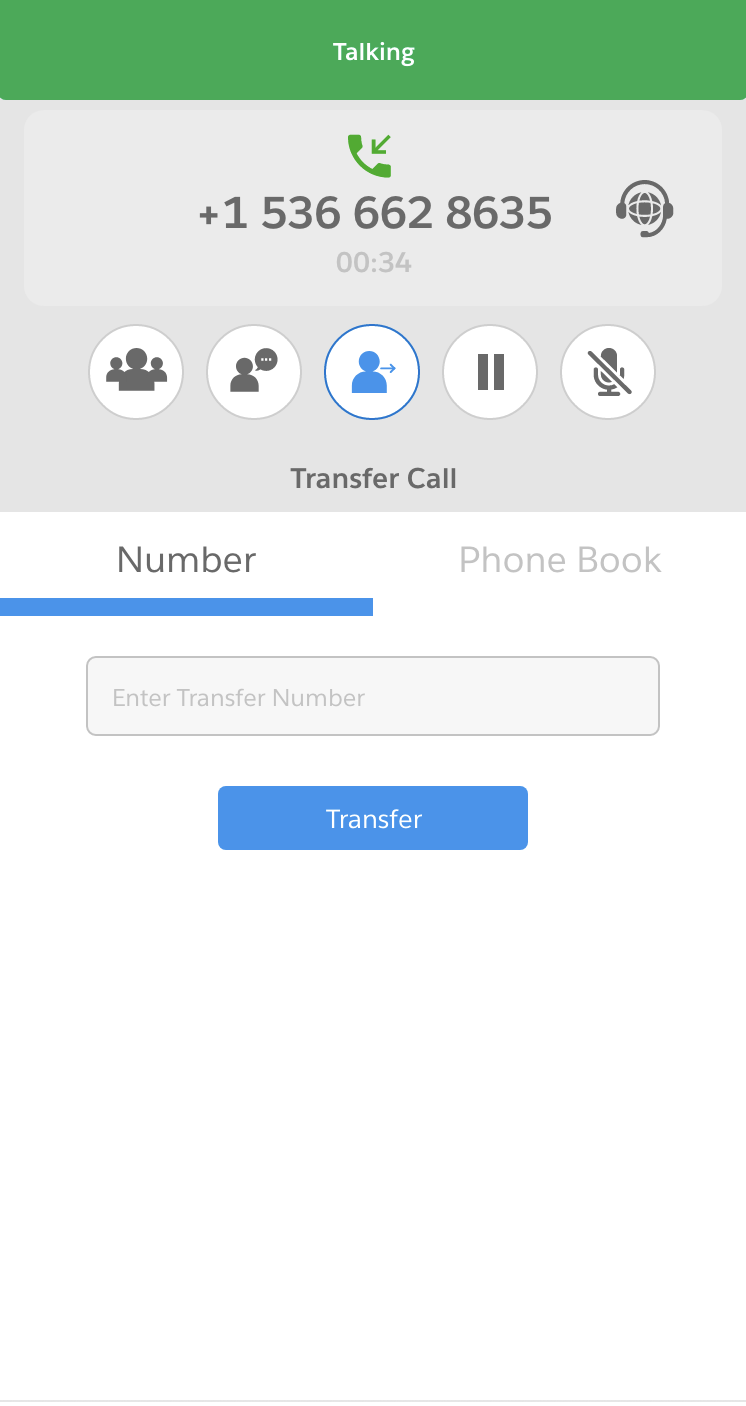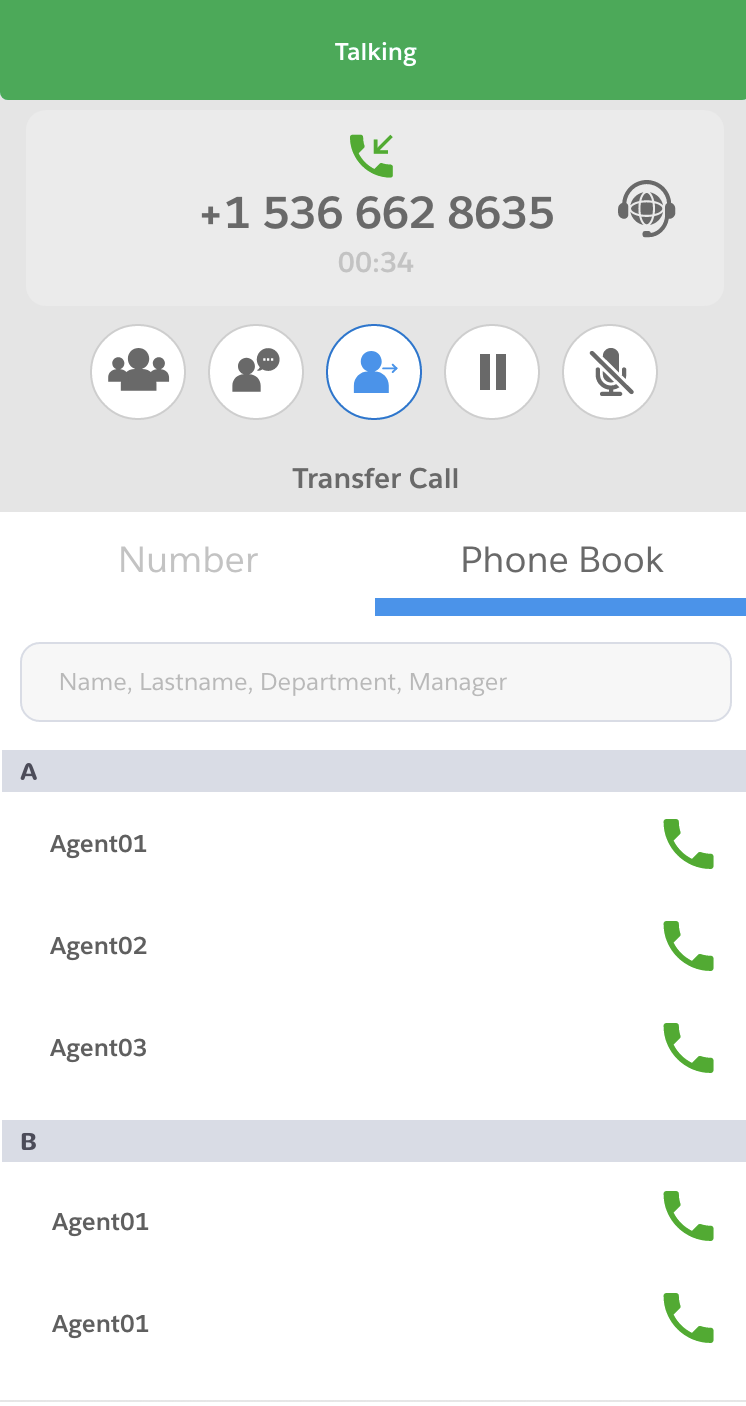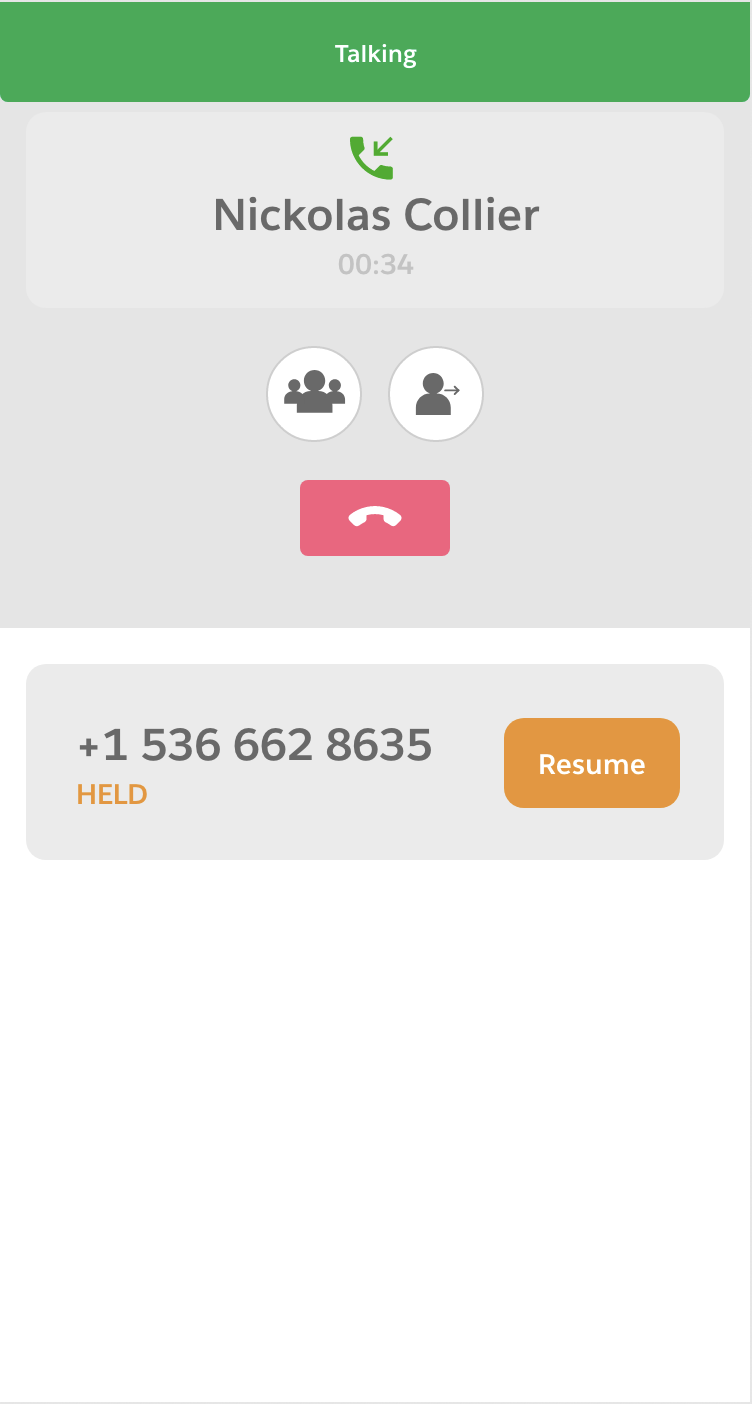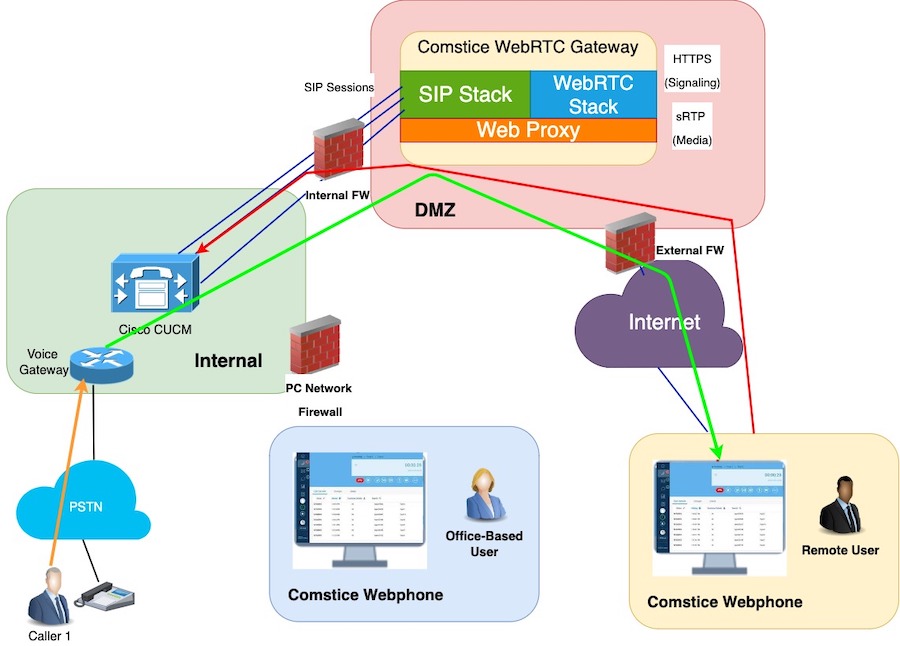Cisco CUCM Webphone
Cisco Callmanager Browser Extension with No VPN
On-Premises or Hosted for Cisco CUCM users with no client installation or specialist firewall required.
Compare Webphone with Microsoft Teams and Cisco Jabber
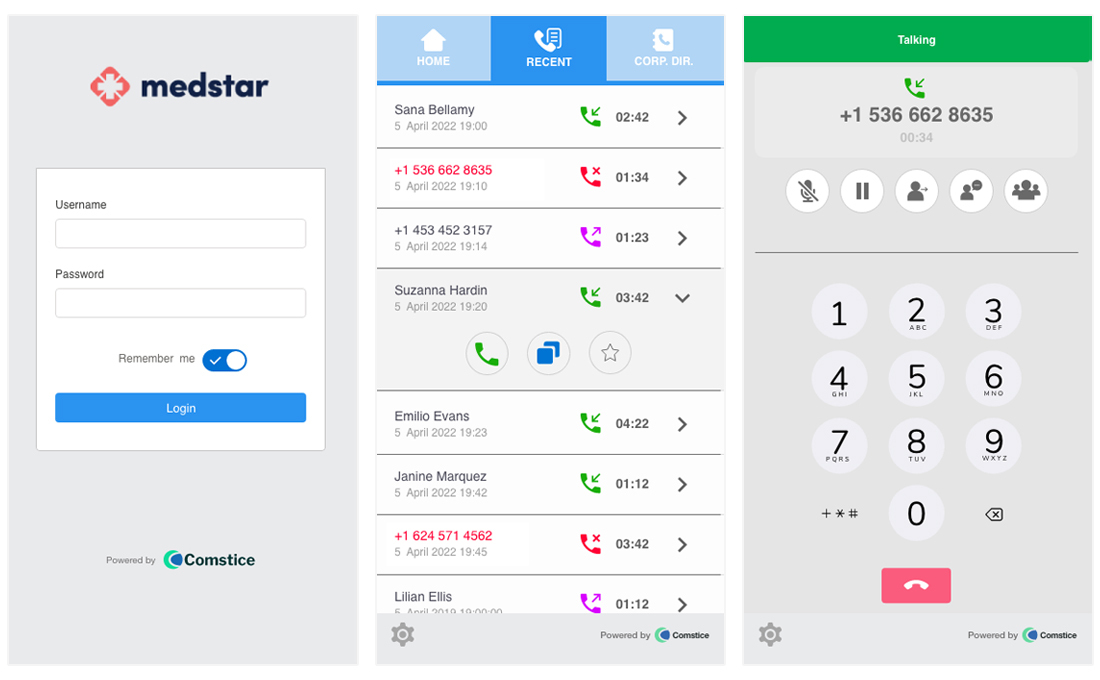

Cisco CUCM Webphone Browser Extension Features and Use Cases
Benefits
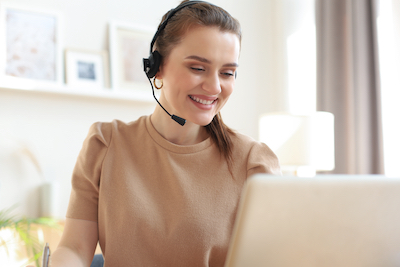
Replace Jabber with Webphone
Simplified security and data privacy topology with built-in DDoS protection.

More Secure Than MS Teams
No-VPN Webphone with IP Whitelisting, Single Sign-On and Full Encryption.

Customize For Your Business
Fully configurable Webphone that is also available as a browser extension.
Why Cisco CUCM Webphone by Comstice
Secure, VPN-Less Webphone for Cisco CUCM
No VPN, no installation required. Enterprise telephony features on the web browser and mobile app.Learn more.
Cisco Finesse Webphone Gadget
Cisco UCCX and UCCE Contact Center agents can also use Comstice Webphone as a gadget.
Webphone for Webex Calling
Webphone can be integrated with Cisco Webex Calling service.
On-Premises or Comstice-Hosted Solution
Webphone offers maximum privacy by running on your company's network or privately hosted by Comstice.Click here to learn more.
Comstice Webphone Mobile App
Make and receive VoIP and mobile calls through Cisco CUCM, protect mobile phone number and record mobile business calls..
Webphone inside CRM Pages
Comstice Webphone can work with any web browser and users can make and receive calls from CRM contacts or other web apps.
PSTN Fallback While on the Move
In case of poor audio quality due to Internet connection, you can use your mobile phone line at the last leg of the call for both inbound and outbound.
Secure, Encrypted Telephony
Comstice Webphone offers different layers of encryption and security features for the remote users.
Compare Comstice Webphone with Cisco Jabber and Microsoft Teams
| Features | Cisco Jabber | Microsoft Teams |
Comstice Webphone |
|---|---|---|---|
| Registered to Cisco CUCM? | Yes | No | Yes |
| Browser-Based? | No | Yes | Yes |
| Can be integrated inside CRM webpages? | No | No | Yes |
| Offers API library to implement inside Web applications? | No | Yes | Yes |
| Works without Complex Security/Firewall Setup? | No | Yes | Yes |
| Can be used by Cisco UCCX and UCCE/PCCE Contact Center Agents? | Yes | No | Yes Learn more |
| Cisco CUCM Enterprise Telephony Features (Call Park, Pickup, Hunt Group Member etc.) | Yes | No | Yes |
| SMS notifications for the incoming and missed calls | No | No | Yes |
| Name-only inbound and outbound external calls for protecting customer numbers | No | No | Yes |
| Reliable Mobile Softphone App with cell network fallback? | Yes | No | Yes |
| MS Teams Chat/IM Access | No | Yes | Yes |
| On-Premises Solution? | Yes | No | Yes |
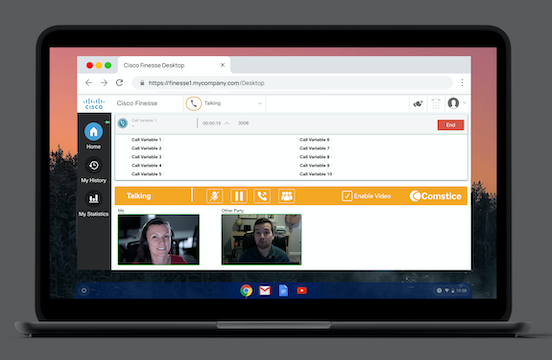
Chromebook Support for Cisco Enterprise Telephony Users
Sales reps, partners and temporary staff can use Chromebook PCs with no installation required and communicate with the clients through webphone.
Chromebook PCs are the low-cost, low-maintenance alternatives to other PCs. No data can be saved on the Chromebook and user has very limited permissions to install apps.
Comstice Webphone helps to handle audio conversations using browser. It can work without the VPN, through the public Internet.