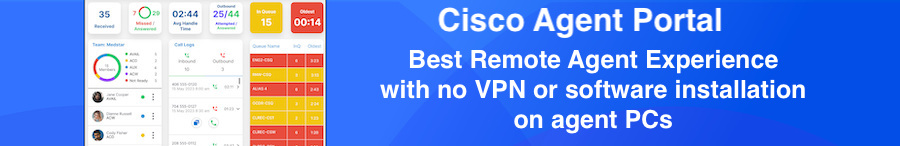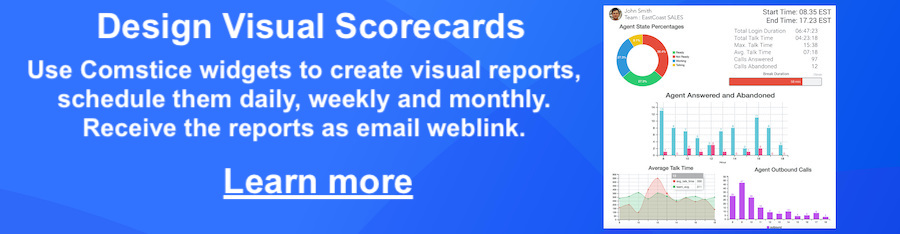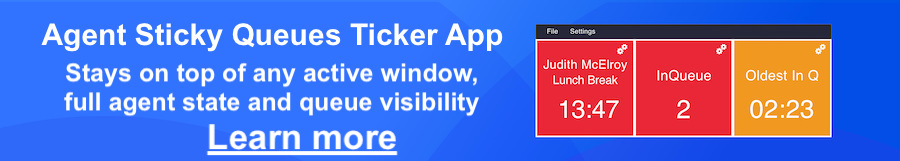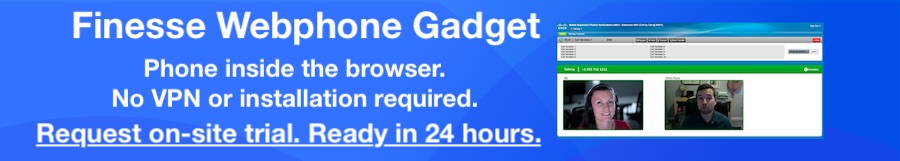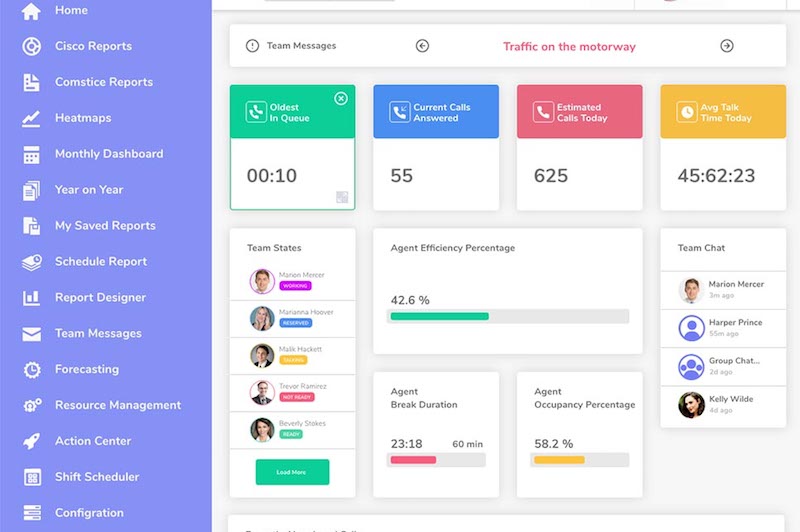
Cisco UCCE PCCE Termination Call Detail Table (named as Termination_Call_Detail) has two fields that provide details on why the call was considered handled, abandoned, and so forth.
The Call Disposition field gives the final disposition of call (or how the call terminated).

| Disposition Code | Details | Description |
|---|---|---|
| 1 | Abandoned In Network | Agent state changed because the agent did not answer the call. |
| How to Run Cisco Phone Inside Web Browser | ||
| 2 | Abandoned In Local Queue |
When the agent goes off the hook to place a call. If the agent remembers to do this task the corresponding agent-triggered reason code is displayed. If the agent does not remember to do this task, the system issues this reason code.
When the agent is in Ready state and a call is placed from the ACD (Automatic Call Distribution) line, the system issues this reason code. |
| Disposition Code | Details | Description |
|---|---|---|
| 3 | Abandoned Ring |
In Unified ICM, indicates the call was abandoned while ringing at a device. For example, the caller did not wait for the call to be answered but hung up while the call was ringing.
In Unified CCE, indicates that the caller hung up while phone was ringing at the agent desktop. |
| How to Avoid Installing Any Software on Cisco Agent PCs | ||
| 4 | Abandoned Delay |
In Unified ICM, indicates the call was abandoned without having been answered but not while ringing or in a queue. Typically, a call marked Abandoned Delay was delayed due to switch processing. Because of the delay, the caller ended up dropping the call before it could be answered.
In Unified CCE, indicates that the destination was not connected when the call terminated. This might mean that:
|
| Cisco Remote Agent Toolkit | ||
| 5 | Abandoned Interflow |
In Unified ICM, indicates an interflow call that dropped before the call could be handled by an answering resource. Interflow calls are calls between ACDs. Abandoned Interflow is supported only by PIMs that track interflow calls. Currently, this includes only the Aspect CallCenter PIM.
Does not apply to Unified CCE. |
| Disposition Code | Details | Description |
|---|---|---|
| 6 | Abandoned Agent Terminal |
In Unified ICM, indicates the call was dropped while being held at an agent device. For example, the caller is connected to an agent; the agent puts the caller on hold; the caller gets tired of waiting and hangs up.
In Unified CCE, indicates that the caller hung up while on hold on the Unified CM PG, which generally indicates a training issue for the agent. On the VRU PG with Service Control Queue reporting checked, this normally indicates caller abandoned. |
| Cisco Finesse CRM Integration with No CRM Subscription | ||
| 7 | Short |
In Unified ICM, indicates the call was abandoned before reaching the abandoned call wait time. Short calls are technically abandoned calls, but they are not counted in the Unified ICM CallsAbandoned counts for the associated service/route. Short calls are, however, counted as offered calls in the CallsOffered and ShortCall counts.
Also applies to Unified CCE. In addition, route requests would be counted as short calls if so configured. |
| How Cisco Agents can Make Calls Using Web Browser | ||
| 8 | Busy |
Not used in Unified ICM.
Does not apply to Unified CCE. In Outbound Option, this result code indicates an outbound call resulted in a busy signal. |
| Disposition Code | Details | Description |
|---|---|---|
| 9 | Forced Busy |
The call was made busy by the ACD because there were no answering resources available to handle the call. Currently, only the Avaya Aura PIM supports Forced Busy.
Does not apply to Unified CCE. |
| How to set goals and limits for Cisco Agents | ||
| 10 | Disconnect/drop no answer |
Only the Meridian PIMs support the disconnect/drop no answer call disposition. For the Meridian ACD, disconnect/drop no answer indicates that the ACD performed a "forced disconnect" .Disconnect/drop no answer calls are counted as either abandoned or short calls in the system software's service and route tables.
In Unified CCE, indicates that an agent-initiated call was not answered. (If agent picked up the phone but did not dial any digits, the CallDisposition would be 4, Abandoned Delay.) |
| Send Weekly Cisco Agent Scorecards by Email | ||
| 11 | Disconnect/drop busy | Does not apply to Unified CCE. |
| Disposition Code | Details | Description |
|---|---|---|
| 12 | Disconnect/drop reorder | Does not apply to Unified CCE. |
| Report and Analyze Repeat Callers in Cisco UCCE | ||
| 13 | Disconnect/drop handled primary route |
In Unified ICM, indicates the call was handled by an agent and was neither conferenced nor transferred. These calls are counted as handled calls in Unified ICM Schema's service, route, and skill group tables.
In Unified CCE, indicates that a call was routed to an agent on the Cisco Communication Manager PG and handled without a transfer or conference. This call disposition is also used for non-routed calls handled by the agent if wrap up is used. On the VRU PG, this indicates that the call was handled by the VRU. However, it does not indicate if the caller abandoned or disconnected the call after the call was handled by the VRU. Just in case the script ends without routing the call, the RouterErrorCode field in the Route Call Detail records will indicate the cause. Additionally, you can verify if the ServiceLevelAband and ServiceLevelCallsOffered database fields in the CTHH report are incremented. The incremented fields indicate that the caller abandoned the call when the call was at the VRU. |
| Cisco Outbound Agent Toolkit on the Web Browser | ||
| 14 | Disconnect/drop handled other | In Unified ICM and Unified CCE, indicates the call was handled by a non-agent or unmonitored device (for example, a voice mail system). These calls are counted as handled calls in Unified ICM schema's service, route, and skill group tables. |
| Disposition Code | Details | Description | 15 | Redirected / Rejected |
In Unified ICM, this indicates the call was redirected such that the PIM no longer can receive events for the call. In other words, the PIM no longer has a way of referencing or tracking the call. For example, the call might have been redirected to a non-Unified ICM monitored device and then returned to the switch with a different call ID. The Unified ICM generates the Termination Call Detail record with only the data originally tracked for the call. Calls marked as Redirected are counted as Overflow Out calls in the Unified ICM service and route tables.
In Unified CCE, to more accurately reflect call status, CallDisposition is set to 15 (Redirected) instead of 4 (Abandon Delay) when:
|
|---|---|---|
| Monitor Cisco Queues and Agents with Comstice Wallboard Mobile app | ||
| 16 | Cut Through | Not currently used. |
| Disposition Code | Details | Description |
|---|---|---|
| 17 | Intraflow | Not currently used. |
| Visual Customer Patience Index for Cisco Queues | ||
| 18 | Interflow | Not currently used. |
| Record Cisco Agent Screens Using Web Browser and No Installation | ||
| 19 | Ring No Answer |
Not currently used in Unified ICM.
In Unified CCE, this indicates the call wasn't answered by the agent within the Ring No Answer Time (set in the agent desktop setting in Unified ICM Configuration) or that the call was pulled back because of no answer as a result of CVP's RNA timeout expiring. For nonvoice tasks, this indicates a RONA condition. The task was not accepted within the MRD TaskStartTimeout. In Outbound Option, this result code indicates an outbound call was not answered in the alloted time. |
| Disposition Code | Details | Description |
|---|---|---|
| 20 | Intercept reorder |
Does not apply to Unified CCE.
In Outbound Option, this result code indicates the Dialer did not receive a ring back from the ACD on the network. |
| How to Run Cisco Phone Inside Web Browser with No Plugins | ||
| 21 | Intercept denial |
Does not apply to Unified CCE.
In Outbound Option, this result code indicates the customer call was intercepted by the operator. |
| How to Avoid Installing Any Software on Cisco Agent PCs | ||
| 22 | Time Out |
Supported only by the Avaya ACD Manager PIM. Time out indicates that for an unknown reason the PIM is no longer receiving events for the call. The Time Out call disposition provides a way to "clean up" the call since events for the call can no longer be monitored. Time out calls are counted as TerminatedOther in the Unified ICM service and route tables.
Does not apply to Unified CCE. In Outbound Option, this result code indicates the Dialer is unable to detect a dial tone. |
| Disposition Code | Details | Description |
|---|---|---|
| 23 | Voice Energy |
Not currently used in Unified ICM.
In Unified CCE, this indicates the outbound call was picked up by a person or an answering machine. In Outbound Option, this result code indicates the outbound call was picked up by a person. |
| Cisco Remote Agent Toolkit | ||
| 24 | Non-classified Energy Detected |
Not currently used in Unified ICM.
In Outbound Option, this result code indicates the outbound call reached a FAX machine. |
| Disposition Code | Details | Description |
|---|---|---|
| 25 | No Cut Through | Not currently used. |
| Cisco Finesse CRM Integration with No CRM Subscription | ||
| 26 | U-Abort |
In the Unified ICM, this indicates the call ended abnormally.
In Unified CCE, the Unified CM indicated the call ended due to one of the following reasons: network congestion, network not obtainable, or resource not available. Such reasons may be due to errors in media set up. In Outbound Option, this result code indicates the outbound call was stopped before the customer picked up. |
| How Cisco Agents can Make Calls Using Web Browser | ||
| 27 | Failed Software |
In Unified ICM, either the PIM detected an error condition or an event did not occur for a call for an extended period of time. For example, an inbound call with Call ID 1 and associated with Trunk 1 might be marked failed if the PIM received a different call ID associated with Trunk 1. This would indicate a missing Disconnect event for Call ID 1.
If no events are being tracked for the call, the call is eventually timed out. The failed call is marked as a Forced Closed call in the Unified ICM Service and Route tables. In Unified CCE, generally indicates that Unified CM PG terminated the call because it had exceeded the time allowed for this state. (The default is 1 hour in the NULL state when agent has been removed, and 8 hours in the connected state. The value is configurable.) |
| Disposition Code | Details | Description |
|---|---|---|
| 28 | Blind Transfer |
In the Unified ICM, a transfer scenario involves a primary call and a secondary call. If the secondary call is transferred to a queue or another non-connected device, then the primary call (the one being transferred) is set to Blind Transfer.
In Unified CCE (Unified CM PG), this indicates that the call was transferred before the destination answered. For Unified ICM (VRU PG), this indicates that the IVR indicated the call was successfully redirected. |
| How to set goals and limits for Cisco Agents | ||
| 29 | Announced Transfer | In Unified ICM andUnified CCE, a transfer scenario involves a primary call and a secondary call. If the secondary call is connected to another answering device, or is put on hold at the device, then the primary call (the call being transferred) is marked as Announced Transfer. |
| Send Weekly Cisco Agent Scorecards by Email | ||
| 30 | Conferenced | In Unified ICM and Unified CCE, the call was terminated (dropped out of the conference). Conference time is tracked in the system software's Skill Group tables for the skill group that initiated the conference. |
| Disposition Code | Details | Description |
|---|---|---|
| 31 | Duplicate Transfer | Does not apply to Unified CCE. |
| Report and Analyze Repeat Callers in Cisco UCCE | ||
| 32 | Unmonitored Device | Not currently used. |
| Cisco Outbound Agent Toolkit on the Web Browser | ||
| 33 | Answering Machine |
In Unified ICM, this indicates the call was answered by an answering machine. Does not apply to Unified CCE.
In Outbound Option, indicates the call was picked up by an answering machine. |
| Disposition Code | Details | Description |
|---|---|---|
| 34 | Network Blind Transfer | In Unified ICM, indicates the call was transferred by the network to a different peripheral. Does not apply to Unified CCE unless there is an ISN installation. |
| Monitor Cisco Queues and Agents with Comstice Wallboard Mobile app | ||
| 35 | Task Abandoned in Router | The NewTask dialogue associated with the task was terminated before the Router could send a DoThisWithTask message to the application instance that issued the NewTask. |
| Visual Customer Patience Index for Cisco Queues | ||
| 36 | Task Abandoned Before Offered | This disposition is deprecated beginning in the 11.5(1) release. Nonvoice tasks that RONA increment disposition 19 instead of 36. |
| Disposition Code | Details | Description |
|---|---|---|
| 37 | Task Abandoned While Offered | This disposition is only defined for multi-session chat tasks. A task is given this disposition if an agent who is working on one chat session is assigned another chat session, and the customer involved in the new chat session hangs up before the agent begins chatting with him. |
| Record Cisco Agent Screens Using Web Browser and No Installation | ||
| 38 | Normal End Task |
The task was handled by an agent.
Only applies to non-voice tasks. |
| How to Run Cisco Phone Inside Web Browser with No Plugins | ||
| 39 | Can't Obtain Task ID | When an application sends the system software an Offer Application Task or Start Application Task request, it waits for the Unified ICM to send a response containing that Task ID that Unified ICM has assigned to the task. If OPC is unable to obtain a task ID from the Router (because the Router is down, or the network connection between OPC and the Router is down), OPC will terminate the task with disposition 39 "Can't Obtain Task ID". |
| Disposition Code | Details | Description |
|---|---|---|
| 40 | Agent Logged Out During Task | The agent logged out of an MRD without terminating the task. |
| How to Avoid Installing Any Software on Cisco Agent PCs | ||
| 41 | Maximum Task Lifetime Exceeded | The system software did not receive an End Task message for this task within the maximum task lifetime of the MRD with which the task is associated. |
| Cisco Remote Agent Toolkit | ||
| 42 | Application Path Went Down | The Task Life timed out while the system software was attempting to communicate with the application instance associated with the task. (This might have occurred either because the application instance was down, or the network connection between Unified ICM and the application instance was down.) |
| Disposition Code | Details | Description |
|---|---|---|
| 43 | Unified ICM Routing Complete | Not currently used. |
| Cisco Finesse CRM Integration with No CRM Subscription | ||
| 44 | Unified ICM Routing Disabled | Not currently used. |
| How Cisco Agents can Make Calls Using Web Browser | ||
| 45 | Application Invalid MRD ID | Not currently used. |
| Disposition Code | Details | Description |
|---|---|---|
| 46 | Application Invalid Dialog ID | Not currently used. |
| How to set goals and limits for Cisco Agents | ||
| 47 | Application Duplicate Dialogue ID | Not currently used. |
| Send Weekly Cisco Agent Scorecards by Email | ||
| 48 | Application Invalid Invoke ID | Not currently used. |
| Disposition Code | Details | Description |
|---|---|---|
| 49 | Application Invalid Script Selector | The task was rejected because of an invalid Script Selector in the Task Routing request. |
| Report and Analyze Repeat Callers in Cisco UCCE | ||
| 50 | Application Terminate Dialogue | Not currently used. |
| Cisco Outbound Agent Toolkit on the Web Browser | ||
| 51 | Task Ended During Application Init | The application instance notified the system software that a task that existed prior to the loss of connection was not initialized by the application once connection was restored. |
| Disposition Code | Details | Description |
|---|---|---|
| 52 | Called Party Disconnected. | CD 52 expected when called party disconnects, with CVP being the routing client. |
| Monitor Cisco Queues and Agents with Comstice Wallboard Mobile app | ||
| 53 | Partial call |
This code simplifies the process of distinguishing interim from final TCD records at reporting or extract time.
Records that contain this CallDisposition code are considered interim records. OPC will be changed to set a new "PartialCall" EventCause when it receives a GEO_NewTransaction_Ind message from any PIM, and OPC's EventCauseToDisposition() needs to translate that EventCause to the new "PartialCall" CallDisposition. |
| Visual Customer Patience Index for Cisco Queues | ||
| 54 | Drop Network Consult | A Network Consult was established, and the agent then reconnected. |
| Disposition Code | Details | Description |
|---|---|---|
| 55 | Network Consult Transfer | The Network Consult was established, and then the transfer was completed. |
| Record Cisco Agent Screens Using Web Browser and No Installation | ||
| 56 | - | - |
| 57 | Abandon Network Consult | The Network Consult was never established (ringing, but not answered), and the agent gives up and reconnects. |
| Disposition Code | Details | Description |
|---|---|---|
| 58 | Router Requery Before Answer | Router Received a Requery Event from CVP before the Agent PG indicated the call was answered by an agent. |
| How to Run Cisco Phone Inside Web Browser with No Plugins | ||
| 59 | Router Requery After Answer | Router Received a Requery Event from CVP after the Agent PG indicated the call was answered by an agent. |
| How to Avoid Installing Any Software on Cisco Agent PCs | ||
| 60 | Network Error | Router received a Network Error for a call targeting an agent before the call arrived to the agent. |
| Disposition Code | Details | Description |
|---|---|---|
| 61 | Network Error Before Answer | Router Received a Network Error Event from CVP before the Agent PG indicated the call was answered by an agent. |
| Cisco Remote Agent Toolkit | ||
| 62 | Network Error After Answer | Router Received a Network Error Event from CVP after the Agent PG indicated the call was answered by an agent. |
| Cisco CRM Integration with No CRM Subscription | ||
| 63 | Task Transfer | The task was transferred. The initiating application sent a new task request to CCE for routing that includes the task id of the first task. |
| Disposition Code | Details | Description |
|---|---|---|
| 64 | Application Disconnected | Used for single ApplicationPath failures, for ApplicationInstances supporting multiple Client Connections using the same ApplicationPath (UQ.Path). In this case the Application Path is not considered down, because the other client instance of the Application is still connected. This occurs when a TaskLive timeout occurs or and agent logs in again to the ApplicationPath. |
| How Cisco Agents can Make Calls Using Web Browser | ||
| 65 | Task Transferred on Agent Logout |
The agent logged out of the MRD with an active task, and the task was transferred.
The CallDispositionFlag field provides detail on the call disposition. Flags are:
|