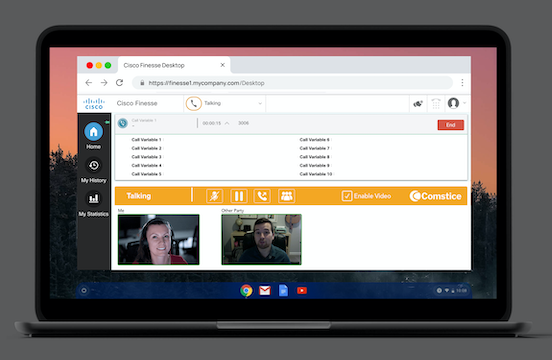
Many call centers are planning to provide remote working for their Cisco Finesse agents. Agents should be able to switch between office setup and remote work easily. Comstice offers Cisco Finesse Webphone Gadget in UCCX and UCCE/PCCE which includes a built-in WebRTC Softphone on the browser. This solution eliminates any VPN or specialist firewall requirements and helps agents to switch between Cisco phone and Comstice webphone easily.
There is no Cisco Jabber or Expressway required for this solution. Comstice Webphone does not require any installation; you can run it on any modern web browser. Learn more.
Cisco Finesse Webphone Gadget: Benefits
- - Easy remote working for Cisco Finesse agents with no VPN or phone installation required
- - CRM Integration: Run it inside CRM pages for Finesse agents and enterprise users
- - Minimize IT Support overhead using browser-based phone gadget
- - Fast rollout for new starters and outsource resources
- - Use Chromebook PC for the agents to secure customer data and reduce desktop PC costs
- - Dedicated, On-Premises Solution: Fast deployment on client's network or Cisco HCS Partner
Cisco Finesse Webphone Gadget: Features
- - Voice and video support on the web browser as a Finesse gadget
- - Minimize IT overhead using browser-based phone gadget
- - Fast rollout of new starters and temporary resources
- - Use Chromebook for agent PCs to secure customer data and reduce desktop PC costs
- - Dedicated, On-Premises Solution: Fast deployment on client's network or Cisco HCS Partner
Cisco Finesse Webphone CODEC Support
Cisco Callmanager (CUCM) will directly negotiate the CODECs with the web browsers used by Cisco Finesse Agents. Here are the supported audio and video CODECs for each browser.
| Audio CODECs | Supported Browsers |
|---|---|
| OPUS | Chrome, Edge, Firefox, Safari |
| G.711 u-law, a-law | Chrome, Firefox, Safari |
| G.722 | Chrome, Firefox, Safari |
| iLBC | Chrome, Safari |
| iSAC | Chrome, Safari |
| Video CODECs | Supported Browsers |
|---|---|
| VP8 | Chrome, Edge, Firefox, Safari (12.1+) |
| H.264 | Chrome (52+), Edge, Firefox, Safari |
Agent Screen Recording Gadget
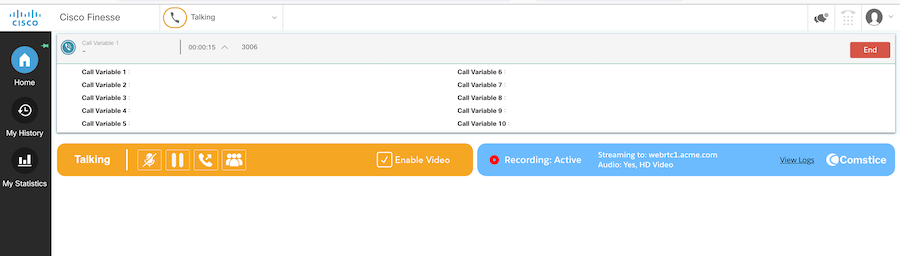
In order to eliminate any installation on Cisco Finesse Agent PCs, Comstice also offers Finesse Screen Capture / Screen Recording Gadget. This gadget can run on the browser and record Finesse agent's full screen, including audio and the video.
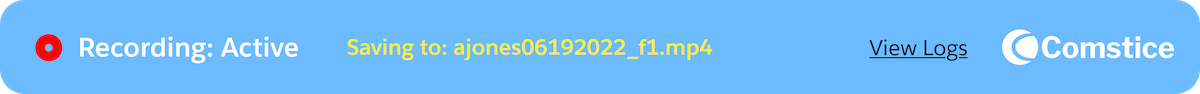
Screen recording gadget then uploads the chunks of the recorded files onto the on-premises server. You can adjust the upload period based on the file sizes and the agent's broadband Internet speed.
Topology for Cisco Finesse with no VPN
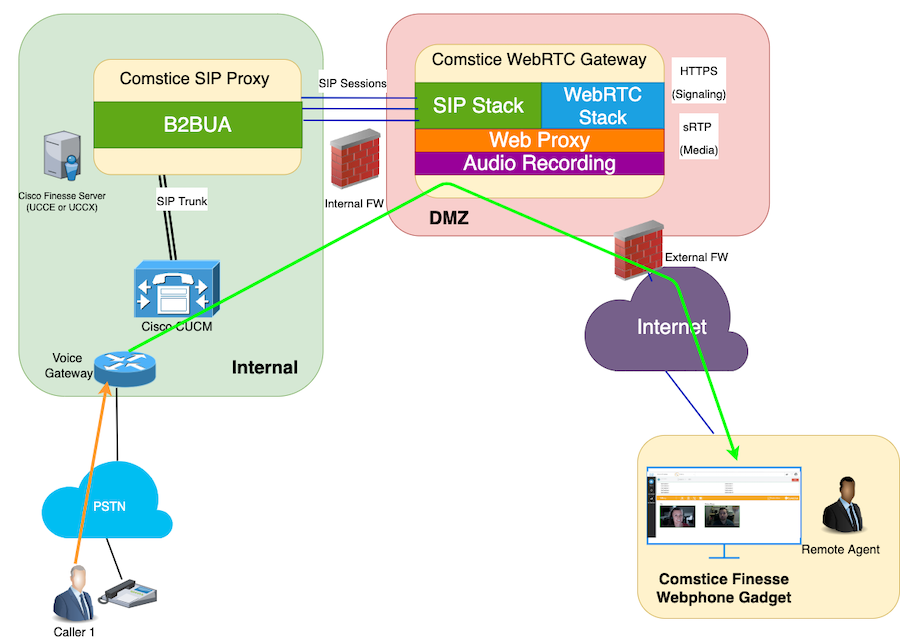
Comstice provides WebRTC Gateway and SIP B2BUA for desktop and mobile softphones to communicate with Cisco Finesse and Cisco CUCM. WebRTC Gateway is often hosted in the DMZ and SIP B2BUA Server is hosted in the internal network.
Comstice WebRTC Gateway
Comstice built-in softphone is a third-party device created by Comstice which utilizes HTTPS for signaling and secure RTP for the audio and video calls. WebRTC gateway terminates webrtc sessions coming from the Comstice desktop and mobile softphone clients and registers these sessions as third-party SIP phones on Comstice SIP B2BUA. Comstice SIP B2BUA communicates with Cisco CUCM via SIP trunk.
Technically, Comstice WebRTC sessions can register directly with Cisco CUCM as third-party SIP Phones. However, since Cisco Cisco UCCE and UCCX require these third-party devices to be outside Cisco CUCM, Comstice SIP B2BUA is used.

Comstice WebRTC Gateway also acts as a Web Proxy for Cisco Finesse communications. It uses HTTPS and XMPP and proxies Cisco Finesse signaling so that there is no need to open Cisco UCCX directly to public Internet.
Audio Recording
As an option, Comstice WebRTC Gateway records audio sessions for compliance, in case there is any continuous recording requirement.
More information about WebRTC standard can be found by clicking here.
WebRTC signaling is through HTTPS and the audio is through secure RTP. Using a NAT configuration on your firewall, you can allow audio communication with Cisco CUCM and Comstice WebRTC softphones.
Comstice SIP Proxy SBC
Comstice SIP B2BUA registers all the active WebRTC sessions as SIP Phones and also communicates with Cisco CUCM via SIP trunk. This service does not pass through any RTP session and used purely for signaling.
Cisco Finesse Webphone Inbound Call Flow
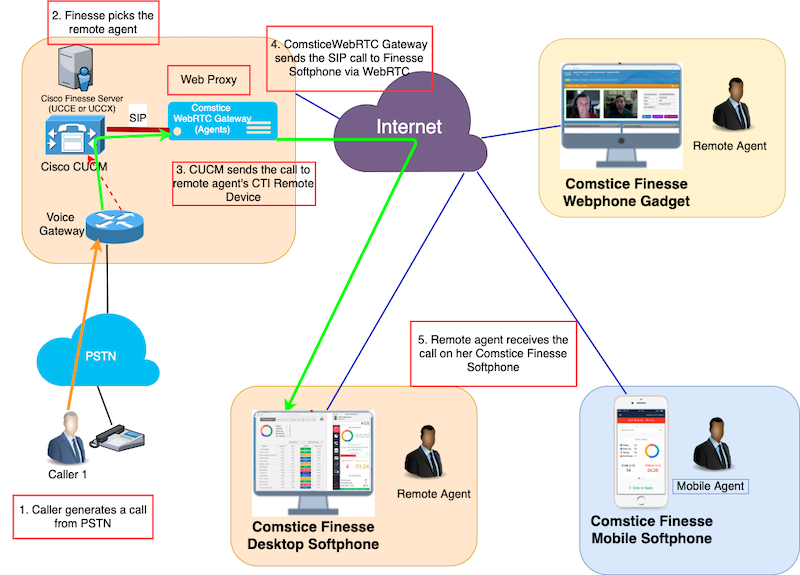
Cisco UCCX
- CTI Remote Device is created on Cisco CUCM to simulate a Cisco Phone for the Cisco UCCX Agent. Remote destination is set as the extension number of the WebRTC softphone.
- Agent logs in to Cisco UCCX using Comstice Desktop or Mobile Softphone with the same agentID but with the extension of the CTI Remote Device. Agent can switch between her Cisco deskphone or CTI Remote Device for Cisco Finesse using Comstice Handoff Service.
- When agent is picked, customer call is sent to Comstice B2BUA via SIP Trunk and it sends the call to WebRTC softphone running on Comstice Desktop or Mobile App
- There are two RTP sessions; an sRTP session between Comstice WebRTC Gateway and Comstice Softphone and RTP session between Cisco Voice Gateway and Comstice WebRTC Gateway.
Cisco UCCE / PCCE
- Cisco CUCM LCP and RCP ports are created for UCCE Mobile Agent feeature. Agent logs in using LCP port extesion. Call-by-call is enabled by default and remote softphone extension is retrieved from Comstice WebRTC Server.
- Agent logs in to Cisco UCCX using Comstice Desktop or Mobile Softphone with the same agentID but with the extension of the LCP port. Agent can switch between her Cisco deskphone or Comstice Desktop / Mobile Softphone simply by swapping the extension during login.
- When agent is picked by UCCE, customer call is sent to remote destination which is the SIP extension of the WebRTC Softphone. Call is sent to Comstice B2BUA Servere via SIP Trunk and it sends the call to WebRTC softphone running on Comstice Desktop or Mobile App via WebRTC Gateway.
- There are two RTP sessions; an sRTP session between Comstice WebRTC Gateway and Comstice Softphone and RTP session between Cisco Voice Gateway and Comstice WebRTC Gateway.
Cisco Finesse Webphone Transfer Call Flow
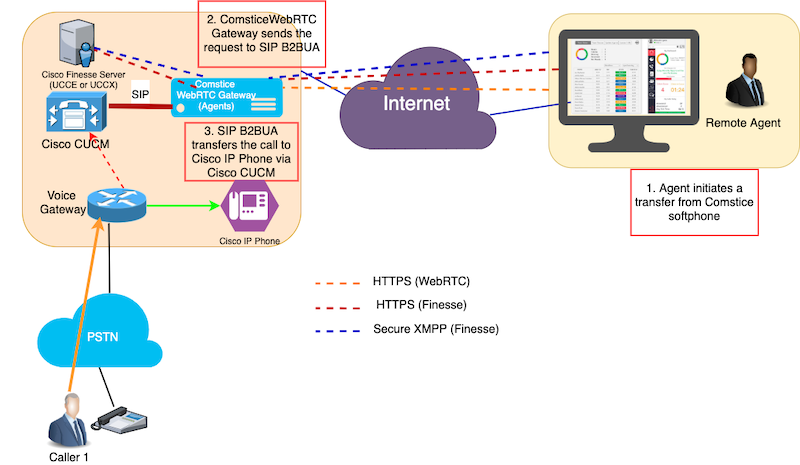
Cisco UCCX
- During an active call, Comstice softphone can request transfer, consult or conference.
- WebRTC Softphone, not Cisco Finesse will start the transfer in UCCX model.
- The call is then routed to the new destination via Comstice SIP B2BUA Server, Cisco CUCM and voice gateways.
Cisco UCCE / PCCE
- During an active call, Comstice softphone can request transfer, consult or conference.
- Cisco Finesse will manage the request and transfer the call by creating a new call leg and terminating the existing call leg to agent's destination device.
- The call is then routed to the new destination via Comstice SIP B2BUA Server, Cisco CUCM and voice gateways.
Cisco Finesse Webphone Outbound Call Flow
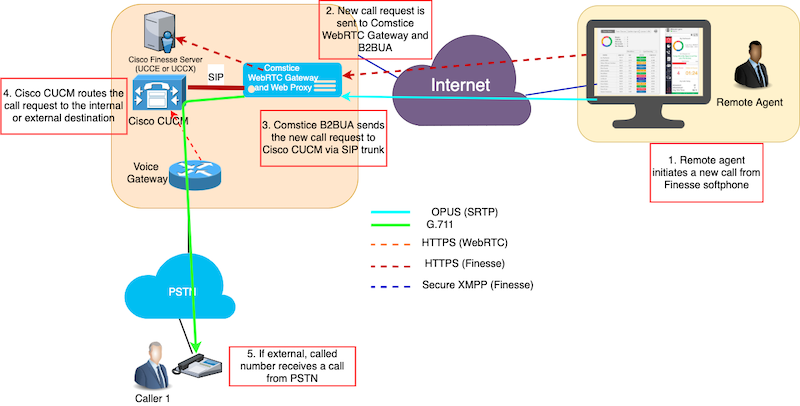
Cisco UCCX
- Comstice softphone sends an outbound call request to Comstice SIP B2BUA.
- The request is sent through SIP trunk to Cisco CUCM and internal or external destination is connected.
Cisco UCCE / PCCE
- Comstice softphone sends an outbound call request to Cisco Finesse.
- Cisco Finesse will manage the request, will ask CUCM to create two call legs. One to the destination and one to the agent's softphone.
- In this scenario, agent will in fact receive a call to her Comstice softphone.
High Availability
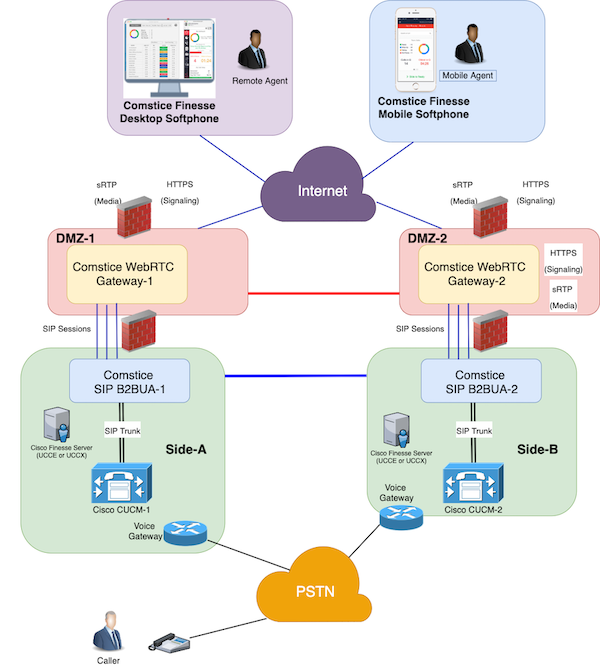
Both Comstice WebRTC Gateway and Comstice SIP B2BUA can run on active:active mode. The solution is tolerant to high latency between the DR sites. If WebRTC Service running on the WebRTC Server is lost, the call drops. In any other scenarios, active call is preserved as long as the network path is still available.
Comstice is a Cisco Solution Partner specialising contact center technologies and omnichannel customer service.

