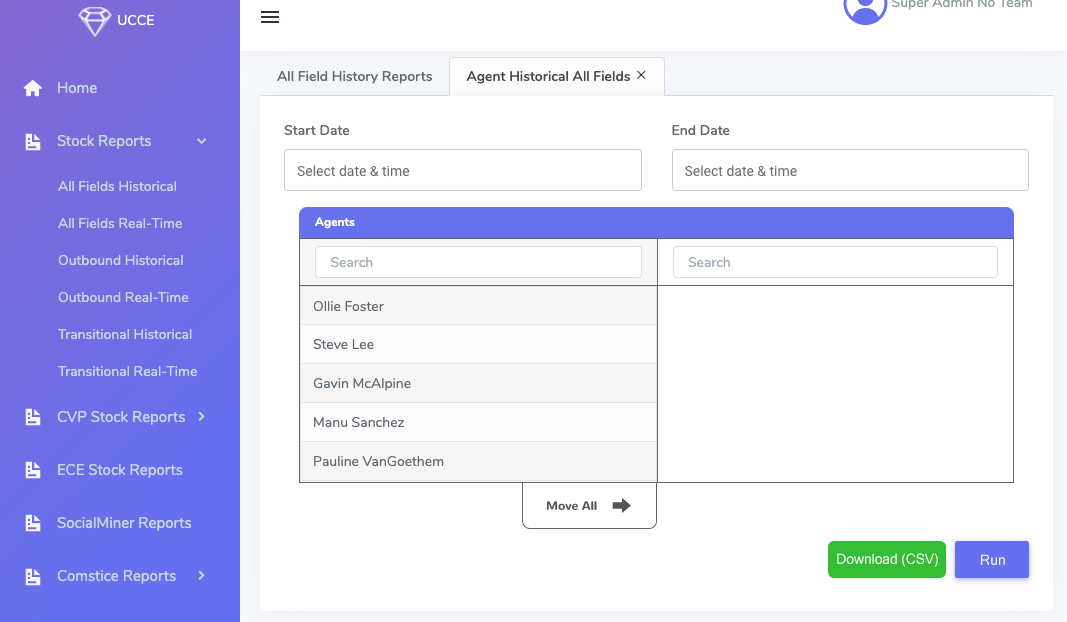
Cisco CUIC Reporting solution limits the number of rows in the reporting output to 8000. This causes overhead for the reporting users who are trying to gather data in large data sets. Comstice Quartz Reporting eliminates this limit and also offers data visualization options to automate the reporting without any manual data manipulations needed. You can learn more about Comstice Quartz from here for UCCE and here for the UCCX contact centers.
Download the Data Before Running It
In case your data is way over 8000 rows, instead of displaying the reporting data first, you can directly download the dataset as CSV. This can eliminate the slow response in displaying very large data sets.

Running The Report with Data Filters
In some cases, there are empty rows for the data intervals with no call center activity. Users can add some filtering options before running the data and reduce the number of rows.
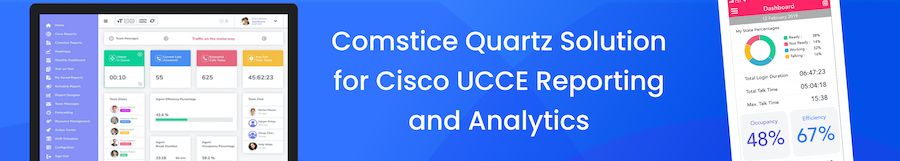
For example; Call Type Historical All Fields or Interval reports can be filtered for Calls Offered greater than zero. If there are no Calls Offered in a particular interval, this means there was no call center activity for that Call Type at that time. This can reduce the number of empty rows, minimising the data set. Similarly, some call types are transient and are never used to answer calls. You can also filter Calls Handled greater than zero to see the active intervals in the report.
In the Agent Activity reports, you can filter for Calls Presented or Login Duration greater than zero. So that you can report the agents only for the time they were active.

Comstice Quartz Database
Comstice Quartz gets a copy of Cisco UCCE AW and HDS databases for the reporting from its local database. This improves access to large data sets, speeds up running and downloading the data.

Visualising Data with Scorecards
In many cases, these large data sets are used to manually format the data and create a meaningful report. Comstice Quartz can do this modification for you; you can sum, merge reports, input third-party data and schedule it for automatic creation.
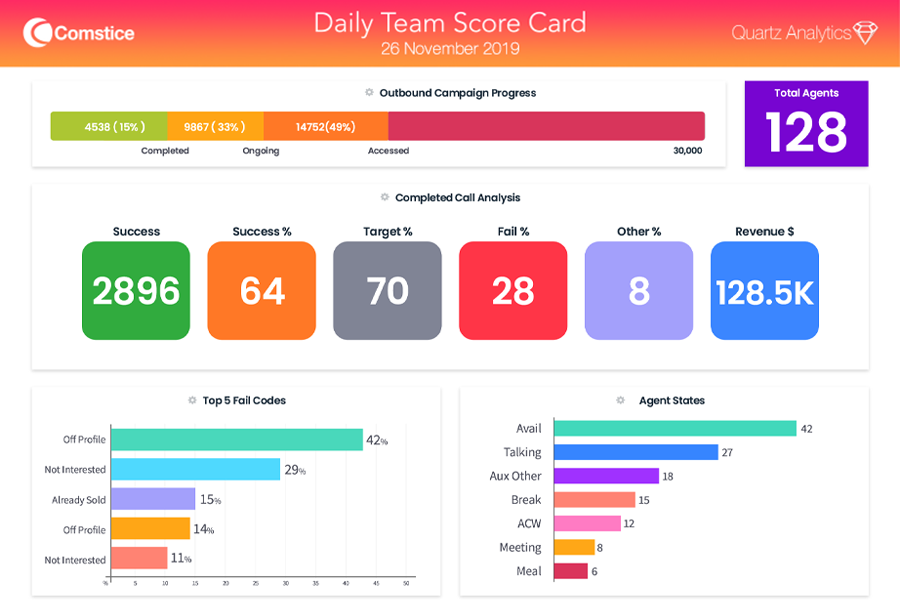
Using Comstice Quartz Report Designer, you can design a scorecard using the available charts and the ones you created. Visualising data helps to see the big picture easily. Scheduled scorecard can run periodically and the resulting report weblink will be emailed to the recipients in the report schedule.

Conclusion
Contact centers are resource intensive operations. Simple efficiency changes or identifying a weakness early helps to reduce the costs and improve customer experience. Using the specialist applications, you can visualize the vast amount of data contact centers generate, access meaningful data easily and resolve the bottlenecks quickly.
Comstice is a technology provider specializing contact center solutions supporting Avaya (DevConnect Partner), Cisco (Preferred Solution Partner) and Amazon Connect. Above reports are available out of the box in Comstice Quartz Reporting and Analytics platform.

