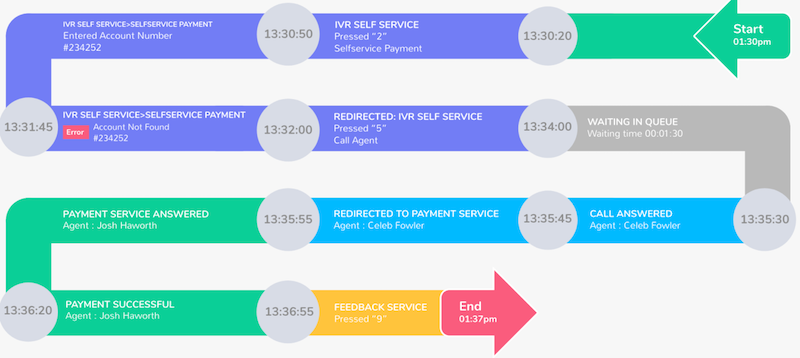
UCCE stands of Cisco Unified Contact Center Enterprise, a call center solution offered by Cisco. PCCE is Packaged Contact Center Enterprise which is an easier to set up version of Cisco UCCE Call Center solution. Comstice Quartz Reporting solution for Cisco UCCE includes these reports mentioned below that every Cisco UCCE Call Center manager is asking for.
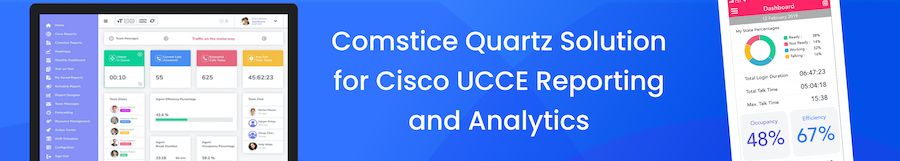
Real-Time Reports
Historical Reports

Real-Time Reports
Agents on the Phone
This real-time report shows the agents on a call including ACD and non-ACD inbound and outbound calls on their agent phone line.
Filters: agent list, team list
| Name | State | Other Party | Duration |
|---|---|---|---|
| Bla McElroy | Lunch Break | 5552713232 | 02:17 |
| Bla McElroy | Talking In | 5558913274 | 06:03 |
| Sunny Lenarduzzi | Callback - Abandoned | +5554923232 | 05:36 |
| Christian Wurtz | Talking Out | 5552617232 | 00:48 |
| Sam Smith | Callback - Campaign | 7139293714 | 05:23 |
Active Calls in Queue
This real-time report shows each call waiting in the queue including the calling number, queue name, duration, trigger extension and one of the ten call variables as Flag
Flag can be any call variable populated by UCCE or CVP such as caller's full name, account number or notifications such as payment pending, VIP, potential fraud etc.
You can also add some labels to trigger called numbers such as Main CS number, New Business, Emergency etc.
Filters: call type list, precision queue list
| Calling Number | Called Number | Queue Name | Duration | Flag |
|---|---|---|---|---|
| 5552713232 | Main CS Number | CS_US_West_Orders_CT | 02:17 | CP998239823 |
| 7139293714 | Main IT Number | Global_IT_PQ | 02:41 | VIP |
| 4165550329 | 83500 | CS_US_West_Replacements_PQ | 04:21 | Refinance |
| 8290399281 | Main CS Number | CS_US_Wholesalers_CT | 06:38 | Payment Overdue |
| 5550392292 | Warehouse_West | CS_US_Wholesalers_CT | 01:04 | Hello Computers Co. |

Historical Reports
Call Tracker
If you need to find a particular call, Call Tracker can help. Using information such as Calling Number, Call Type, Precision Queue, Agent, particular value on a specific call variable and wrap up reasons selected, you can filter the call within a specific time range and pinpoint the target call.
First, the result will show the list of calls matching your search criteria. By clicking on the "Details" button of a particular call, you will be able to see the call legs for that call in detail.
Filters: inbound / outbound calls, starttime, endtime, agent name, calling number, precision queue, skill group,call type, call variable 1-10 value, wrap-up reason
| Parameter | Description |
|---|---|
| View Customer Journey Map | Shows the details of the call legs |
| Calling Number / ANI | Calling number for the call |
| Called Number / DNIS | Internal extension that call is answered by UCCE |
| Start Time | Start date and time of the call in the selected timezone at user settings |
| Digits Dialed | Number dialed by UCCE This can be different than the called number |
| Queue Wait Time | Number of seconds caller waited in the queue for the selected call leg |
| Call Disposition | Outcome of the particular call leg. Looking at disposition of each call leg can be misleading. Call Outcome is a more accurate parameter to look at. |
| Duration | Total duration of the particular call leg. Call Tracker finds the call by matching a particular call leg, therefore duration information here only shows the duration of one of the legs. For the total duration, we need to look at the over call steps of the target call. |
| Ring Time | Number of seconds call rang on agent's extension |
| Hold Time | Number of seconds call was on hold |
| Talk Time | Number of seconds agent was talking on that particular call leg |
| Work Time | Number of seconds agent spent on after call work state after this call |
| Answered Within Service Level | Flag that shows whether the call was answered within the number of seconds set as the service level for that queue. |
| Wrapup Data | Wrap-up reason selected by the agent for the call. |
| Call Outcome | There are usually four outcomes; Abandoned in IVR, Abandoned in Queue, Answered by the Agent, Answered in IVR |
| Skill Group | Skill group selected for the call by Cisco UCCE. |
| Call Type | Call Type selected for the call by Cisco UCCE. |
| Precision Queue | Precision queue selected for the call by Cisco UCCE. |
| Attributes | Precision Queue attributes assigned to that call. Only populated for Precision Queue calls |
| Call Variable 1 - 10 | Ten configurable key-value pairs for each call |
| Transfer Time | Date and time when call is transferred. Single-step transfer |
| Consult Time | Date and time when call is transferred. Consult transfer |
| Conference Time | Date and time when call is conferenced. |

Call Variable Summary
There are ten call variables with each ACD call which Cisco UCCE can pass data to the agent and other parties. These variables are often used for further classification of the calls. Using Call Variable Summary report, you can see the number of occurrences of each potential value for the selected call variable. By clicking on the "Details" button, you can drill down to the list of calls for that particular call variable.
You can also select a particular call and drill down further to see the details of each call leg.
Filters: starttime,endtime,call variable 1-10, calltype, precision queue, agent, checkbox for "Only show calls answered by an agent"
| Variable Value | Number of Occurrences | Details |
|---|---|---|
| US CS West | 238 | List Calls |
| US WholeSale | 201 | List Calls |
| Self-Service Overflow | 123 | List Calls |
| IT Helpdesk | 74 | List Calls |
| Emergency | 36 | List Calls |
Call Variable Detail
This report shows the list of calls for the selected call variable value.
| Parameter | Description |
|---|---|
| View Customer Journey Map | Shows the details of the call legs |
| Calling Number / ANI | Calling number for the call |
| Called Number / DNIS | Internal extension that call is answered by UCCE |
| Start Time | Start date and time of the call in the selected timezone at user settings |
| Digits Dialed | Number dialed by UCCE This can be different than the called number |
| Queue Wait Time | Number of seconds caller waited in the queue for the selected call leg |
| Call Disposition | Outcome of the particular call leg. Looking at disposition of each call leg can be misleading. Call Outcome is a more accurate parameter to look at. |
| Duration | Total duration of the particular call leg. Call Tracker finds the call by matching a particular call leg, therefore duration information here only shows the duration of one of the legs. For the total duration, we need to look at the over call steps of the target call. |
| Ring Time | Number of seconds call rang on agent's extension |
| Hold Time | Number of seconds call was on hold |
| Talk Time | Number of seconds agent was talking on that particular call leg |
| Work Time | Number of seconds agent spent on after call work state after this call |
| Answered Within Service Level | Flag that shows whether the call was answered within the number of seconds set as the service level for that queue. |
| Wrapup Data | Wrap-up reason selected by the agent for the call. |
| Call Outcome | There are usually four outcomes; Abandoned in IVR, Abandoned in Queue, Answered by the Agent, Answered in IVR |
| Skill Group | Skill group selected for the call by Cisco UCCE. |
| Call Type | Call Type selected for the call by Cisco UCCE. |
| Precision Queue | Precision queue selected for the call by Cisco UCCE. |
| Attributes | Precision Queue attributes assigned to that call. Only populated for Precision Queue calls |
| Call Variable 1 - 10 | Ten configurable key-value pairs for each call |
| Transfer Time | Date and time when call is transferred. Single-step transfer |
| Consult Time | Date and time when call is transferred. Consult transfer |
| Conference Time | Date and time when call is conferenced. |
Wrap-Up Code Summary
Description
This report presents the number of calls each wrap-up code is selected. You can click on the details button to see the list of calls for each wrap-up code.
| Wrap-Up Reason | Call Count | Details |
|---|---|---|
| Issue Resolved | 238 | List Calls |
| One-way Audio | 173 | List Calls |
| Follow-Up Ticket Opened | 61 | List Calls |
| Requeued | 35 | List Calls |
| Customer Disconnected | 17 | List Calls |
| Escalation Requested | 11 | List Calls |
| Network Error | 8 | List Calls |
Wrap-Up Code Detail
This report shows each call presented to or generated by the agent for the selected criteria
Filters: starttime,endtime,agent name/ID, agent hierarcy levels 1-5, queues, routing profile, attributes and the values
| Parameter | Description |
|---|---|
| View Customer Journey Map | Shows the details of the call legs |
| Calling Number / ANI | Calling number for the call |
| Called Number / DNIS | Internal extension that call is answered by UCCE |
| Start Time | Start date and time of the call in the selected timezone at user settings |
| Digits Dialed | Number dialed by UCCE This can be different than the called number |
| Queue Wait Time | Number of seconds caller waited in the queue for the selected call leg |
| Call Disposition | Outcome of the particular call leg. Looking at disposition of each call leg can be misleading. Call Outcome is a more accurate parameter to look at. |
| Duration | Total duration of the particular call leg. Call Tracker finds the call by matching a particular call leg, therefore duration information here only shows the duration of one of the legs. For the total duration, we need to look at the over call steps of the target call. |
| Ring Time | Number of seconds call rang on agent's extension |
| Hold Time | Number of seconds call was on hold |
| Talk Time | Number of seconds agent was talking on that particular call leg |
| Work Time | Number of seconds agent spent on after call work state after this call |
| Answered Within Service Level | Flag that shows whether the call was answered within the number of seconds set as the service level for that queue. |
| Wrapup Data | Wrap-up reason selected by the agent for the call. |
| Call Outcome | There are usually four outcomes; Abandoned in IVR, Abandoned in Queue, Answered by the Agent, Answered in IVR |
| Skill Group | Skill group selected for the call by Cisco UCCE. |
| Call Type | Call Type selected for the call by Cisco UCCE. |
| Precision Queue | Precision queue selected for the call by Cisco UCCE. |
| Attributes | Precision Queue attributes assigned to that call. Only populated for Precision Queue calls |
| Call Variable 1 - 10 | Ten configurable key-value pairs for each call |
| Transfer Time | Date and time when call is transferred. Single-step transfer |
| Consult Time | Date and time when call is transferred. Consult transfer |
| Conference Time | Date and time when call is conferenced. |
Transfer and Consult Call Detail
This report shows the list of calls transferred by the agent using single-step or consult transfer
| Parameter | Description |
|---|---|
| View Customer Journey Map | Shows the details of the call legs |
| Calling Number / ANI | Calling number for the call |
| Called Number / DNIS | Internal extension that call is answered by UCCE |
| Start Time | Start date and time of the call in the selected timezone at user settings |
| Digits Dialed | Number dialed by UCCE This can be different than the called number |
| Queue Wait Time | Number of seconds caller waited in the queue for the selected call leg |
| Call Disposition | Outcome of the particular call leg. Looking at disposition of each call leg can be misleading. Call Outcome is a more accurate parameter to look at. |
| Duration | Total duration of the particular call leg. Call Tracker finds the call by matching a particular call leg, therefore duration information here only shows the duration of one of the legs. For the total duration, we need to look at the over call steps of the target call. |
| Ring Time | Number of seconds call rang on agent's extension |
| Hold Time | Number of seconds call was on hold |
| Talk Time | Number of seconds agent was talking on that particular call leg |
| Work Time | Number of seconds agent spent on after call work state after this call |
| Answered Within Service Level | Flag that shows whether the call was answered within the number of seconds set as the service level for that queue. |
| Wrapup Data | Wrap-up reason selected by the agent for the call. |
| Call Outcome | There are usually four outcomes; Abandoned in IVR, Abandoned in Queue, Answered by the Agent, Answered in IVR |
| Skill Group | Skill group selected for the call by Cisco UCCE. |
| Call Type | Call Type selected for the call by Cisco UCCE. |
| Precision Queue | Precision queue selected for the call by Cisco UCCE. |
| Attributes | Precision Queue attributes assigned to that call. Only populated for Precision Queue calls |
| Call Variable 1 - 10 | Ten configurable key-value pairs for each call |
| Transfer Time | Date and time when call is transferred. Single-step transfer |
| Consult Time | Date and time when call is transferred. Consult transfer |
Conferenced Calls Detail
This report shows each call which are conferenced by the UCCE agent.
| Parameter | Description |
|---|---|
| View Customer Journey Map | Shows the details of the call legs |
| Calling Number / ANI | Calling number for the call |
| Called Number / DNIS | Internal extension that call is answered by UCCE |
| Start Time | Start date and time of the call in the selected timezone at user settings |
| Digits Dialed | Number dialed by UCCE This can be different than the called number |
| Queue Wait Time | Number of seconds caller waited in the queue for the selected call leg |
| Call Disposition | Outcome of the particular call leg. Looking at disposition of each call leg can be misleading. Call Outcome is a more accurate parameter to look at. |
| Duration | Total duration of the particular call leg. Call Tracker finds the call by matching a particular call leg, therefore duration information here only shows the duration of one of the legs. For the total duration, we need to look at the over call steps of the target call. |
| Ring Time | Number of seconds call rang on agent's extension |
| Hold Time | Number of seconds call was on hold |
| Talk Time | Number of seconds agent was talking on that particular call leg |
| Work Time | Number of seconds agent spent on after call work state after this call |
| Answered Within Service Level | Flag that shows whether the call was answered within the number of seconds set as the service level for that queue. |
| Wrapup Data | Wrap-up reason selected by the agent for the call. |
| Call Outcome | There are usually four outcomes; Abandoned in IVR, Abandoned in Queue, Answered by the Agent, Answered in IVR |
| Skill Group | Skill group selected for the call by Cisco UCCE. |
| Call Type | Call Type selected for the call by Cisco UCCE. |
| Precision Queue | Precision queue selected for the call by Cisco UCCE. |
| Attributes | Precision Queue attributes assigned to that call. Only populated for Precision Queue calls |
| Call Variable 1 - 10 | Ten configurable key-value pairs for each call |
| Conference Time | Date and time when call is conferenced. |
Abandoned Calls in Queue Detail
This report shows every single call which is abandoned by the caller while waiting in the queue. You can filter for the time interval, calltype, skill group and precision queue.
| Field | Description |
|---|---|
| View Customer Journey Map | Shows the details of the call legs |
| Calling Number / ANI | Calling number for the call |
| Called Number / DNIS | Internal extension that call is answered by UCCE |
| Start Time | Start date and time of the call in the selected timezone at user settings |
| Digits Dialed | Number dialed by UCCE This can be different than the called number |
| Queue Wait Time | Number of seconds caller waited in the queue for the selected call leg |
| Call Disposition | Outcome of the particular call leg. Looking at disposition of each call leg can be misleading. Call Outcome is a more accurate parameter to look at. |
| Duration | Total duration of the particular call leg. Call Tracker finds the call by matching a particular call leg, therefore duration information here only shows the duration of one of the legs. For the total duration, we need to look at the over call steps of the target call. |
| Answered Within Service Level | Flag that shows whether the call was answered within the number of seconds set as the service level for that queue. |
| Call Outcome | There are usually four outcomes; Abandoned in IVR, Abandoned in Queue, Answered by the Agent, Answered in IVR |
| Skill Group | Skill group selected for the call by Cisco UCCE. |
| Call Type | Call Type selected for the call by Cisco UCCE. |
| Precision Queue | Precision queue selected for the call by Cisco UCCE. |
| Attributes | Precision Queue attributes assigned to that call. Only populated for Precision Queue calls |
| Call Variable 1 - 10 | Ten configurable key-value pairs for each call |
Abandoned in IVR Detail
This report shows the calls which are abandoned while in IVR and never went to a queue or answered by an agent. They can be the calls legitimately terminated by the caller or abandoned due to cumbersome menu options.
| Field | Description |
|---|---|
| Contact ID | Unique identifier of each call generated by Amazon Connect. |
| Call Start Time | Timestamp of the call hitting Amazon Connect |
| Call End Time | Timestamp of the call ended at Amazon Connect |
| Agent Connect Time | Timestamp that the call is connected to an agent. NULL if not handled by the agent |
| Agent Name | Full name of the agent |
| Agent ID | Login ID of the agent |
Repetitive Call Summary
You can set repetitive call threshold and find the list of callers who called your UCCE Contact Center more than the the threshold.
| Calling Number | Occurrence | Details |
|---|---|---|
| 7139293714 | 48 | List Calls |
| +6139723714 | 39 | List Calls |
| 4169293714 | 25 | List Calls |
| 7135590517 | 16 | List Calls |
| 5559293714 | 8 | List Calls |
Repetitive Call Detail
You can list the individual calls from the same calling number for the specified time. It is also possible to update the filters, narrow down the start and end time, add call type, precision queue or agent information.
| Field | Description |
|---|---|
| View Customer Journey Map | Shows the details of the call legs |
| Calling Number / ANI | Calling number for the call |
| Called Number / DNIS | Internal extension that call is answered by UCCE |
| Start Time | Start date and time of the call in the selected timezone at user settings |
| Digits Dialed | Number dialed by UCCE This can be different than the called number |
| Queue Wait Time | Number of seconds caller waited in the queue for the selected call leg |
| Call Disposition | Outcome of the particular call leg. Looking at disposition of each call leg can be misleading. Call Outcome is a more accurate parameter to look at. |
| Duration | Total duration of the particular call leg. Call Tracker finds the call by matching a particular call leg, therefore duration information here only shows the duration of one of the legs. For the total duration, we need to look at the over call steps of the target call. |
| Ring Time | Number of seconds call rang on agent's extension |
| Hold Time | Number of seconds call was on hold |
| Talk Time | Number of seconds agent was talking on that particular call leg |
| Work Time | Number of seconds agent spent on after call work state after this call |
| Answered Within Service Level | Flag that shows whether the call was answered within the number of seconds set as the service level for that queue. |
| Wrapup Data | Wrap-up reason selected by the agent for the call. |
| Call Outcome | There are usually four outcomes; Abandoned in IVR, Abandoned in Queue, Answered by the Agent, Answered in IVR |
| Skill Group | Skill group selected for the call by Cisco UCCE. |
| Call Type | Call Type selected for the call by Cisco UCCE. |
| Precision Queue | Precision queue selected for the call by Cisco UCCE. |
| Attributes | Precision Queue attributes assigned to that call. Only populated for Precision Queue calls |
| Call Variable 1 - 10 | Ten configurable key-value pairs for each call |
| Transfer Time | Date and time when call is transferred. Single-step transfer |
| Consult Time | Date and time when call is transferred. Consult transfer |
| Conference Time | Date and time when call is conferenced. |
IVR Traffic Analysis
This report is used to check the calls handled in the IVR and never needed to be transferred to an agent. It can be filtered based on the call type or the call variables. It will pick up the calls with zero queue wait time and never sent to an agent.
| Field | Description | Detail |
|---|---|---|
| US Sales | 379 | List Calls |
| Self Service Top-Up | 281 | List Calls |
| Finance Enquiry | 126 | List Calls |
| Global IT | 56 | List Calls |
IVR Call Detail
This report shows every single call for the selected IVR criteria and the customer journey for each call.
| Field | Description |
|---|---|
| View Customer Journey Map | Shows the details of the call legs |
| Calling Number / ANI | Calling number for the call |
| Called Number / DNIS | Internal extension that call is answered by UCCE |
| Start Time | Start date and time of the call in the selected timezone at user settings |
| Digits Dialed | Number dialed by UCCE This can be different than the called number |
| Call Disposition | Outcome of the particular call leg. Looking at disposition of each call leg can be misleading. Call Outcome is a more accurate parameter to look at. |
| Duration | Total duration of the particular call leg. Call Tracker finds the call by matching a particular call leg, therefore duration information here only shows the duration of one of the legs. For the total duration, we need to look at the over call steps of the target call. |
| Call Outcome | There are usually four outcomes; Abandoned in IVR, Abandoned in Queue, Answered by the Agent, Answered in IVR |
| Skill Group | Skill group selected for the call by Cisco UCCE. |
| Call Type | Call Type selected for the call by Cisco UCCE. |
| Precision Queue | Precision queue selected for the call by Cisco UCCE. |
| Attributes | Precision Queue attributes assigned to that call. Only populated for Precision Queue calls |
| Call Variable 1 - 10 | Ten configurable key-value pairs for each call |

