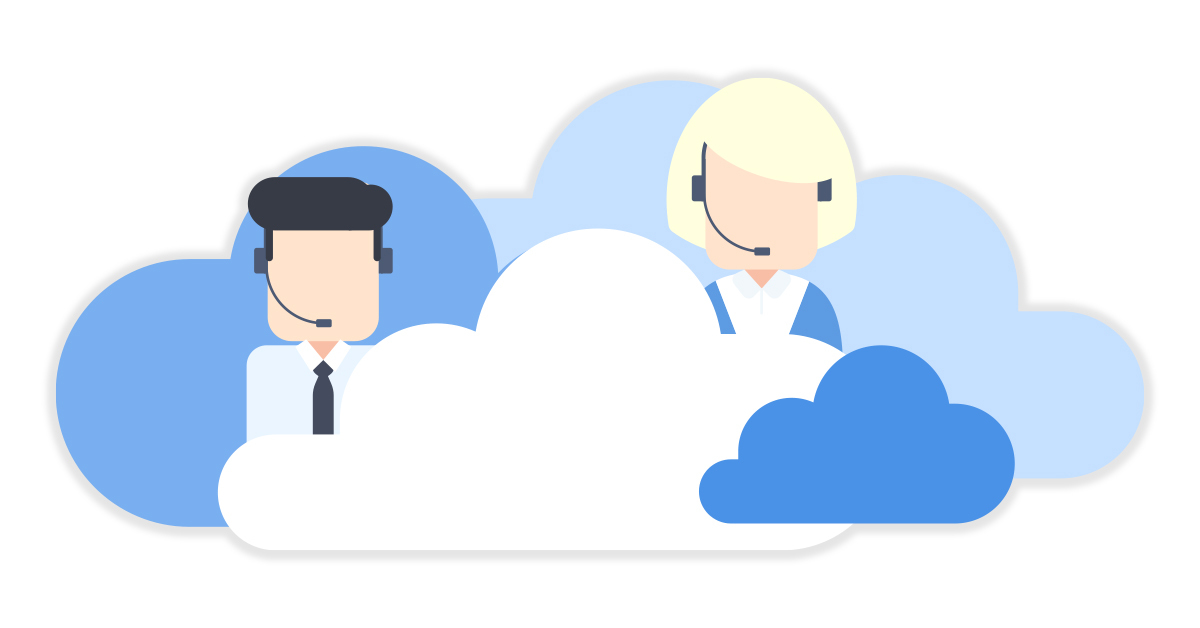
Many businesses are considering to move from Avaya to a cloud call center service. Amazon Connect is a pay-as-you-use service which helps businesses to pay only based on the number of minutes spent over the phone. Using Comstice applications, you can migrate not just the call center but also the standard users from Avaya to Amazon Connect.
Common Reasons to Migrate from Avaya
- Avaya app interfaces are out of date: Agent interfaces, softphones, and reporting solutions are all out of date and lack new features or UI elements.
- Avaya license costs: You need to purchase licenses for every new feature and it is getting costly
- Lack of Agent Webphone: You would like to run an agent phone on the web browser to make and receive call center calls easily without installing any software on agent PCs.
- Security concerns on accessing an on-premises solution from public internet: InfoSec teams have objections about opening ports or using VPN for remote access to on-premises Avaya telephony features
- Cloud is the future: Moving to the cloud will reduce the IT overhead and headcount and will save the company money
- Faster feature rollouts for changing business needs
- Easy remote working environment
- Browser/web based client architecture
- Built-in Audio Recording
- Easy access to other AWS services
However, the biggest concern is balancing the feature set and the downtime. Cloud Call Center solutions which have rich features often have high downtime and the service is shared i.e. less data privacy. Platform as a Service solutions such as Amazon Connect have less out of the box features but they offer high uptime and full isolation of the service.
Cloud Call Center Service Options
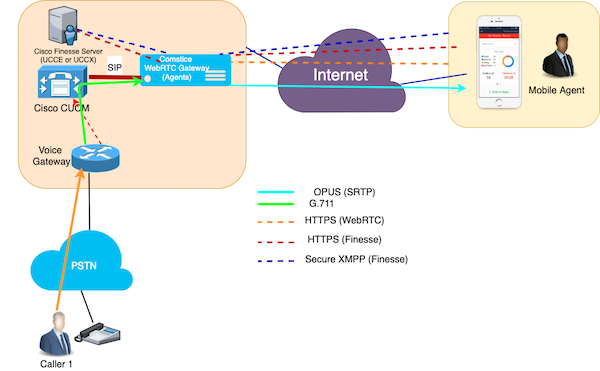
SaaS Model: Shared Cloud Telephony Services
Comstice Mobile Agent app utilizes Cisco Finesse REST APIs. It communicates with Cisco Finesse through Comstice Server on your network DMZ. Comstice Server acts as a proxy for HTTPS and XMPP traffic. So that, your Finesse clients can communicate with Cisco Finesse Service without opening any Finesse ports to the public Internet.PaaS Model: Instance-Based Telephony Services
Comstice Mobile Agent app also includes a WebRTC-based softphone. Agents can receive customer calls through this phone, eliminating any Cisco Jabber or sophistocated firewall requirements. WebRTC uses OPUS codec and Comstice WebRTC Gateway transcodes OPUS with G.711 or G.723. Hardware and software transcoding resources can be used.
WebRTC signaling is through HTTPS and the audio is through secure RTP. Using a NAT configuration on your firewall, you can allow audio communication with Cisco CUCM and Comstice WebRTC softphones.
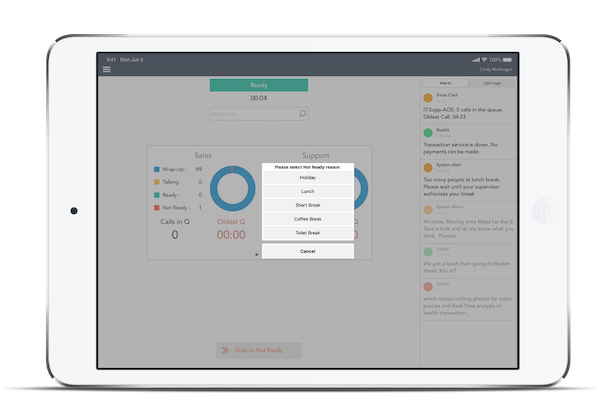
Comstice WebRTC Use Cases
Comstice WebRTC can be used by the remote users in various forms;
- >
- Cisco CUCM enterprise users as a webphone via web browser
- Cisco CUCM enterprise users as a webphone via CRM; Salesforce, ServiceNow, Zendesk etc.
- Cisco CUCM enterprise users as a softphone via Comstice Softphone Desktop
- Cisco CUCM enterprise users as a mobile app using Comstice Mobile Agent app
- Cisco Contact Center agents as a webphone via Cisco Finesse web interface
- Cisco Contact Center agents as a softphone using Comstice Softphone Desktop
- Cisco Contact Center agents as a mobile app using Comstice Mobile Agent app

