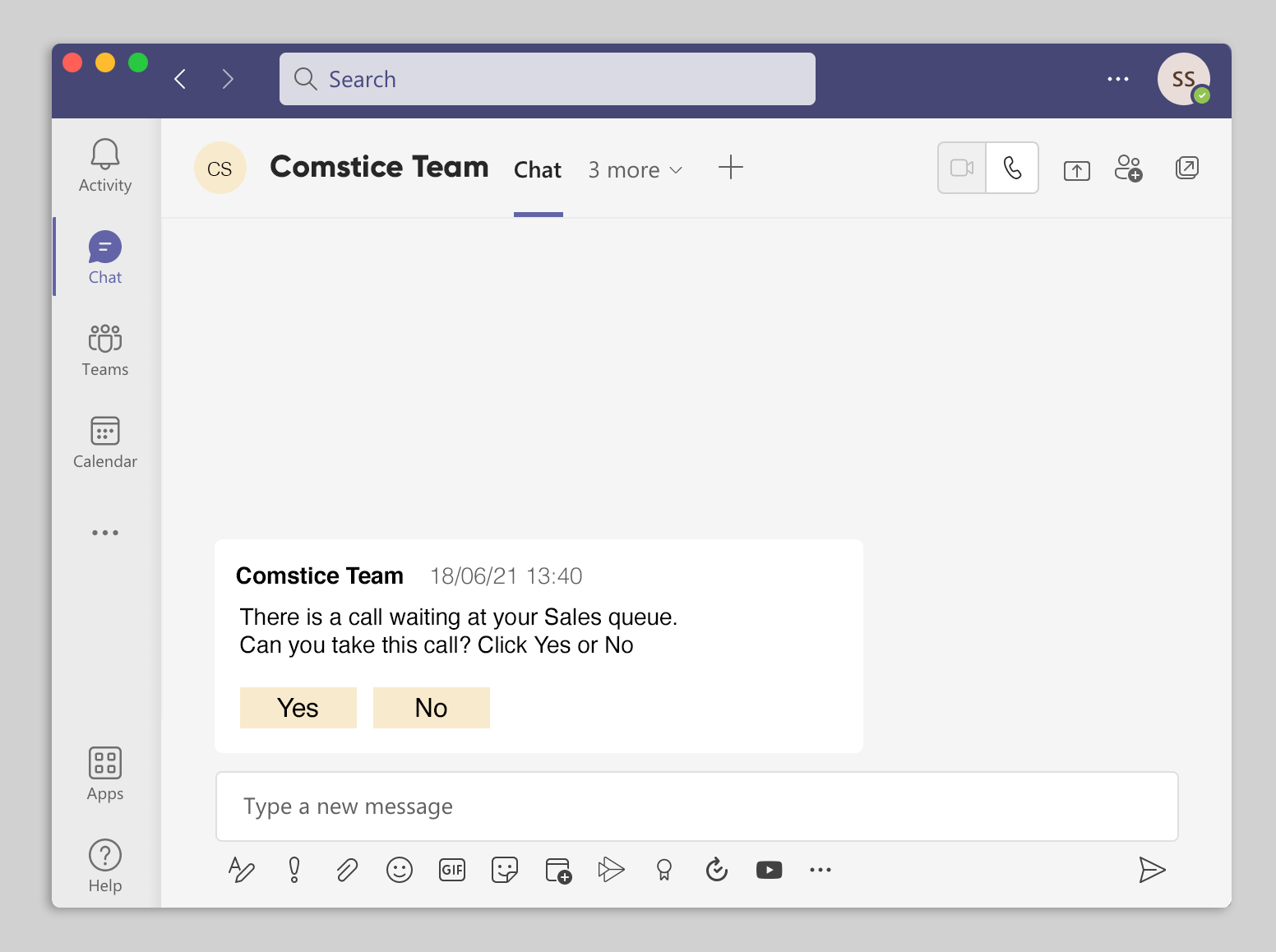
Around 60% of the callers to a call center have already checked the company’s website so, offering a Click-to-Call button on your product pages would help to convert more leads to customers. You can use Microsoft Teams as a customer service platform, distribute and handle customer calls. Here are some use cases in Teams Call Center and how Microsoft Teams Call Center works.
Why Talking to Customers?
Talking is the easiest and the quickest way to engage with the customer and the prospect. Imagine typing the 4-minute phone call on a chat session. By distributing the calls within the company, you can handle more customer calls, increase first contact resolution, offer instant engagement with the sales teams for inbound prospects, build rapport, and trust.
Accepting Customer Calls from Your Website, Phone numbers, and Marketing E-mails
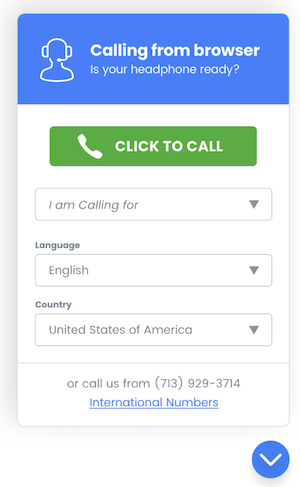
Your customers can start calls from your website or marketing emails which can be the most powerful “call to action” in your marketing material. They can use mobile or desktop browsers and start a call without installing any plugin or application.
Eliminating IVR Voice Prompts, Speech Bots and Menu Options
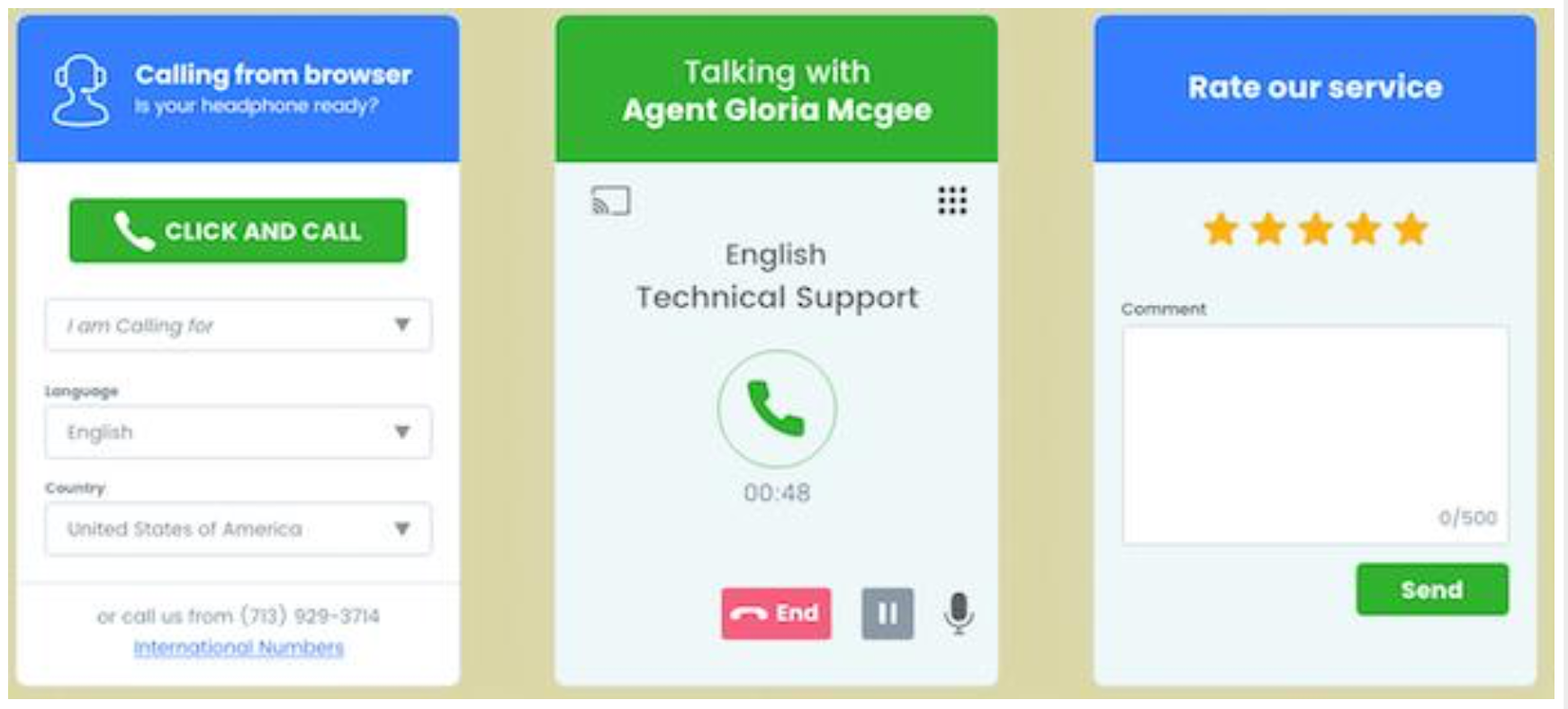
Starting a call from the webpage helps to select the subject for the conversation from the dropdown so that you can easily qualify the call without using voice menu options. Customers can use a desktop or mobile browser and without installing any plugins, they can start a call from a desktop and a mobile browser. Microsoft Edge also supports this feature.
Checking Customer Identity and Audio Settings
The click-to-Call screen can verify the caller using Recaptcha or email verification. Then audio input and output settings are verified to make sure that the conversation will work as expected.
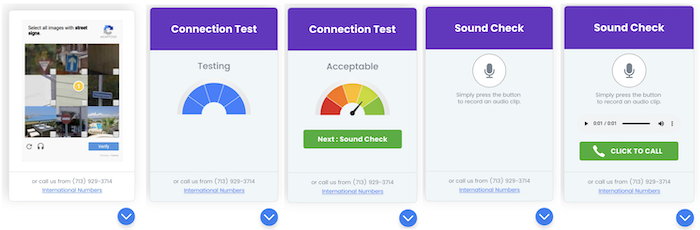
Active Call and Customer Feedback
Once the audio settings are verified, Comstice Customer Engine will send a notification to the MS Teams users who have the skills needed. If one of the MS Teams users accepts the call, then the Click-to-Call session will start a call with the Teams user directly.
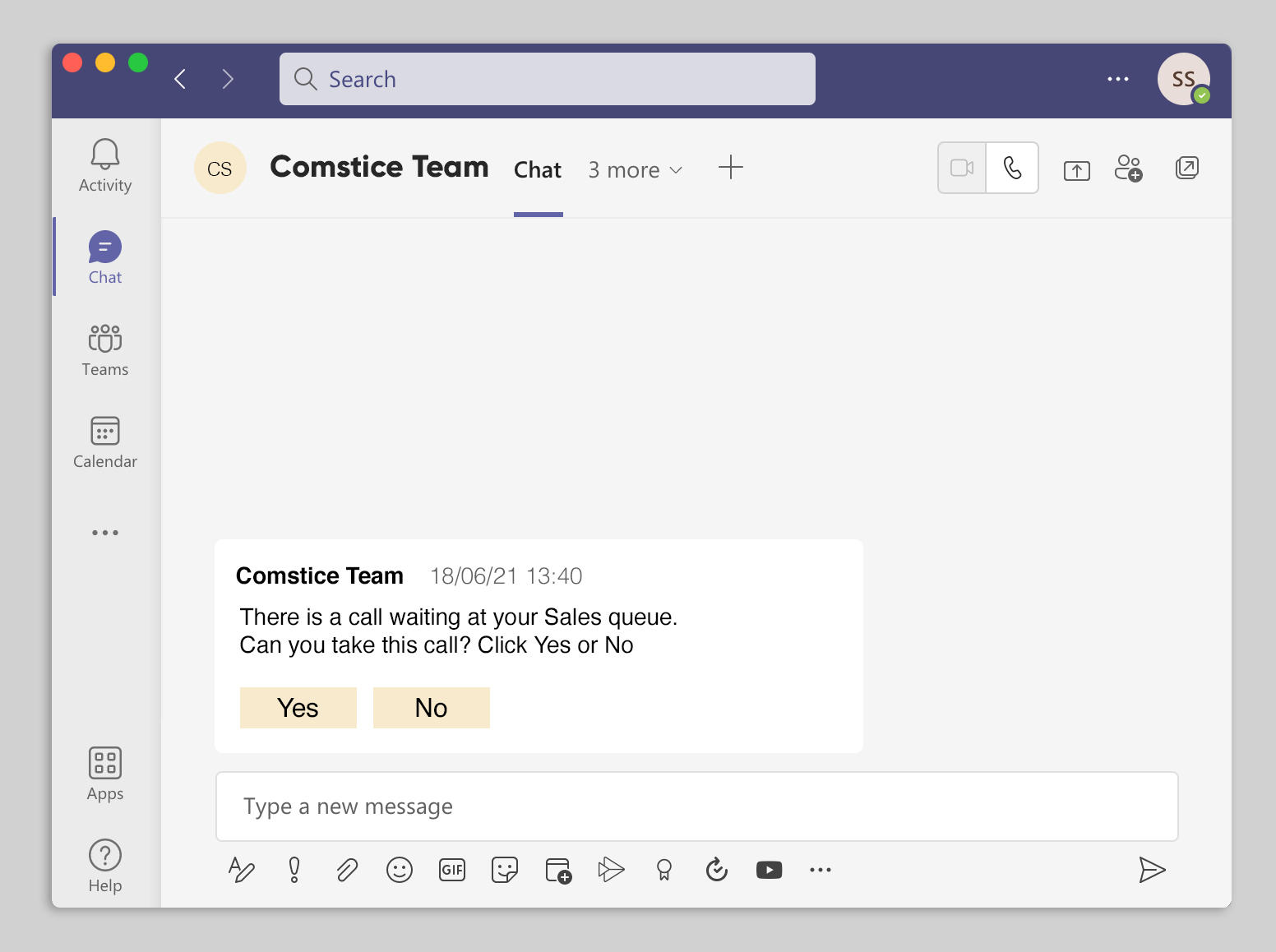
Active Call Session Video and Screen Sharing
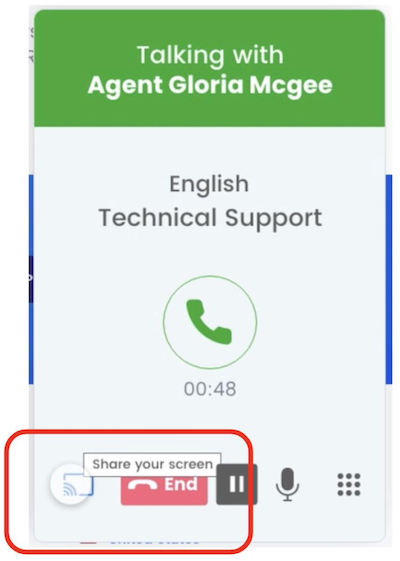
On the active call, you can show the employee’s details to the caller and any additional information such as marketing banners and other options. For online sales support, customers can share their browser sessions without installing any plugin. They can also enable video if needed.
Post-Call Customer Feedback
One of the biggest challenges in the traditional call center is to low response rate to customer feedback requests. The advantage of Click-to-Call is that customers can leave feedback easily. You can even ask callback number if the rating is low.
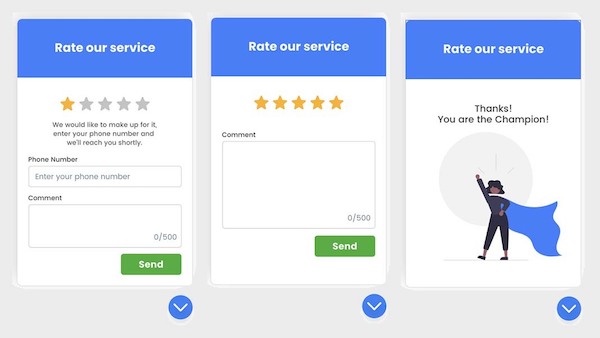
Phone Number as a Fallback
In case the audio session somehow doesn’t work, you can offer a phone number for each skill. You can publish the alternative phone number on the active call window, once the agent is selected by Comstice Customer Engine so you can eliminate music on hold queues.
Comstice Customer Engine
In case the audio session somehow doesn’t work, you can offer a phone number for each skill. You can publish the alternative phone number on the active call window, once the agent is selected by Comstice Customer Engine so you can eliminate music on hold queues.
Microsoft Teams Call Center Topology
Comstice offers a solution that includes WebRTC gateway and SIP Session Border Controller (SBC). This can be hosted on your network or by Comstice. Using this topology, you can integrate your SIP trunk to receive calls and also enable click-to-Call on your website and customer marketing emails.
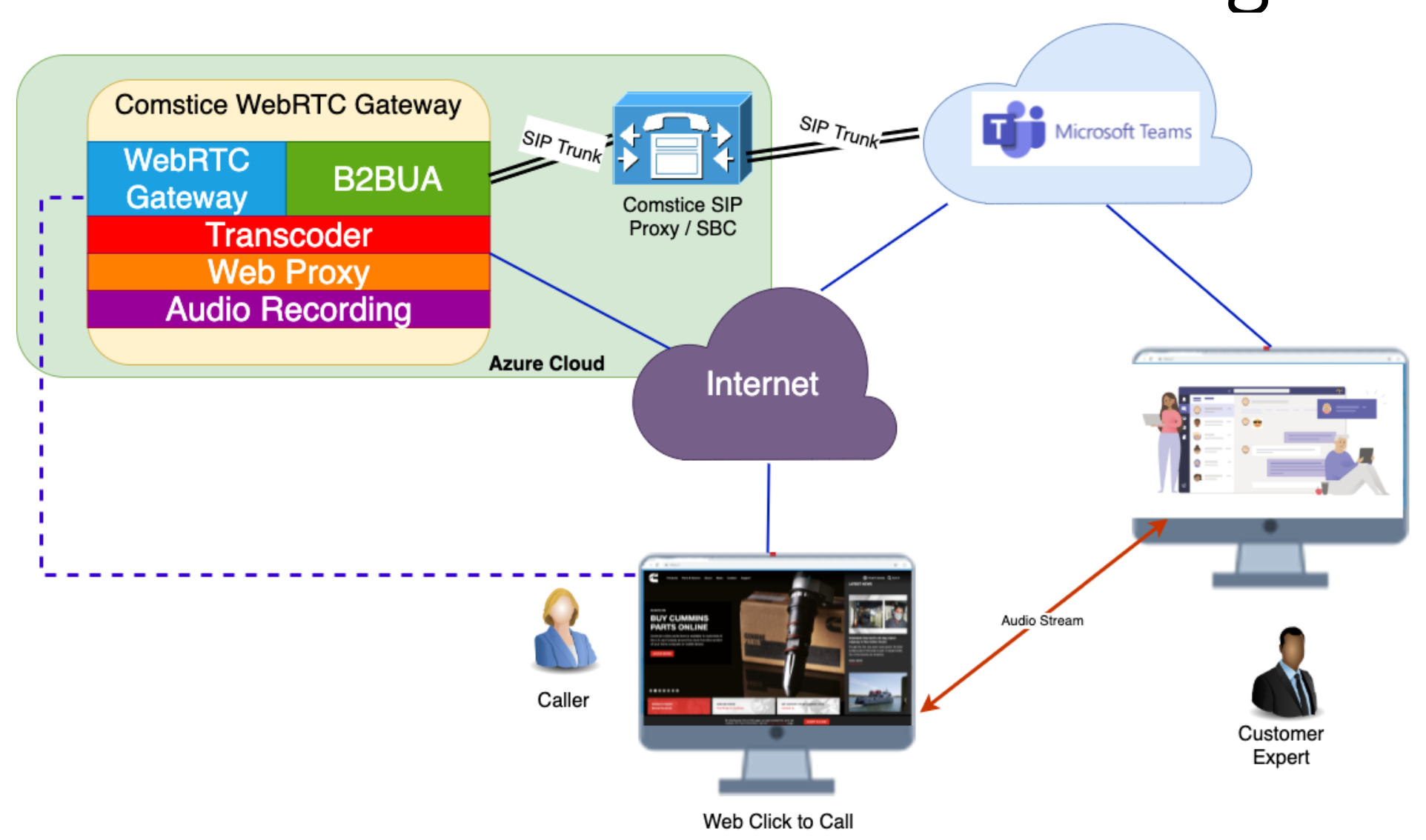
Conclusion
As the business becomes more digital, connecting with the customers personally is getting more important. One of the biggest challenges about that is to distribute the customer calls to the right person within the organization, not just the customer service desk. Microsoft Teams Call Center can help your sales teams to engage with more prospects, convert more website visitors as paying customers, and also retain existing customers by offering them an easy access to your teams.
Comstice has vast experience in customer experience management with its innovative ideas and products. Please contact us to learn more about Microsoft Teams Call Center.
Click here for more information about Comstice Desktop Softphone
Click here for more information about Comstice Mobile Connect App

