Getting Mongodb and MYSQL Backups
February 07, 2019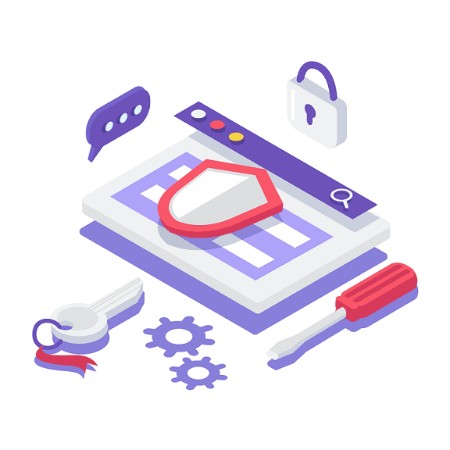
This post will guide you through the process of getting mongodb and MYSQL database backups.
After ssh'ing and logging into the server do the following steps.
Mongodb
- Create a backup directory
mkdir /backup
mkdir /backup/mongodb
- Copy the Backup to the directory
mongodump --out /backup/mongodb
If you are hosting Comstice Desktop Agent License Server Locally
- Create a backup directory
mkdir /backup
mkdir /backup/mysql
- Copy the Backup to the directory
mysqldump -u root -p --all-databases > /backup/mysql/dump.sql
- Enter database password when prompted
Use an ftp client to retrieve the backup folder and keep the backups somewhere safe
To restore backups the following commands are used
- Copy the backup folder to the root folder on the server with an ftp client and run the following commands
mongorestore /backup/mongodb
mysql -u root -p --all-databases < /backup/mysql/dump.sql

