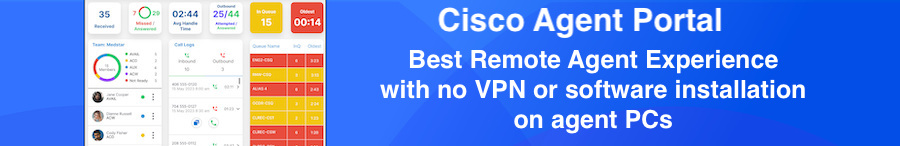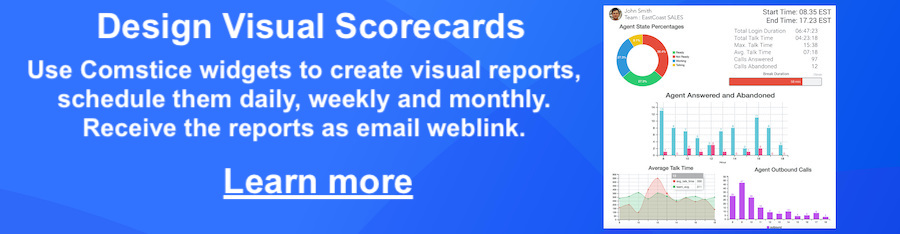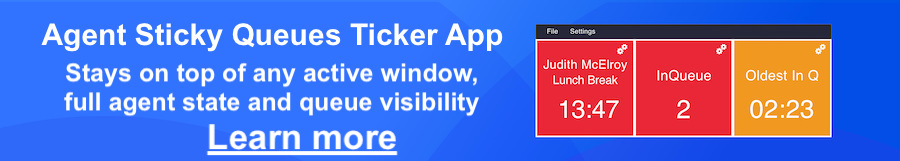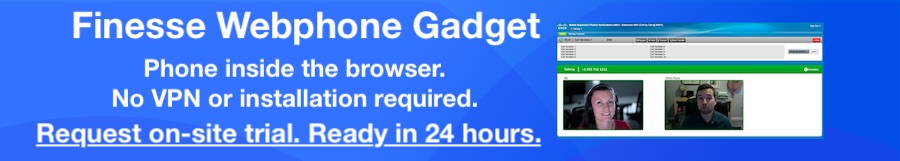Handling calls from the customers and the prospects is important for your business and there are metrics and techniques to efficiently manage customer enquiries. Here are some terminology commonly used in customer service;

What does ACD mean?
ACD stands for automated call distribution. In a call center, agents have skills; the topics they can handle customer calls. One or more skills can be grouped under a customer service queue. ACD answers the calls without any person and checks the call routing logic for the number called. Based on the call routing logic and menu options entered by the caller, it automatically sends the call to the relevant queue.
If there are agents available for that queue i.e. trained for one of the skills under that queue, then the call is sent to the phone line of that agent automatically. Otherwise, the caller hears queue music and announcements until someone becomes available.
What is a Call Center Disposition Code?
These codes are the result codes for each call that agent has answered. They can be set by the system or created by the administrator. Agent can select one or more of those codes to tag the call result or the outcome with different codes available. Some examples are; Problem resolved, hung up due to one-way audio issue, call quality issues, customer requested callback, Misqueued Call, Call Escalated etc. When set by the system, they are used to mark the disconnects, transfers or other technical situations.
What does RONA mean in a call center?
RONA stands for re-route on no answer. In some cases agent is available to take the customer call, ACD automatically pics the agent and sends the call to agent’s phone. However, agent does not pick up the call. Either they are not at their desk, or they got distracted etc. There is a timeout value, often 20–25 seconds. After the timeout, the call is taken back to the queue and sent to another available agent. RONA is not expected behavior and it is often monitored to measure the agent performance. Agent should set her state to Not Ready / AUX, if she can not answer the call.
What does Avail mean in a call center?
Avail is the short form of Available in the call center. Agents set themselves Available or Avail in short to notify the call center (ACD) that they can answer customer calls. ACD already knows the list of skills each agent have and if there is a call and an agent available for that skill, ACD automatically transfers the call to agent’s phone.
The difference between Call Answered and Call Handled
In the call center, the call is marked as answered when the agent answers the call. The call is marked as handled when the agent completes the call or the customer hangs up. So calls handled should be less than or equal to calls answered. In the reporting, call can be marked as answered in one reporting interval and can be marked as handled in another reporting interval. Sometimes the calls can be answered just before midnight and handled after midnight. In this case, the call is counted as answered in the previous day and handled in the next day’s reports.
The difference between IVR and VRU
IVR stands for interactive voice response and VRU stands for voice response unit. They both refer to the menu prompts or speech bots you hear when you call up a call center. Often, these menu prompts such as “Press 1 for this, Press 2 for that” are used to further classify the call and send it to the right skill. IVR and VRU are often used interchangeably. If the menu options are cumbersome, this can frustrate the caller and they may hang up the call early. Also, a successful IVR or VRU design can help the caller to find answers to their questions without talking to an agent.
What ACW or ACW Time?
ACW stands for “After-call Work”. It is the time agent is given after the customer call. Often agent needs to put some notes about the customer call she just finished onto back-office applications. ACW time is the time spent by the agent after the call. It is often set as fixed time in the ACD system and ACD sets the agent back to ready after ACW time expires. ACW time is often added to the call handle time since it is part of the call even though the actual talk with the customer has ended.
Call Center Wrap Up Codes
Wrap-up codes are selected by the agent. Call disposition codes selected by the agents are also referred to as wrap-up codes. An agent can also select those codes to provide more information about after-call work. If she had to update the customer’s records, if she needs to send a fax, or notify another department about the customer’s request, etc. can be selected in the wrap-up codes.
Call Center Agent and Team Scorecards
It is a short report about the performance of each agent. The ability to see the personal performance with respect to the team average helps agents to understand and work on their weaknesses such as long call handle times, less efficiency, less occupancy, high RONA calls, etc.
What does ASA mean in a call center?
ASA stands for Average Speed of Answer in a call center. It is the time customer had to wait until her call was answered. It always includes the time calling customer waits in the call center queue. It sometimes also includes the time the caller has spent on the menu options. So, it is counted from the time the call hits the call center until the time it is answered by the agent
What is considered as Call Center Experience or Customer Experience in a Call Center?
It is the steps and processes the calling customer or the prospect goes through until they get the answers to their questions. Around 60% of the callers to the call center have already tried the company’s webpage and self-service features. Often they have a specific situation that needs to be handled by a human who is trained about the subject. Customer Experience in a call center starts from finding the call center number to call (it is often hidden somewhere on the website), to menu options how clear they are, if there is speech bot, whether it works as expected or not.
What is Agent Efficiency in a Call Center?
Agent efficiency percentage is similar to agent occupancy but it also includes the time spent in Available / Ready state while actively waiting for customer calls. So it is the login time minus the time spent in Not Ready / AUX. And in the Not Ready state, some of it is also considered as “efficient” such as callback time while the agent was in Not Ready state.
What is a Contact Center Desktop?
“Contact center desktop” or “agent desktop” is a specialist client application or the web interface for the call center agent. Using this application, call center agent can monitor the calls waiting in the queue, set her state to ready/Avail, not ready/AUX and she can log out of the call center completely when the shift ends. When a call comes in, agent often receives some additional information on the agent desktop such as the name of the caller, which queue the call is coming from, any additional flags such as “VIP”, “Payment Pending”, “Upsell Opportunity” etc.
What is Call Center ASA Formula?
ASA or “Average Speed of Answer” is the time a calling customer spends until the call is answered by an agent. It always includes the time spent in the queue while hearing “Please stay on the line. One of our agents will be with you shortly”. It sometimes includes the time spent on the interactive voice response menu options. If the menu options are not clear, options are cumbersome, audio prompts are long, then this also frustrates the customer and may cause the customer to hang up the call. Because of that, it is sometimes added to the ASA calculation as well.
What is Attendant Console?
Attendant Console is the software application used by the receptionists to distribute the calls coming to the public telephone numbers of the company. If someone calls the company telephone numbers and they don’t know the extension of the person or the department, receptionists can distribute those calls using attendant console software.