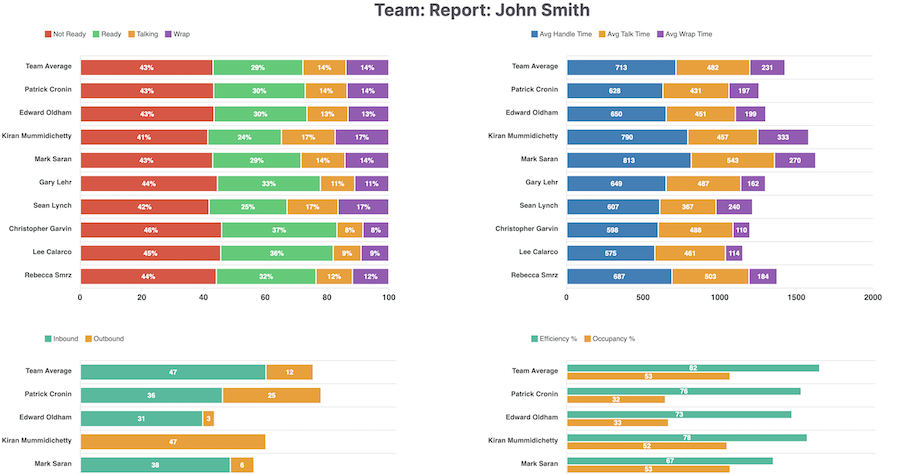
Comstice Workforce Management (WFM) helps contact center team leaders to manage their team resources, shift swaps, agent attendance, adherence and performance reports. You can access these features from the web interface as explained below and also download and use Comstice WFM Mobile app.
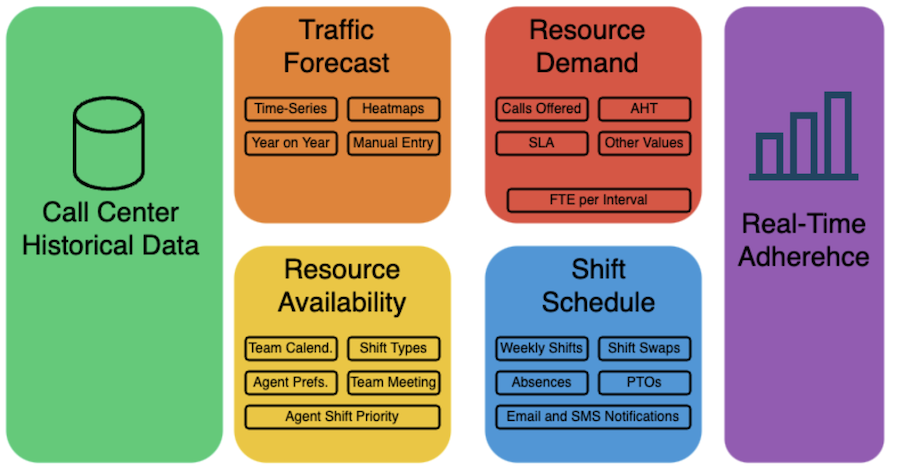
A Simple Guide to Customer Service Workforce Management
The goal of WFM is to forecast the the demand for customer service and schedule shifts for the agent resources to handle customer inquiries. Historical data will be used to forecast the potential workload and shift scheduler will create shifts for the upcoming weeks and assign agents accordingly. WFM also helps to generate performance reports and real-time adherence reports for optimizing the operations for the coming weeks.
Comstice WFM Login
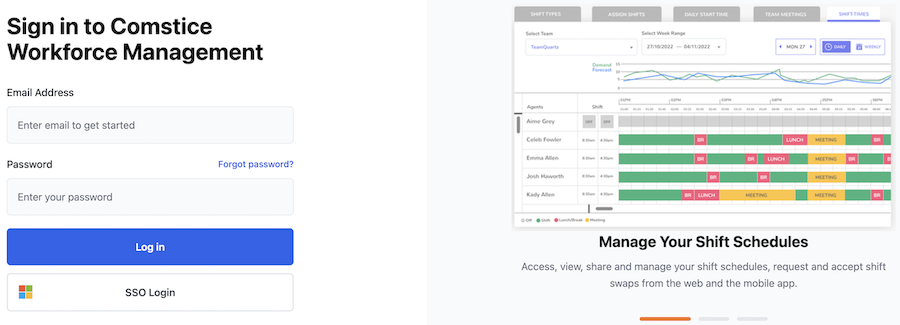
Comstice Workforce Management platform is accessible from the web interface and Comstice WFM Mobile app. You will receive a welcome email once your administrator adds your details into the system. You can login to Comstice WFM using the link on the email with your company email address and the password.
Workforce Group Settings
Workforce group is the group of agents and the skills/queues that your resources will handle. The shift schedule is created per workforce group. This is the actual team setup in the context of workforce management. You may need to create separate workforce groups if your team is handling multiple channels such as voice and chat. Please consult your administrator for more details.
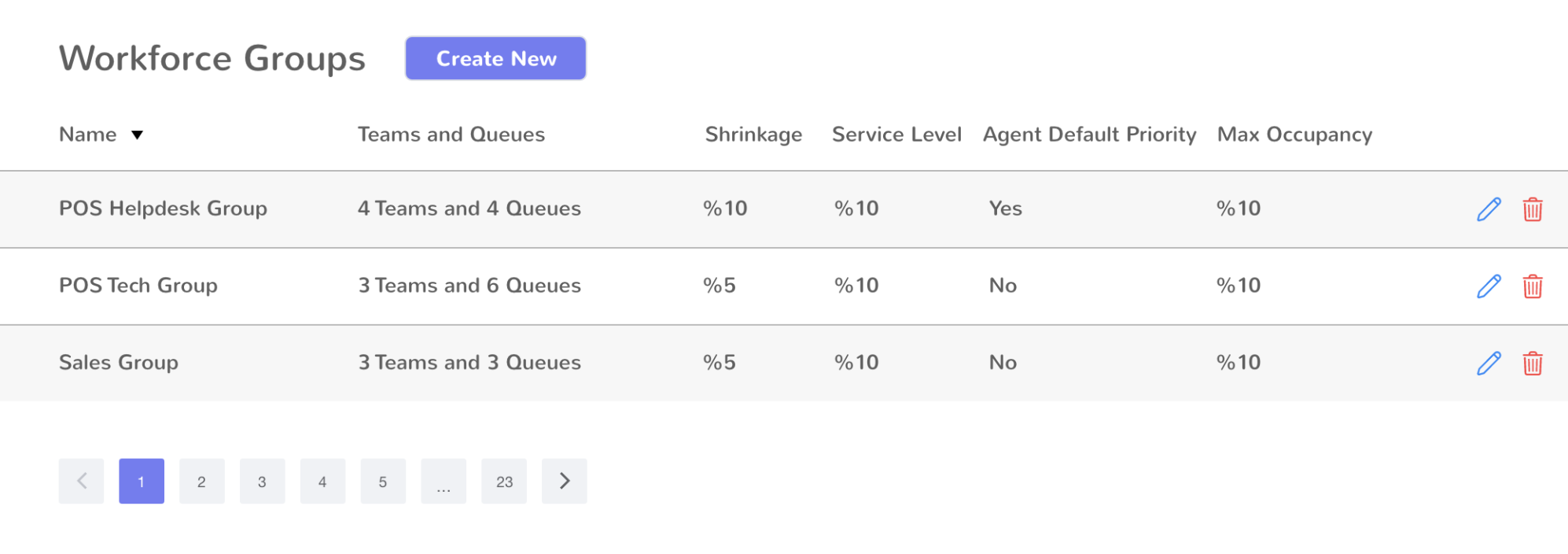
Selecting Agents and Skills/Queues
Once you set the name of your new Workforce Group, you can select the agents and the skills/queues that your group will handle. Skills and the queues are used interchangeably; A skill refers to the customer service queue that calls are grouped for the same skill set.
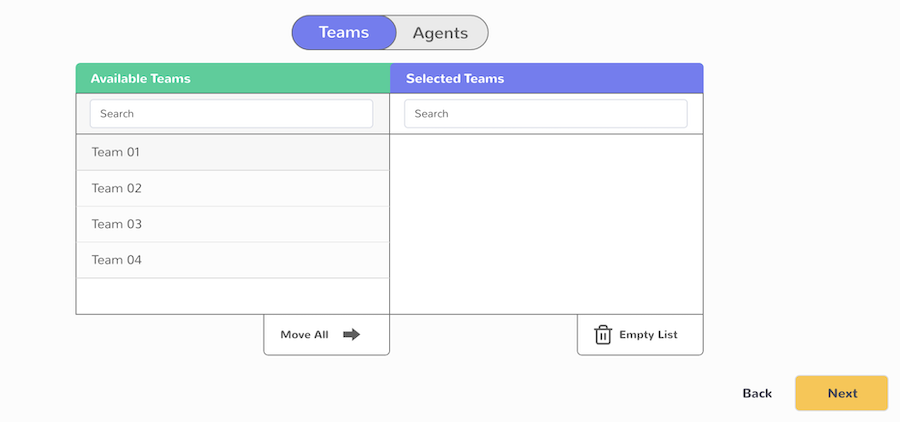
Workforce Group Settings
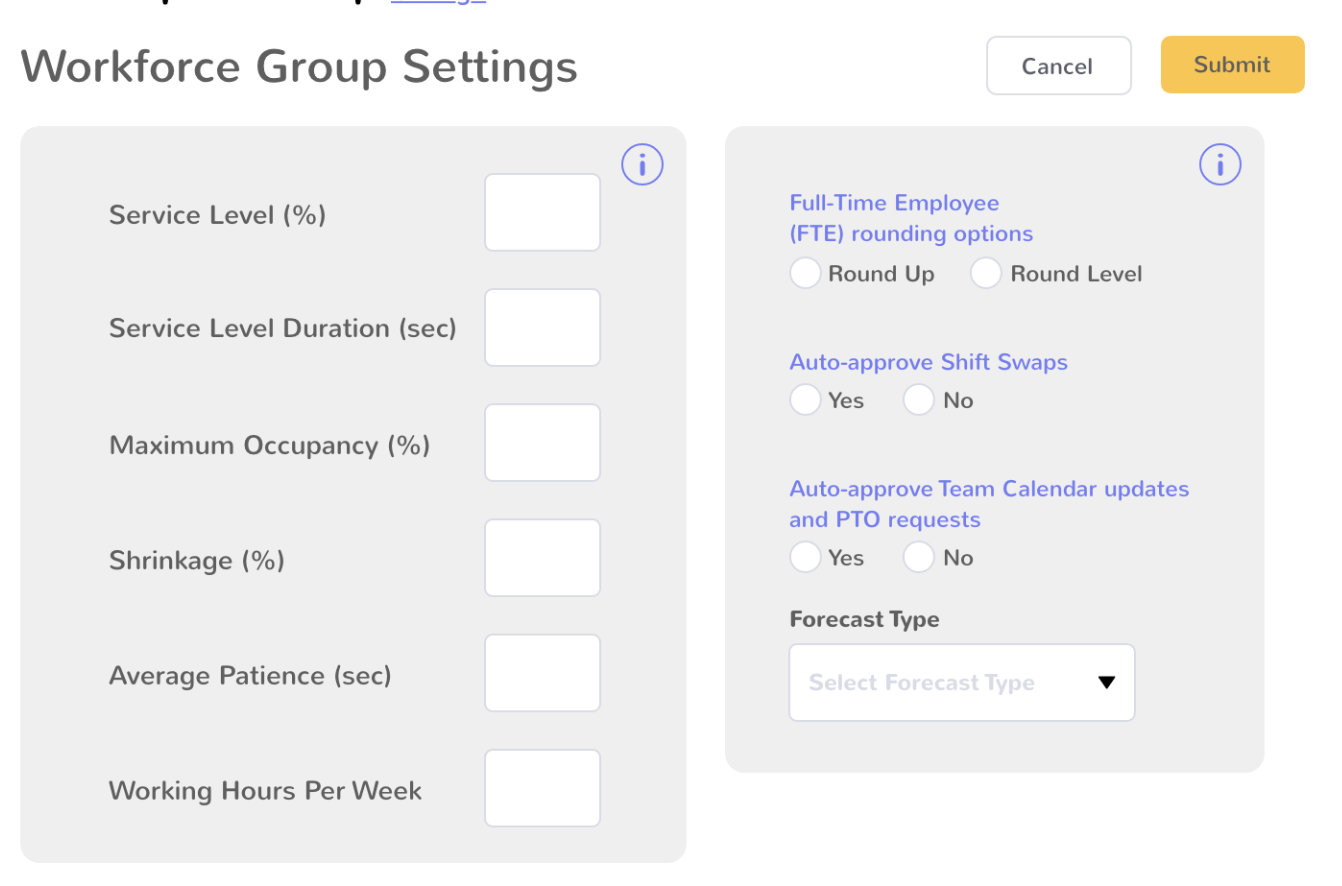
There is a list of parameters and options for each workforce group to calculate the full-time employee count for each shift interval;
- Service Level Percentage: The percentage of answered calls that your workforce group has to answer within the service level duration. For example; you may have a team goal to answer 80% of the customer calls in 30 seconds. In this case, your value will be 80.
- Service Level Duration: Maximum duration that the customer may wait before getting answered by an agent. For the example above, this value will be 30 seconds.
- Maximum Occupancy: This is the percentage of login duration for your agents to be occupied with a contact; either by handling the contact or updating CRM notes after the conversation has ended. This value should not exceed 85%; Realistically, this value is around 70-80%. You may put a value between 80-85% to begin with and then update it in the coming weeks if needed.
- Shrinkage: This is the percentage of workforce loss during the shift. This could be due to a number of factors. It can be about the agents who were scheduled for the shift but did not turn up. It can also be because of other reasons such as team meeting, one-to-ones, system downtime, coaching, helping other departments etc. Industry average for the shrinkage is around 20-30%.
- Average Patience: This is the average time customers wait before abandoning the call while waiting in the queue. Comstice Quartz Reporting offers Customer Patience Analysis and you can estimate the customer patience based on the analytics features offered. You can also enable Dynamic Customer Patience so that customer patience value will be different for each shift interval.
- Working Hours Per Week: This is the average working hours for your team members.
- Reporting or Shift Interval: Interval duration that WFM uses to calculate full-time employee count. Usually, interval durations are 15 mins. or 30 mins., similar to the reporting data intervals.
- Auto-Approve Shift Swaps: Once the shift is scheduled, agents need to request a shift swap with other agents if they can not work in the scheduled shift. You can auto-approve these shift swaps using this setting.
- Auto-Approve Team Calendar Updates: For the days and the times an agent is not available due to a PTO, doctor appointments or other reasons, they need to enter their unavailable times into the Team Calendar. You can auto-approve these team calendar entries using this setting.
Once the full-time employee requirements calculation is done by using the forecast data along with the settings above, you will have the calculated full-time employee count for each interval. These values are often decimal. Therefore, we will round them to turn them into integers. You can select one of the rounding options available.
Working Hours
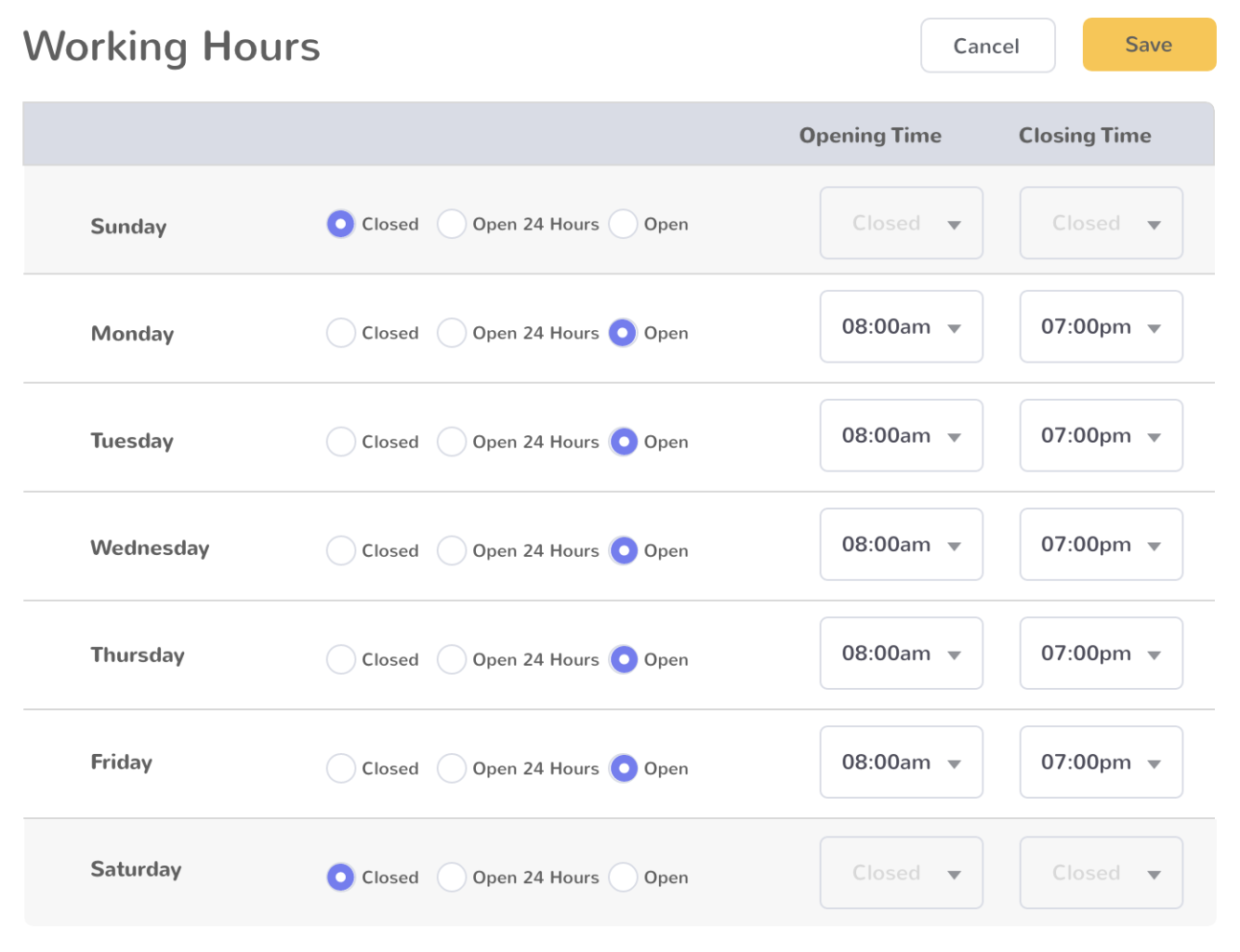
These are standard days and hours your workforce group handles customer inquiries. You can override these hours by adding public holidays and other non-working days or hours.
Agent Shift Priority
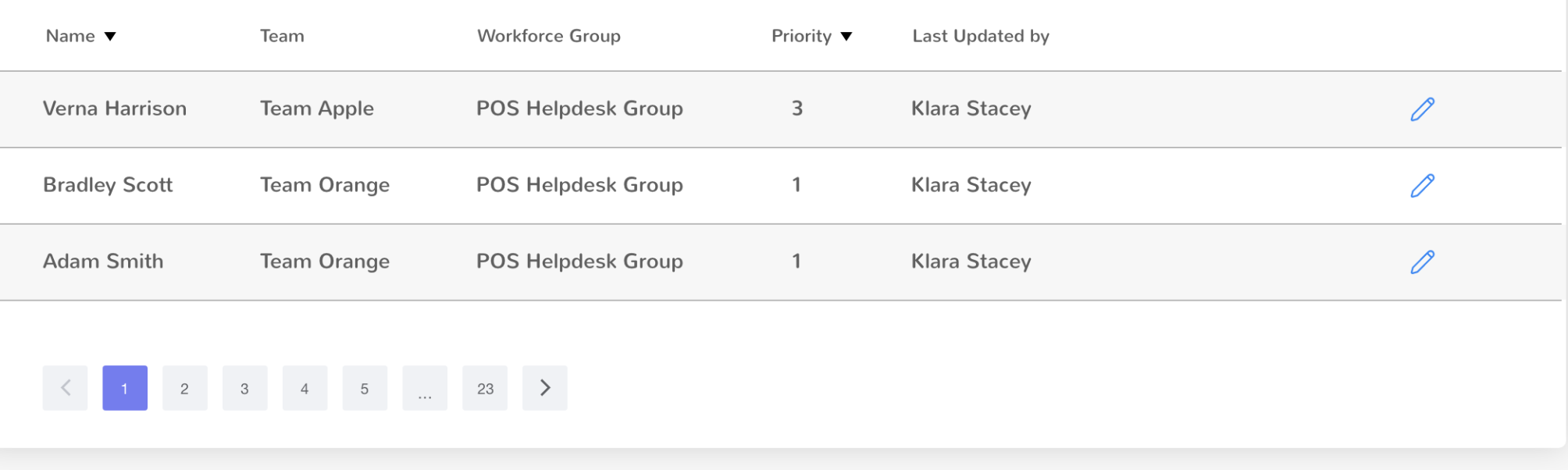
When the Shift Scheduler service runs to place agents into shifts, agent shift priority values are used; 1 being the higest priority, you can set prioroties for each agent so that they will be considered for the shifts.
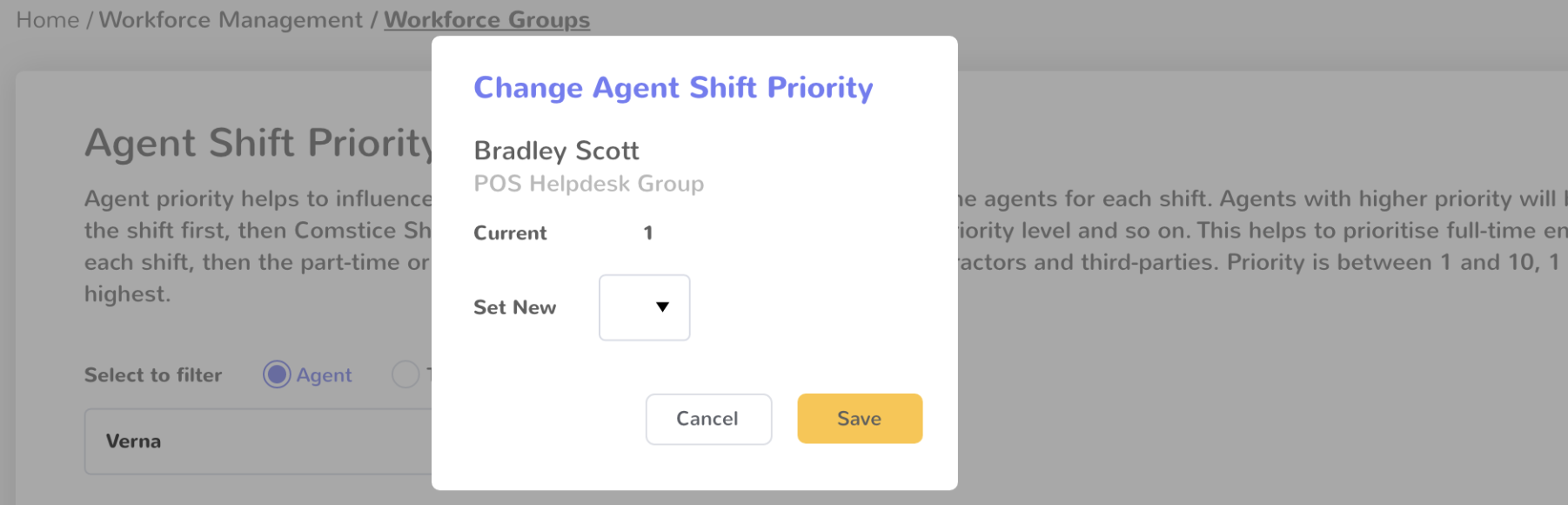
Default Agent Shift Preferences
Your agents have some options to update their shift preferences. You can populate a default set of shift preferences while creating your workforce group. Agents can update their preferences using their browser session and the mobile app.
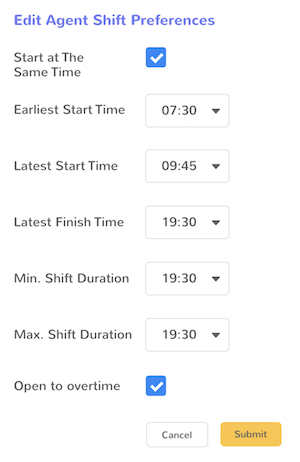
Shift Swaps
Comstice WFM Shift Scheduler will calculate the agent resources needed for the upcoming weeks and create shift schedules for each agent. Once the shift schedule is created and agents are assigned, there will be no other shift schedule calculation for that week. If you need to make any changes on your shift obligations, you need to request a shift swap.
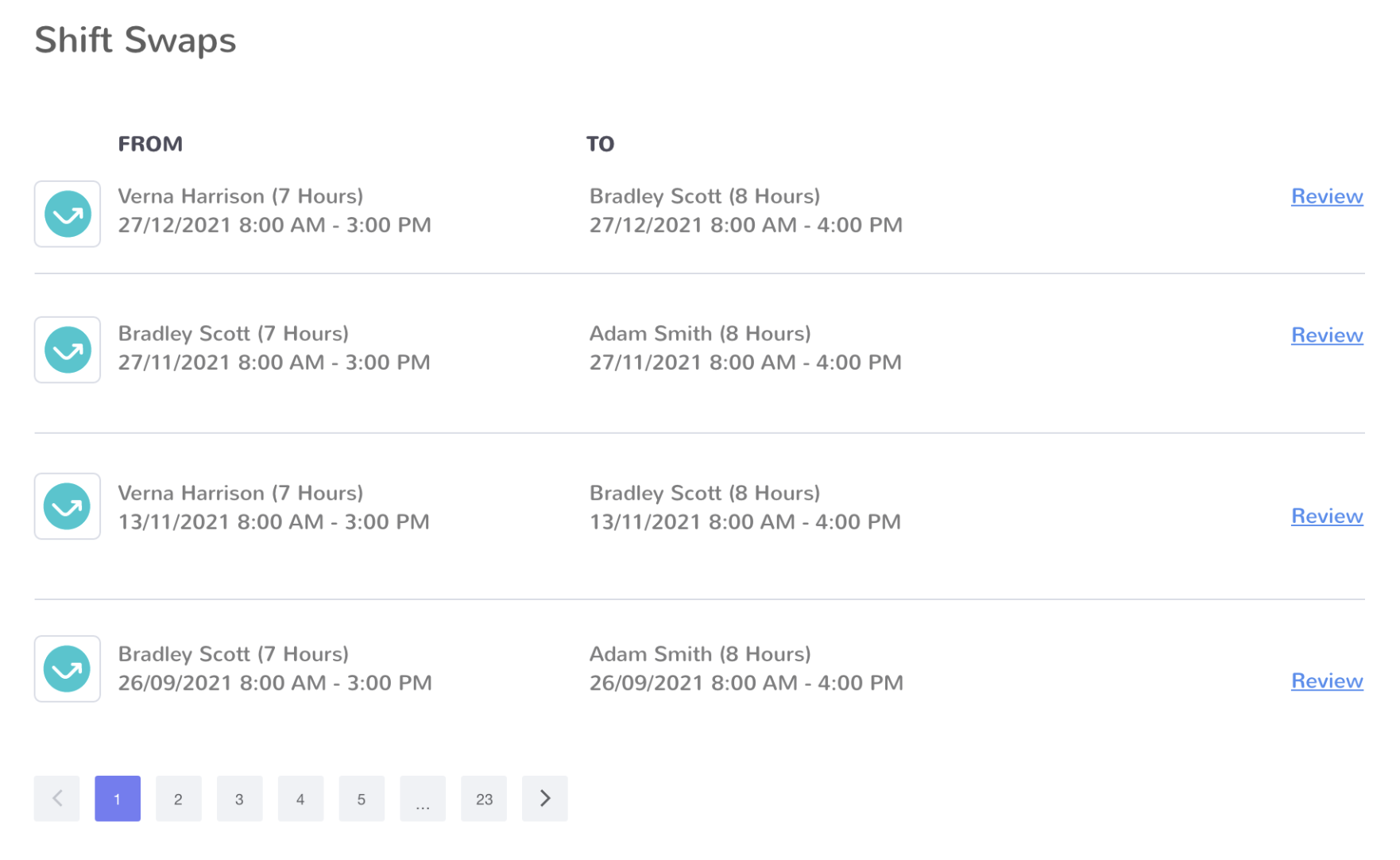
You can request a shift swap, by clicking on the Swap Shift button on your shift schedule or from My Calendar. The date, start and end time of the shift will be populated automatically. You can directly send a swap request to other team members by selecting them from the dropdown. Only the team members who are available at that date will be listed.
Shift Types
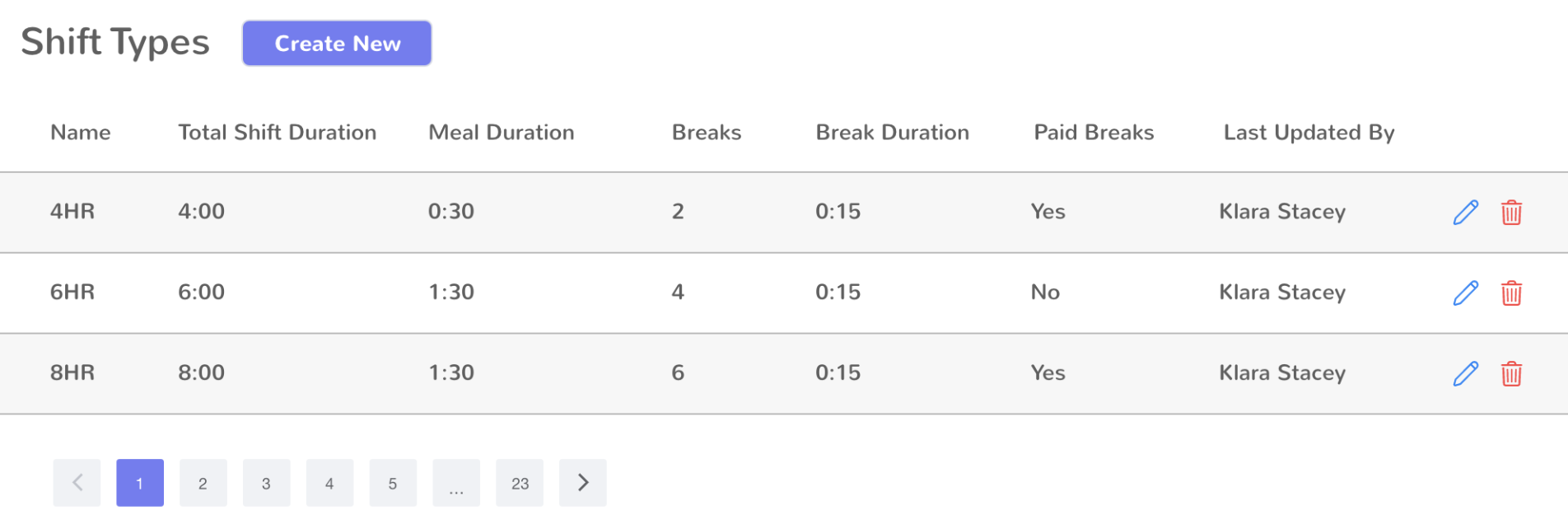
Under "My Requests" section, you can see the list of shift swap requests you submitted, edit and delete them if needed. Once your request is fulfilled, it will be cleared from this section. You can also list the public swift swap requests from other team members under "Public Requests" tab. You can click to review and accept the shift swap if you prefer.
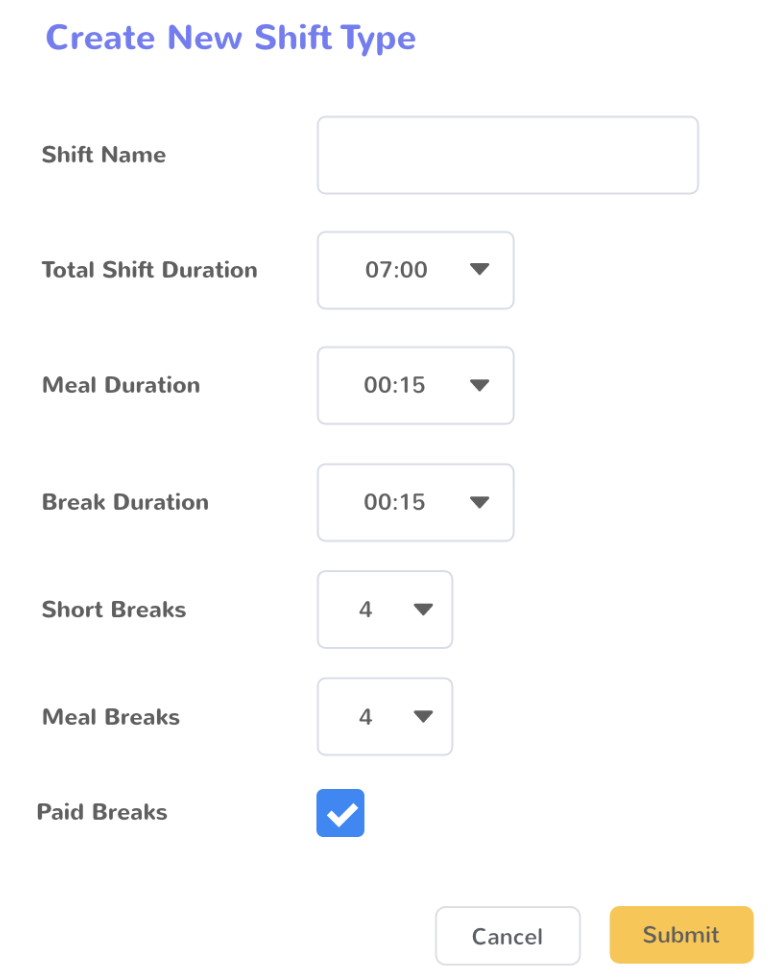
Team Meetings
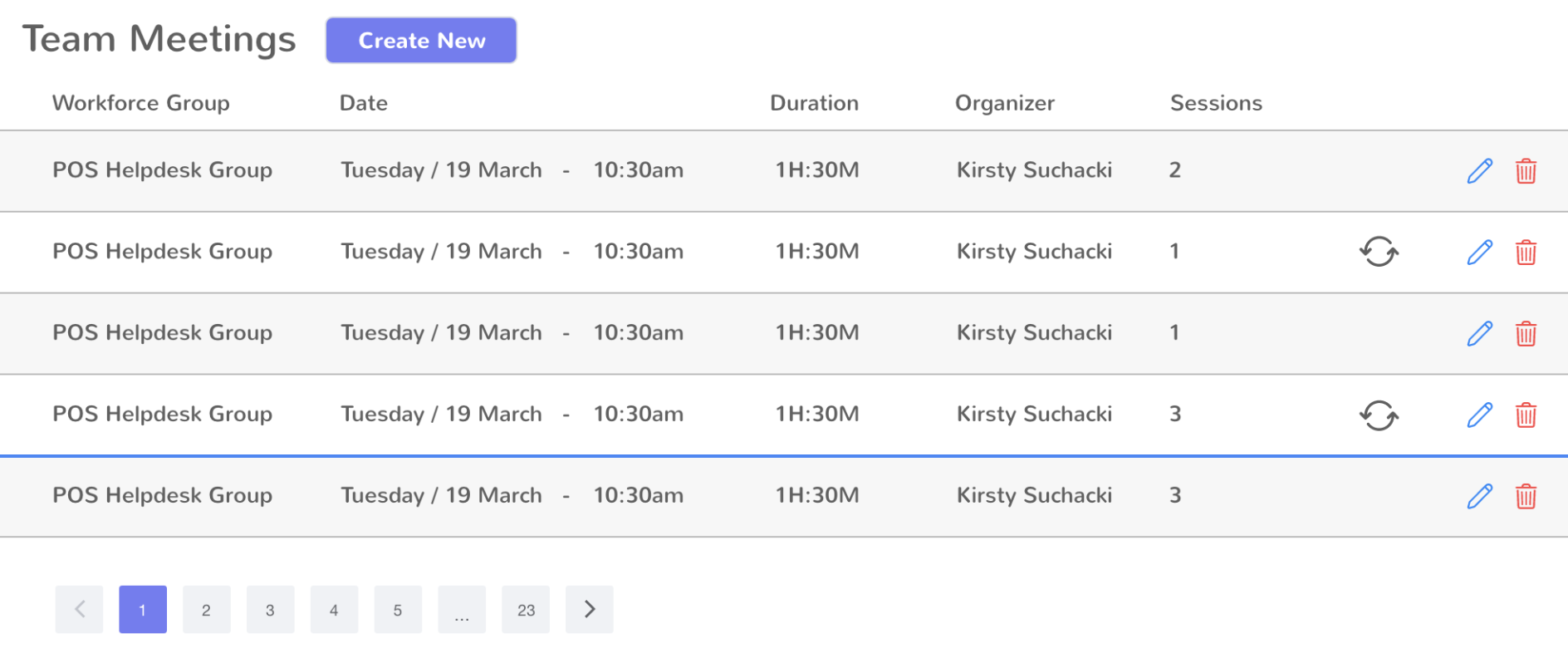
Call centers, whether they are for sales or servicing existing customers are very inefficient operations. In an inbound call center, agents are occupied up to 60% of their shift time. Forecasting the resources needed and planning ahead helps to manage efficiency and service quality at your call centers. Here are the steps to take to plan your call center operations and schedule the shifts for your reps.
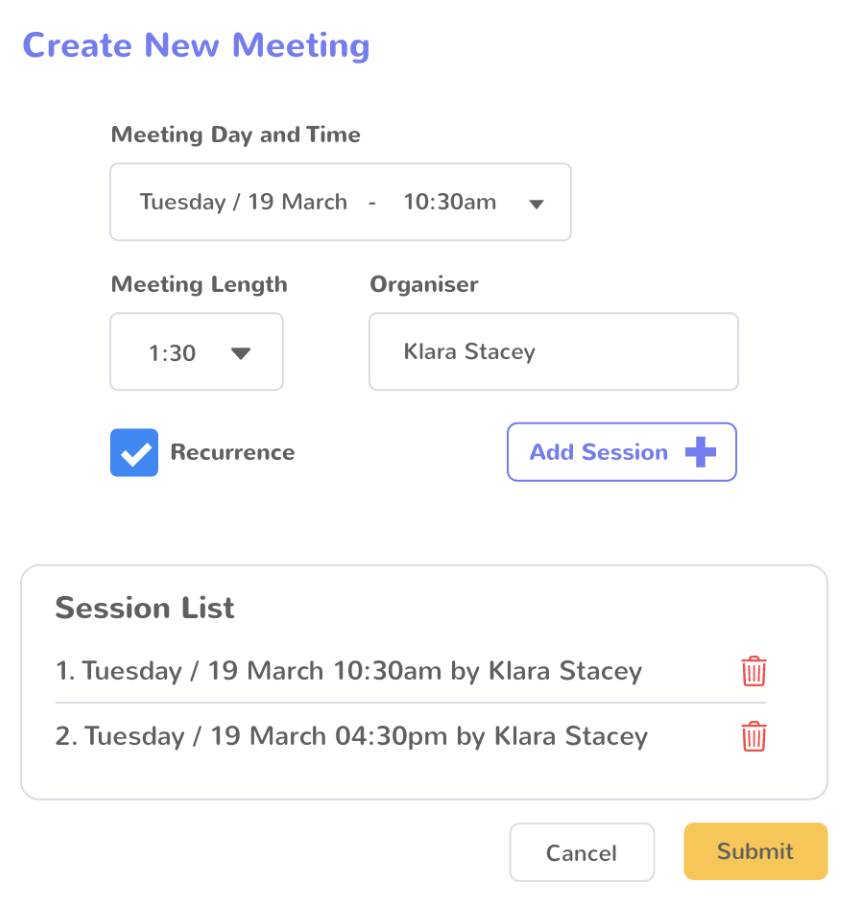
Time-Off Requests
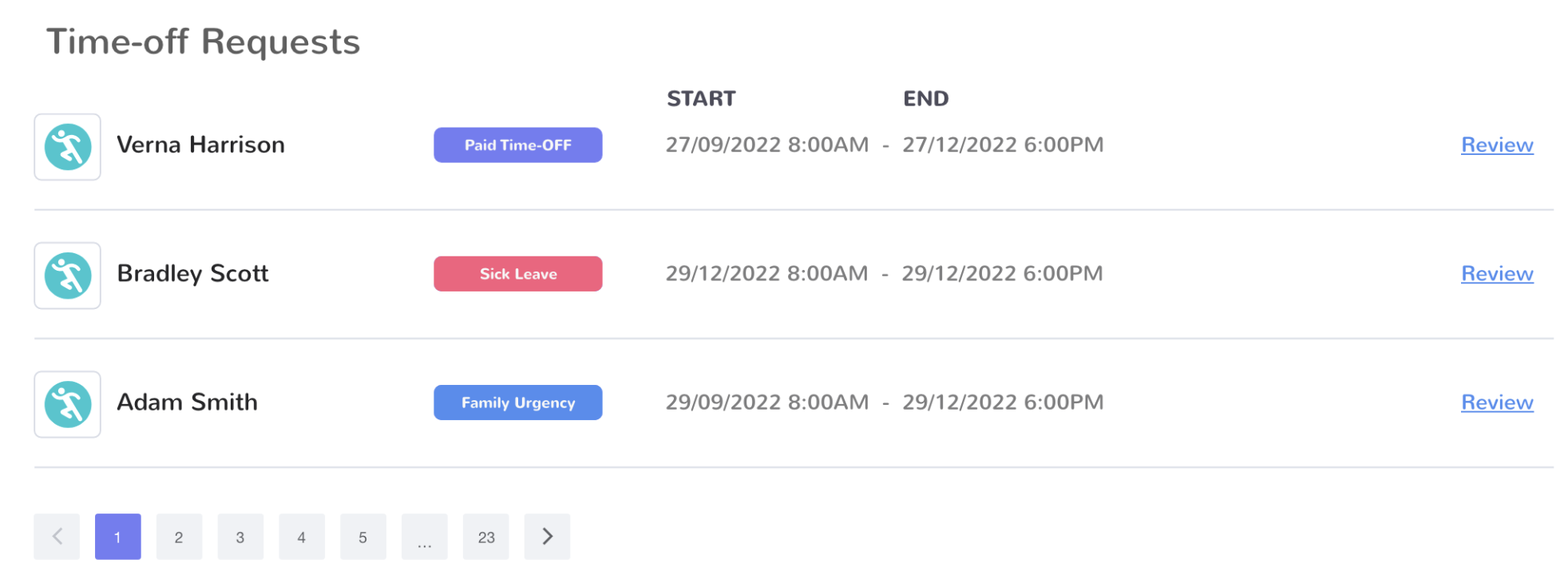
Call centers, whether they are for sales or servicing existing customers are very inefficient operations. In an inbound call center, agents are occupied up to 60% of their shift time. Forecasting the resources needed and planning ahead helps to manage efficiency and service quality at your call centers. Here are the steps to take to plan your call center operations and schedule the shifts for your reps.
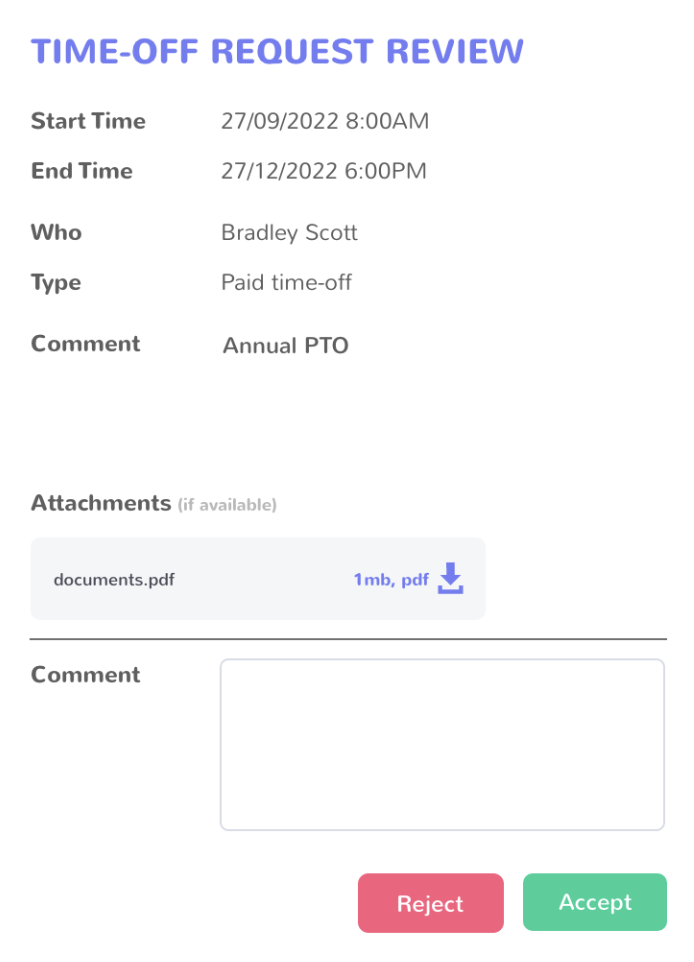
Real-Time Adherence and Dashboards
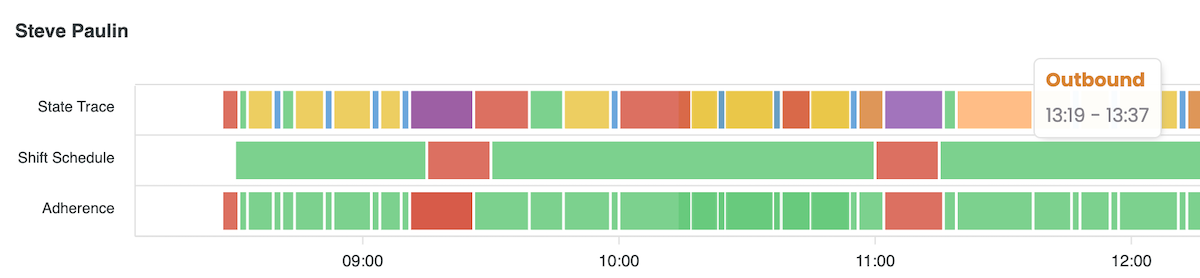
Call centers, whether they are for sales or servicing existing customers are very inefficient operations. In an inbound call center, agents are occupied up to 60% of their shift time. Forecasting the resources needed and planning ahead helps to manage efficiency and service quality at your call centers. Here are the steps to take to plan your call center operations and schedule the shifts for your reps.
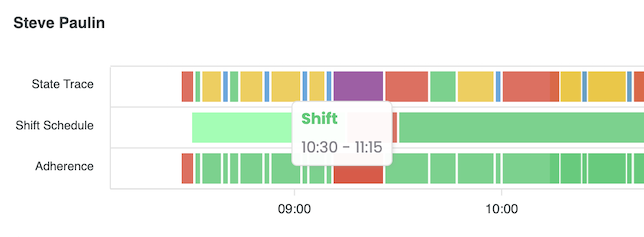
Call centers, whether they are for sales or servicing existing customers are very inefficient operations. In an inbound call center, agents are occupied up to 60% of their shift time. Forecasting the resources needed and planning ahead helps to manage efficiency and service quality at your call centers. Here are the steps to take to plan your call center operations and schedule the shifts for your reps.
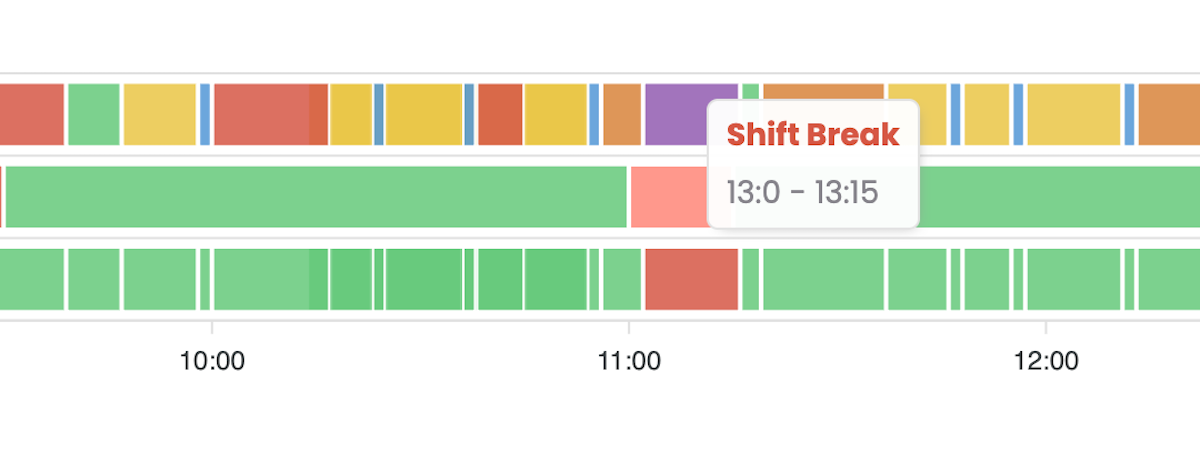
Quality Assurance Performance Evaluations
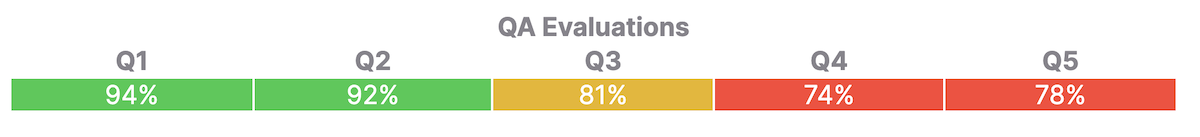
Call centers, whether they are for sales or servicing existing customers are very inefficient operations. In an inbound call center, agents are occupied up to 60% of their shift time. Forecasting the resources needed and planning ahead helps to manage efficiency and service quality at your call centers. Here are the steps to take to plan your call center operations and schedule the shifts for your reps.
Agent Trainings
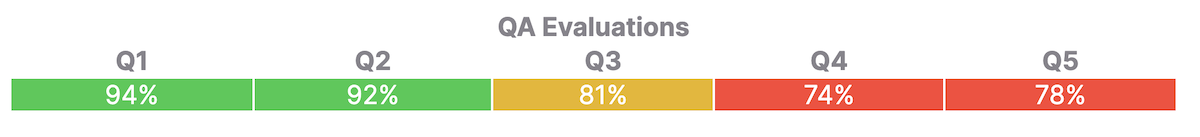
Call centers, whether they are for sales or servicing existing customers are very inefficient operations. In an inbound call center, agents are occupied up to 60% of their shift time. Forecasting the resources needed and planning ahead helps to manage efficiency and service quality at your call centers. Here are the steps to take to plan your call center operations and schedule the shifts for your reps.
Workforce Management Mobile App
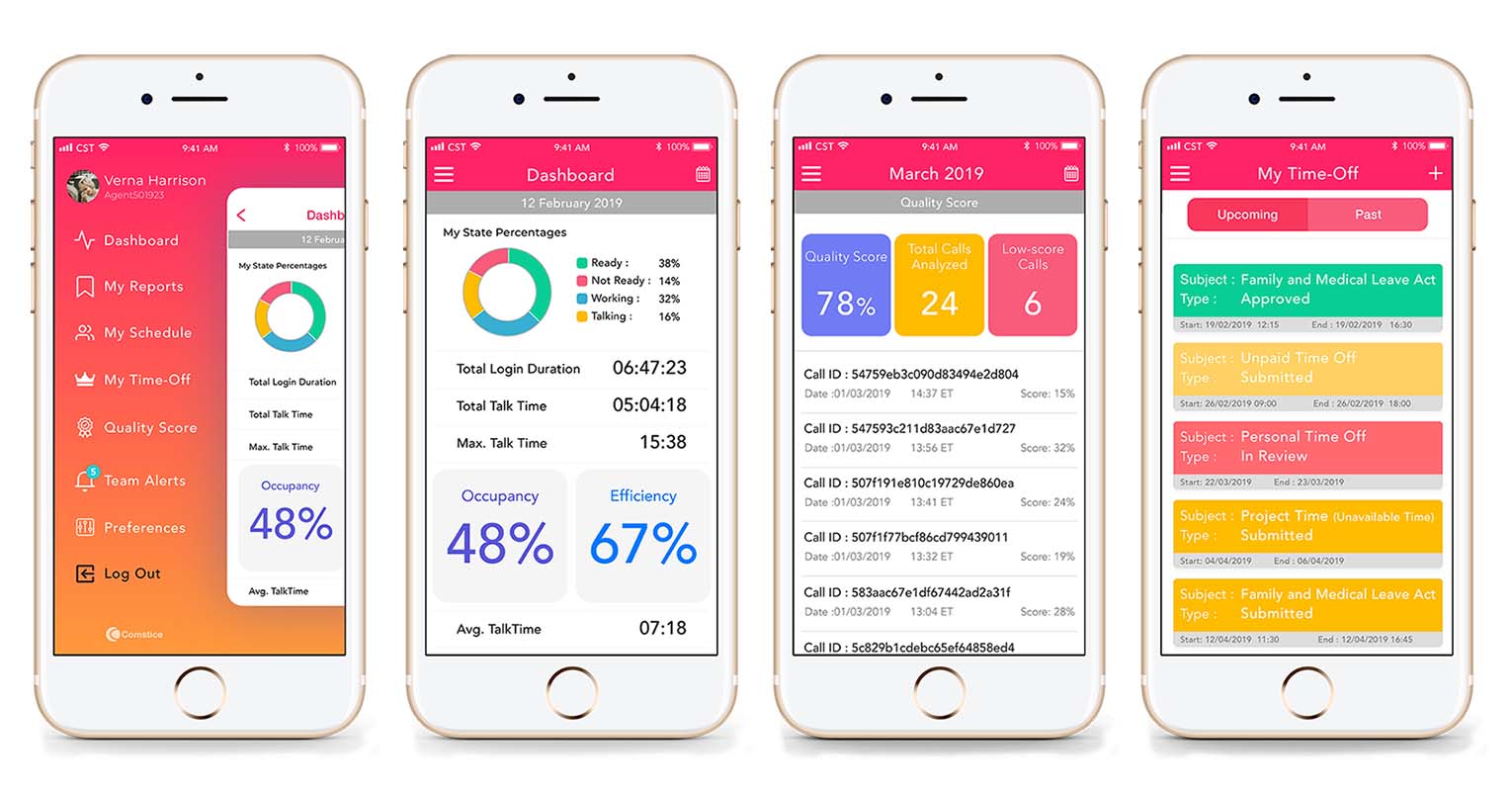
Call centers, whether they are for sales or servicing existing customers are very inefficient operations. In an inbound call center, agents are occupied up to 60% of their shift time. Forecasting the resources n eeded and planning ahead helps to manage efficiency and service quality at your call centers. Here are the steps to take to plan your call center operations and schedule the shifts for your reps.
Payroll and Receivables
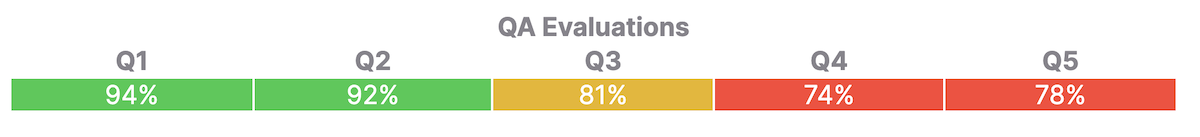
Call centers, whether they are for sales or servicing existing customers are very inefficient operations. In an inbound call center, agents are occupied up to 60% of their shift time. Forecasting the resources needed and planning ahead helps to manage efficiency and service quality at your call centers. Here are the steps to take to plan your call center operations and schedule the shifts for your reps.

