
How can we integrate Avaya Communication Manager and Session Manager with Amazon Connect? What are the use cases, benefits, limitations, and features? In this post, we will answer all these questions.
For more information and the data sheet, please check out Comstice Amazon Connect SIP Connector solution or request a callback.
Avaya and Amazon Connect: Best of Both Worlds
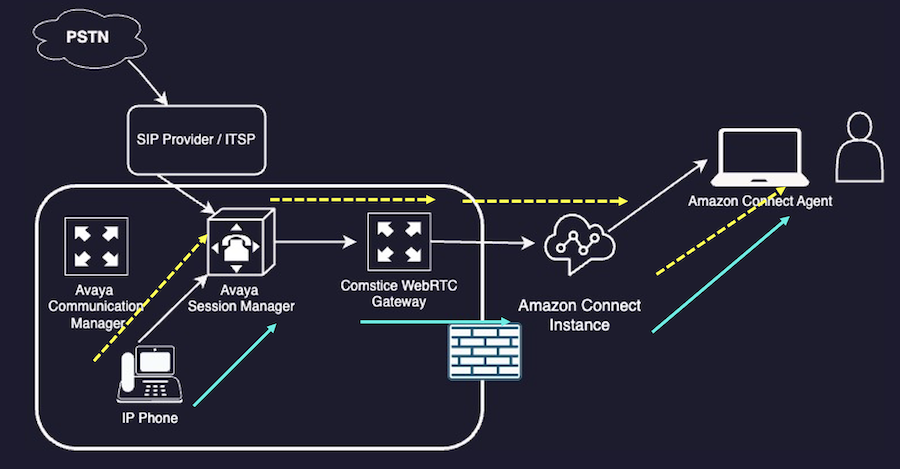
You can integrate your existing Avaya contact centers and enterprise telephony users with Amazon Connect using SIP for AI features and other use cases.
- Automatic Speech Recognition and Text to Speech: You can create your contact flow on Amazon Connect and handle calls using ASR / TTS services Amazon Transcribe and Amazon Polly.
- Automated Self Service Using Concersational AI: You can use Amazon Lex, a legacy conversational AI service to handle customer questions. Comstice can help you to create conversational bots, optimise and report them.
- Virtual Personal Assistant: Using Amaozn Q, you can eliminate voicemail and handle calls on the virtual PA services. Your customers and partners can get things done even when your employees are not available over the phone.
- Generative AI-Based solutions: You can run your own generative AI apps on-premises without sharing your data with any third-party service. Generative AI-based bots offer better performance compared to conversational AI bots. Comstice can help you to run open-source Large Language Models on-premises and create project-specific or business-unit specific AI bots
- Generative AI-Based Agent Training Module: You can transcribe your recorded customer conversations and train a generative AI bot using this data set. Comstice can create an Agent Training Module that you can run on-premises so that agents can receive phantom calls for training purposes. The levels of the calls can be increased as the agent gets more proficient.
- Amazon Connect as a backup call center in the cloud: You can automatically switch your PSTN SIP Trunk from your local Avaya setup to your backup Amazon Connect setup. Your agents can login to their web inerface and start handling calls in seconds.
Benefits of Avaya and Amazon Connect Integration:
- Best of Both Worlds: There are many features Amazon Connect is missing and it is the same for Avaya. Integrating them both, you can create a true hybrid solution that benefits from the both worlds. Comstice can help you to achieve that.
- Better Remote Agent Experience: You can have some agents on-premises and other agents on the Amazon Connect. Comstice can help to create the agent experience you are looking for on both Avaya and Amazon Connect.
- Pay as You Use: Amazon Connect is pay as you use. It is priced based on the number of minutes each call has sent on serviecs.This is particularly helpful in backup call center scenarios and AI projects that you can itemise the AI costs to each project or the department.
How It Works:
Comstice offers a SIP Connector to integrate your Avaya setup with Amazon Connect. You can send the calls to amazon Connect for AI processing and if needed, transfer the call to a live Avaya agent or an enterprise user.
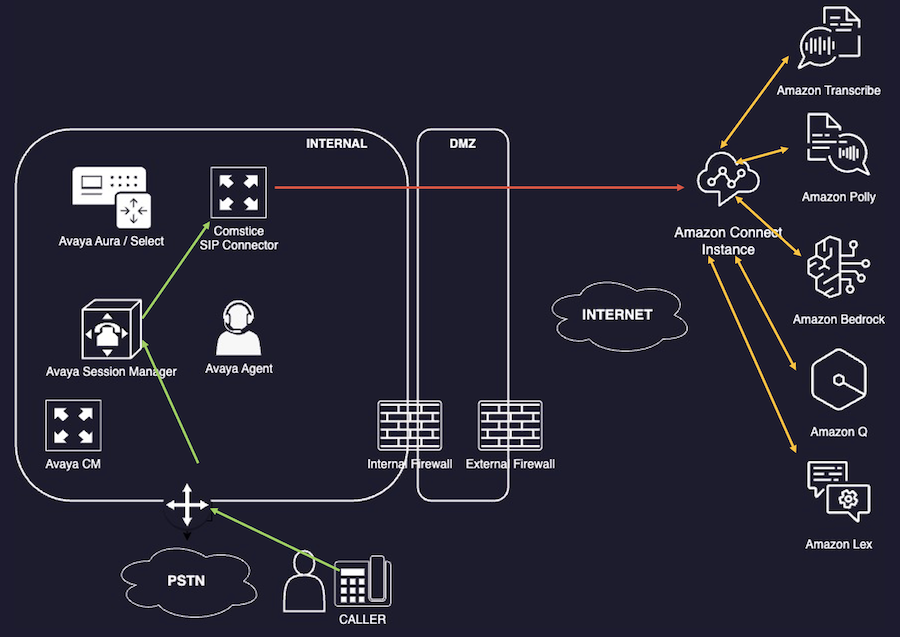
Incoming call is sent to Amazon Connect via SIP Connector.
Amazon Connect processes the call using the contact flow created
If needed, the call is transferred back to Avaya and sent to an available agent
What's Next;
Try the solution in your environment. Contact us for more info.

