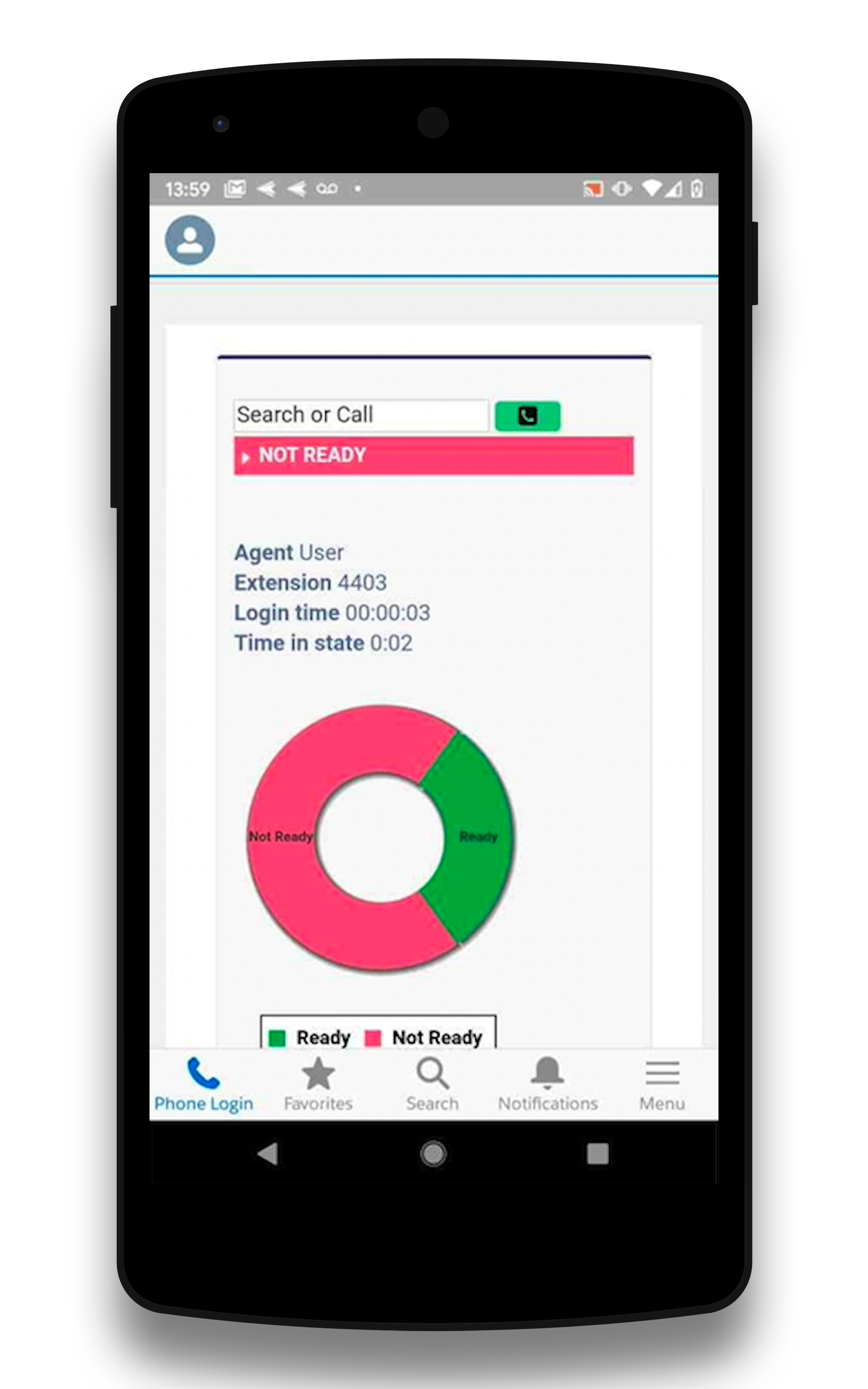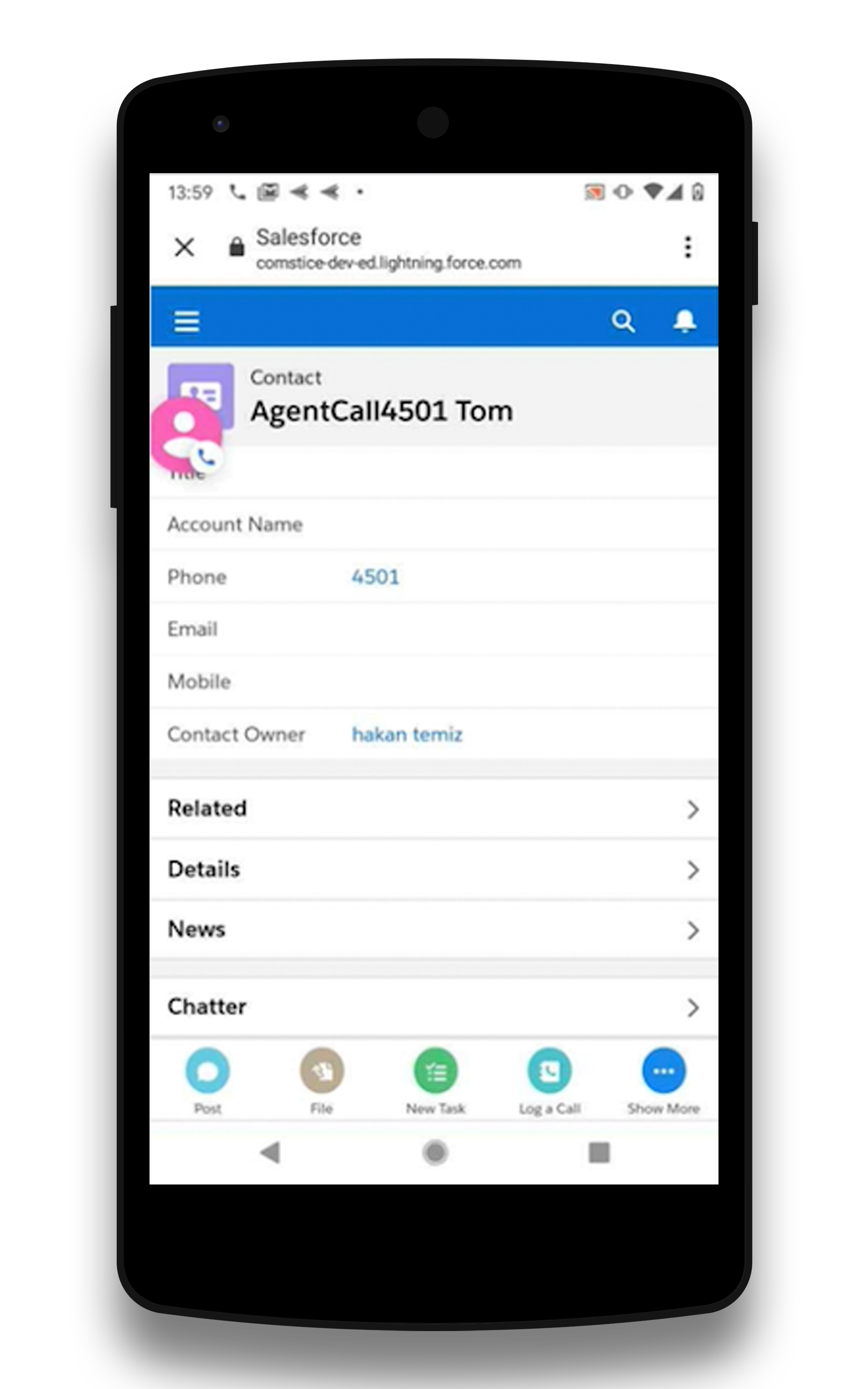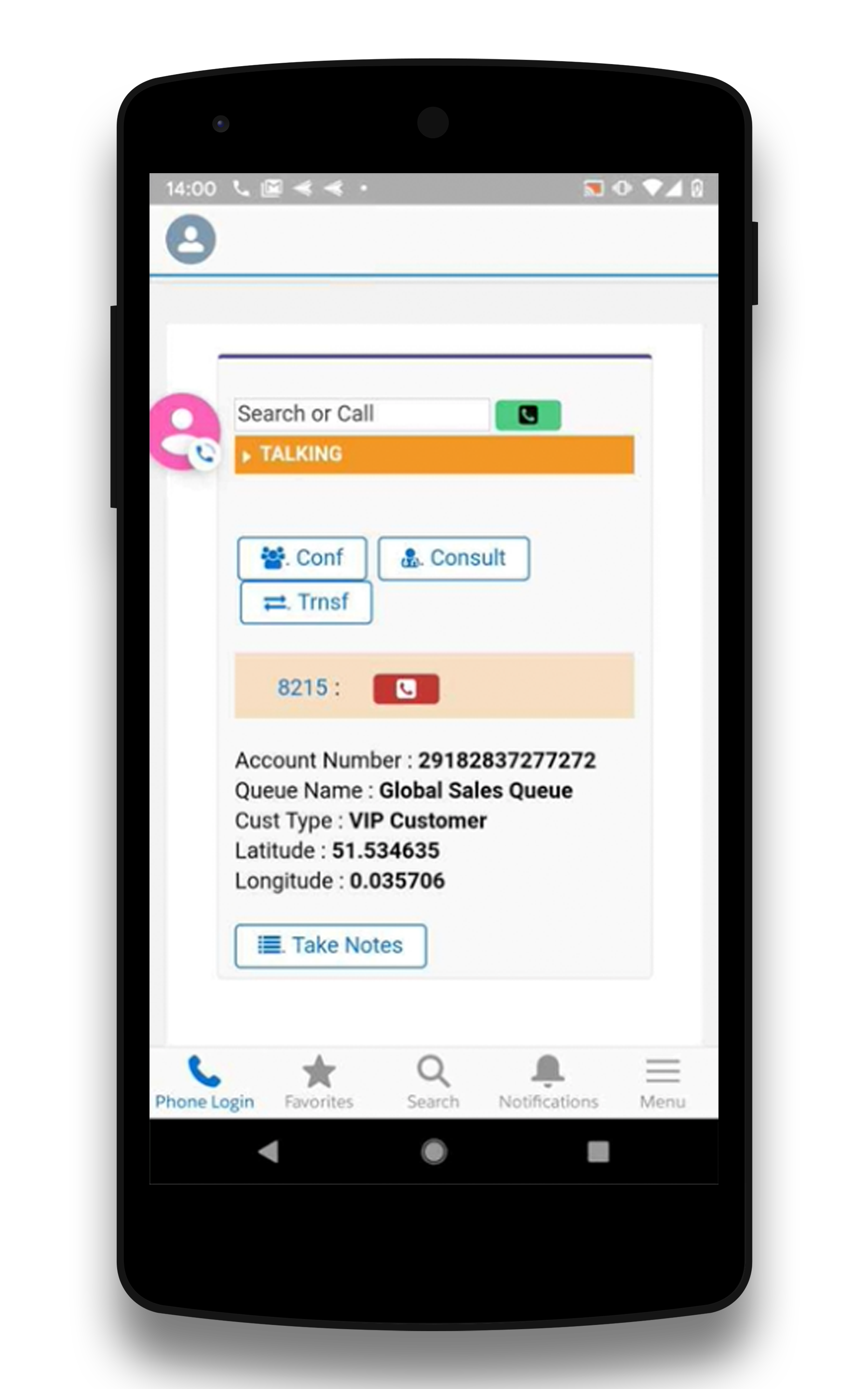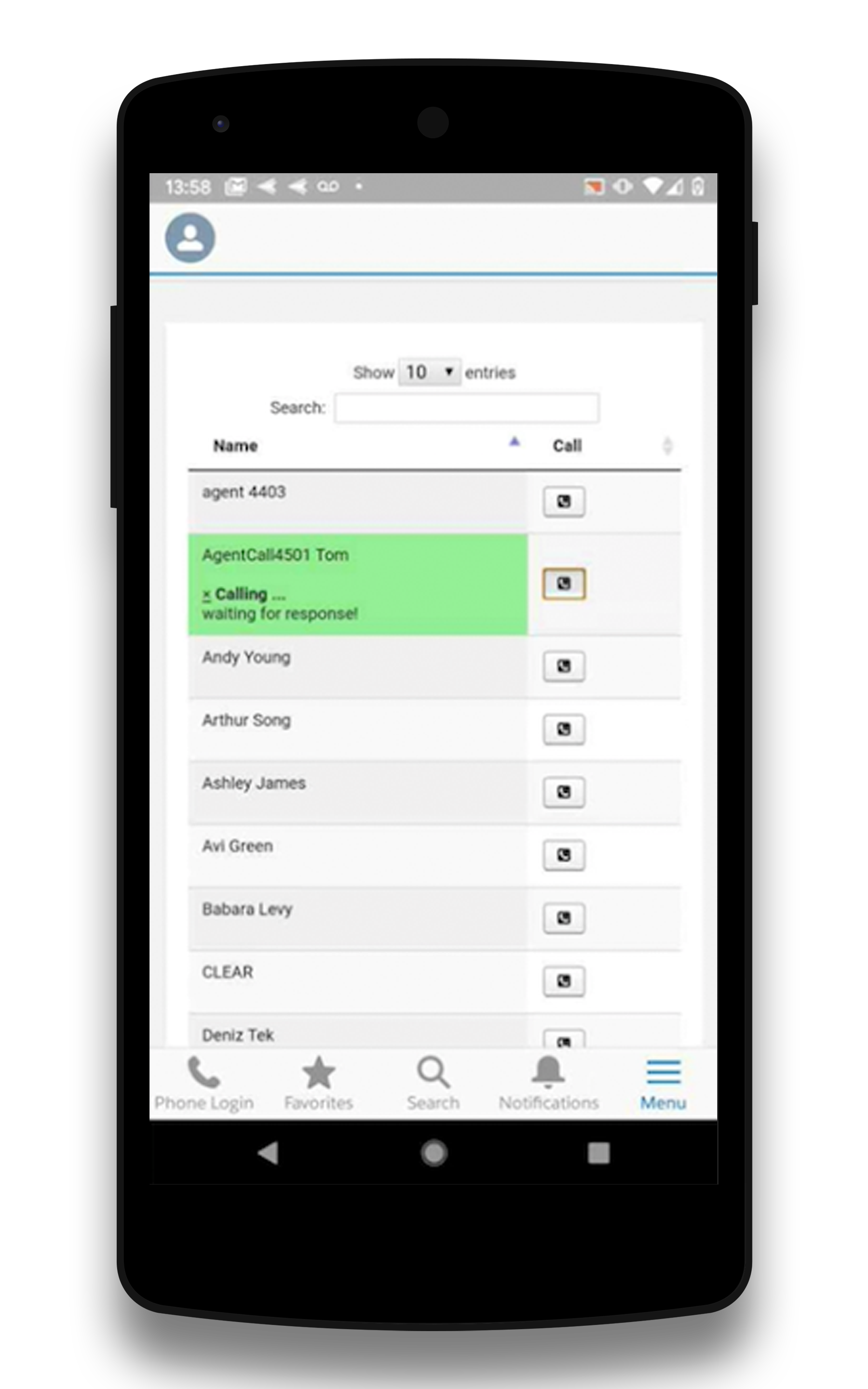Cisco Finesse Features in Salesforce Mobile App
Make and receive mobile calls by name from Salesforce contacts inside Salesforce Mobile app.
For Cisco UCCE, PCCE and UCCX.
Calls delivered via mobile line for guaranteed audio quality.
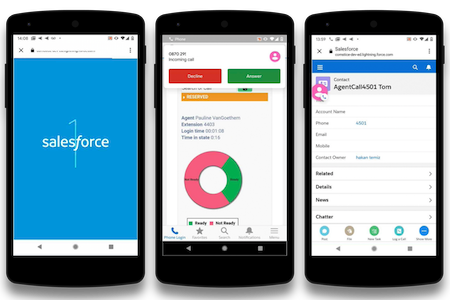

Name-only Calling from Salesforce Mobile App
Comstice app for Salesforce mobile helps employees to call customers from Salesforce mobile app contacts without seeing customer's phone number. It does Salesforce contacts screen-pop for incoming customer calls with Salesforce mobile app.
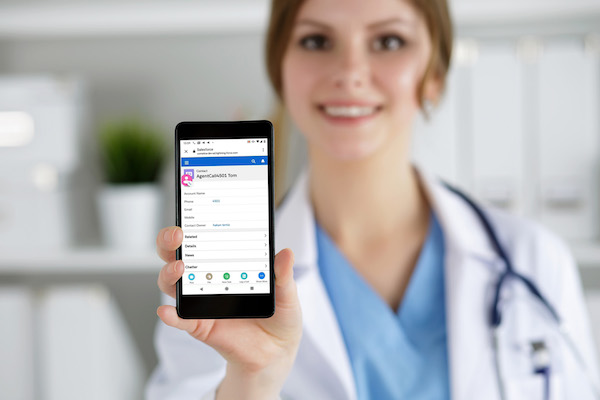
Why Comstice Salesforce Mobile app
Protect Customer Contact Details
Customer and employee phone numbers are protected for better privacy in mobile calls. Employee can make a mobile call to the custoemr through Salesforce Contacts inside Salesforce Mobile app.
Mobile Availability and Presence
If the employees are not available to take calls, mobile enterprise can route the calls dynamically to an associate or an alternate destination.
Contact Screen-pop from Salesforce app
Mobile business calls made to or received from the customers can be recorded and call transcripts acn be generated for detailed analysis. This can be used for compliance as well as for employee training purposes.
All Inside Salesforce Mobile App
All the features are available through Comstice connector inside Salesforce Mobile app. No additonal apps needed.
Industries
Many businesses use Salesforce for email by protecting customer's and employee's email addresses. Now, they can do the same for mobile calls as well.
Real Estate
In real-estate, there is a high churn within sales teams and protecting customer portfolio is
very critical for the
businesses.
Healthcare
Medical staff and on-call teams can receive patient calls and call them back without disclosing
mobile numbers.
Calls can be recorded for compliance.
Insurance
Insurance brokers, experts and partners can dynamically receive customer calls and call the
customers using their
names from CRM contacts.
Hospitality
Customers need to interact with various roles in hospitality. Mobile enterprise can help
customer to dynamically reach out the
the right person on duty.
Field Sales
Sales executives can calls the customers through CRM contacts without disclosing the phone
number of the prospect.
Retail
Businesses can dynamically send the customer call to the relevant person on duty without
disclosing the personal details of either side.
Features
Call Recording
Businesses can protect customer contact details and employee privacy using Mobilitas. Employees can communicate with the customers and vice versa without disclosing any email address or phone number.
Itemised Billing
When employees are not available to take calls, mobile enterprise can route the calls dynamically to an associate easily.
Hidden Phone Numbers
Customer phone numbers are protected and employees can call the customer by using their name. Customers can call back and reach out the employee without disclosing employee's mobile number.
CRM Integration
Employees can call the customers from CRM contacts without disclosing customer's number. CRM page can pop-up on the mobile app for the employee when they receive a call from CRM contact.
Local Numbers for Employees
Employees can have local numbers for different states or countries which can be used for both making and receiving calls. All calls will be redirected to their mobile business line transparently.
Callback Lists and Phone Books
Team leaders can create a callback list for each employee and they can call the contacts without seeing the phone numbers. Enterprise phone books can be integrated into Mobile Enterprise app.
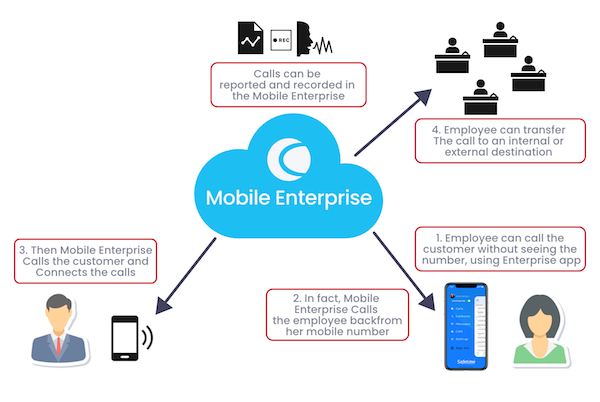
Employee Calling Customer
Employee calls the customer using enterprise app from CRM contacts, callback list or enterprise phone book by searching the customer name.
Mobile Enterprise service calls back the employee from her mobile line, calls the customer at the same time and merges both calls.
Customer Calling Employee
Customer calls the number provided for the employee and Mobile Enterprise redirects the call to employee's mobile phone line if she is available.
Customer's CRM page can be displayed automatically as soon as the call arrives. Employee sees an incoming mobile call from Mobile Enterprise pilot number along with customer's CRM contact and name as mobile push notification.
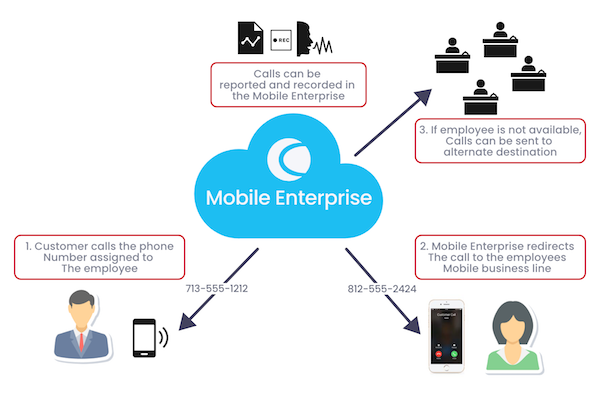
Frequently Asked Questions
How can you think that this is a secure solution?
Comstice Mobile Enterprise has no information about the phone books or name to number matchings. Recordings and reports are saved in AWS S3 bucket provided by the business or on-premise storage. Comstice has no access to any critical data. Authentication is done through Single Sign On.
Can we run this solution in our own network?
Yes.
How is this priced?
The solution is priced as per seat per month for the named users. On-premises version also has deployment and support charges along with monthly fees.
Which CRM platforms do you support?
Any web-based CRM platform can be used. Comstice also offers Salesforce app to run the enterprise app from Salesforce mobile app.
Is there any VoIP? Are the calls going through Internet?
No. All the calls are through traditional telephony and cell networks.
Do you support Windows Mobile Phones?
No. Currently we only support Apple IOS and Google Android devices.
How does SMS Chat work?
If customer sends SMS chat to employee's enterprise number, this can be retrieved from enterprise app and responded without seeing customer's phone number.
Which countries do you support?
Full list will be available soon.
How can you make or receive a mobile call without seeing the number?
Employee never makes a mobile call; in both scenarios, she receives a call from mobile enterprise service with the customer on the other end of the line.
Does this app have IPad/Tablet support?
Yes. You can run the app from IPad or an Android tablet. In that case, you need to use a separate mobile phone.
Can I try the app without any license or server?
SaaS trials will be available soon.
How do you do CRM screen-pop in the mobile incoming call?
When the mobile call arrives from Mobile Enterprise service to employee's phone, mobile app creates a mobile push notification. Employee taps onto that notification and goes to the CRM page of the caller opened in the enterprise app.