Cisco Finesse Call Recording
On-Premises Recording With Call Transcripts, Real-Time Sentiment
Analysis and Recommended
Actions
Request a
demo today
Use customer conversations to improve your business, train your agents and manage customer sentiment real-time
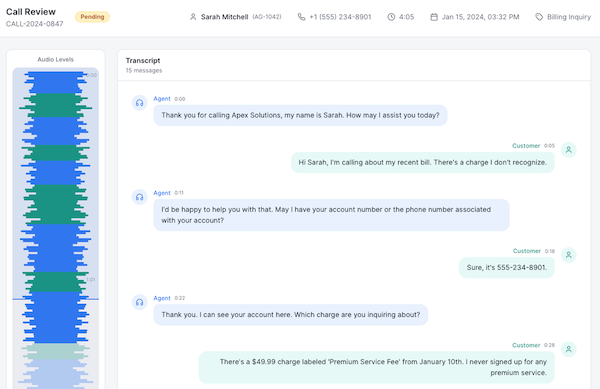
Comstice Call Recording Benefits
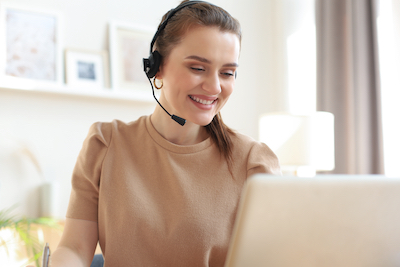
Learn from Conversations
Analyze call transcripts for new opportunities, feature requests and common issues.

Monitor Customer Sentiment
Mark customer sentiment on calls to eliminate causes of negative sentiment.

Recommend Actions
Recommend actions with real-time call transcripts to reduce agent training times.

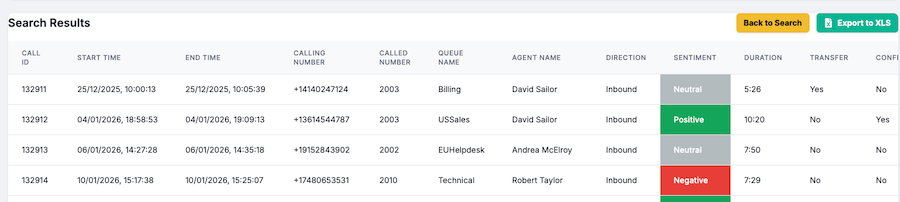
Recommended Actions
- Using the local AI engine, Comstice Audio Recording can recommend actions based on the call transcripts.
- This helps for agents to handle calls from many skills with minimal training required.
- For example, if the customer is asking for a refund, the system can recommend to the agent to offer a refund.
- It can also recommend to the agent to offer a discount or a free product if the customer is unhappy with the service.
Business Call Recording Features
You can record mobile business calls, customer service calls and use your compliance recording for internal training, agent performance management, sentiment analysis and recommended actions.
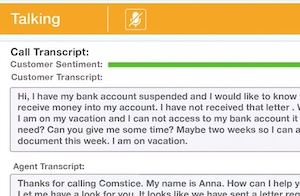
On-Premises Recording
Record audio conversations using an on-premises audio recording solution for maximum data privacy.
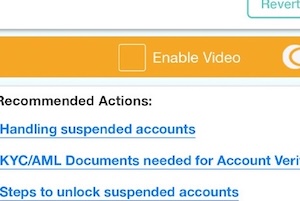
Call Transcripts
Convert audio recording into a text-based call transcript for different use cases.
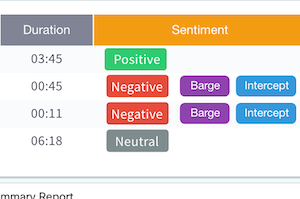
Real-Time Sentiment Analysis
Convert audio recordings to call transcripts and recommend actions for the call context.
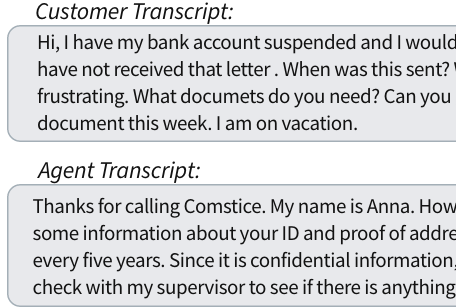
Recommend KB Articles to Agents
Analyze call transcripts real-time and recommend potential actions to your agents.
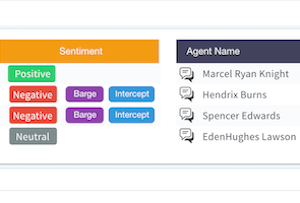
SIPREC Support
Record external calls in the trunk level using SIPREC standard as well as built-in bridge for internal calls.
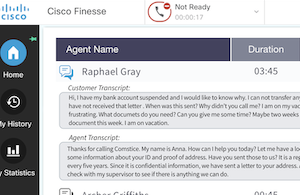
Keyword Search
Search for contract numbers, certain keywords or lack of keywords on the call transcripts.
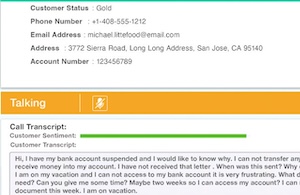
Built-In SIP SBC
No additional SIP Session Border Controller needed. Comstice Audio Recording includes a built-in SIP SBC.
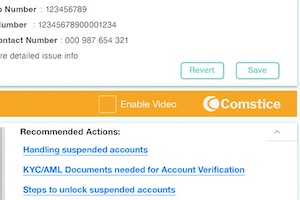
Quality Assurance
Analyze every single call handled by each agent for qualirt assurance and agent training.
Click here for Cisco Contact Center Suite by Comstice
Bundle Cisco Audio Recording With
Integrate Comstice Call Recording solution with the following solutions for a complete productivity uplift at customer service.
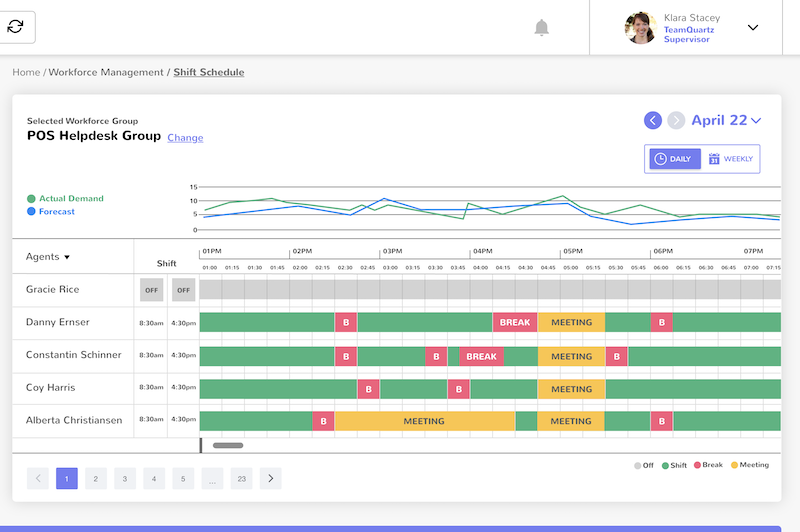
Comstice Workforce Management
Bundle Call Recording with Comstice WFM for automated quality assurance tests and reports.
Learn More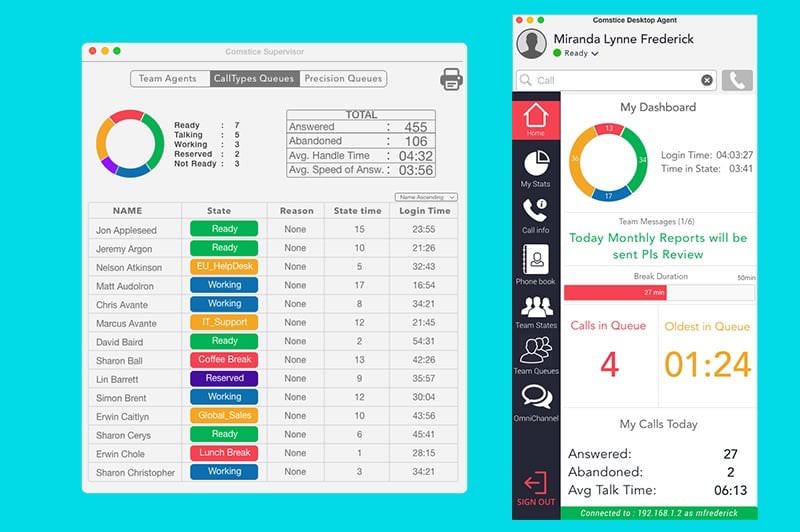
Comstice Mobile Softphone
Bundle with Comstice Mobile Softphone to record mobile business calls of your employees and partners.
Learn More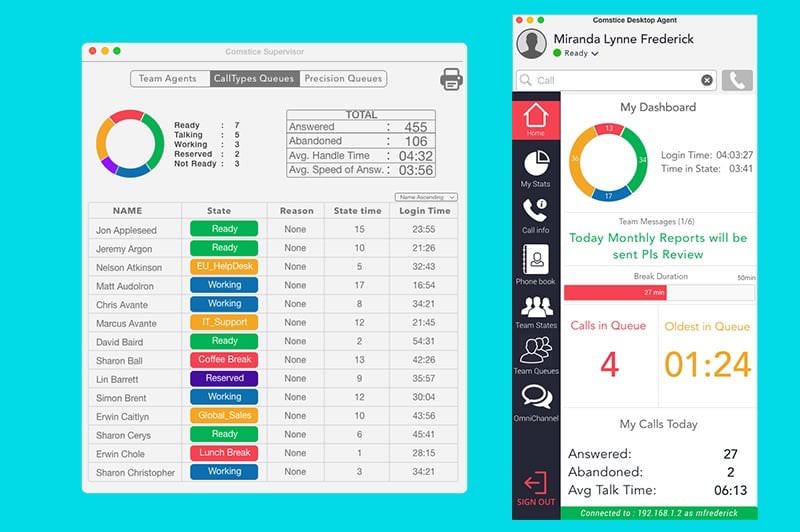
Comstice Reporting and Analytics
You can listen to the audio recordings of the calls in the in the historical reports.
UCCX UCCEDownload Data Sheet for
Features, Architecture, and Project Plan
Get all the details about Comstice Call Recording for Cisco CUCM, UCCX and UCCE including features, comparison with the alternatives, architecture, server specifications and the sample project plan.
Download Data SheetComstice Audio Recording FAQ
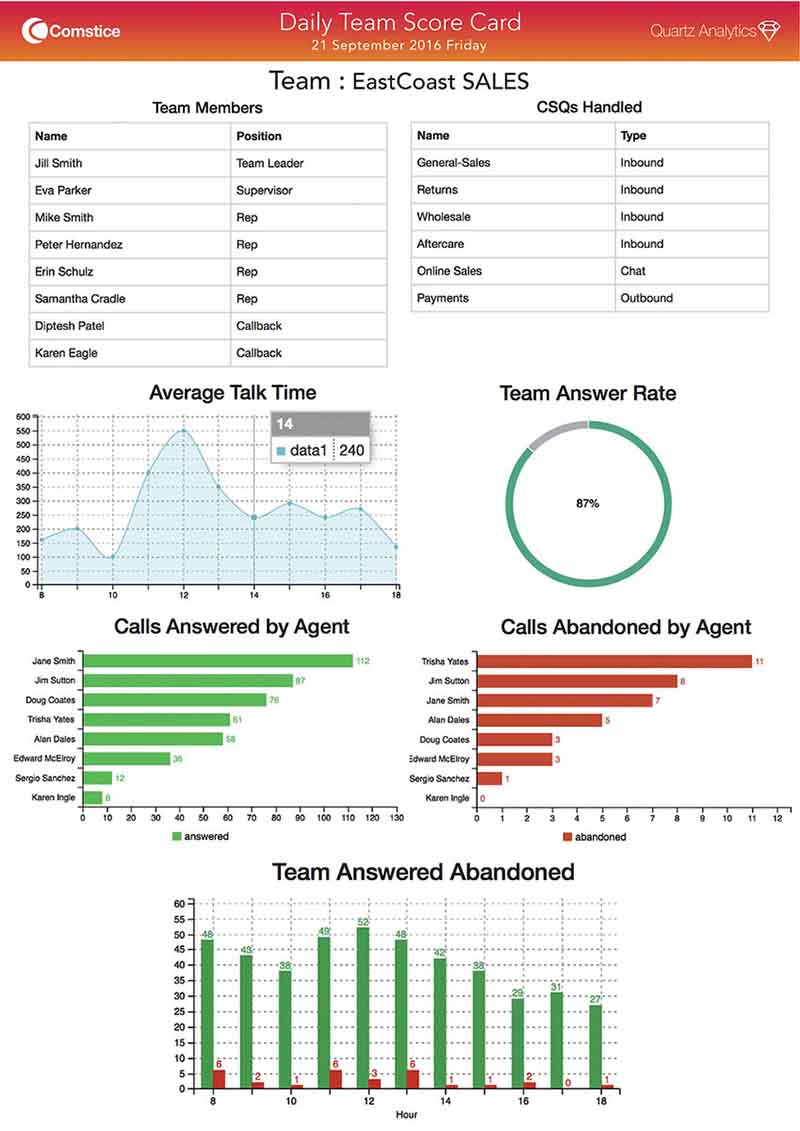
-
What is the license model for Comstice Audio Recording?
It is licensed based on the number of agents that will be recorded. You can have a subset of the call center for the recording as well.
-
Do I need additional licenses on Cisco side to use Comstice Call Recording?
No.
-
CHow does Real-Time Sentiment Analysis work?
Real-Time adio stream is sent to Comstice Audio Recording Server. Real-Time call transcript service creates the transcript real-time.
It also runs a locally hosted language model to analyse the sentiment as well as the context of the call i.e. what seems to be the problem. It then lists the KB articles relevant to the problem and shares with the agent.
-
Does the solution include a Knowledge Base?
No. Comstice offers a Knowledge Base solution or you can use your existing KB platform.
-
Is there anything hosted in the cloud such as LLM?
The solution is designed to be used on-premises. No cloud dependency. Comstice can host it for your organization as well. It runs on a Linux VM as Docker containers.
-
Can I control the level of access that my team members and supervisors have?
Yes, you can. You will create profiles to assign permissions about which agents, skills, users can search in the audio recordings.
-
Can I access audio recordings from Comstice Quartz Cradle to Grave Reports for Cisco UCCE and UCCX?
Yes, you can play the audio recording of the call you have searched from Comstice Quartz.
-
Can Comstice Audio Recording solution integrate with CRM solutions like Salesforce to copy the call activities into Salesforce along with recording links and call transcripts?
Yes. It can create phone activity for the phone number, copy the recording link, call transcript and sentiment information into Salesforce.

