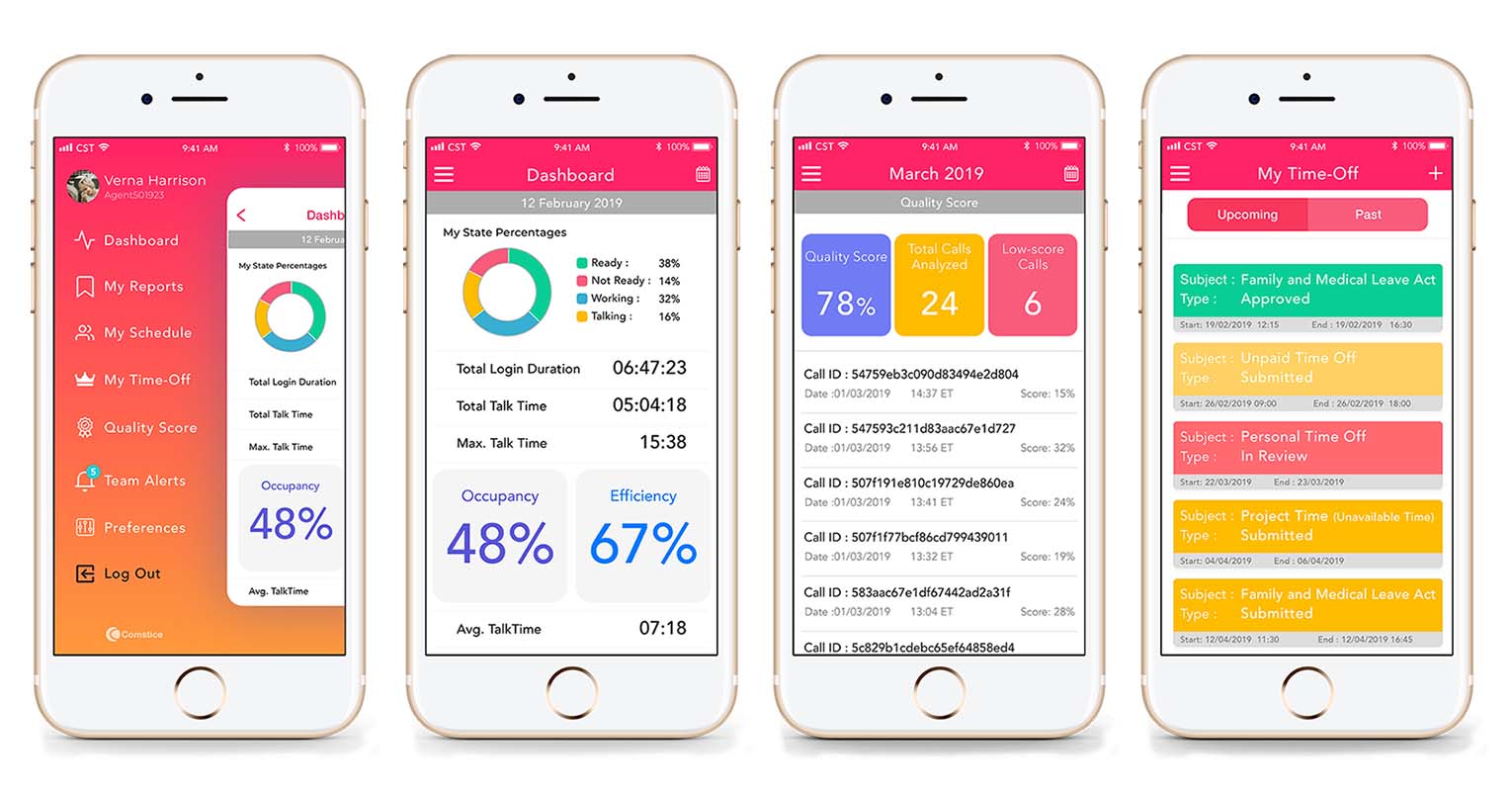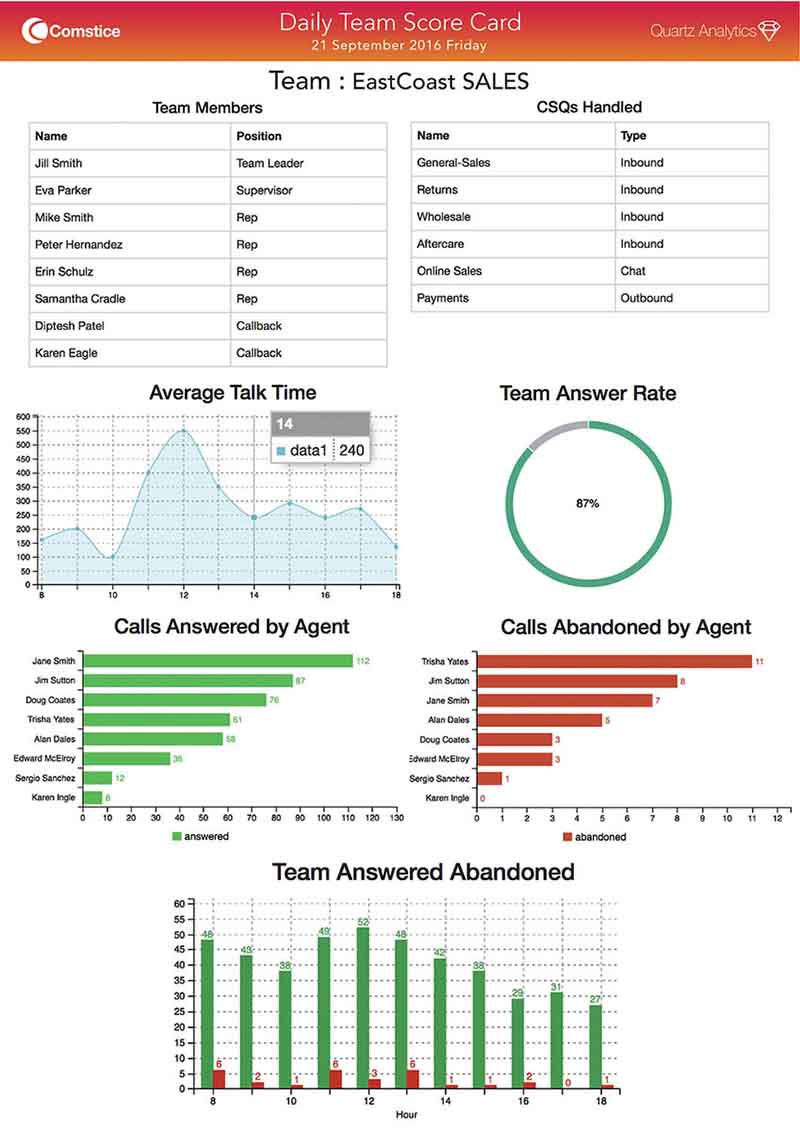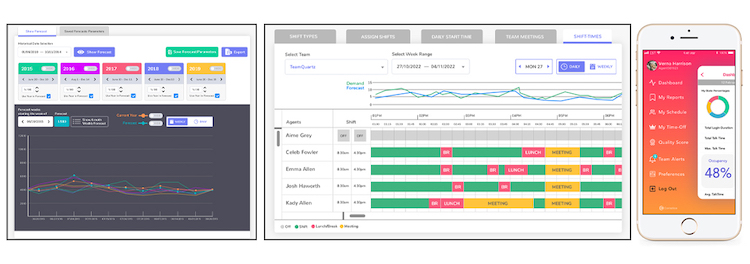
Amazon Connect Workforce Optimization
Call Center Forecasting, Shift Scheduling, Quality Assurance, Team Calendar from Web and Mobile App
Subscribe to Amazon Connect Workforce Management as a service or build your own dedicated WFM instance

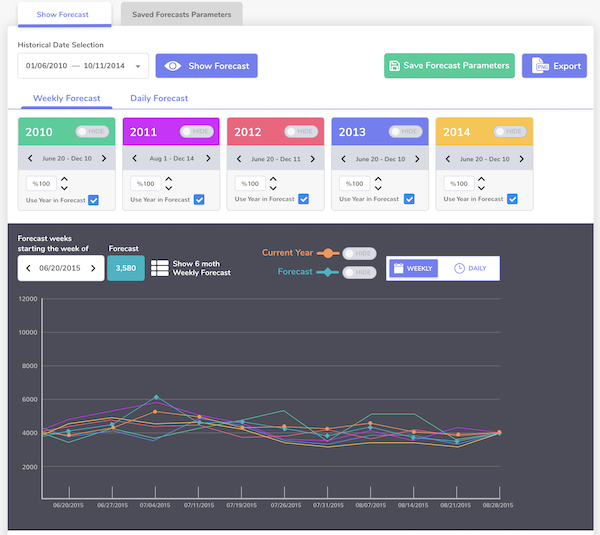
Forecast With Historical Data
Using Weekly Heatmaps and Year on Year Data, Estimate Calls and Average Handle Times
You can use various forecasting options; estimating the call volume and average handle time from the same week, last few years
Blend data from multiple sources and estimate the resource needs for the target week and the 30min intervals of each day in the week.
It is also possible to upload calculated estimates manually, so that shifts can be generated automatically, based on your forecast.
Calculating Full-Time Employee Needs
Comstice Quartz calculates the full-time employee demand for each interval
Comstice Quartz uses the forecast data and the Erlang C formula to estimate the full-time employee count required for each interval in the target dates.
This full-time employee count will then be used to create the shift schedule by blending the information about employee availability and shift preferences.
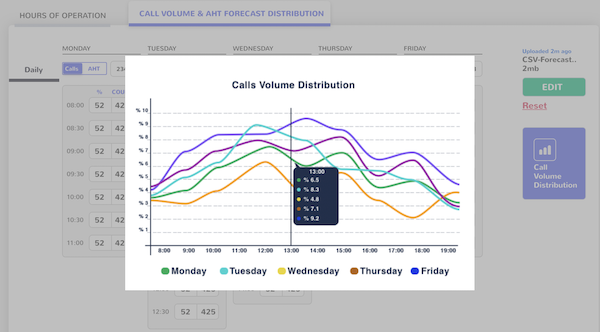
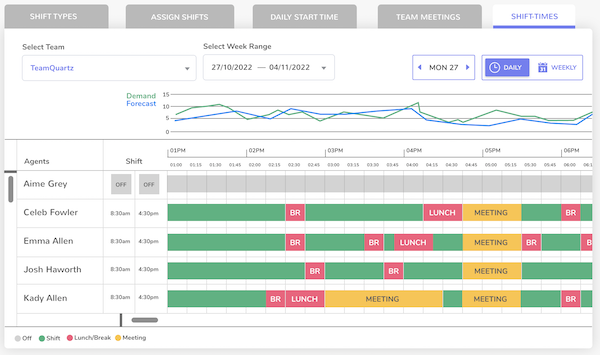
Shift Schedule
Based on the Employee Availability and Full-Time Employee Needs, New Shift is Generated Automatically
Shift schedule is emailed to every team member and can be accessed from Quartz Web Interface and Comstice Quartz Mobile app.
Team members can influence shift schedule by updating their preferences about the start times, minimum shift duration, whether they are flexible to overtime, whether they would like to start at the same time every day.
Shift Schedule also creates a line chart to show the comparison between the full-time employee scheduled and forecast
Team Calendar
Monitor Employee Availability with Team Calendar
Team meetings, holidays, time-off requests, training and other absence information is updated and accessible in Team Calendar.
Team members can request time-off using Team Calendar. Supervisors can accept or reject and the notification will be sent to the team member.
Approved time-off requests will be visible in the Team Calendar.
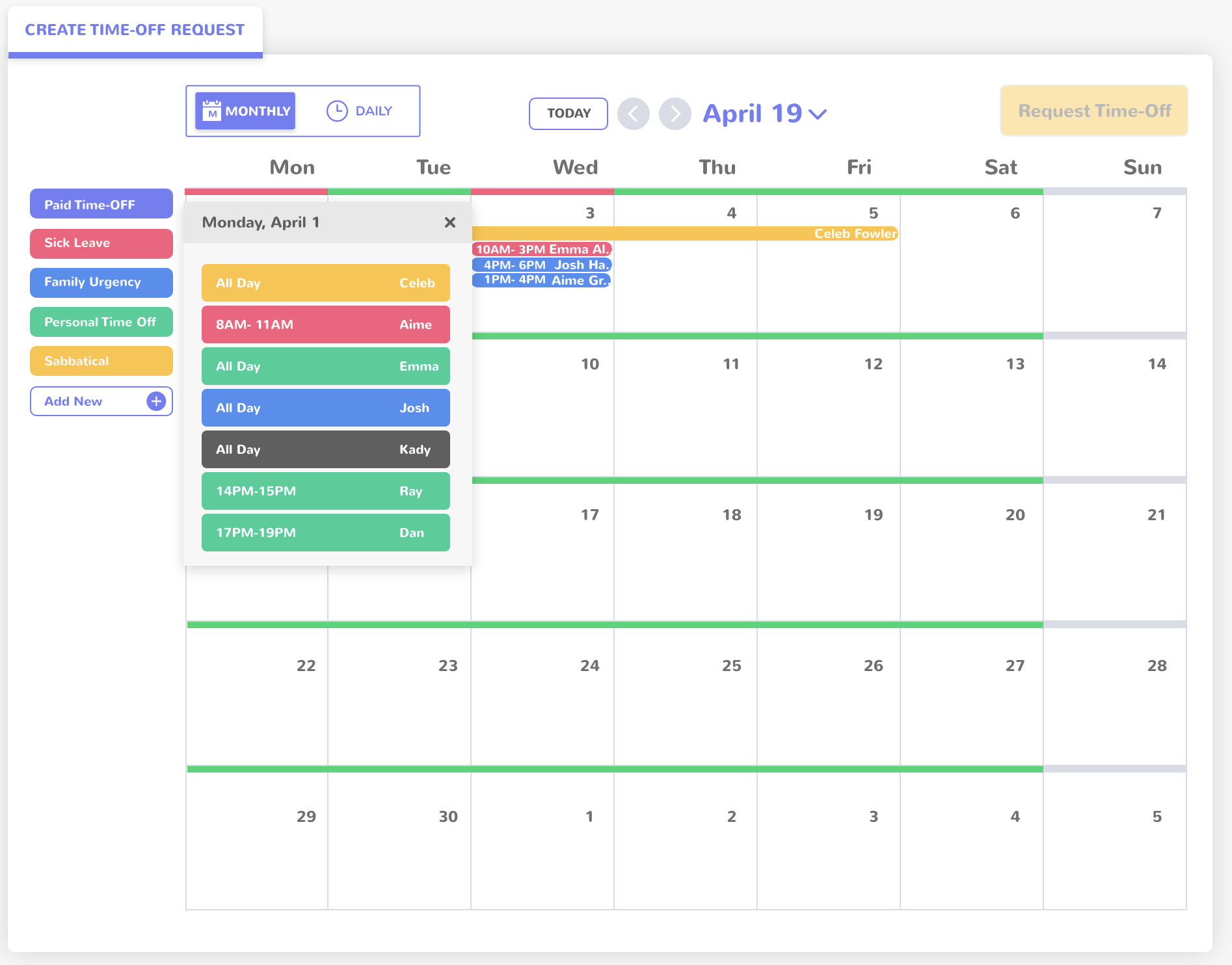
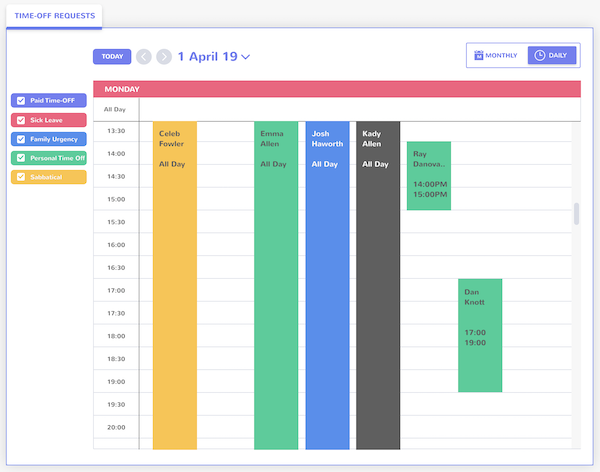
Time-Off Requests
Team members request time-off and approved requests will be visible in the Team Calendar.
Team members can update their availability in the team calendar. Calendar will include the time-off requests once approved as well as other activities.
If there is going to be a delay or unplanned absence for a particular shift, team member can enter unplanned time-off. This will be updated in the calendar without any approval required. Unplanned time-off can only be created for the shifts which are less than 24 hours ahead.