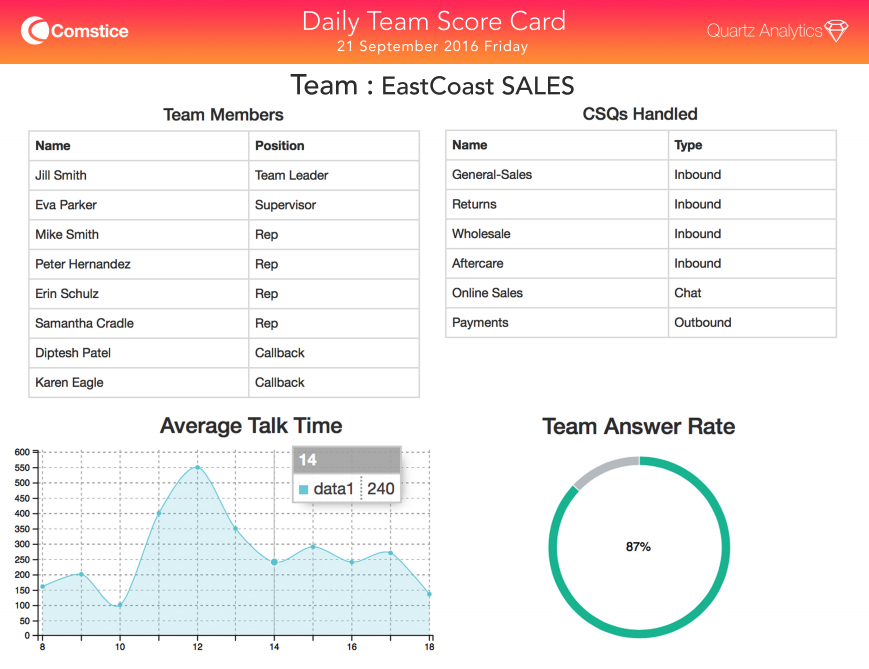
Cisco UCCX contact center agents can use a mobile phone or a third party phone to login as a Cisco Finesse agent. Here are the steps to configure Cisco UCCX and CUCM for using third party phones.
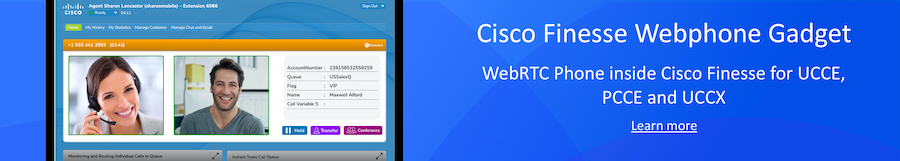
| Report Name | Drills down to |
|---|---|
| Agent Wrap Up Summary Report | Agent Wrap Up Detail Report |
| Agent Summary Report | Agent Call Summary Report |
| Agent Call Summary Report | Agent Detail Report |
| Agent Not Ready Reason Code Summary Report | Agent State Detail Report |
| Agent State Summary by Agent Report | Agent State Detail Report |
| Agent Login Logout Activity | Agent State Detail Report |
| Agent State Summary by Interval Report | Agent State Detail Report |
| Agent All Fields Report | Abandoned Call Detail Activity Report |
| Agent All Fields Report | Agent State Summary by Agent Report |
| Agent All Fields Report | Agent Login Logout Activity |
| Common Skill CSQ Activity Report | Contact Service Queue Activity Report |
| Contact Service Queue Activity Report | Contact Service Queue Activity Report by CSQ |
| Contact Service Queue Activity Report | Contact Service Queue Activity Report by Interval |
| Contact Service Queue Activity Report | Contact Service Queue Activity by Window Duration |
| CSQ All Fields Report | Contact Service Queue Activity Report |
| CSQ Agent Summary Report | Detailed Call CSQ Agent Report |
| Agent Not Ready Reason Code Summary Report | Reason Report by Agent Grouping |
| Contact Service Queue Call Distribution Summary | Detailed Call by Call CCDR Report |
| Agent Outbound Campaign Summary Report | Agent Outbound CCDR Report |
| Preview Outbound Agent Detail Performance Report | Outbound Agent Detail Performance Report |

