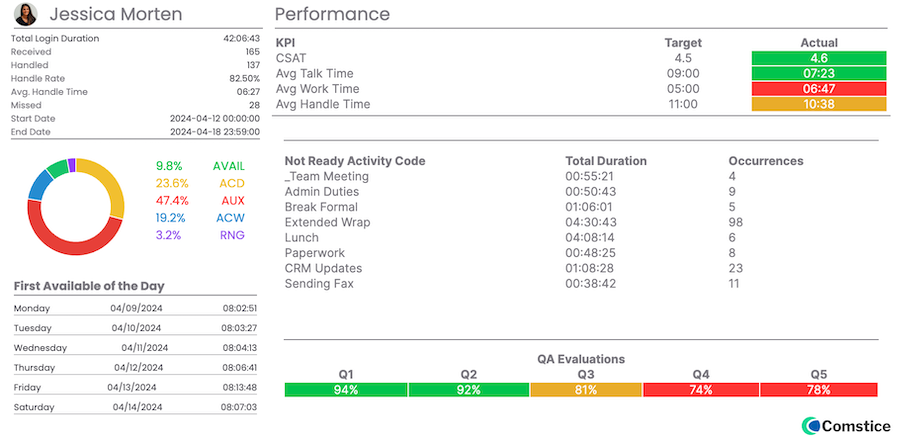
Comstice Quartz with Avaya AES
Comstice Quartz solution offers real-time dashboard, historical reporting and workforce management modules. It integrates with Avaya AES, retrieves the real-time agent and call events and then writes these information onto its database for the real-time and historical reporting. Here are the configuration steps for Avaya AES and Avaya CM with Comstice Quartz;
Avaya AES Licenses
AES Server needs to have the following licenses; TSAPI Basic or Advanced licenses and user licenses for the number of JTAPI sessions/devices you intend to monitor. If you have existing TSAPI and user licenses, they can be reused by multiple applications. Therefore, no new licenses needed.
Avaya AES Configuration
- You need to create a TSAPI User; on the AES Web Admin GUI, go to User Management > Add User. Then, create a user with the "CT User" role.
- After that, you need to associate the user with the CTI Link; go to CTI OAM Admin > TSAPI > TSAPI Links and note the link number. Please make sure that the CTI user you created in the previous step is associated with this link under "User Permissions"
Avaya CM Configuration
On Avaya CM command line interface, initiate sat and;
- Enter this command to create a CTI Link;
add cti-link 1
Link type will be ASAI-IP, switch is the switch connection name, node name is the name of the AES server (It must match the "node-names ip" setting). Port default value is 8765. After adding this, enable and test the link status on the AES web interface. - Configure node names and IP addresses; enter the command
change node-names ip
such as aes1 10.2.3.20 - Enable ASAI Link; enter the command
change ip-services
Service type will be AESVCS, local node will be the node name of the CM server and assign a local port. Finally, Enabled? will be "y" - Add AESVCS Link; enter the command
change aesvcs cti-link
CTI link number must match the one created in theadd cti-link
step. Then choose an extension that is not used by any other station. The type will be "ADJ-IP" and assign a name. - Validate CTI Link Status; enter the command;
status aesvcs cti-link
and verify that the link status is "established"
Conclusion
Comstice Quartz Reporting offers great opportunities to understand the customer behavior and customer call patterns. It can help to create many use cases for your business to efficiently run your customer service operations. Request a callback and a demo for more information.

