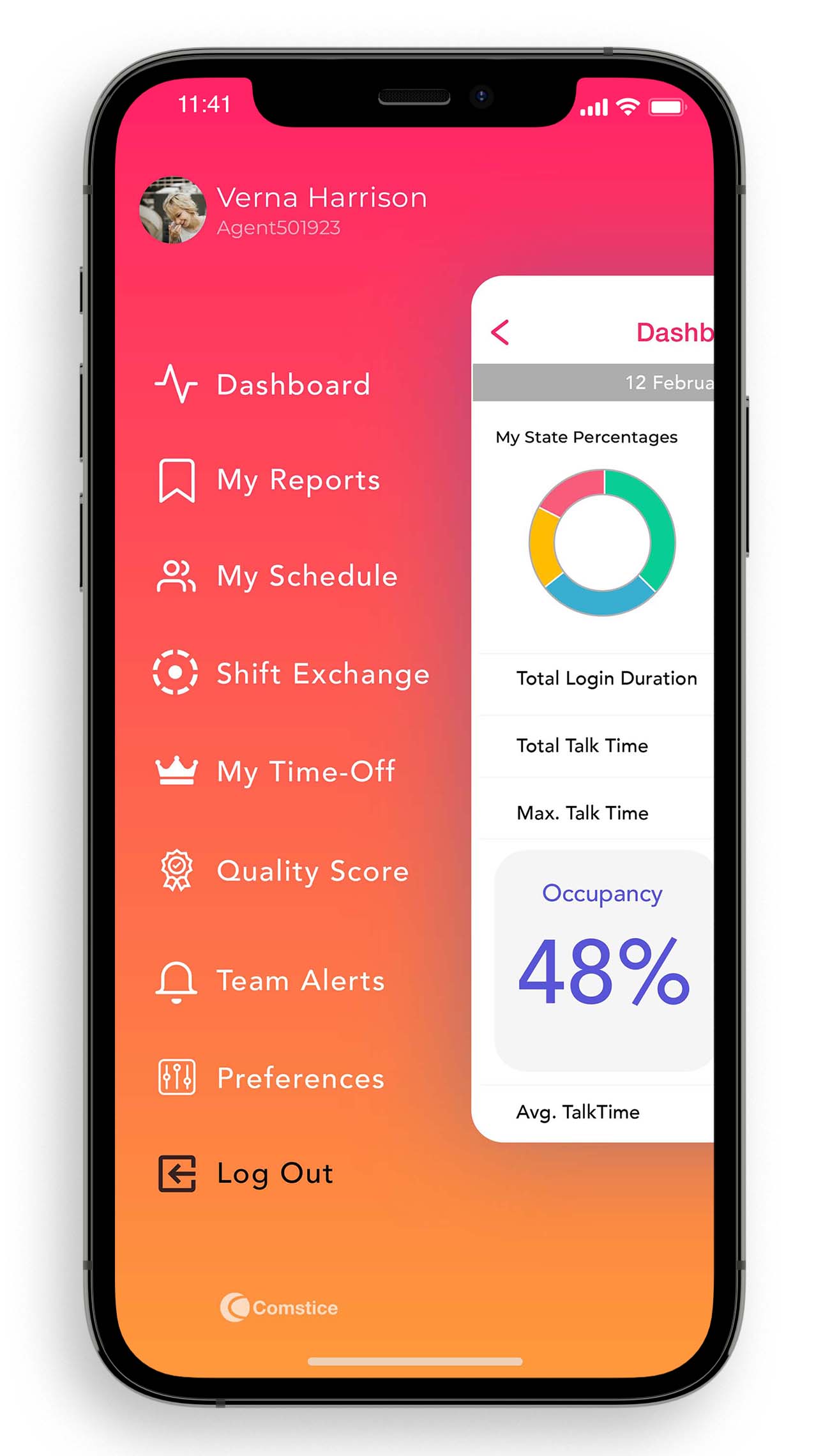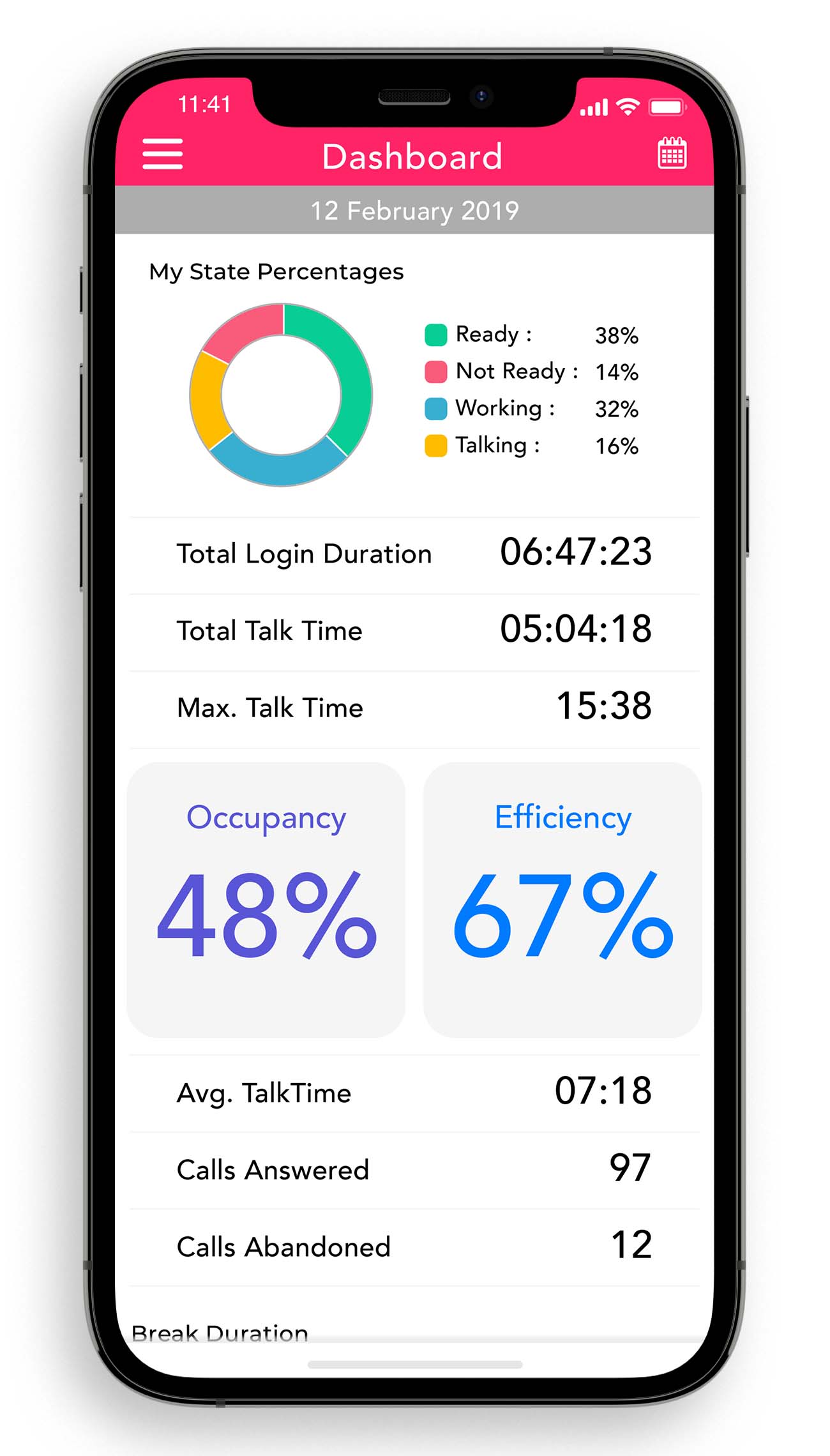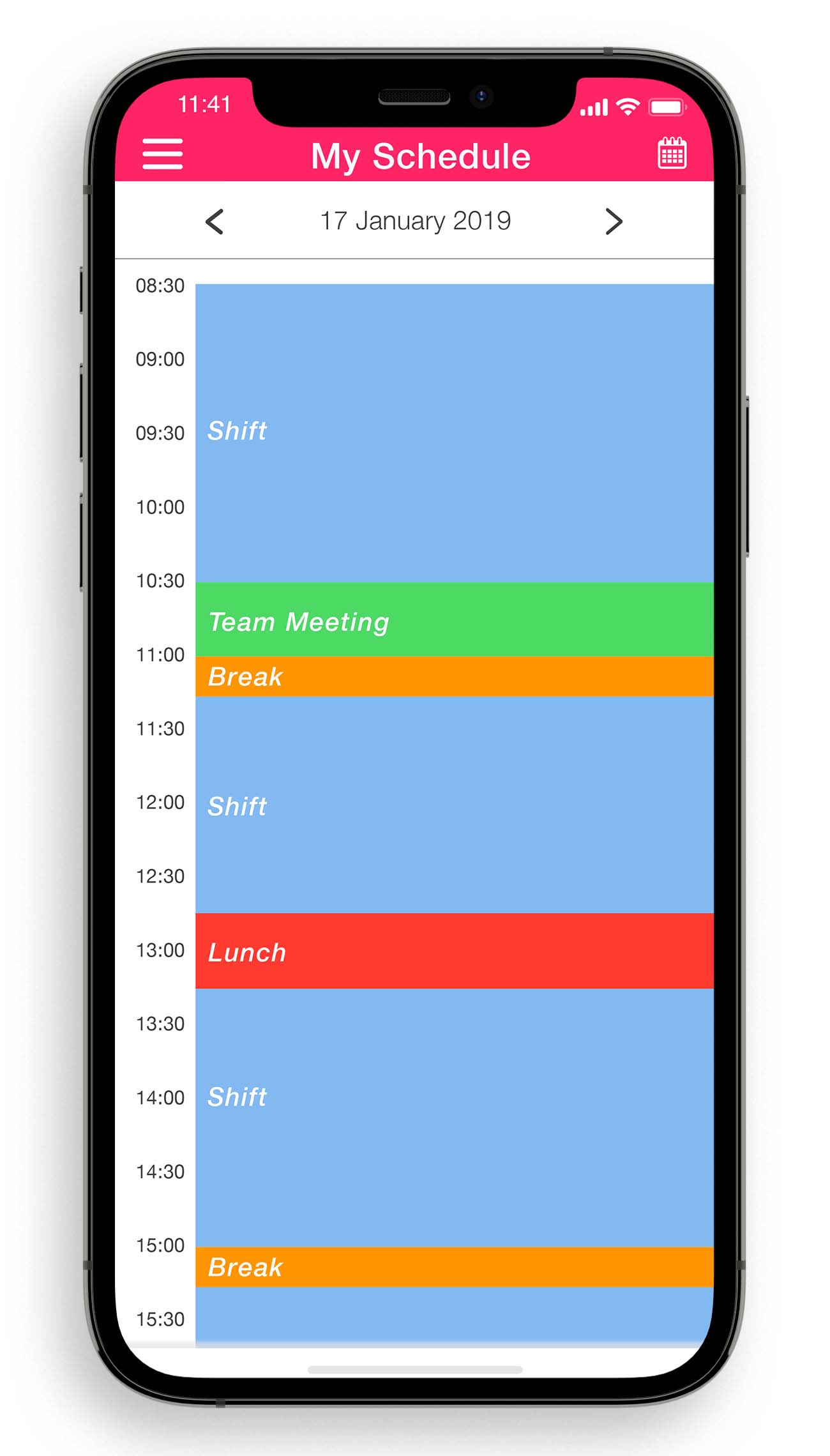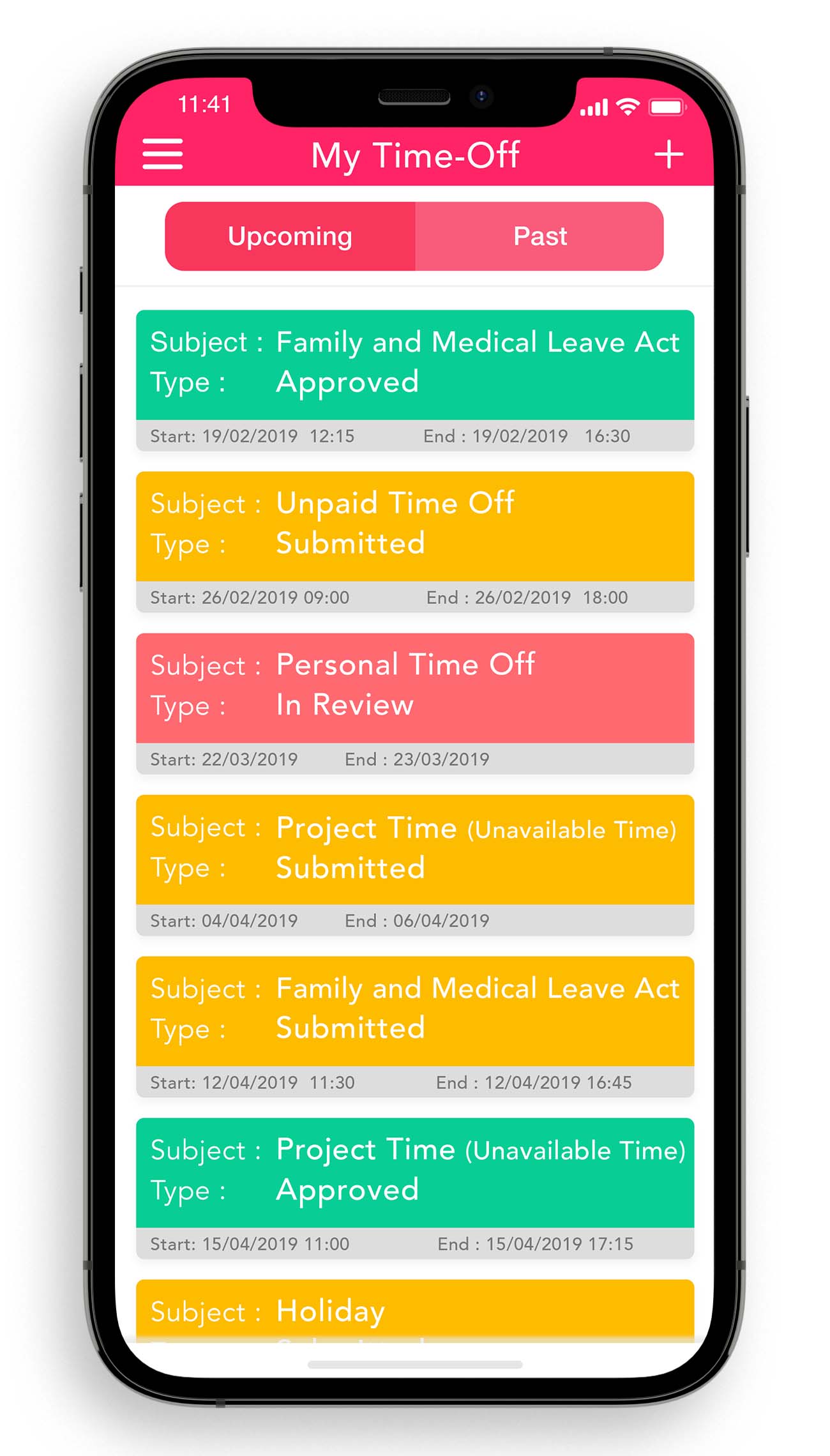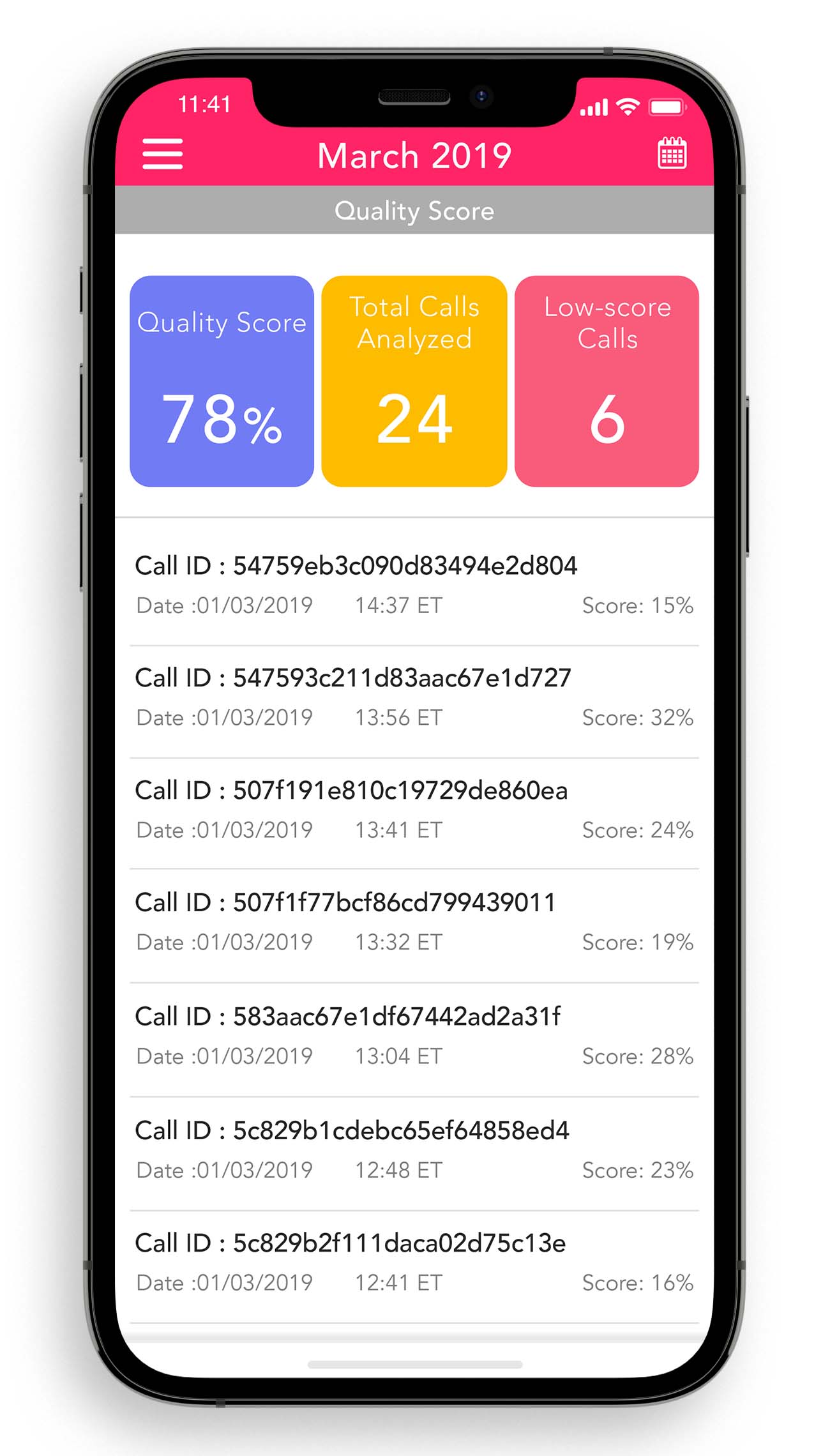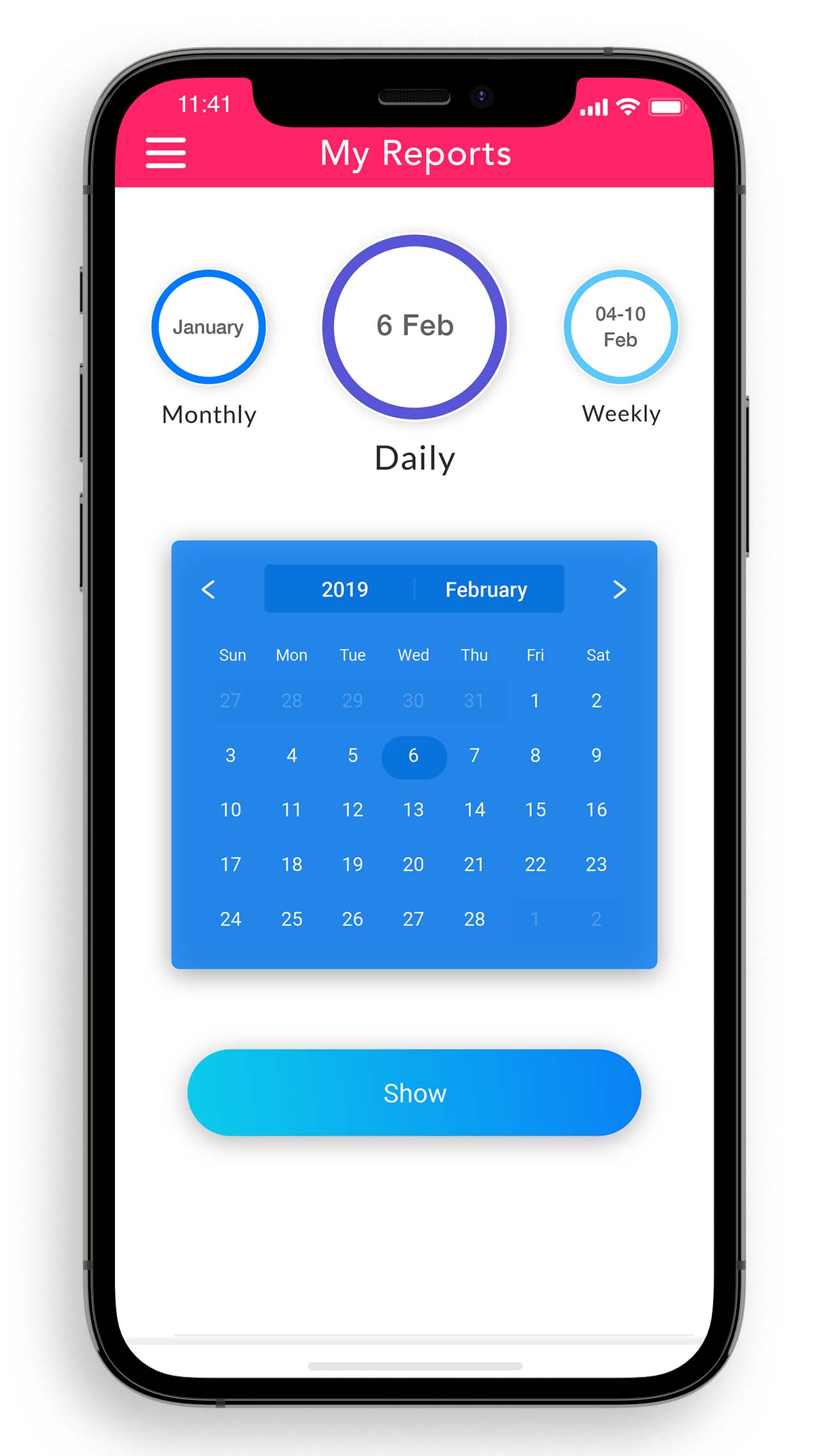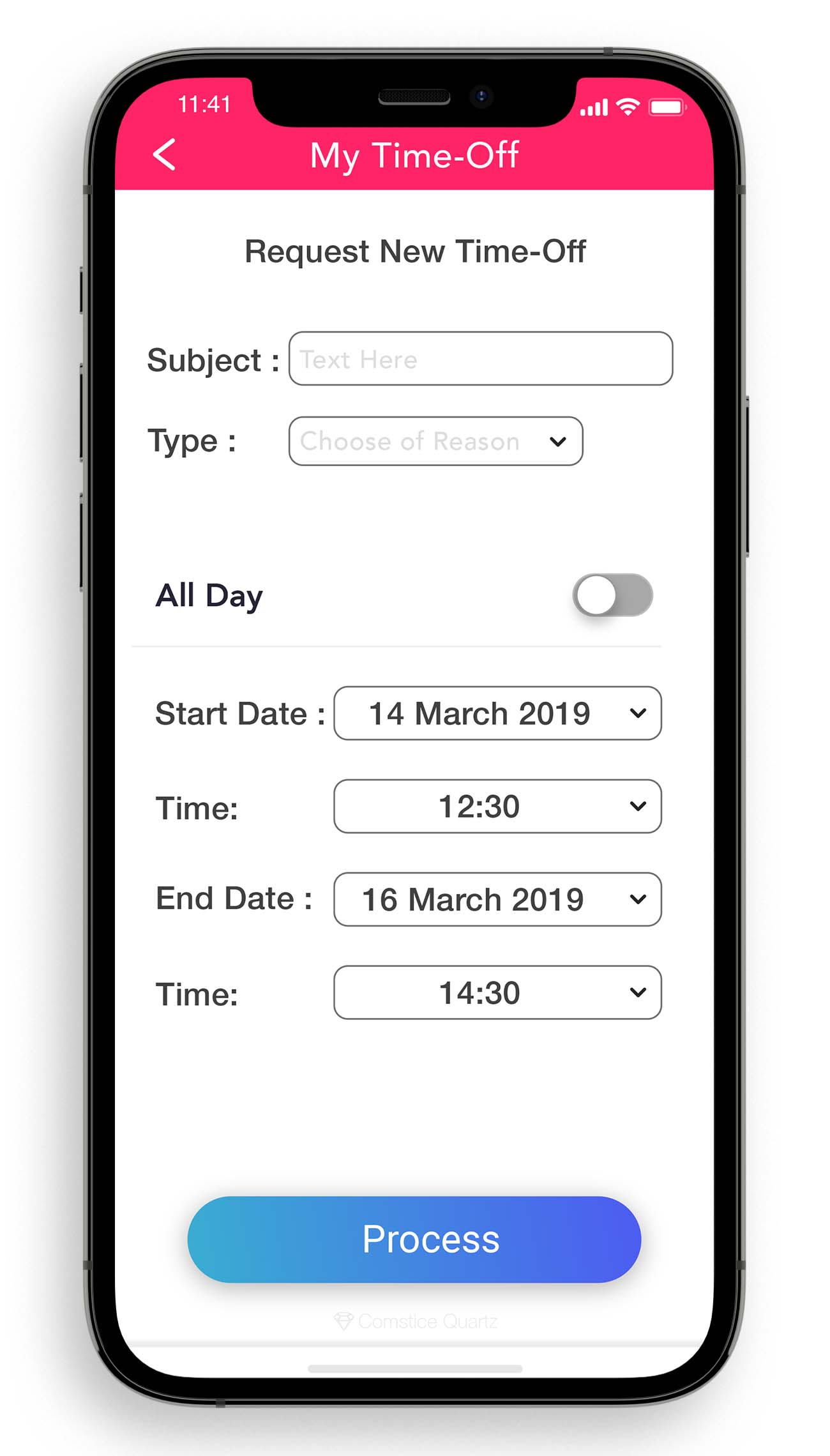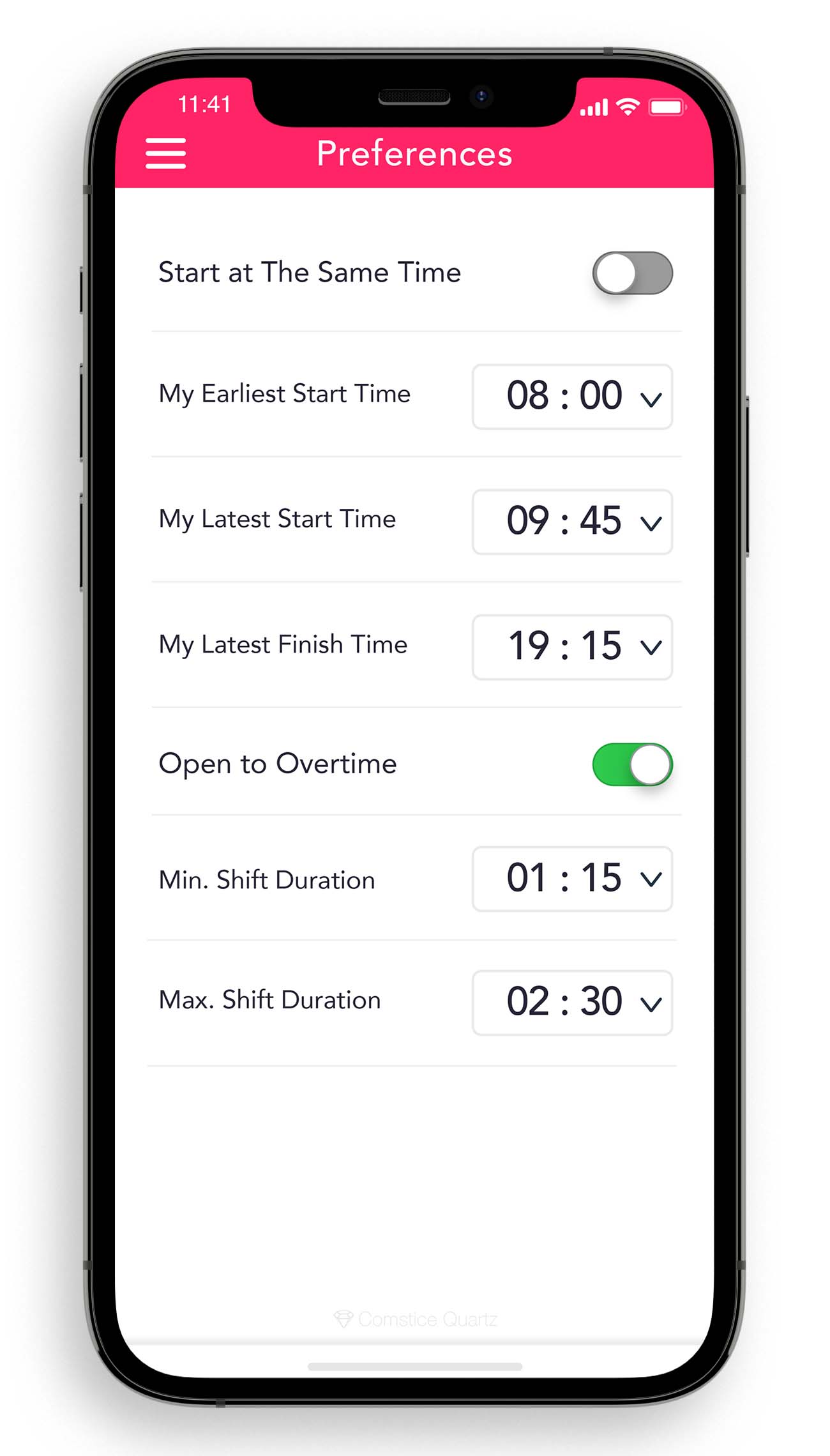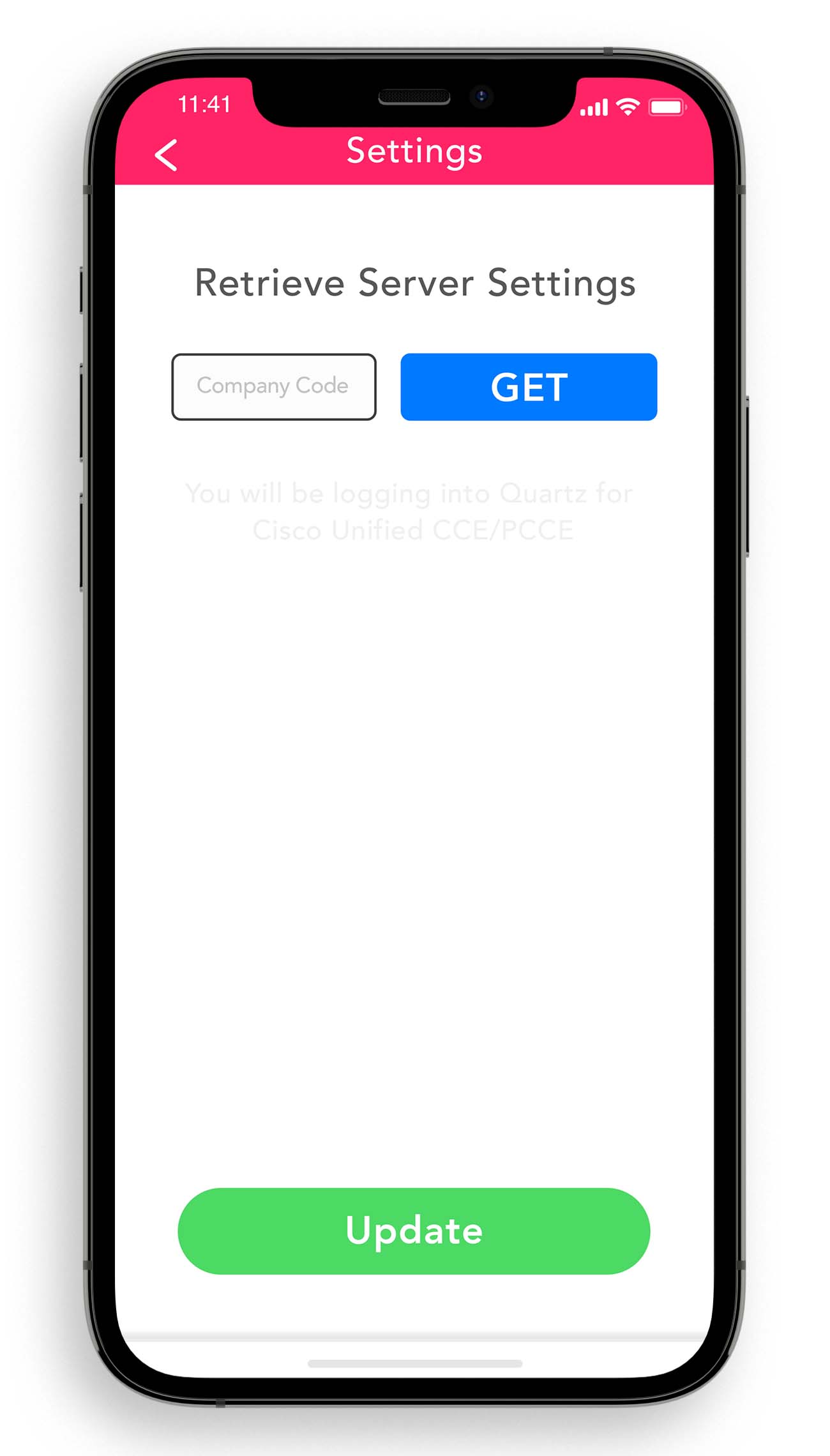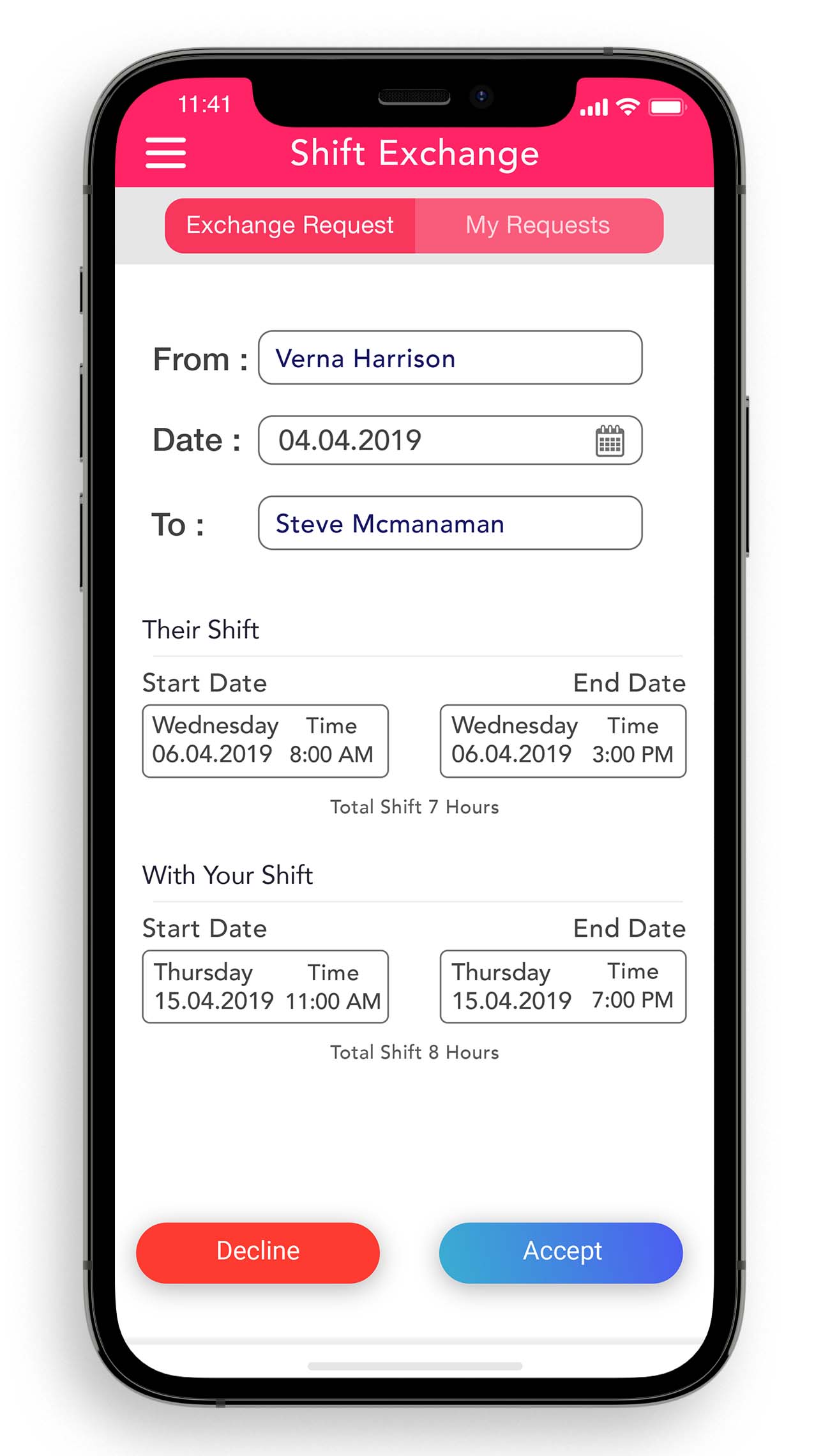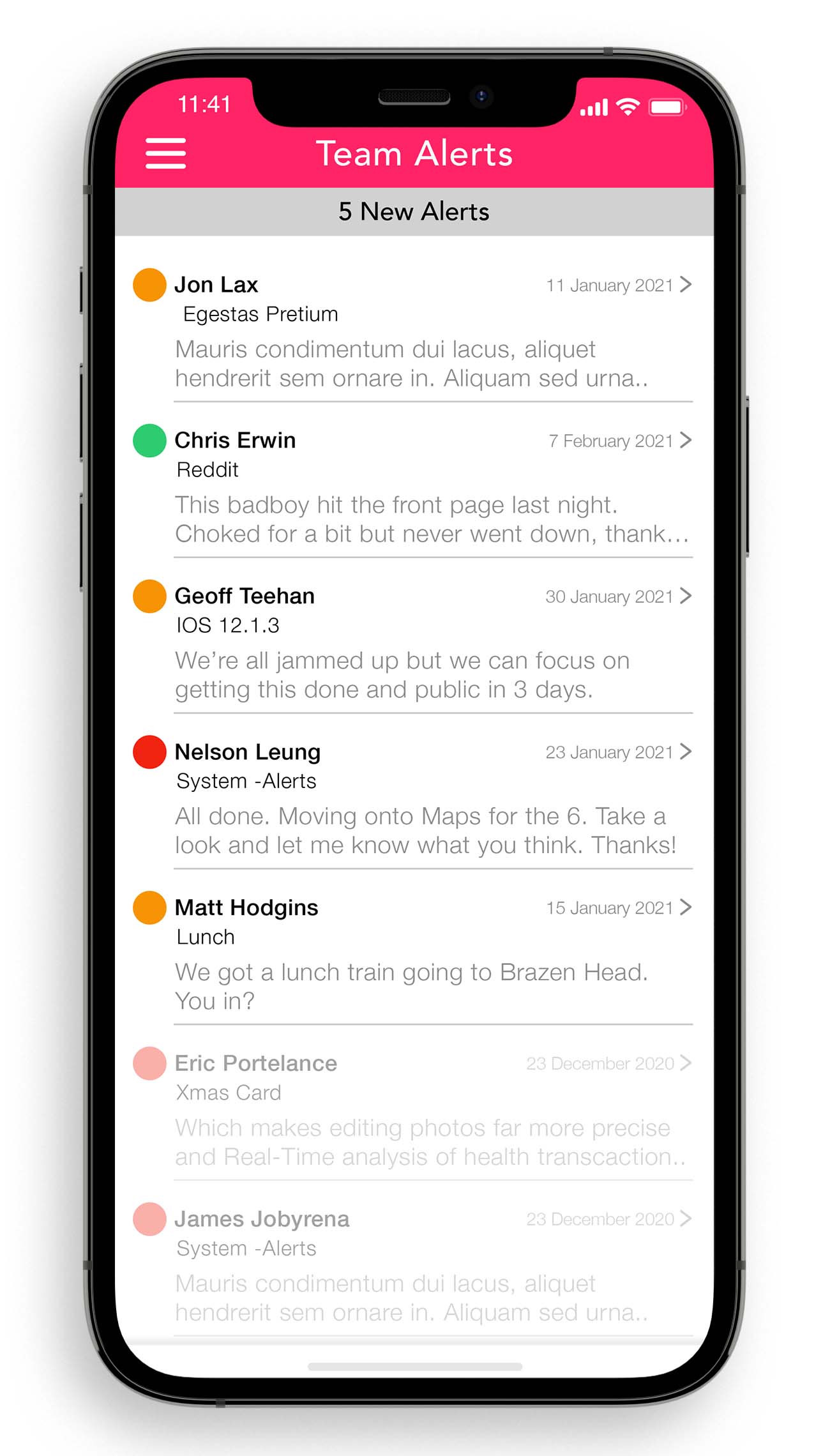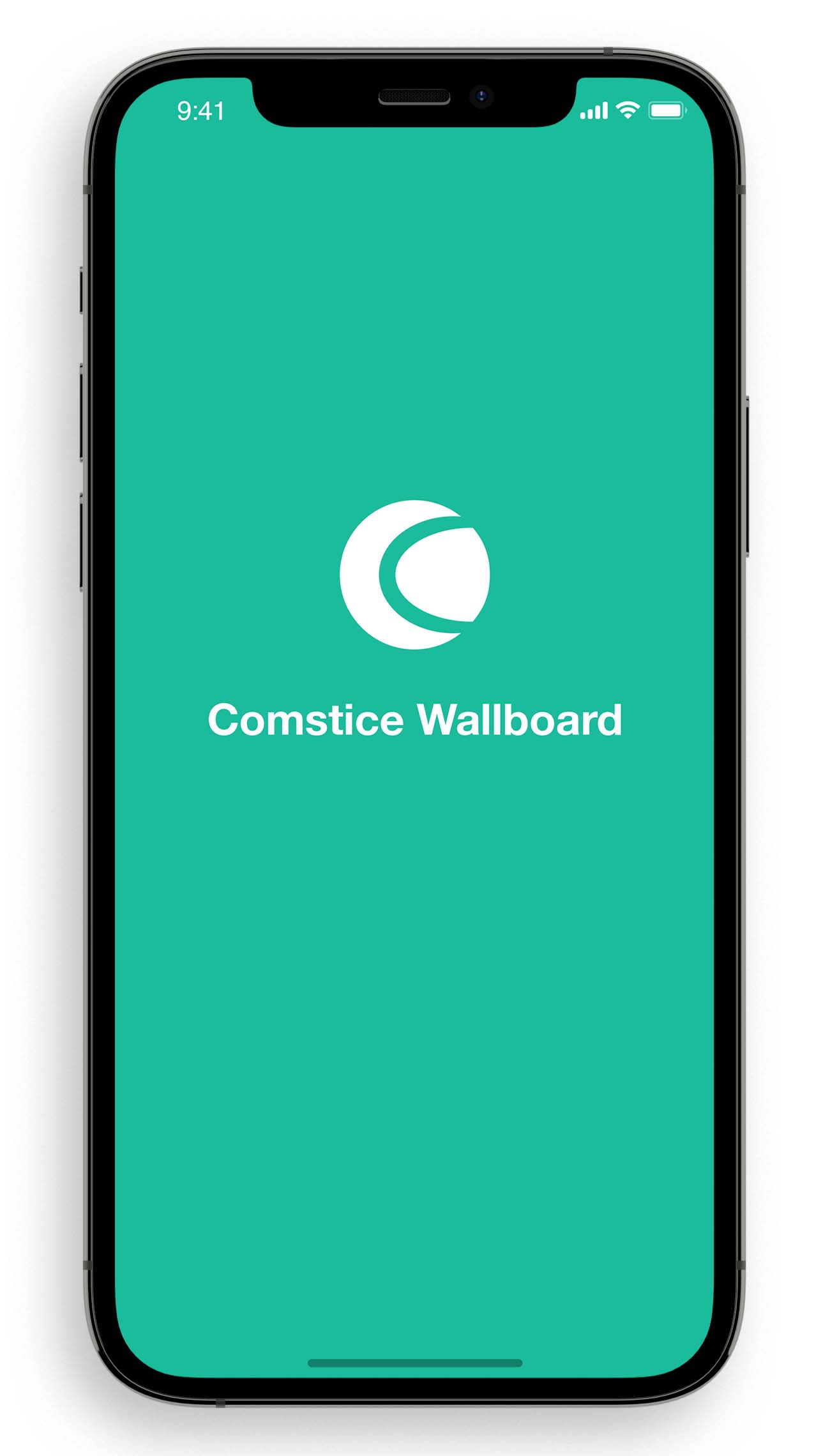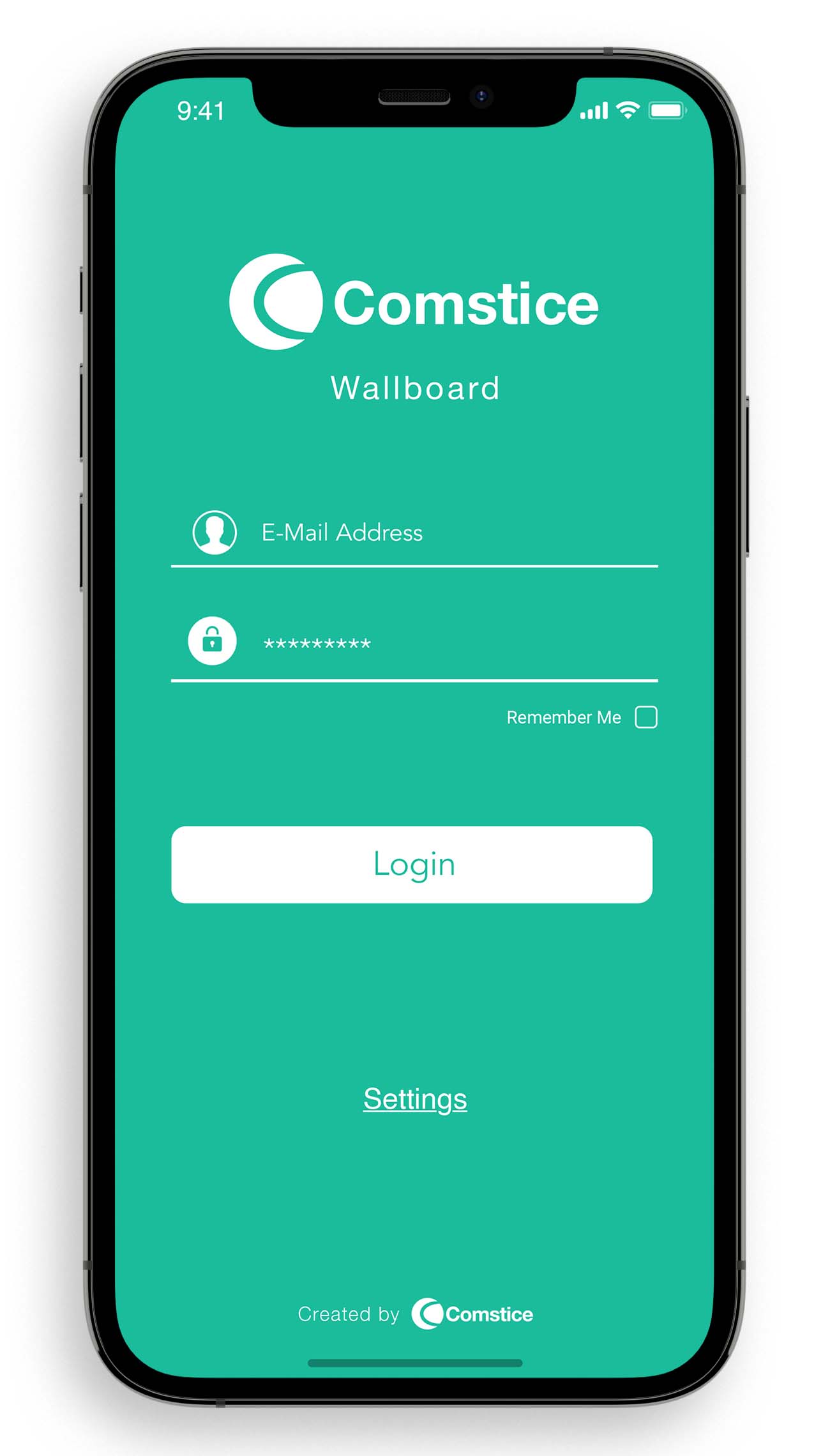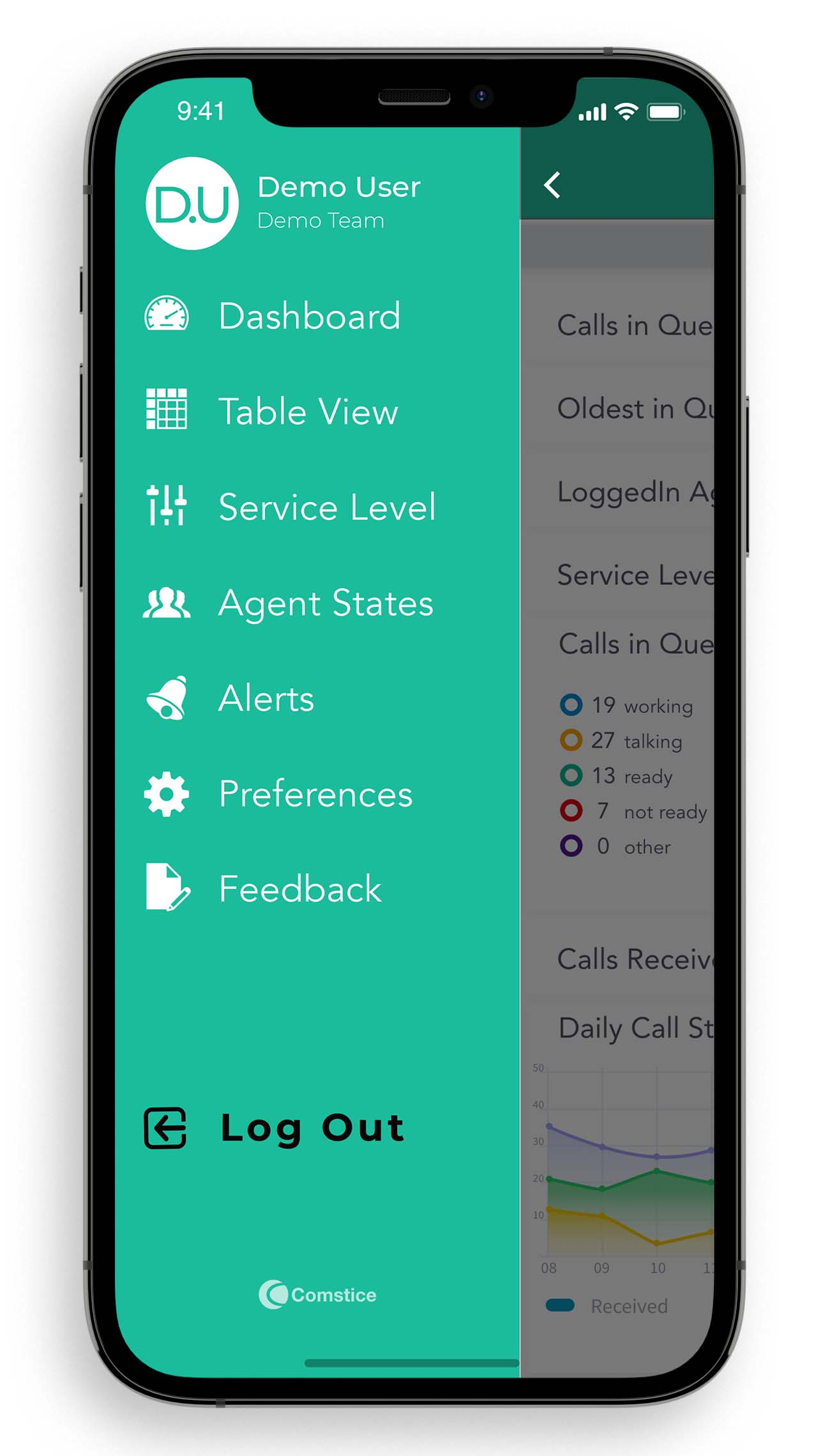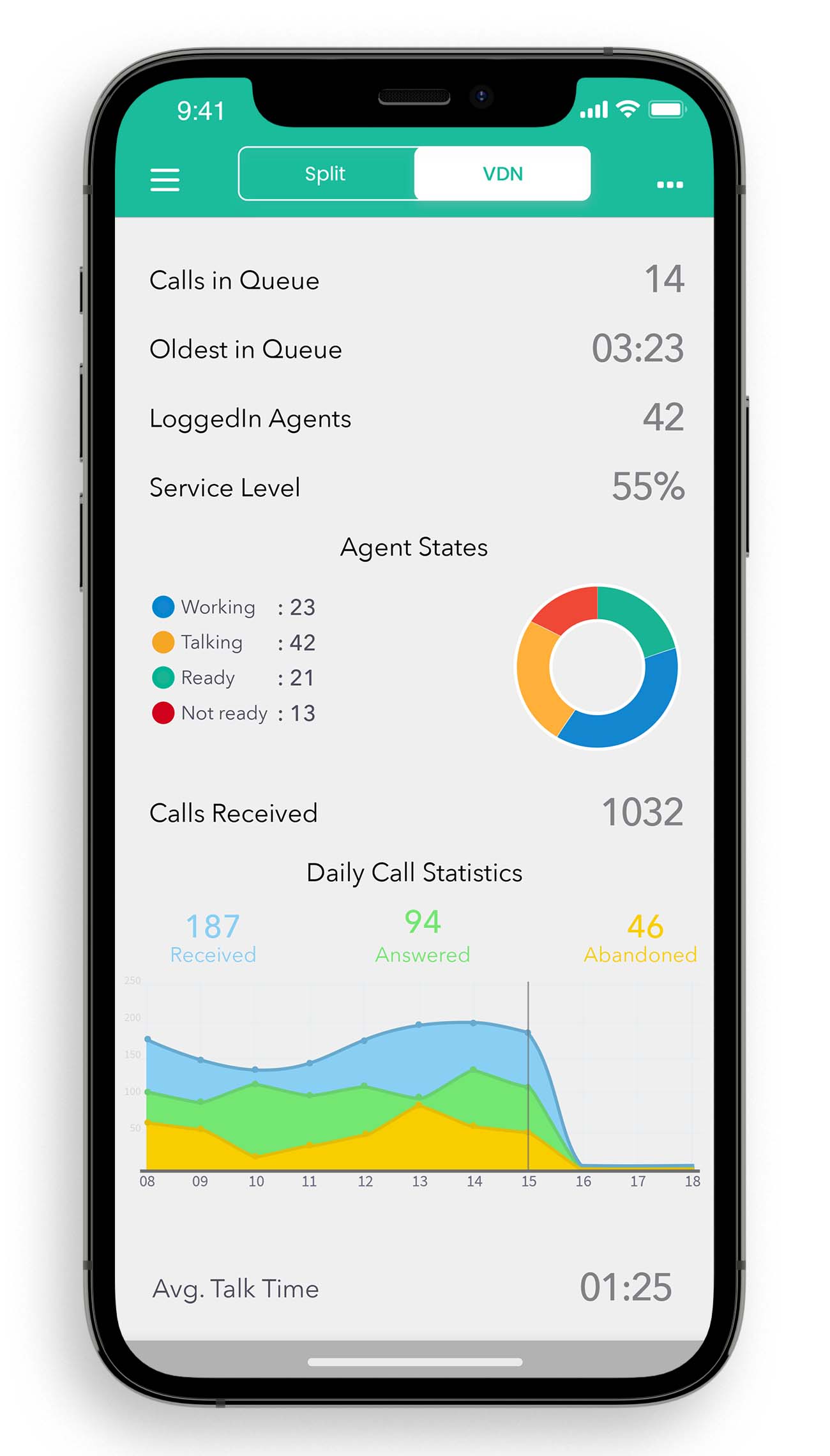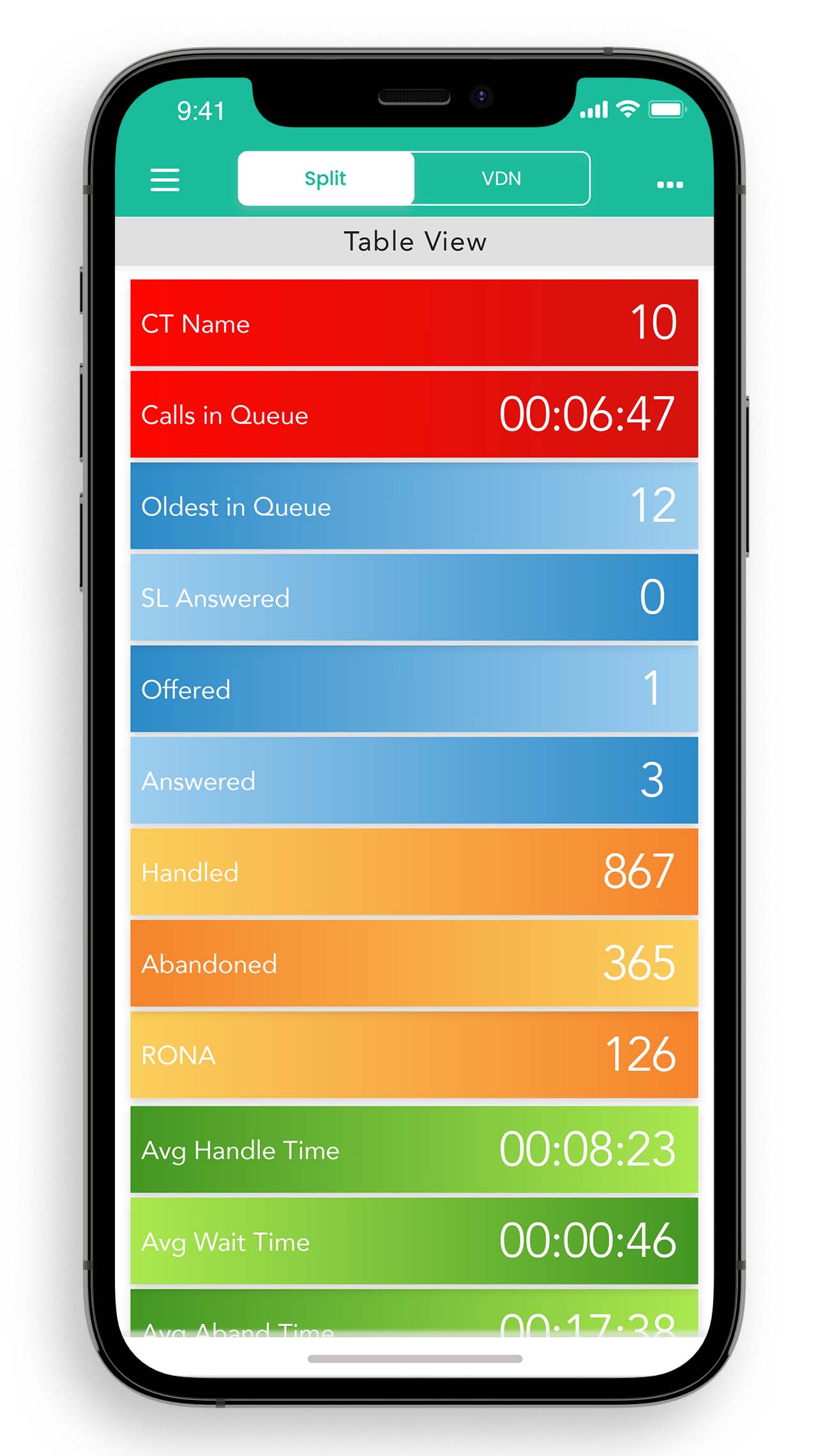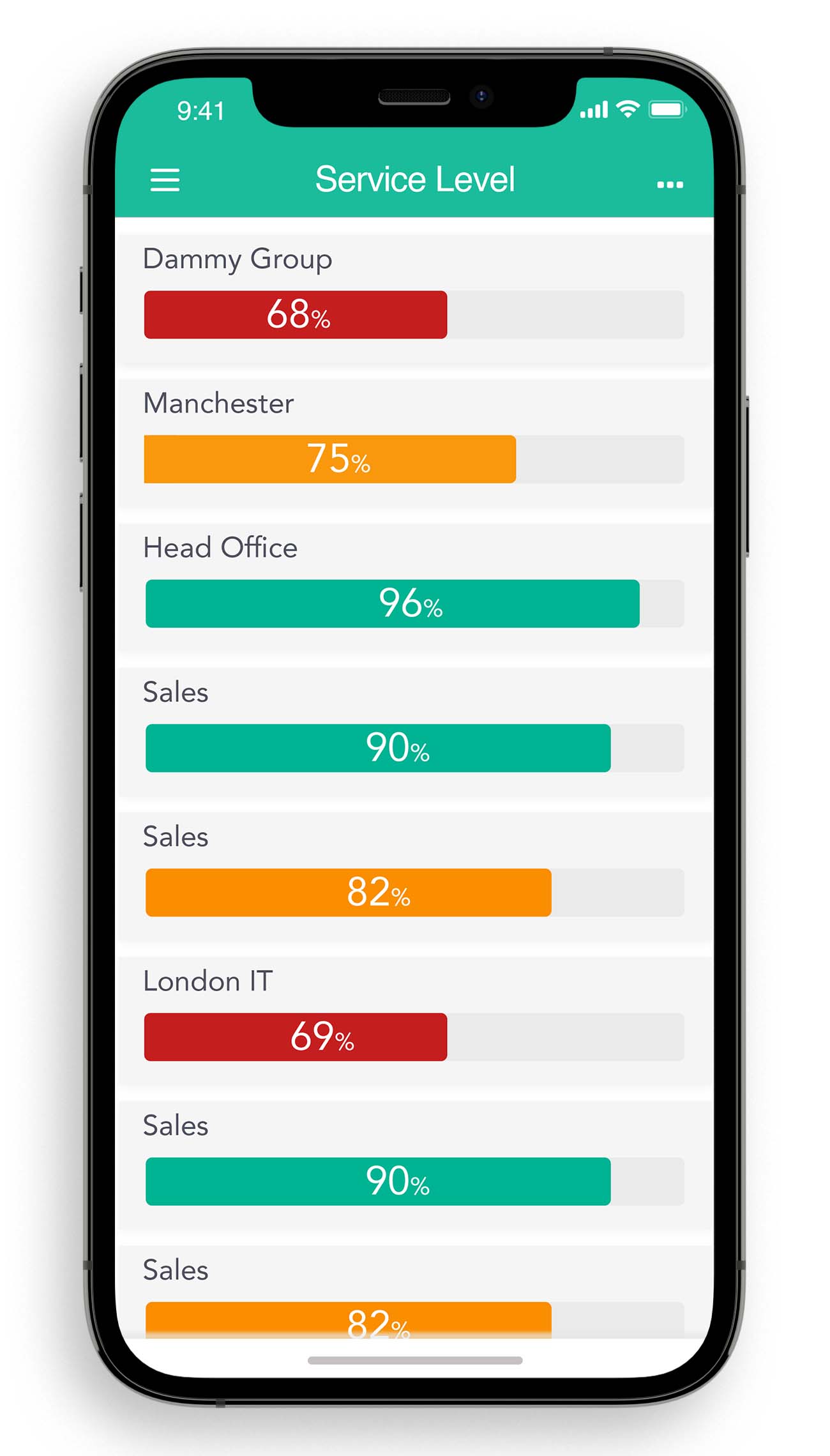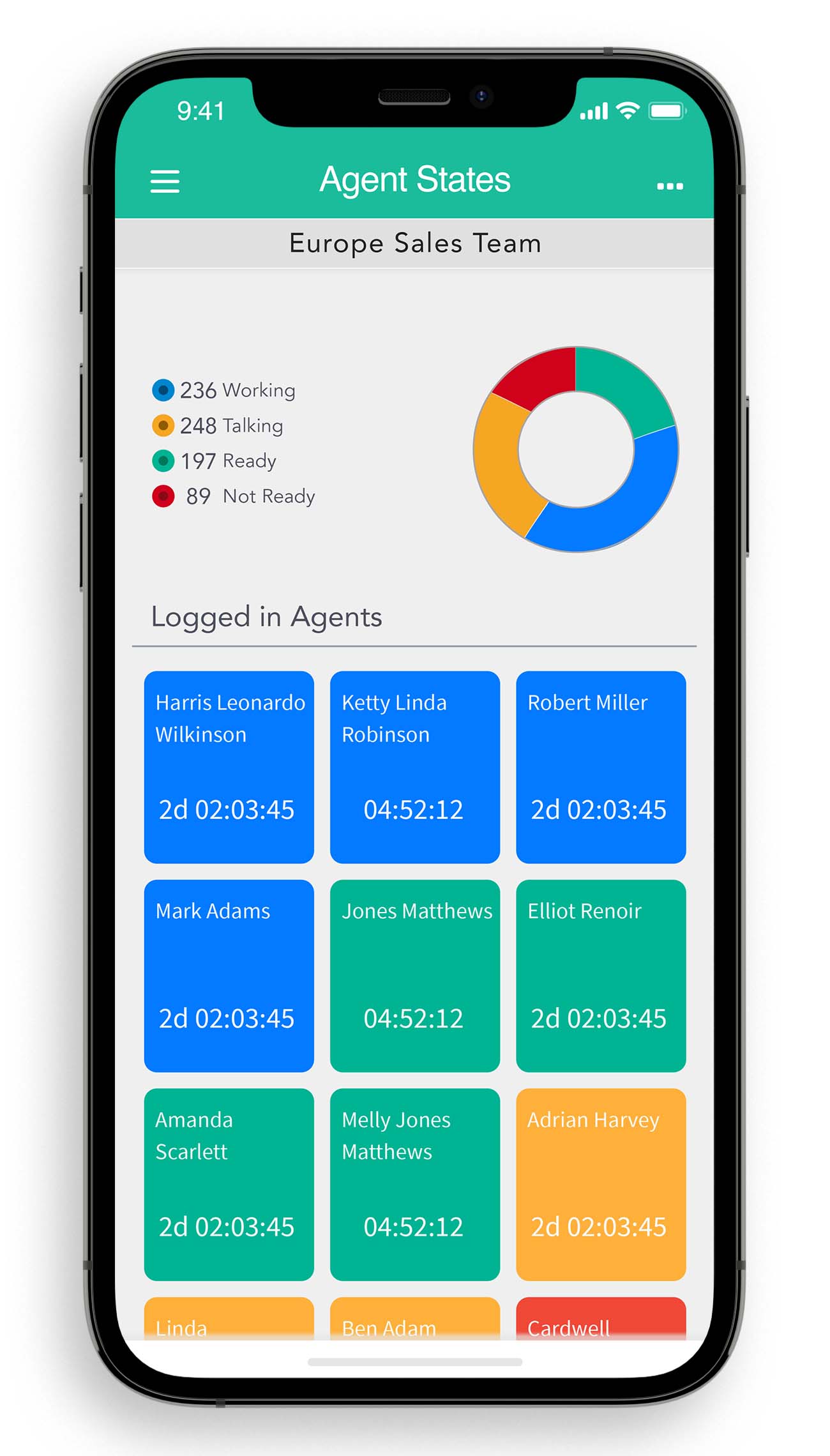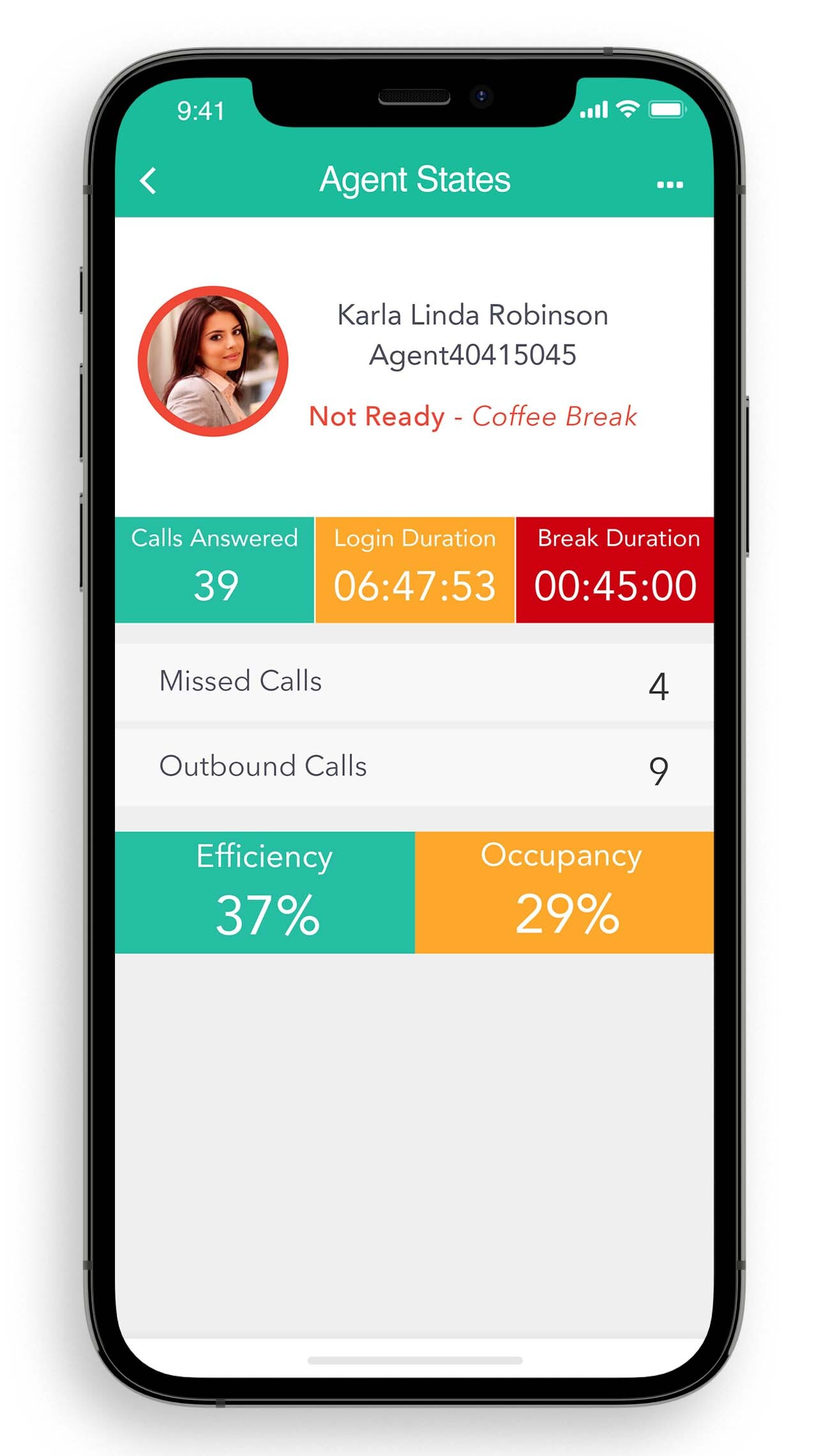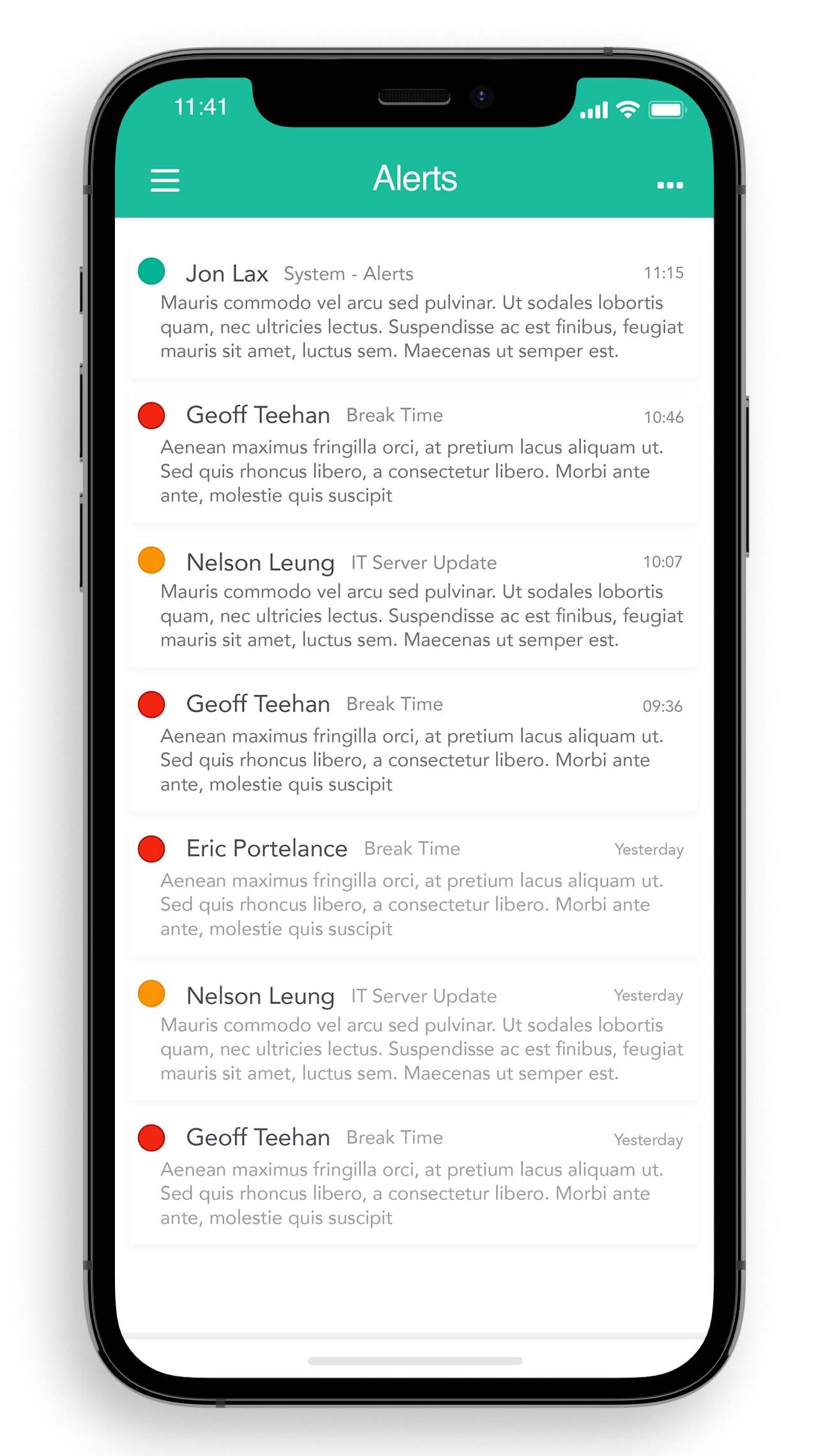Avaya Contact Center Mobile Apps by Comstice
On-premises solutions with Comstice Quartz Reporting and Workforce Management and Comstice Wallboard CMS mobile apps. Download and run these apps in "Demo Mode", and experience the mobility features for Avaya Contact Centers.


Comstice Avaya Suite
Avaya Contact Center
Reporting and Workforce Management (WFM) App
Avaya Contact Center Workforce Management (WFM) and CMS Reporting mobile app to access daily performance scorecards, shift schedule, shift preferences, team calendar, request time-off, swap shifts, update shift preferences, access Quality Assurance reports receive mobile notifications. Learn more about Comstice Workforce Management for Avaya and Comstice Reporting and Analytics for Avaya CMS.

Avaya Contact Center
Wallboard Mobile App
Mobile app for Avaya Contact Center team leaders and executives to monitor real-time
and daily historical performance and receive mobile notifications. Ability to restrict access using Comstice Wallboard profiles.
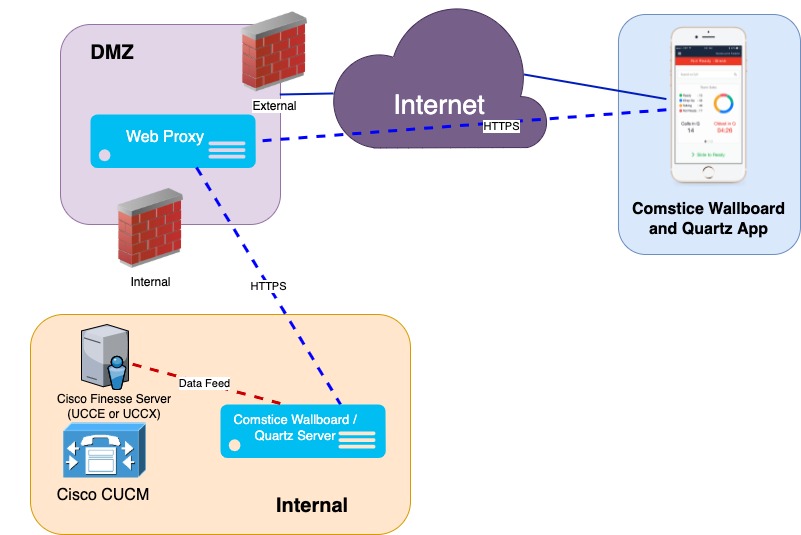
How to Use Avaya Mobile Apps by Comstice from Internet
Use mobile apps securely, without any mobile VPN required.
Comstice recommends to have a Web Proxy on your DMZ network to enable indirect access to Comstice Wallboard and Reporting/WFM servers. Mobile apps do not need to access Avaya solution components directly.
Comstice can help to build the Web Proxy with a virtual server using LinuxOS. Avaya and Comstice services on the internal network will be protected from the direct access through public Internet. Click here to learn more

FAQ
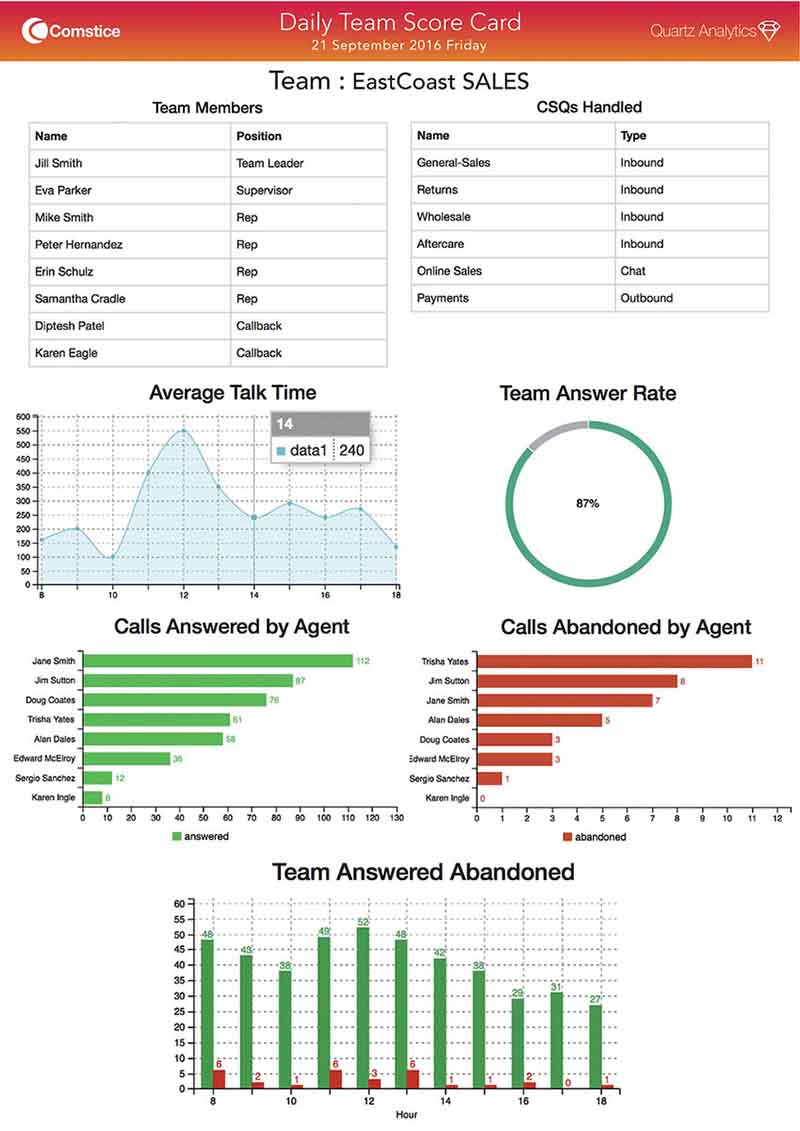
-
Is there an additional license for the mobile apps?
No. There is no additional license required for the mobile apps. They are complimentary, once Comstice Quartz Reporting/WFM and Wallboard solutions are purchased.
-
Do I need additional licenses on Avaya to use Comstice Quartz?
No additional license needed for Comstice Quartz Reporting and Workforce Management solution for Avaya CMS. You will need Avaya CMS RT Socket license for the real-time data for Comstice Wallboard.
-
Can we create our own Avaya reports?
You can create your own scorecards and agents can retrieve those visual reports using the mobile app and the Quartz web portal.
It is important to note that Comstice Quartz is designed for contact center data. However you can still create reports using third party data, particularly omnichannel data.
-
Is this a cloud solution?
Comstice solutions are on-premises solutions, however you can run them in your cloud as well. You can use Web Proxy to access the servers from the public Internet while using the mobile apps.
-
Why should I use Quartz instead of Tableau?
Quartz is specifically designed for managing and visualising customer experience. It has built-in reports, charts and dashboards as well as other contact center features out of the box. With Tableau or Power BI, you need to do a lot of programming to achieve the same reports. Also data query performance is already optimized at Comstice Quartz.
Comstice Quartz also offers unlimited concurrent user access. There is no license limit on the concurrent users. Finally it offers Quartz Mobile app for the agents.
-
Does Comstice Quartz offer a data warehousing feature?
Quartz can offer data warehousing, so that your historical data is archived, even when your call center database is purged. You can retain data as long as you prefer and use the data from previous years for the forecasting.
-
Can I control the level of access that my team members and supervisors have?
Yes, you can. It is possible to create profiles to restrict agent-specific and call volume information.
Comstice Quartz Mobile App is specifically for the agents. Once they login, they will only access the data about their performance.
-
Can I plan, allocate and monitor backoffice tasks using this system?
Yes, you can, via our Task Manager capability. It is quite comprehensive and lets you to document,report and forecast backoffice tasks as well.
-
How long does it take to train an agent or supervisor on Quartz?
Typically we run 30-min train-the-trainer session for supervisors, and also provide video and pdf content.
Comstice also provides video training and pdf slide deck for the mobile apps and web portal.
-
How easy is it to send a report to a stakeholder who is not set up as an agent?
You can create a report and share the permanent link, or schedule the report and they will receive it as a weblink via email once the report is generated. Past reports can be accessed from their Quartz accounts.